Highedge True Wireless Earbuds F9-1 TWS / J18 TWS User Manual
Bluetooth 5.0
Enjoy the Music.Anytime. Anywhere

How To Pair F9-TWS
Bluetooth 5.0 & Super Easy Pair. Listen and enjoy with a simple and quick pairing process:
- Charge the earbudsfirst before pairing.
- Pick up both earbudsfrom charging case;
- Turn on the Bluetooth on your phone and choose How To Pair F9-TWSBluetooth 5.0 & Super Easy Pair. Listen and enjoy with a simple and quick pairing process: ” F9 ” , If it’s paired correctly, a message “Connected for call & media audio”, or”Conneccted ” will appear on the screen.
TIP: If you can’t find ” F9 “, put both earbuds back into the charging case. Pick it up again and turn on Bluetooth on your phone or any Bluetooth device and search out ” F9 ” for pairing.

Smart Touch Control
One button controls all aspects of the earbuds (i.e. play/pause/skip).
Press Once {L}- Play/PausePress Twice {L}- Play previous songPress Twice {R}- Play next songPress Once {L}- Answer/ Hang upPress 3x {L}- Volume –Press 3x {R}- Volume +Long Press 1 sec {L}- Activate SiriLong Press 5 sec – Turn On/Off
Specifications for Earbuds & Powerbank
Earbuds
Bluetooth Version: Blue Tooth 5.0 VersionWaterproof Standard: IPX-7Product Name: F9 -TWSModel Number: F9-1Supports: HFP 1.7 , HSP 1.2, AVRCP 1.6, SPP 1.2 , PBABP 1.0Frequency: 2402MHz – 2480 MHzFeature: Support earbuds with power bankVocalism Principle: DynamicCall time: 5-6 hours /Stand-by time: 650 hoursBattery Type: 3.7V, >50Ma Li BatteryCharging time: 1-2 hoursWorking distance: 10mCompatible with IOS & Android
Power Bank
Input current: 5V *** 1AOutput current: 5V *** 1ABattery Type: 3.7VCharging Time: 1-2 hours

Packing details:
Bluetooth earbuds- 2 *Charger case – 1 *User Manual – 1 *Eartips 3 sizes(S, M, L)Adapter/USB Cable – 1 *
Warning:
Do not use this product while charging. Please use the adapter specified by the manufacturer. Do not disassemble the built-in lithium battery. Do not let the metal contact or short the electrode. Do not insert other items into the case. Please use the standard 5V charger (4.9 – 5.5V.)
How to Charge F9 Earbuds/Cabin
Earbuds Light Indicator
- Earbud indicator – Light flashes red while charging.Solid red light when fully charged.
- Charging Case/Cabin Indicator – Light flashes green . Turns off when fully charged. Tip: To charge the earbuds, put it inside the case & close it.
Charging the Case/Cabin
- Plug the adapter(5V/1A) or USB cable into the chargng port of the case (back side). Make sure the Input isinserted into the USB Port of the case & Output isinserted into your(laptop, PC, etc..)
- Charging Case Indicator- Light flashes green. Turns off when fully charged.
Charging the Phone
- Connect the USB Cable to USB Port of case. Output inserted to the case,Input inserted to the phone.
- Charging Case Indicator- Light flashes green. Turns off when fully charged.
TIP: LED light will stay on while charging your phone or the case/cabin. It will display “100” when it’s fully charged.
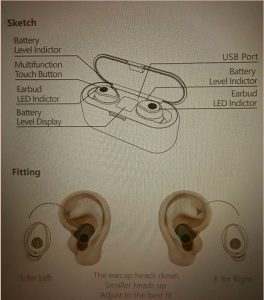

Quick Start GuideModel: J18 TWSTrue Wireless Earbuds
Enjoy the Music.Anytime. Anywhere
How to PairJ18
- Charge the earbudsfirst before pairing.
- Pick up 2 earbudsfrom charging case;
- Turn on the Bluetooth on your phone and choose ” J18-TWS ” , If it’s paired correctly, a message “Connected for call & media audio” will appear on the screen.
TIP: If you can’t find ” J18-TWS”, put both earbuds back into the charging case. Pick it up again and turn on Bluetooth on your phone or any Bluetooth device andsearch out “J18-TWS ” for pairing.

Smart Touch Control
Press once – Answer call/Hang upPress 2x (L) – Volume –Press 2x (R) – Volume +Press 3x (L) – Play nextsongPress 3x (R) – Play previoussongLong press 3 sec. – Activate SIRILong press 5 sec. – Turn On/Off
Earbuds/Case Indicator
- Place the headset into the charging box. The green light willstay on while charging the headset.
- To turn off the charging box, long pressthe button on the back of the box.
- Red light flashesslowly when charging the case. Green lightstays on when it’sfully charged.

J18-TWS Bluetooth 5.0 Wireless Earphone
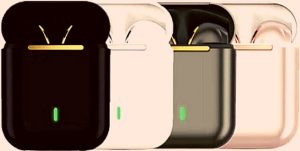

SPECIFICATIONS
Bluetooth Standard: Bluetooth v5.0 Waterproof Standard: IPX-6Model Number: J18-TWSStyle: In-earCommunication: WirelessVocalism Principle: Balanced ArmatureSupport: HSP/HFP/A2DP/AVRCPCompatible with IOS & AndroidUse: Portable Media Player, Mobile Phone, Gaming, Sports, Travel,Power: 250mAH| 1 hour charge time| 3-4 hour usage
Reminder:
Do not disassemble productKeep away from high temperatureKeep within 10m distanceRecharge every month
Highedge True Wireless Earbuds F9-1 TWS / J18 TWS User Manual – Highedge True Wireless Earbuds F9-1 TWS / J18 TWS User Manual –
[xyz-ips snippet=”download-snippet”]

