User manual of face & mask recognition & temperature measurement panel machine
Foreword :
The purpose of this section is to ensure that users can use the product correctly through this manual to avoid any danger or property loss in operation. Before using this product, please read the product manual carefully and keep it for future reference.
Without written permission, no unit or individual may in any way extract, copy, translate or modify all or part of this manual. Except as otherwise agreed, we do not make any representations or warranties, express or implied.
Notes:
- Do not splash liquid or metal on the outer screen to avoid scratches or damage.
- When cleaning equipment, with professional cleaning water to avoid watermark.
- When installing, please handle it gently and pay attention not to fall off, so as to avoid scratches or damage.
- Please ensure that the equipment is well grounded to avoid interference and damage to the video and audio signals.
- In order to better use and operate the equipment conveniently, configure 1 computer.
- Audio equipment, alarm and other external interface or terminal, please do not directly Plug – in, otherwise it is easy to damage these ports.
- Be sure to make the equipment work in the allowed temperature (-10℃ ~ +55℃) and humidity(10% ~ 90%).
- This product is indoor special product, do not have waterproof function.
- This operation manual is only used to guide the installation of equipment, equipment IE Settings and other simple functions. Let users use facial recognition door, temperature detection prompt, mask detection prompt and other functions. Related to attendance management, platform application software applications, please contact the relevant salesman.
Chapter 1: Product description
1.1 Introduction
7″ of temperature measuring camera of face recognition entrance guard is face recognition technology application and the perfect combination of high resolution infrared temperature detection, accurate realization of the non-contact body temperature rapid detection, registration, record can be queried, and other functions, which is widely used in offices, hotels, office buildings, schools, shopping malls, channel gate, community, public service and management flow control.
1.2 Product functions
- Hisilicon 3516CV500 series high-performance CPU and SONY HD IMX327/2MP image sensor
- High precision infrared temperature collector, non – contact automatic temperature detection, accurate and efficient
- Temperature measurement range:30-45(℃),Precision can reach ± 0.3℃
- Real-time output of authentication results and voice broadcast to give tips
- Automatic identification of people not wearing masks and real-time warning
- Automatically register, record information, avoid manual operation, improve efficiency and reduce missing information
- Monocular liveness detection, face recognition distance of 0.3-1 meters, photos, video false-proof
- Unique face recognition algorithm to accurately recognize faces, face recognition time is less than 500 ms,10000 faces compared database.
1.3 Product packing list
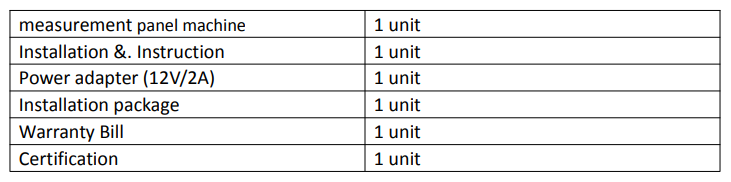
Chapter 2: Connector interface introduction


Chapter 3: Installation introduction
Attention:
A.The temperature measuring equipment should be used in the room between room temperature, do not install the temperature measuring equipment under the vent, to ensure that there is no heating source within 3 meters;
B. When people enter the room from the cold outdoor environment, the temperature measurement accuracy will be affected. The forehead temperature test shall be conducted after the forehead is not blocked for three minutes and the temperature is stable.
C. The temperature read by the temperature measuring device is the temperature of the forehead temperature area. When there is water on the forehead, sweat stains, oil stains or heavy makeup or wrinkles in the elderly, the temperature read will be lower than the actual temperature, to ensure that there is no hair or clothing cover.
1. Brake (column) installation:
1.1 According to the requirements of the installation site, a hole with a diameter of 35mm should be opened at the spatial location of the brake, generally in the middle or in the front side, for the installation of the access control machine column (outside diameter of the column hole is 34mm). The hole opening position is suggested by the star as shown in the figure
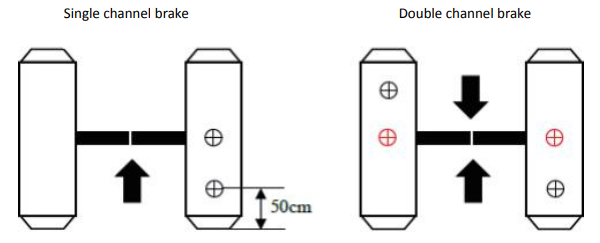
1.2 Adjust the angle of the temperature collector
After the temperature measuring access control machine is fully started, the face is directly facing the device, and the face image on the screen of the device is observed. The face ensures that the exposed skin on the forehead is placed in the “temperature measuring area” (the optimal temperature collection distance is 0.5m). After the position is determined, the corresponding detection position marker (please stand here) is affixed to the distance
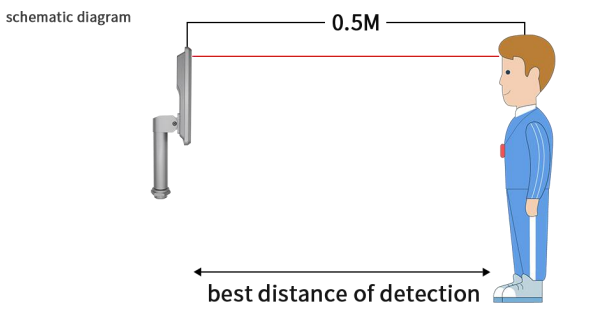
2. Installation of wall mount:
2.1. Make holes in the wall according to the mounting bracket
2.2. Loosen the anti- disassembly fixing screw at the bottom of the equipment with a special anti- disassembly wrench, remove the mounting panel, and fix the panel on the housing as shown in the picture below
2.3. Attach the device to the mounting panel from top to bottom
2.4. At the bottom of the equipment, use the special anti-disassembly wrench to lock the anti-disassembly screws removed in step 2. The installation height of 1.5 meters here is the recommended installation height, and the user can adjust according to the height.
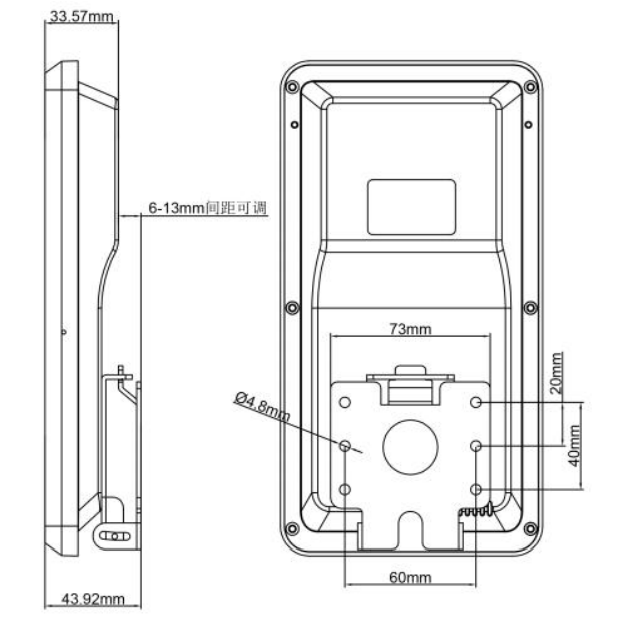
Chapter 4: Setting instructions
4.1 Installation of device IE Activex
Be equipped with a computer and ensure that the equipment and the computer are in the same network segment
Camera connected with network and open IE to run as an administrator, input IP address: 192.168.1.8. The first time to use the login interface, please click the ‘Download address’, download and install the Active-X, if the page is prompted with security risk, please click ‘Allow access’.
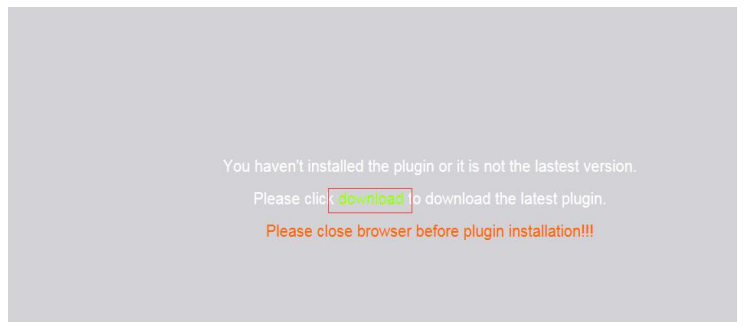
Pop up the file download dialog box, select run or save to download, download completed after double-click to download the file video client control to install the control

Note: Activex abnormal installation and solution
To download and install the Activex, when prompted for information in the following figure, please use IE Tool–Internet –Security level-Manually modify the security level in the IE security level, modify the parameters as shown below:
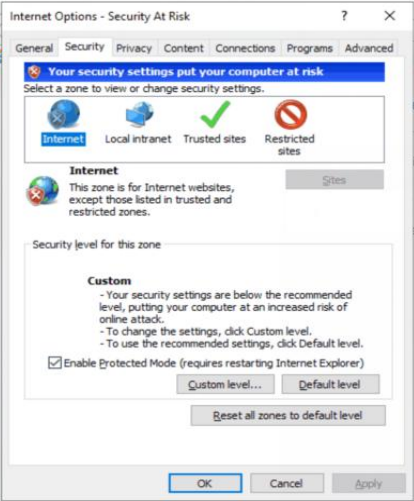

Please follow the instructions to install the Activex normally. In the middle of the installation process, the information in the following figure is prompted. Please close the browser and click retry to install the Activex correctly.
4.2 Intelligent configuration settings
Temperature measurement setting:temperature measurement setting, temperature threshold, comparison mode, alarm setting, etc
Mask detection setting:voice alarm of mask detection
Face recognition: including the use of snapshot, snapshot sensitivity setting, snapshot control time, snapshot minimum pixel, snapshot application scenarios, snapshot modes, peripheral area expansion of snapshot pictures and upload Settings;
Temperature measurement items introduction(Default recommended )
Temperature measurement items Enable/Disable Picture as below:

- Superposition temperature information defaults superposition is to enable the temperature display on the device screen
- The temperature unit is Fahrenheit or Celsius. The default value of the Celsius temperature threshold is 35.6 ℃ -37.2 ℃. The Fahrenheit temperature threshold can be set to the default value of 96.1 ° F-99.0 ° F. Customers can adjust their own needs accordingly. Alarm sound can be associated with voice prompts: abnormal body temperature, forbidden / normal temperature, please pass
- Temperature compensation is an adjustment towards the error in actual body temperature or equipment display temperature.
Figure (function item)
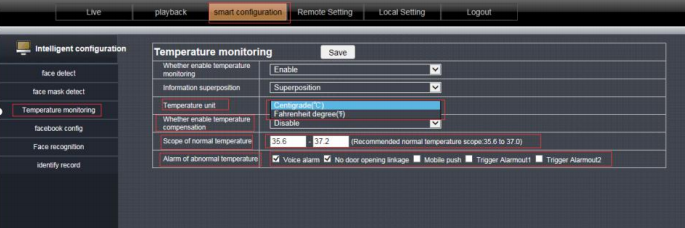
Mask detection item introduction (default recommended)
Three alarm types for mask detection:
- No mask alarm: when a person is detected without a mask, voice prompts “Please wear a mask”;
- Mask alarm: when a person is detected with a mask, voice prompts ” Do not block the face”;
- No alarm: there is no voice prompt to wear a mask or not
No mask alarm is enabled by default
Figure (function item)
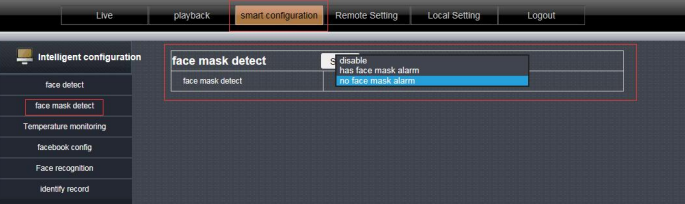
Face Database management
The face database list is divided into unbound face database, white list face database, black list face database, and the three face database storage methods are the same. The actual operation is as follows
Face snapshot registration storage Registered personnel are required to stand about 0.5 meter in front of the device to let the device capture faces automatically.
After snapshot successfully, a face frame appears in the lower right corner of the device display.
(Note that face masks cannot be worn during registration)

Check the snapshot save path

Single face imported to Black&White list face database
Open the face database management and select the picture you want to import, for example, white list face database, click face database, manage the import of a single face, pay attention to select the save path of the captured picture, and select the picture. Relevant information on pictures can be remarked. The related operation steps are shown in the figure:
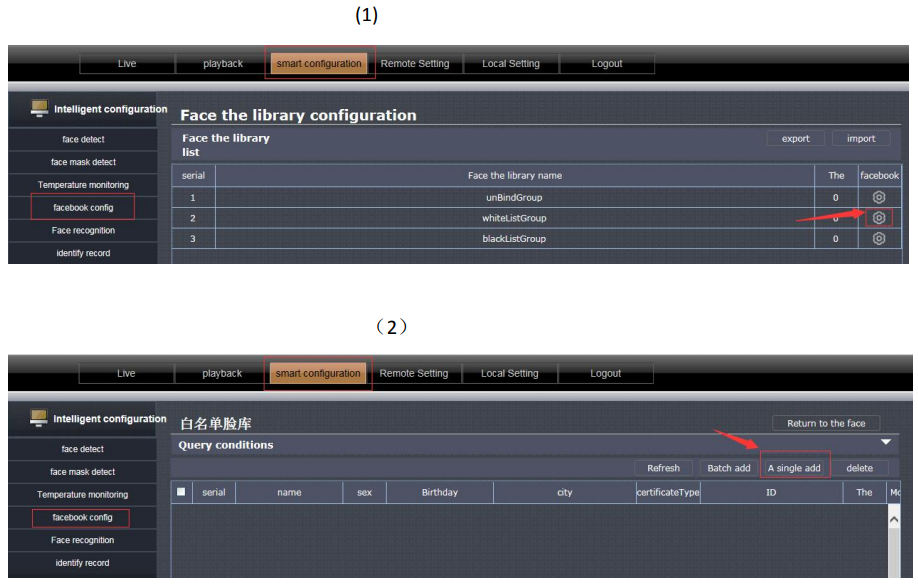
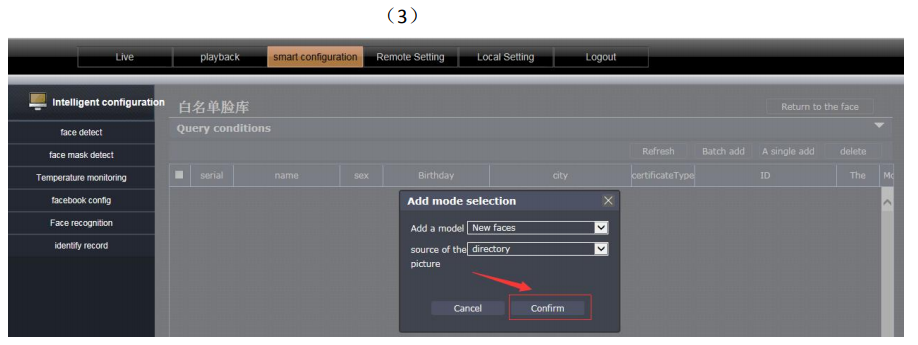
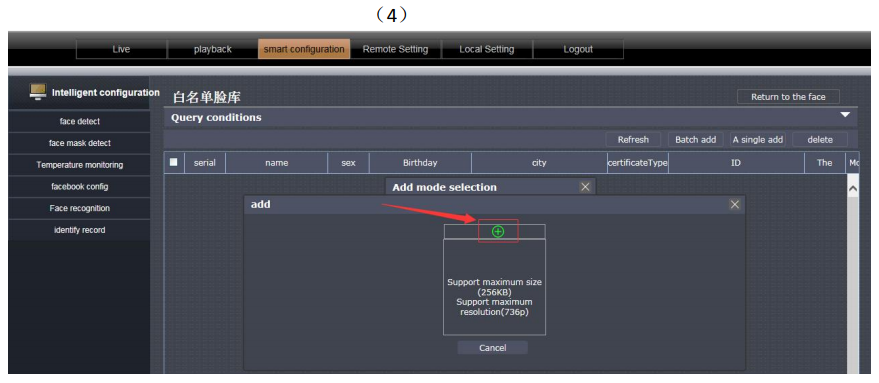
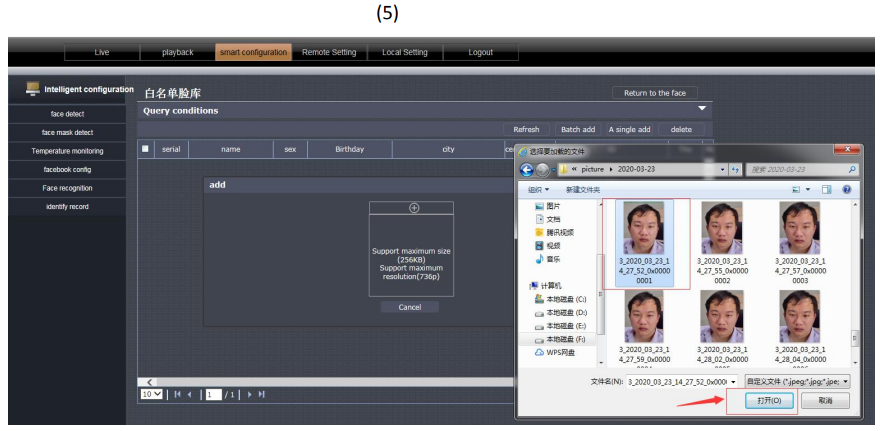
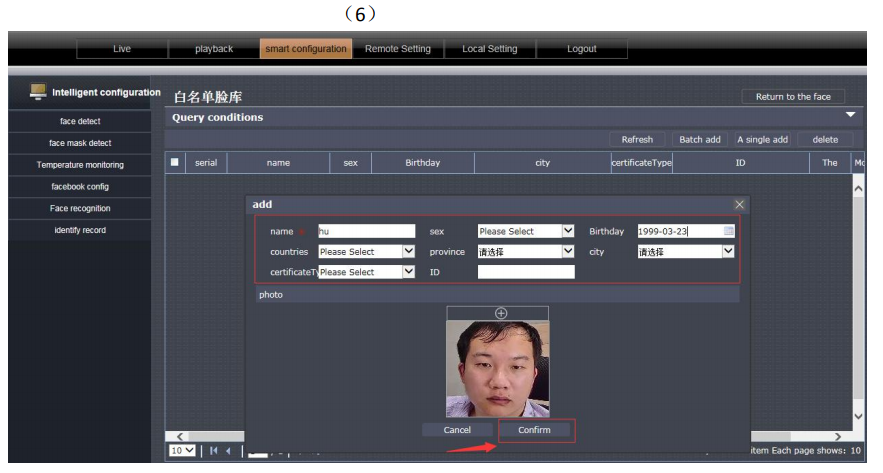
Adding face database import in batch
The naming rules for image file sizes are as follows:
Naming format: Name #G Gender # B Birthday # C Country # P Province # City # T Type of Certificate # M Certificate Number.
600 * 600jpg (picture size cannot be larger than 256KB) as shown
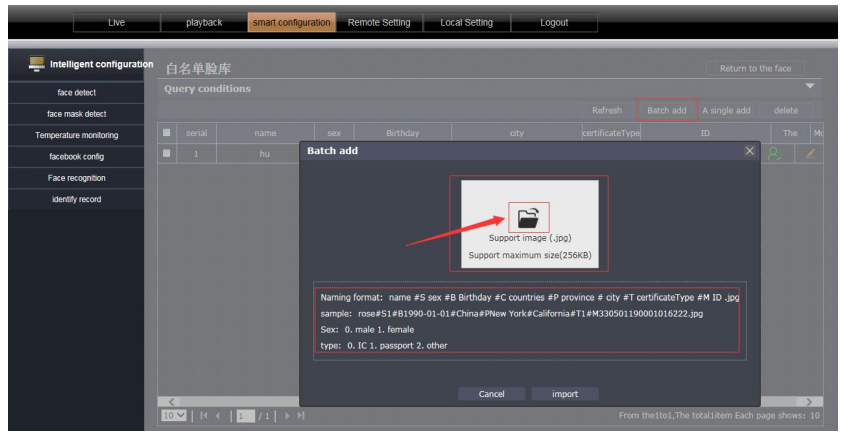
Select batch adding, click on the middle folder picture and then select all pictures in the external file as shown
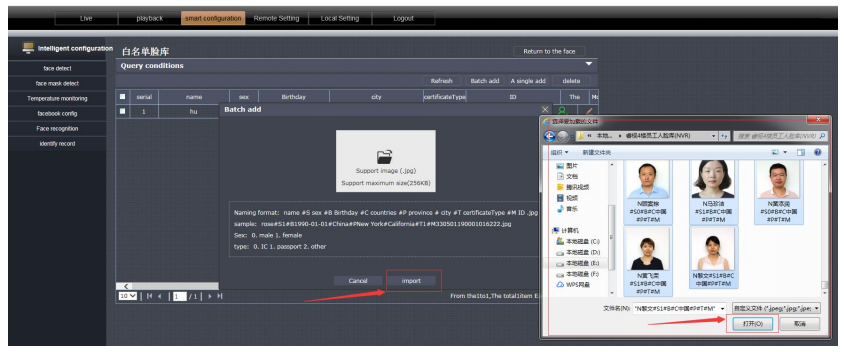
Face recognition settings (default recommended)
Face recognition rules are divided into three types of whitelists, blacklists and unbound. The higher the recognition threshold, the higher the recognition rate. Default threshold value is 71.
Linkage options: trigger alarm output 1, trigger low level connected to alarm.
Trigger alarm output 2, trigger high level connected to access control system.
The defense plan can be adjusted according to customer needs throughout the whole day or at regular intervals. The default is whole day.
For example: select the whitelist rule, choose the linkage option to trigger the alarm output 2, and identify the whitelist to open the door.
Select the blacklist rule, choose the linkage option to trigger Alarm Output 1 and identify the blacklist to trigger the alarm.
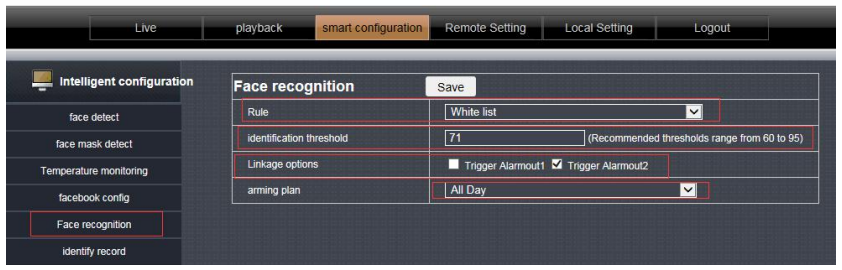
Recognition record
Face recognition comparison record query, can find the time, the list of relevant information comparison.

IE browsing interface during device real-time identification
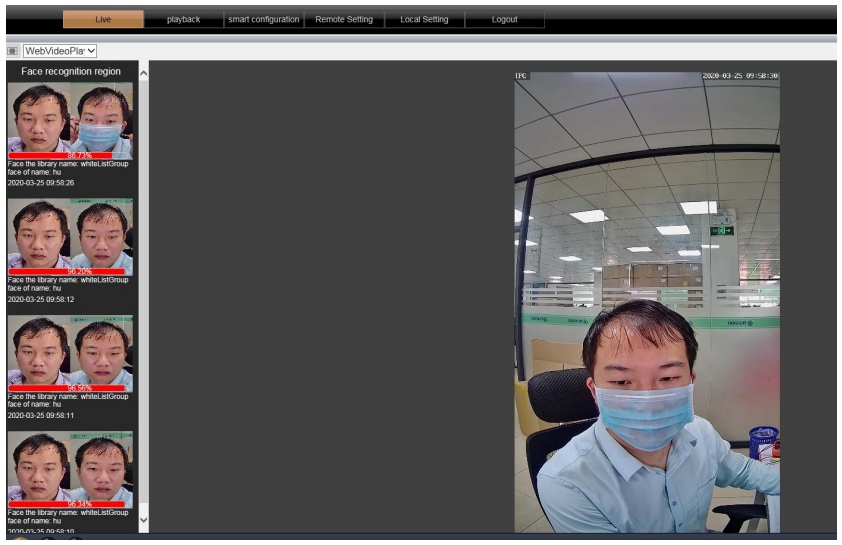
Notice:The content in the manual only provides guidance for users, our company will update the content in the instructions depending on the product function enhancing or changing, and we will improve or update the software functions described in the manual. The updated content will be explained in new edition manual, without notice.
Dimensions for housing
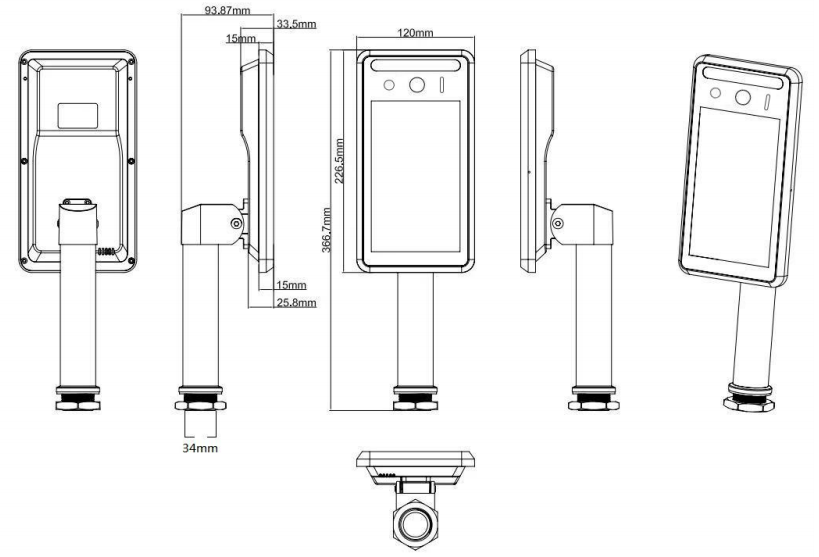
Intelligent Face & Mask Recognition & Temperature Measurement Panel Machine User Manual – Intelligent Face & Mask Recognition & Temperature Measurement Panel Machine User Manual –
[xyz-ips snippet=”download-snippet”]

