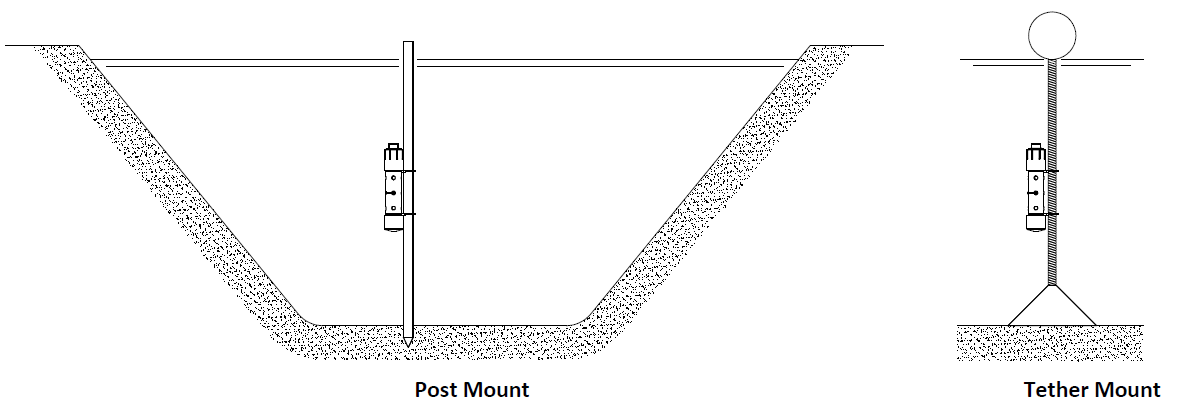HOBO Water Logger Housing HOUSING-U2x

Inside this package:
- Water logger housing
- (6) Cable ties
The water logger housing is designed for HOBO® U20 and U20L water level loggers and HOBO® U24 conductivity loggers to provide added protection from debris while allowing water to move freely in and out.
Specifications
Material PVCWeight 229 g (8.1 oz)Dimensions 5.1 cm (2.0 in.) maximum diameter 23.5 cm (9.25 in.) length
Recommended Installation Method
Step 1Unscrew cap from housing.
Step 2
Install one of the supplied cable ties through the hole in the lanyard end of the U20 or U20L or the sensor end of the U24. Create a loop large enough to hook your finger through (the loop only acts as a ‘handle’ when removing logger from housing). Trim excess. Note: When using a U24 conductivity logger, do not hang the logger by this loop when mounting it because the logger may slide up into the top of the housing and inhibit the response time of the sensor.
Step 3Feed one of the supplied cable ties through opposite holes at the middle of housing and then loosely loop as shown.Note: The cable tie will be tightened in step 5 to help prevent the logger from moving around in the housing. Securing the logger in the housing is strongly recommended for the U20 to help ensure accurate water level measurements. Use is optional for the U24.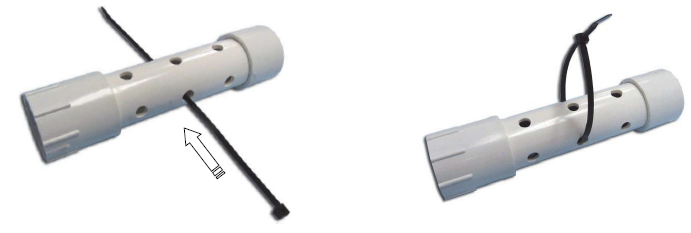
Step 4With housing on a flat surface, and while pressing down on cable tie so that it curves along inside bottom of housing, insert logger with its cable tie ‘handle’ closest to open end. Logger should rest on top of curved cable tie and its ‘handle’ should be fully inside housing.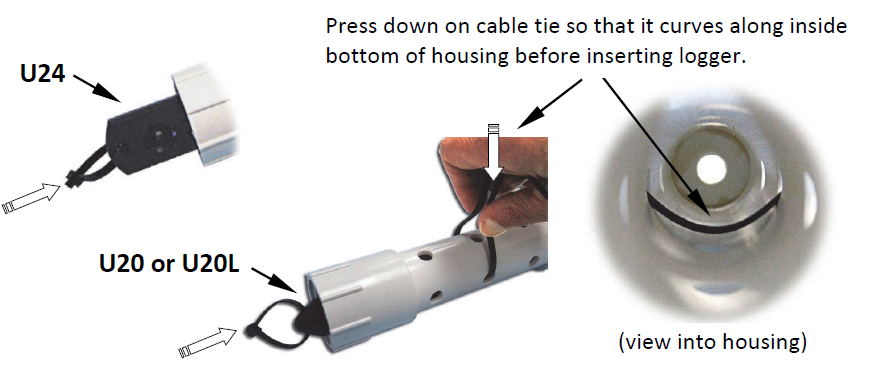
Step 5Tighten cable tie to secure logger in housing. Trim excess.
Step 6Reinstall cap. Hand tighten securely.
Deployment Considerations
- Using the supplied cable ties, the housing can be secured to a post or other suitable structure. A tethered mounting arrangement can also be used.

- If you want to suspend the housing from a cable, you can drill two holes on opposite sides of the square nut of the housing cap and feed a cable through these holes. Do not use the cable tie ‘handle’ attached to the logger (shown in step 2) to suspend the housing.
- Refer to the logger user manual for additional deployment information.
Removing Logger from Housing
- If necessary, use an adjustable wrench to remove the cap.
- Use cutters to snip the cable tie securing logger (if one is present).
- Remove the logger to perform readout and any required maintenance. Refer to the logger and software user manuals as needed.
© 2010–2016 Onset Computer Corporation. All rights reserved. Onset, HOBO, and HOBO mobile are registered trademarks of Onset Computer Corporation All other trademarks are the property of their respective companies. 14313-D MAN-HOUSING-U2X
References
[xyz-ips snippet=”download-snippet”]