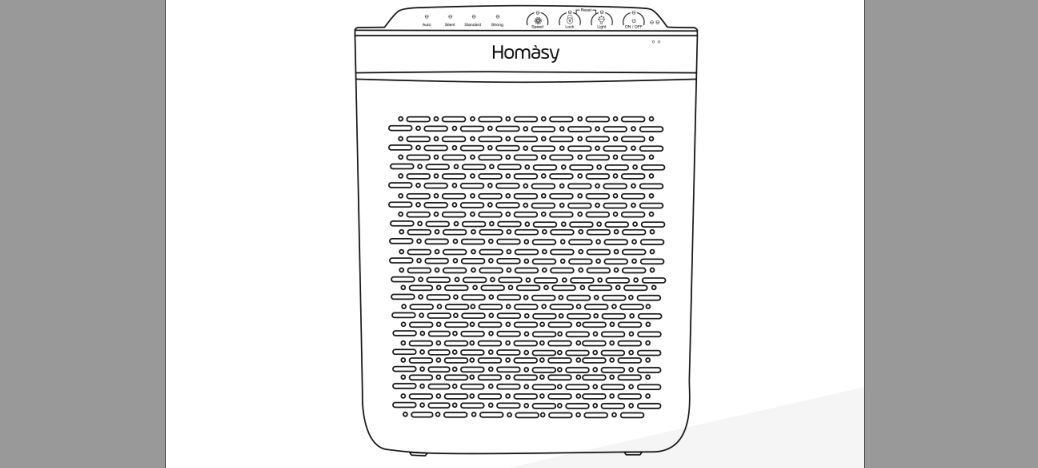Homasy Air Purifier User Manual
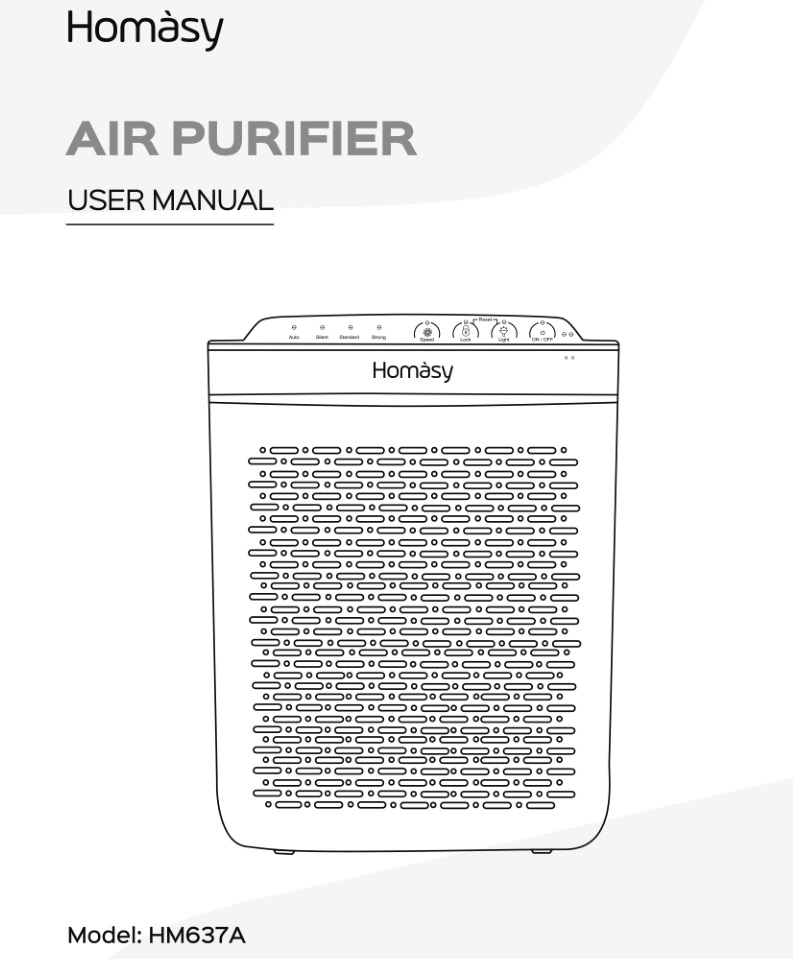
Need any help?Please contact us and we will solve your problems within 24 hours.Tech Support: [email protected] Number: ( 001) 5186601284 (US)
V1.0
Hi. Thank you for purchasing the HOMASY air purifier. Please read this user manual carefully and keep it in safe place for future reference . If you need any assistance, please contact our support team with your product model number and your Amazon order number . Tech Support: [email protected]
Package Contents
• l x Compact HEPA air purifier• l x Power Adapter• l x User manual
Safety instructions
IMPORTANT: Please read, understand , and comply with all of the instructions provided in this manual before using the device. Failure to comply with the instructions given in this manual and/or using the device in ways other than the ones mentioned in this manual may result in serious injury and/or damage the product.
- DO NOT immerse air purifier in water or liquids, doing so may result in damage to the appliance electric shock, or fire.
- DO NOT clean the appliance with water or any other liquid to avoid electric shock and/or afire hazard .
- DO NOT use the appliance if the plug, the power cord, the power adapter or the appliance itself is damaged.
- DO NOT allow children to play with or near this purifier. Keep this appliance away from children.
- DO NOT block the air outlet and inlet by placing items on the air outlet or in front of the air inlet.
- This air purifier should not be used as a substitute for kitchen or bathroom ventilation or vacuum cleaning.
- This appliance has a polarized plug , always make sure it is correctly plugged into a polarized electrical outlet.
- To avoid fire or electrical shock hazards, always make sure the power adapter is plugged into a RIGHT AC electrical outlet.
- If the electrical outlet used to power the appliance has poor connections, the plug of the appliance becomes hot. Make sure you plug the appliance into a properly connected wall socket.
- DO NOT place this appliance on soft surfaces like sofas or beds; the air purifier may tip over and block either the air inlet or outlet.
- Always place and use the appliance on a flat, stable surface.
- Always allow 15 in . (38 cm) of clearance on all sides of the purifier.
- DO NOT sit or place anything on top of the purifier.
- DO NOT place the purifier directly below an air conditioner to prevent any moisture from getting into the purifier.
- Make sure all filters are properly installed before you turn on the appliance; remove the packaging from the filters inside the air purifier before use.
- DO NOT use any other filters with this air purifier. Only use WAPU replacement filters for this unit.
- Avoid hitting the purifier with hard objects.
- Always unplug the appliance before lifting or moving it.
- DO NOT insert fingers or objects into the air outlet.
- DO NOT use this appliance with indoor smoke-type insect repellents or in places with oily residues, burning incense or chemical fumes.
- DO NOT use the appliance near gas appliances, heating devices or fireplaces.
- Always unplug the appliance after use and before cleaning it.
- Use the purifier in a room with major indoor temperature changes as this may cause condensation to build up inside the appliance.
- The appliance is only intended for indoor household use under normal operating conditions as stated in this manual.
- DO NOT use the air purifier in humid environments.
- The appliance does not remove carbon monoxide (CO) or radon (Rn). It cannot be used as a safety device to prevent or clean up accidents with combustion processes and hazardous chemicals.
- This appliance should be kept at least 6.5 feet (2 meters) away from electronics that use radio waves.
- This appliance should only be used in rooms with temperatures between 40 °F and 110 ° F.
- DO NOT attempt to repair this device in any way or use any replacement components or parts to modify the air purifier.
- Doing so will void your warranty. Contact customer service immediately if your appliance is no longer working.
- WARNING: To reduce the risk of fire or electric shock, DO NOT use the appliance with any solidstate speed control device .
- WARNING: To reduce the risk of injury, DO NOT put your fingers or other things into the shield of the fan wheel.
SAVE THESE INSTRUCTIONS,
Product Introduction
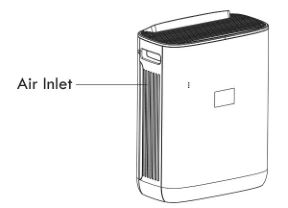
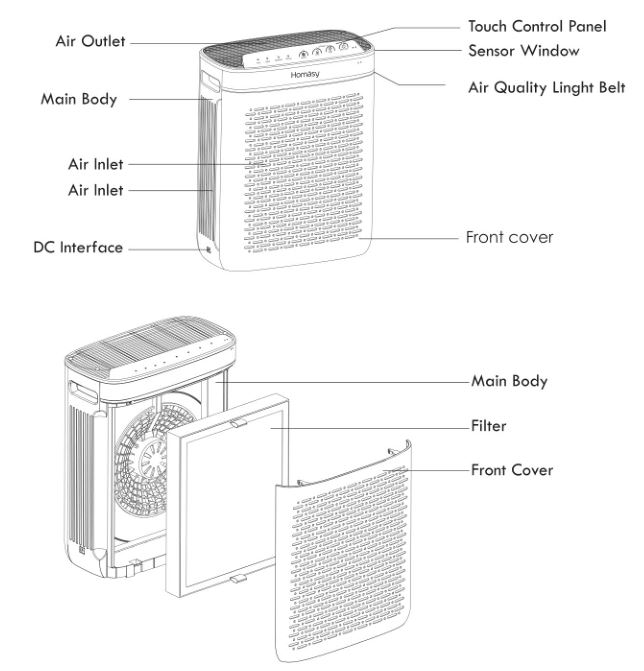
Setup
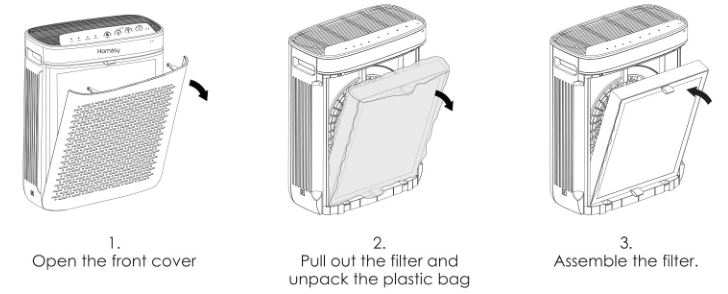
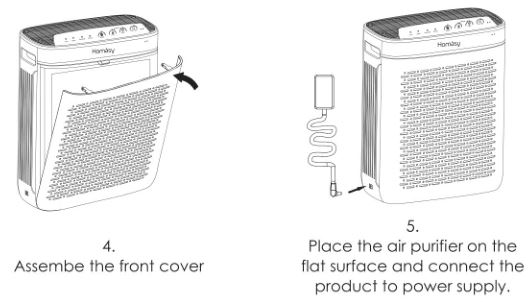
NOTE:
- Always allow 15 inches of clearance on all sides of the purifier.
- Ensure the air filter is properly positioned in the purifier before use.
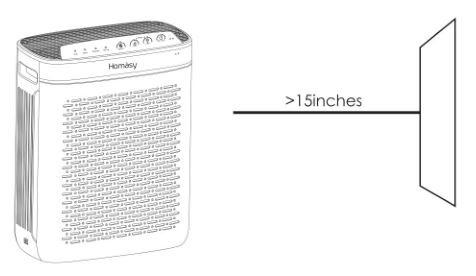
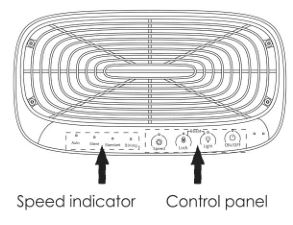
ON/OFF:Press once to turn on or turn off the air purifier
Light:Under working mode, If press the light button, the buzzer emits a sound, all the lights will go off except the ON/OFF button. Touch the light button again it can come back to normal.
Reset:Both “Lock” and “Light” blink and Buzzer tweets when the air filter needs to be replaced. Press and hold the “Lock” and “Light” at the same time for 3 seconds after changing the air filter in the purifier.
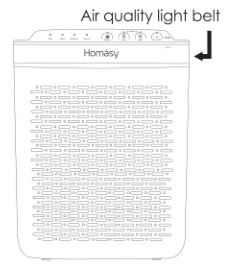
Lock:In starting up or ready mode, press and hold the child lock for 3s to activate the child lock function . In this case, pressing any key is not effective. Press and hold the child lock for 3s can unlock it.
Speed:Press the fan speed button to cycle through the three fan speed and AUTO mode.
Care & Maintenance
General Maintenance
- Wipe down the housing with a soft, clean cloth.
- DO NOT immerse the purifier in water or liquid detergents.
- If necessary, wipe the housing with a clean damp cloth, then immediately dry the housing with a separate clean cloth.
Replacement the Filter
- The filter reset button will light up when the air filter needs to be replaced. Only use HEPA Filters when changing the filter for this appliance.
- Follow the steps below to correctly replace the filter in your air purifier. Visit Amazon.com and search to purchase.
Replacement filters for this appliance
- Turn off and unplug the air purifier.
- Remove the filter cover.
- Remove the old filter.
- Clean any remaining dust or hair inside the purifier using a vacuum hose. DO NOT use water or liquids to clean the purifier.
- Replace the front cover onto the main body, and ensure the filter and front cover is installed in place .
- Plug in and turn on the purifier. Press and hold the filter button for 3 seconds to reset the filter lifetime. The filter reset indicator light will go off and the Buzzer will stop.
NOTE:
- It is recommended to replace the air filter every six months or when the air purifier stops filtering air properly .
- Only use HEPA Filters when changing the filter for this device.
- DO NOT wash and reuse air filters.
Filter clean
After using for l-2 weeks, it is recommended to clean the filter surface with brush.
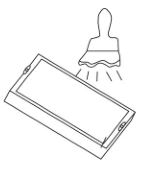
Troubleshooting
- Open the front cover and pull out the filter.
- Remove the filter from its plastic packaging. Reinstall the filter.

Customer Support
Should you encounter any is sues or have any questions regarding your new product, feel free to contact our helpful Customer Support Team. Your satisfaction is our goal! Tech Support: [email protected]
Warranty
HOMASY air purifier will provide 24 months warranty, which starts from the date of original purchase and is valid for problems which were caused by the manufacturer. If you need any assistance or have any question about its usage, please don’t hesitate to contact our store and we will reply within 24 hours. It’s suggested to leave details of your order number and question, and we will help you to solve it as soon as possible.
FCC Statement
Any Changes or modifications not expressly approved by the party responsible for compliance could void the user’s authority to operate the equipment.
This device complies with part l 5 of the FCC Rules. Operation is subject to the following two conditions: (l) This device may not cause harmful interference, and (2) this device must accept any interference received, including interference that may cause undesired operation.
Note: This equipment has been tested and found to comply with the limits for a Class B digital device, pursuant to part l 5 of the FCC Rules. These limits are designed to provide reasonable protection against harmful interference in a residential installation. This equipment generates uses and can radiate radio frequency energy and, if not installed and used in accordance with the instructions, may cause harmful interference to radio communications. However, there is no guarantee that interference will not occur in a particular installation. If this equipment does cause harmful interference to radio or television reception, which can be determined by turning the equipment off and on, the user is encouraged to try to correct the interference by one or more of the following measures:
- Reorient or relocate the receiving antenna.
- Increase the separation between the equipment and receiver.
- Connect the equipment into an outlet on a circuit different from that to which the receiver is connected.
- Consult the dealer or an experienced radio/N technician for help.
[xyz-ips snippet=”download-snippet”]