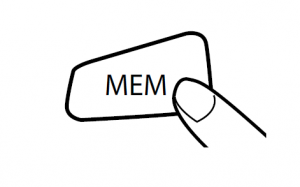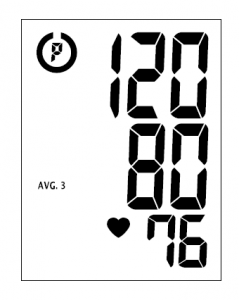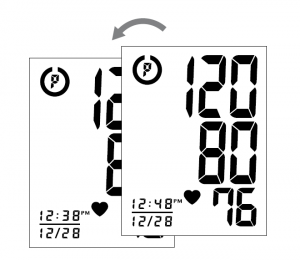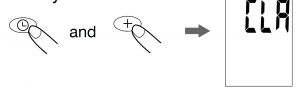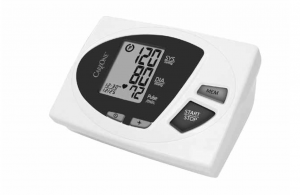
AutomaticBlood Pressure Monitor
IMPORTANT PRODUCT NOTICES AND SAFETYINSTRUCTIONS
When using your blood pressure monitor, basic precautions should always befollowed. Please read and follow all instructions and warnings before usingthis product. Save these instructions for future reference.
- Please note that this is a home healthcare product only and it is notintended to serve as a substitute for the advice of a physician or medicalprofessional.
- This device uses the oscillometric method to measure systolic anddiastolic blood pressure, as well as heart rate.
- Do not use this device for diagnosis or treatment of any health problem ordisease. Measurement results are for reference only. Consult a healthcareprofessional for interpretation of blood pressure measurements. Contactyour physician if you have or suspect any medical problem. Do notchange your medications without the advice of your physician orhealthcare professional.
- This device may have difficulty determining the proper blood pressurefor pregnant women, individuals with irregular heartbeat, diabetes, poorcirculation of blood, kidney problems or for users who have suffered froma stroke.
- Excessive use may result in blood flow interference, which is likelyto cause uncomfortable sensations, such as partial subcutaneoushemorrhage, or temporary numbness to your arm. In general thesesymptoms should not last long. However, if you do not recover in time,please seek advice from a medical professional.
- Proper cuff size is critical for accurate measurements. Follow theinstructions in this manual and printed on the arm cuff to ensure theappropriate size of cuff is being used.
- The pulse display is not suitable for checking the frequency of heartpacemakers.
- Electromagnetic interference: The device contains sensitive electroniccomponents. Avoid strong electrical or electromagnetic fields in the directvicinity of the device (e.g. mobile telephones, microwave ovens). These maylead to temporary impairment of measurement accuracy.
- Consider the electromagnetic compatibility of the device (ex. powerdisturbance, radio frequency interference etc.) Please use this deviceindoors only.
- Use blood pressure monitor only for its intended use.
- Do not wrap the cuff around body parts other than your arm.
- Not for use by or on persons under the age of 18.
- Do not use this device on infants, children, or those who cannot expresstheir own intention.
- Use only 1.5V “AA” alkaline batteries for power supply.
Blood pressure measurements determined with this device are equivalent tothose obtained by a trained observer using the cuff/stethoscope auscultatorymethod, within the limits prescribed by the American National Standard,Manual, electronic, or automated sphygmomanometers.
ABOUT BLOOD PRESSUREWhat is Blood Pressure?Blood pressure is the pressure exerted on the artery walls while bloodflows through the arteries. The pressure measured when the heartcontracts and sends blood out of the heart is systolic (highest) bloodpressure. The pressure measured when the heart dilates with bloodflowing back into the heart is called diastolic (lowest) blood pressure.
Why Measure Your Blood Pressure?Among today’s various health problems, those associated with highblood pressure are very common. High blood pressure dangerouslycorrelates with cardiovascular diseases. Therefore, blood pressuremonitoring is important for identifying those at risk.
BLOOD PRESSURE STANDARDThe table on page 7 contains defined levels for hypertension that arepublicly available from the National Heart Lung and Blood Institute at theU.S. National Institutes of Health (NIH)(http://www.nhlbi.nih.gov/health/dci/Diseases/Hbp/HBP_WhatIs.html). Userscan compare their own blood pressure readings against these defined levelsto determine if they may be potentially at increased risk.This table is applicable to most adults aged 18 and older.
Blood pressure tends to go up and down, even in people who normallydon’t have high readings. If your numbers stay above the “normal” rangemost of the time, you may be at increased risk and should consult yourphysician.
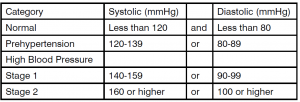
Although one can easily find where their own blood pressure readings fallon this table, this monitor comes equipped with a Risk Category Index thatautomatically compares each reading to the defined levels and provides ahelpful cue if your reading falls into one of the stages that could potentiallyindicate increased risk. See page 20 for more information on this feature.Please note that cues provided by this monitor are only intended toassist you in using this table. The table and cues are only provided forconvenience to help you understand your non-invasive blood pressurereading as it relates to the NIH information. They are not a substitute for amedical examination by your physician. It is important for you to consultwith your physician regularly. Your physician will tell you your normal bloodpressure range as well as the point at which you may actually be consideredto be at risk.
HOW THIS BLOOD PRESSURE MONITOR WORKSThis monitor uses innovative technology to detect your bloodpressure. This technology enables the monitor to automaticallyinflate and deflate at the appropriate level for each individual. Withone touch of a button, the cuff will automatically inflate to block theblood flow through your artery. Next, the deflation process starts.Please note that any muscle movement during inflation or deflationwill cause measurement error. When measurement is complete, themonitor will display your systolic pressure, diastolic pressure, andpulse readings.The monitor automatically finds where your measurement results fall onthe NIH’s National Heart Lung and Blood Institute’s table and providesa cue if your reading falls into one of the stages that could potentiallyindicate increased risk. See page 20 for more information on this feature.
NAME/FUNCTION OF EACH PART

DISPLAY EXPLANATIONS
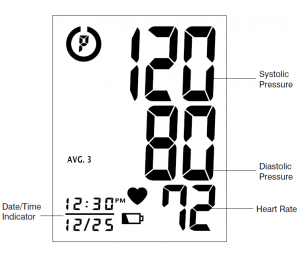
Display Symbols:
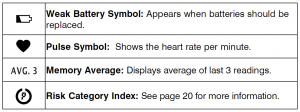
If and any of the following letters and numbers appear in thearea that systolic pressure should be displayed, an error has occurredwith your reading. See Troubleshooting section of this manual formore information.
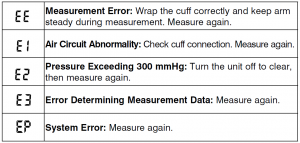
INSTALLING BATTERIES
- Press down on latch and lift the battery cover to open thebattery compartment.
- Install or replace 4 “AA”sized batteries in the batterycompartment according to the indications inside thecompartment.
- Close the battery cover by pushing in the top end of thebattery door.
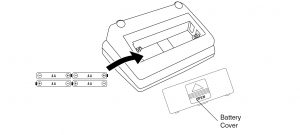
Replace the batteries if:
- The weak battery symbol appears on the display.
- Nothing appears on the display when the power is switched on.
Replace all batteries at one time (as simultaneous set). Use only1.5V “AA”alkaline batteries. Remove batteries when unit is notin use for extended periods of time. Date and time will need tobe reset if batteries are removed or replaced. Clean contacts onbattery and in battery compartment with a soft dry cloth each timeyou install batteries.Note:Batteries are hazardous waste. Do not dispose of them togetherwith the household garbage.
DATE & TIME SET PROCEDURE
- To adjust the date/time, press the SET button .

- The display will show a blinking number showingthe MONTH. Change the MONTH by pressing thebutton. Each press will increase the number by one ina cycling manner. Press the SET button again toconfirm the entry, and the screen will show a blinkingnumber representing the DAY of the month.
- Change the DAY, HOUR, and MINUTE as describedin Step 2 above, using the button to change thenumbers and the SET button to confirm the entries.
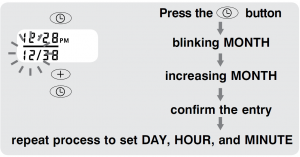
USINGTHE ARM CUFFVery Important: Proper cuff size is critical to accuratemeasurement.This monitor comes with a standard size arm cuff thatfits arms 9”-13” (23 cm-33 cm).This cuff is suitable for your use if the colored arrowfalls within the solid color line as shown below. If thearrow falls outside of the solid color line, you will needa Large Size arm cuff (13”-17”, 33cm – 43cm), whichcan be purchased at HoMedics.com or by contactingHoMedics Consumer Relations at 1-800-466-3342.
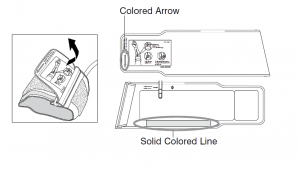
- If the cuff is not assembled, pass the end of the cuff furthestaway from the tubing through the metal D-ring in order to forma loop. The smooth side without the felt material should be onthe inside of the cuff loop.

- Plug the cuff tube into the left side of the unit.

- Open the arm cuff so that your arm may be placed through it.
- Remove tight fitting clothing from your upper left arm so that thecuff can be wrapped around your exposed arm.

- Position cuff edge 0.8-1.2inches (2-3 cm) above elbow.
- Center tube over middle of arm.
- Pull the end of the cuff so that it tightensevenly around your arm. Press the hookand loop material together to secure.Allow room for 2 fingers to fit between thecuff and your arm.
- Lay your arm on a table (palm upward) so the cuffis at the same height as your heart. Make sure thetube is not kinked.
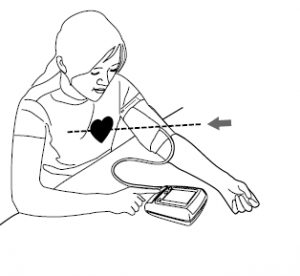
Note:
- This device should not be used when your arm is wounded orinjured.
- If it is not possible to fit the cuff on your left arm, it can also beplaced on your right arm. However, all measurements shouldbe made using the same arm.
- To use on the right arm, you must position the artery symbol“ ” over the main artery. Locate the main artery by pressingwith two fingers approximately 1” (2 cm) above the bend ofyour elbow on the inside of your right arm. Identify where thepulse can be felt the strongest. This is your main artery.
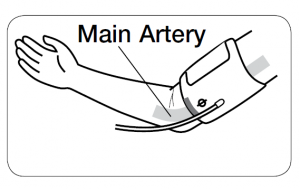
MEASUREMENT PROCEDUREImportant Notes:
- Blood pressure changes with every heartbeat and is in constantfluctuation throughout the day.
- Blood pressure measurement can be affected by the positionof the user, his or her physiologic condition and other factors.For greatest accuracy, wait 1 hour after exercising, bathing,eating, drinking beverages with alcohol or caffeine, orsmoking to measure blood pressure.
- Before measurement, it is suggested that you sit quietly for15 minutes as measurements taken during a relaxed state willhave greater accuracy. You should not be physically tired orexhausted while taking a measurement.
- During the measurement, do not talk or move your arm orhand muscles.
- See page 22 for additional notes regarding your bloodpressure measurement.
If you are using this blood pressure monitor for the firsttime, please remove the protective film from the screen.
- With the cuff wrapped around your arm, press the START/STOP button. Donot inflate the cuff unless it is wrapped around your arm. All digits will light upto check the display functions. The checking procedure will be completed afterabout 3 seconds.

- After all symbols disappear, the display will show“00”. The monitor is “Ready to Measure” and willautomatically inflate the cuff to start measurement.The cuff will then begin deflating as measurementcontinues.
 Note:This monitor will re-inflate automatically if the systemdetects that your body requires more pressure for measurement.
Note:This monitor will re-inflate automatically if the systemdetects that your body requires more pressure for measurement. - When the measurement is completed, the cuff will
 deflate entirely. Systolic pressure, diastolic pressure andpulse will be shown simultaneously on the LCD screen.The measurement is then automatically stored intomemory.
deflate entirely. Systolic pressure, diastolic pressure andpulse will be shown simultaneously on the LCD screen.The measurement is then automatically stored intomemory.
Note:
- This monitor automatically turns off approximately 1 minute after last operation.You may also press the START/STOP button to turn the unit off.
- To interrupt the measurement, you may press the START/STOP(recommended), MEM or DATE/TIME SET ( ) buttons. The cuff willdeflate immediately after a button is pressed.
RISK CATEGORY INDEX
This monitor comes equipped with a Risk Category Indexthat automatically compares each reading to defined levelsestablished by the U.S. National Institutes of Health’s (NIH)National Heart Lung and Blood Institute as described earlierin this manual, and provides a helpful cue if your reading fallsinto one of the stages that could potentially indicate increasedrisk. No cue is given if the reading falls in the normal range asdefined by NIH. Please note that cues provided by this monitorare only intended to assist you in using this table. The table andcues are only provided for convenience to help you understandyour non-invasive blood pressure reading as it relates to the NIHinformation. They are not a substitute for a medical examinationby your physician. It is important for you to consult with yourphysician regularly. Your physician will tell you your normalblood pressure range as well as the point at which you mayactually be considered to be at risk.
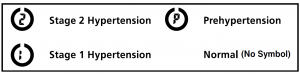
RECALLING VALUES FROM MEMORY
You can store up to 99 measurements.
- Press the MEM button to access the memory.

- The monitor will first display the calculated average appliedto the last 3 memories.

- Every new press of the MEM button will recall a previousreading. The latest reading will be recalled first.

- CLEARING VALUES FROM MEMORYPress and hold the DATE/TIME SET buttons ( ) at thesame time while in memory recall mode, and the data will beerased automatically.

IMPORTANT NOTES REGARDING YOUR BLOODPRESSURE MEASUREMENT
- Take your reading in a comfortable environment asmeasurements can be affected by hot or cold temperatures.Take your blood pressure at normal body temperature.
- Do not move or talk during measurement as this can elevatereadings.
- Do not move or cross legs during measurement. Keep feet flaton floor.
- Do not touch cuff or monitor during measurement procedure.
- It is suggested that you take your measurements at the sametime each day and use the same arm for consistency.•Users should wait a minimum of 5 minutes before takingadditional measurements. More time may be necessarydepending upon your physiology.
- The measurement results that users receive are forreference only. If users have any blood pressure concerns,please consult a physician.
- Once inflation reaches 300 mmHg, the unit will deflateautomatically for safety reasons.
- This device may have difficulty determining the proper bloodpressure for pregnant women and for users with irregularheartbeat, diabetes, poor circulation of blood, kidneyproblems, or for users who have suffered a stroke.
CARE, MAINTENANCE & CLEANING
- Clean the blood pressure monitor body and cuff carefully witha slightly damp, soft cloth. Do not press. Do not wash cuff oruse chemical cleaner on it. Never use thinner, alcohol or petrol(gasoline) as cleaner.
- Leaky batteries can damage the unit. Remove the batteries whenthe unit will not be used for a long time.
- Follow local ordinances and recycling instructionsregarding disposal or recycling of the device anddevice components, including batteries.
- If the unit is stored near freezing, allow it to acclimate to roomtemperature before use.
- This blood pressure monitor is not field serviceable. You shouldnot use any tool to open the device nor should you attempt toadjust anything inside the device. If you have any problemswith this device, please contact HoMedics Consumer Relations(contact information can be found on the warranty page
- Do not immerse the unit in water as this will result in damage tothe unit.
- Do not subject the monitor or cuff to extreme temperatures,humidity, moisture, or direct sunlight. Protect from dust.
- Do not fold the cuff and tubing tightly.
- Do not disassemble the monitor or cuff. If in need of repair, referto the warranty section of this manual.
- Do not subject the monitor to extreme shocks (do not drop onfloor).
- Do not inflate the cuff unless wrapped around arm.
- Do not wrap the cuff around body parts other than your arm.
- Do not drop or insert any object into any openingor hose.
- To avoid accidental strangulation keep this product away fromchildren. Do not drape tube around neck.
- This monitor may not meet its performance specifications ifstored or used outside of these temperature and humidityranges:
• Storage/TransportationEnvironmentTemperature:-13°F~158°F (-25°C~70°C)Humidity:less than 93% RH
• OperatingEnvironment
Temperature:41°F~104°F (5°C ~40°C)Humidity:15% ~ 93% RH
POTENTIAL FOR ELECTROMAGNETIC INTERFERENCETo avoid inaccurate results caused by electromagnetic interference betweenelectrical and electronic equipment, do not use the device near a cellphone or microwave oven. For most wireless communication devices, it isrecommended to maintain a distance of 10.8feet (3.3m) in order to avoid electromagneticinterference.This device complies with Part 15 of the FCC Rules. Operation is subject to the following twoconditions: (1) this device may not cause harmfulinterference, and (2) this device must accept anyinterference received, including interference thatmay cause undesired operation.NOTE: The manufacturer is not responsible for any radio or TV interferencecaused by unauthorized modifications to this equipment. Such modificationscould void the user authority to operate the equipment.NOTE: This equipment has been tested and found to comply with the limitsfor a Class B digital device, pursuant to Part 15 of the FCC Rules. These limitsare designed to provide reasonable protection against harmful interferencein a residential installation. This equipment generates, uses and can radiateradio frequency energy and, if not installed and used in accordance withthe instructions, may cause harmful interference to radio communications.However, there is no guarantee that interference will not occur in a particularinstallation. If this equipment does cause harmful interference to radio ortelevision reception, which can be determined by turning the equipment offand on, the user is encouraged to try to correct the interference by one ormore of the following measures:
Rules. Operation is subject to the following twoconditions: (1) this device may not cause harmfulinterference, and (2) this device must accept anyinterference received, including interference thatmay cause undesired operation.NOTE: The manufacturer is not responsible for any radio or TV interferencecaused by unauthorized modifications to this equipment. Such modificationscould void the user authority to operate the equipment.NOTE: This equipment has been tested and found to comply with the limitsfor a Class B digital device, pursuant to Part 15 of the FCC Rules. These limitsare designed to provide reasonable protection against harmful interferencein a residential installation. This equipment generates, uses and can radiateradio frequency energy and, if not installed and used in accordance withthe instructions, may cause harmful interference to radio communications.However, there is no guarantee that interference will not occur in a particularinstallation. If this equipment does cause harmful interference to radio ortelevision reception, which can be determined by turning the equipment offand on, the user is encouraged to try to correct the interference by one ormore of the following measures:
- Reorient or relocate the receiving antenna.
- Increase the separation between the equipment and receiver.
- Connect the equipment into an outlet on a circuit different from thatto which the receiver is connected.
- Consult the dealer or an experienced radio/TV technician for help.
ELECTROMAGNETIC COMPATIBILITY (EMC)
- Guidance and manufacturer’s declaration – electromagnetic emissionsThe device is intended for use in the electromagnetic environments listed below, and should only beused in such environments:
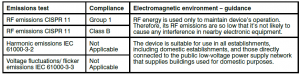
- Guidance and manufacturer’s declaration – electromagnetic immunityThe device is intended for use in the electromagnetic environments listed below, and should only beused in such environments:
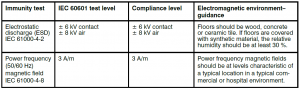
- Recommended separation distances between portable and mobile RF communication equipmentand the device.The device is intended for use in an electromagnetic environment where radiated RF disturbances areunder control. User can help prevent electromagnetic interference by keeping the device at a minimumdistance from portable and mobile RF communications equipment (transmitters). Below table detailsthe maximum output power of transmitter:
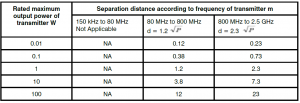
For transmitters rated at a maximum output power not listed above, the recommended separation distanced in metres (m) can be estimated using the equation applicable to the frequency of the transmitter,where P is the maximum output power rating of the transmitter in watts (W) according to the transmittermanufacturer.NOTE 1 At 80 MHz and 800 MHz, the separation distance for the higher frequency range applies.NOTE 2 These guidelines may not apply in all situations. Electromagnetic propagation is affected byabsorption and reflection from structures, objects and people.
- Guidance and manufacturer’s declaration – electromagnetic immunityThe device is intended for use in the electromagnetic environments listed below, and should only beused in such environments:
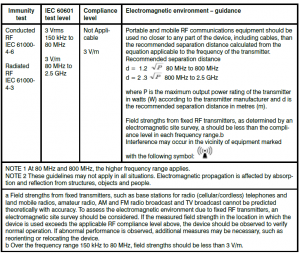
TROUBLESHOOTINGIf any abnormality arises during use, please check the following points
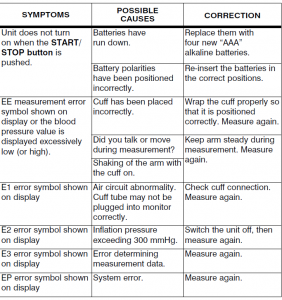
Note: If the unit still does not work, contact HoMedics Consumer Relations. Under nocircumstance should you disassemble or attempt to repair the unit by yourself.Contact information for HoMedics Consumer Relations Department can be foundon the warranty page.
SPECIFICATIONS
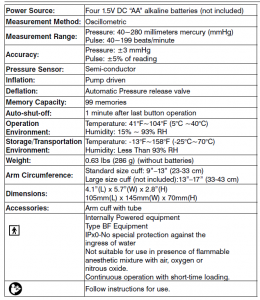
Note: These specifications are subject to change without notice.
Read More About This Manual & Download PDF:
CareOne Automatic Blood Pressure Monitor Manual – Homedics AHBPA-040 – CareOne Automatic Blood Pressure Monitor Manual – Homedics AHBPA-040 –
[xyz-ips snippet=”download-snippet”]


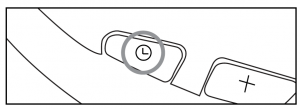
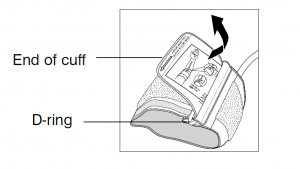
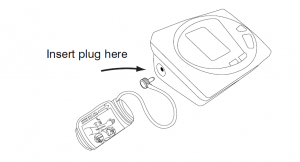
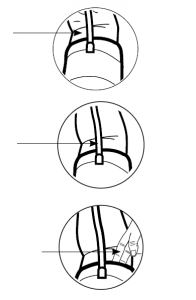

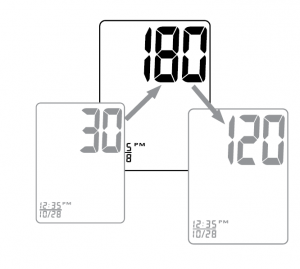 Note:This monitor will re-inflate automatically if the systemdetects that your body requires more pressure for measurement.
Note:This monitor will re-inflate automatically if the systemdetects that your body requires more pressure for measurement.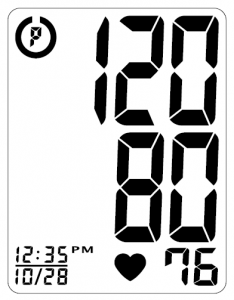 deflate entirely. Systolic pressure, diastolic pressure andpulse will be shown simultaneously on the LCD screen.The measurement is then automatically stored intomemory.
deflate entirely. Systolic pressure, diastolic pressure andpulse will be shown simultaneously on the LCD screen.The measurement is then automatically stored intomemory.