
Create your perfect environment with Ellia Essential Oils and Diffusers.
Our beautiful diffusers gently lift the aroma of Ellia Essential Oils into the air to help you reduce stress, boost mental clarity, and soothe your body and mind. Ellia Diffusers are beautiful, functional centerpieces that add natural style to your home.
REGISTER YOUR DIFFUSERRegistering your diffuser secures the benefits of your warranty (even if you lose your receipt). It also makes it easier for us to assist you if you ever have an issue with your product. www.homedics.com/product-registration
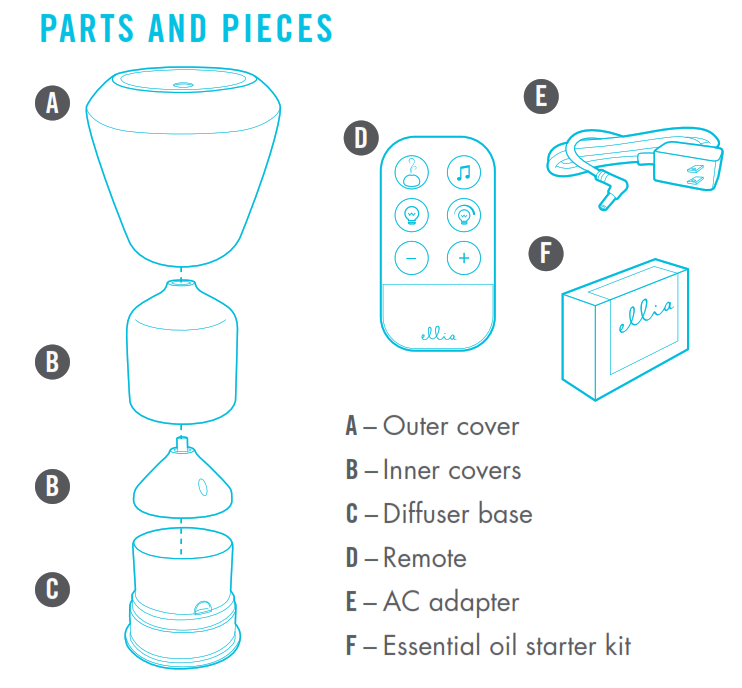
UNIQUE FEATURES AND SPECIFICATIONS
Ultrasonic TechnologyThis diffuser uses ultrasonic, high-frequency technology to convert the water and essential oil into a fine mist that is dispersed into the air evenly, delivering a natural aroma to enhance your mood.
Color-Changing LightThe gentle glow creates a peaceful environment. Choose your desired color to best match your mood.
Relaxing and Uplifting SoundsQuiet your mind or boost your energy.
RuntimeUp to 10 hours of continuous runtime or 20 hours of intermittent runtime.
Soothing HumidityAlleviates dry air.
Auto Shut-Off ProtectionWhen the reservoir is empty, the unit will shut off automatically.
Reservoir Capacity200 ml
Adapter Voltage100 – 240V 50/60Hz
HOW TO USE AND DIFFUSE
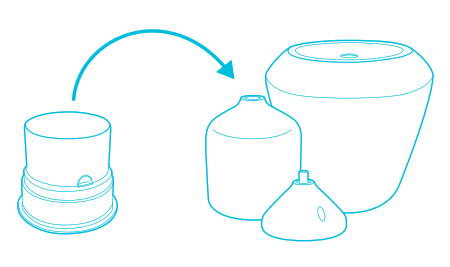
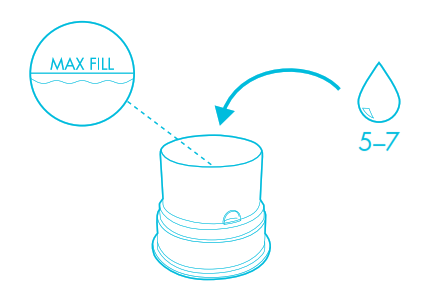
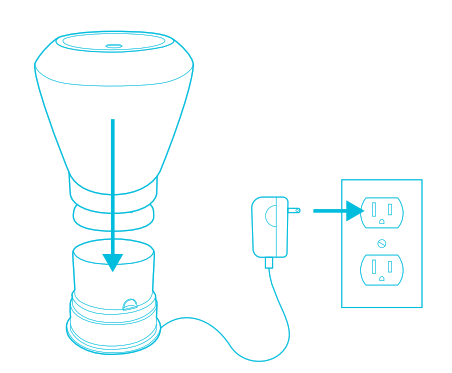
Remember to first turn on your diffuser by using the remote or pressing the power button on the bottom of the unit.
1. Remove the outer cover from the base. Next, remove the inner cover.2. Pour water into the reservoir until it reaches the max fill line, then add 5-7 drops of essential oil to the water.
Depending on your personal preference, you may add more or fewer drops of essential oil.3. Put the inner and outer covers back on.4. Plug the adapter into the diffuser, then plug the adapter into an outlet. Use caution when plugging the unit in to avoid spilling water and essential oil.5. Choose your aroma mist, light, and sound options.
 RemoteYour remote uses a CR2025Lithium 3V Battery. Make sure toremove the pull tab before use.A – Aroma mist buttonB – Music buttonC – Light buttonD – Light brightnessE – Volume downF – Volume up
RemoteYour remote uses a CR2025Lithium 3V Battery. Make sure toremove the pull tab before use.A – Aroma mist buttonB – Music buttonC – Light buttonD – Light brightnessE – Volume downF – Volume up
Aroma MistYour diffuser has two mist options. Press once for continuous mist, which will run for up to 10 hours. Press again for intermittent mist (30 seconds on, 30 seconds off), which will run for up to 20 hours. Press a third time to turn the mist off. Press and hold to turn the diffuser off. When your diffuser runs out of water, it will automatically shut off.
Color-Changing LightPress or once to turn on the color-changing light. Press again to stop on a preferred color. Press a third time to turn the light off. Press and hold at any time to turn the light off.
Light BrightnessWhile the light is on, press once for medium light. Press again for low light. Press a third time for bright light.
Relaxing and Uplifting SoundsPress once to play the first track. Press again to switch to the next track. Press and hold to turn the music off.
Power ButtonPress once for continuous mist. Press again for intermittent mist. Press a third time to turn the mist off. Press and hold to turn the diffuser off.
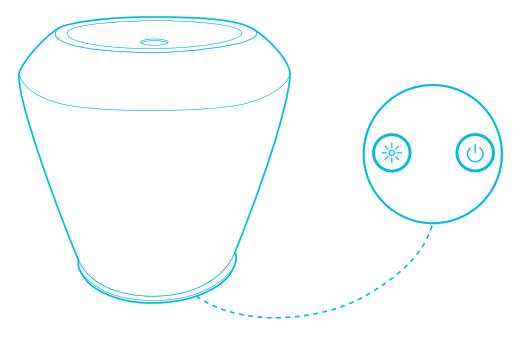

ESSENTIAL OILSVisit us online to stock up on your favorite Ellia EssentialOils, including our single notes and signature blends.www.ellia.com
CLEANING AND CARE
1. Before cleaning the unit, turn the power off and make sure the adapter is unplugged from the diffuser and outlet.2. Remove the outer cover from the base. Next, remove the inner cover.3. Carefully pour any remaining water and essential oil out of the reservoir, from the drain side, opposite the air outlet. Be sure not to empty the reservoir near the air outlet in order to avoid malfunction.
To Clean the SurfaceClean the surface of your diffuser with a clean, damp, soft cloth as often as needed.To Clean the Reservoir and Ultrasonic MembraneWe recommend wiping the reservoir with a clean, damp, soft cloth at least once every 2 weeks.NOTE: Depending on your usage, and the amount of essential oil you use, you may want to clean the reservoir and ultrasonic membrane more frequently for best performance.
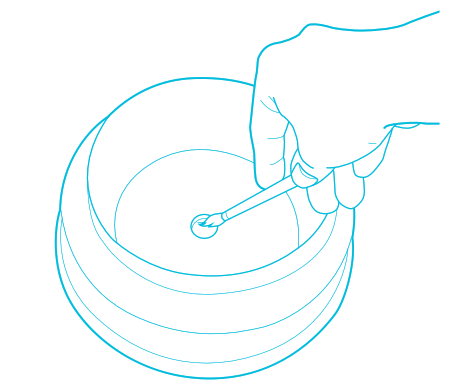
For the most thorough clean, pour a 50/50 mixture of vinegar and water into the reservoir, then soak for five minutes. Brush reservoir walls, base, and ultrasonic membrane clean with a soft-bristle brush (not included) and rinse. NEVER touch the ultrasonic membrane with your fingers, as the natural oils in skin can damage the membrane.Clean the membrane once every two to three weeks, depending on your usage.Clean and dry the unit before extended periods of inactivity.
GET STARTED WITH THE ELLIA APP
Download the Ellia app in the iTunes or Google Play store, then install the app on your device.
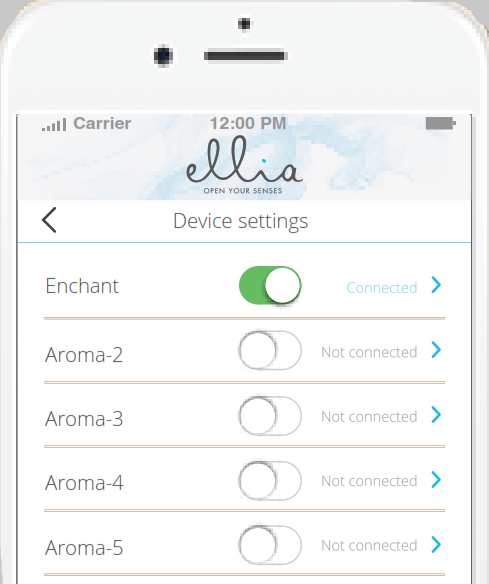

Enable Bluetooth on your device. Connect and activate your aroma diffuser. If your device is an Android, you will first need to grant location access so that the app can detect your device.
Home Screen From the home screen, choose which feature you would like to control or customize. Remember to first turn on your diffuser by using the remote or pressing the power button on the bottom of the unit.
A – Aroma mist outputB – Relaxation soundsC – Mood lightD – TimerE – Settings


Aroma Mist OutputChoose your desired mist output setting. The power button turns the mist on and off.
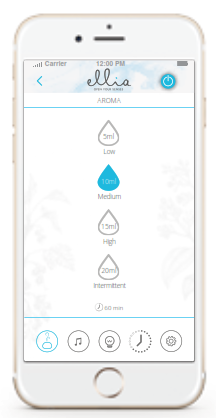

Relaxation SoundsChoose your desired sound and adjust the volume to your liking. Skip to different sounds to match your mood.


Mood LightPress once to turn on the color-changing light. Choose your desired color and brightness of light. Tap the camera icon to access the camera match screen.
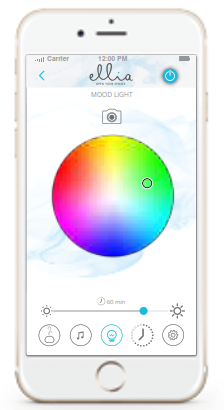

Camera MatchPoint and shoot your camera at a color from your surroundings. That color will be matched through your mood light.
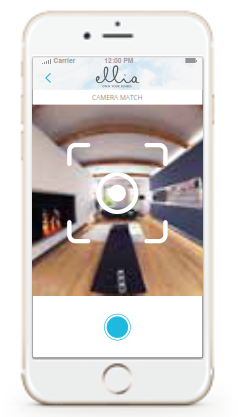

TimerChoose the runtime for your diffuser. It will automatically shut off when the time has elapsed.


SettingsAccess additional information about Ellia Aroma Diffusers and Essential Oils.
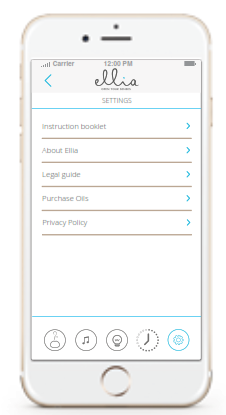
TROUBLESHOOTING
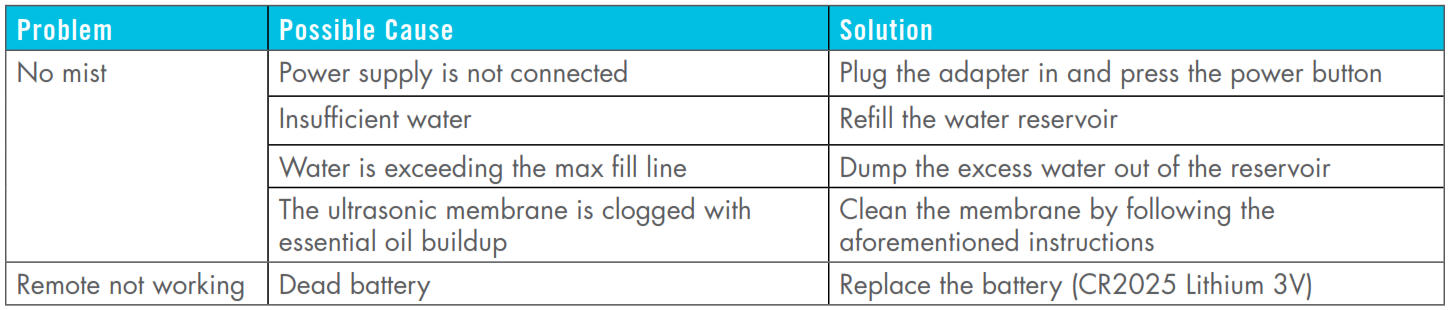

THE ELLIA™ FAMILY
Our range of eco-inspired products are designed to complement your lifestyle and decor. Once you try an Ellia diffuser, you’ll want one for every room in your home. Add to your own Ellia collection or buy a thoughtful gift for someone. Browse the entire product family at www.ellia.com.
CONTACT US
Questions or concerns? We’re here to help. Contact a Consumer Relations representative by phone or email to help answer any questions. Please be sure to have the model number of your product available.
For Service in the USA
email: phone: 248.863.3160Monday to Friday, 8:30am – 7:00pm EST
For Service in Canadaemail: phone: 1.888.225.7378Monday to Friday, 8:30am – 5:00pm EST
ONE YEAR LIMITED WARRANTY
For detailed warranty instructions, visit: www.ellia.comTo obtain warranty service on your Ellia product, contact a Consumer Relations Representative by the telephone number or email address for your country of residence. Please make sure to have the model number of the product available.For Service in the USAemail: phone: 248.863.3160Monday to Friday, 8:30am – 7:00pm ESTFor Service in Canadaemail: phone: 1.888.225.7378Monday to Friday, 8:30am – 5:00pm EST
FCC AND IC STATEMENTS
This device complies with part 15 of the FCC Rules. Operation is subject to the following two conditions: (1) This device may not cause harmful interference, and (2) this device must accept any interference received, including interference that may cause undesired operation.
This equipment has been tested and found to comply with the limits for a Class B digital device, pursuant to part 15 of the FCC Rules and ICES 003. These limits are designed to provide reasonable protection against harmful interference in a residential installation.
This equipment generates, uses and can radiate radio frequency energy and, if not installed and used in accordance with the instructions, may cause harmful interference to radio communications.
However, there is no guarantee that interference will not occur in a particular installation.
If this equipment does cause harmful interference to radio or television reception, which can be determined by turning the equipment off and on, the user is encouraged to try to correct the interference by one or more of the following measures:
• Reorient or relocate the receiving antenna.• Increase the separation between the equipment and receiver.• Connect the equipment into an outlet on a circuit different from that to which the receiver is connected.• Consult the dealer or an experienced radio/TV technician for help.Changes or modifications not expressly approved by HoMedics could void the user’s authority to operate this equipment.
This product has been tested and complies with the requirements for Federal Communication Commission, Part 18 and ICES 001. Although this product is tested and complies with FCC, it may interfere with other devices. If this product is found to interfere with another device, separate the other device and this product. Conduct only the user maintenance found in this instruction manual. Other maintenance and servicing may cause harmful interference and can void the required FCC compliance.
IMPORTANT SAFETY INSTRUCTIONS
WHEN USING ELECTRICAL PRODUCTS, ESPECIALLY WHEN CHILDREN ARE PRESENT, BASIC SAFETY PRECAUTIONS SHOULD ALWAYS BE FOLLOWED, INCLUDING THE FOLLOWING:READ ALL INSTRUCTIONS BEFORE USING
- Always place diffuser on a firm, flat surface. A waterproof mat or pad is recommended for use under the diffuser. Never place it on a rug or carpet, or on a finished floor that may be damaged by exposure to water or moisture.
- Always unplug the unit from the electrical outlet immediately after using and before cleaning
- DO NOT reach for a unit that has fallen into water. Unplug it immediately.
- DO NOT place or drop into water or other liquids.
- DO NOT use water above 86° Fahrenheit.
- Use this unit only for its intended use as described in this document, the quick start guide and user guide.
- Do not use attachments not recommended by Ellia or HoMedics; specifically any attachments not provided with this unit.
- NEVER drop or insert any object into any opening.
- DO NOT place the diffuser near heat sources, such as a stove.
- Always keep the cord away from high temperature and fire.
- To disconnect, turn unit off, then remove the plug from the outlet.
- DO NOT use outdoors. For indoor use only.
- Never cover the unit while it is operating.
- If the cord sustains damage, you must stop using this product immediately and contact Ellia consumer relations (see Warranty section for consumer relations contact information).
- Perform regular maintenance on the ultrasonic membrane.
- Never use detergent to clean the ultrasonic membrane.
- Never clean the ultrasonic membrane by scraping with a hard object.
- Do not attempt to adjust or repair the unit. Servicing must be performed by professional or qualified personnel.
- Stop using this unit if there is an unusual noise or smell.
- Unplug this unit when not in use for a long period of time.
- Do not touch the water or any parts of the unit that are covered by water while the unit is on or plugged in.
- Do not wash, adjust, or move this unit without first unplugging it from the electrical outlet.
- Keep this unit out of reach of children.
Attention California Residents:WARNING: This product contains chemicals known to the State of California to cause cancer, birth defects and other reproductive harm.
www.ellia.comUS: 1-248-863-3160 CAN: 1-888-225-7378IB-ARM920
Ellia ENCHANT Diffuser Manual ARM-920 – Ellia ENCHANT Diffuser Manual ARM-920 –
[xyz-ips snippet=”download-snippet”]

