Homedics BD-HS600 Black & Decker Paper User Manual

Please read these instructions before use
Thank you for buying a Black & Decker paper shredder. Black & Decker paper shredders have become the benchmark for innovation, performance and quality to protect against identity theft. We have taken great care in designing and engineering a product to meet and exceed your needs.
To ensure years of safe, efficient performance, please read these important product usage and safety instructions.
Customer Service
Black & Decker has a toll-free help line for customers living in the United States and Canada if you have any questions regarding our product. Our customer service phone number is 1-800-297-5028 or visit our website at www.blackanddeckershredders.com.
The Following Are Important Safety Instructions.Read All Instructions Before Using.
![]()
WARNING: Hazardous moving parts. Keep fingers and other body parts away.WARNING: To reduce risk of fire, electrical shock or injury:NEVER allow children to operate a paper shredder, even under adult supervision. A paper shredder is NOT a toy.DO NOT use flammable synthetic oil, petroleum-based products or aerosols of any kind on or near product at any time.DO NOT operate any electrical product with a damaged cord.AVOID getting jewelry, hair or loose clothing too close to feed slot as serious injury can occur.DO NOT handle plug or product with wet hands.ALWAYS keep children and pets away from the shredder.ALWAYS unplug shredder when not in use.DO NOT attempt to feed more sheets of paper than specified on the feeder.DO NOT attempt to shred materials other than paper or credit cards.ALWAYS empty the wastebasket prior to becoming full.DO NOT place shredder near heat or water source.DO NOT open shredder head to attempt repair: It could expose you to electric shock and will void your warranty.ALWAYS secure your shredder to studs when mounting on the wall. The socket-outlet shall be installed near the equipment and shall be easily accessible.
WARNING ICONS: The icons on top of the shredder warn the user of the potential dangers if the shredder is used improperly.
![]()
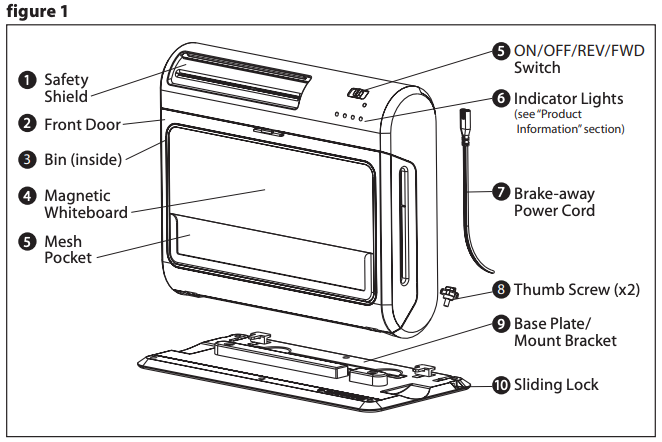
Setup
The Black & Decker® Paper Shredder & Messaging Center can be wall mounted or set up on a desk or floor surface.
TO WALL MOUNT:
Your shredder must be securely attached to studs in your wall. It is recommended to hang your shredder at a maximum height of 5-feet (152 cm).
- Before hanging the shredder, you must remove the screw knobs (8) from the mounting bracket; these are only used in the floor standing mode. You must also move the sliding locks (10) to the open position; these will be closed later.
- Locate the wall studs using a stud finder.
- Attach the mounting bracket to the wall using the six enclosed mounting screws. (fig. 2)
- Hang the shredder to the mounting bracket using the hooks on the front of the bracket. Check to be sure that both hooks are securely in place.
- Close the sliding locks on the sides of the mounting bracket; this will lock your shredder in place. You must open both locks before you take your shredder off the wall. (fig. 3)
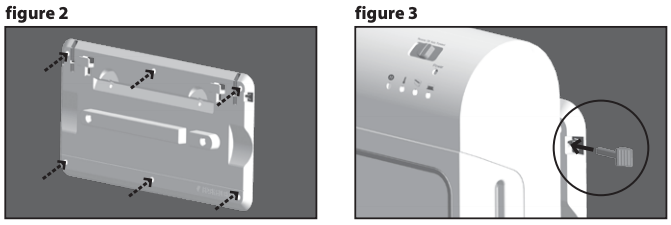
TO USE ON DESK OR FLOOR SURFACE:
- Place bracket (face up) on flat surface.
- The shredder should be positioned over the raised section of the mounting bracket. This will fit inside the slot on the bottom of the shredder. (fig. 4)
- Attach the shredder to the mounting bracket using the two thumb screws that were provided with the unit. These thumb screws must be securely in place when the shredder is in the standing mode. (fig. 5)
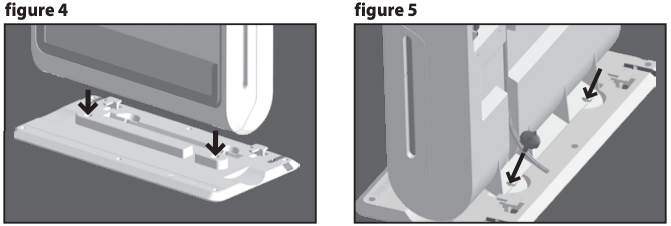
A socket-outlet should be near the equipment and be easily accessible. Connect the power cord to any standard 120 volt AC outlet. The B&D Paper Shredder & Messaging Center uses a break-away power cord for added safety.
Operation
HOW TO USE YOUR SHREDDER
- Place the bin (3) inside the shredder and close the front door.
- Rotate the safety shield (1) to the open position.
- To empty bin, open the front door and remove the waste bin. Shreds should be emptied into separate container. Always replace the waste bin before closing the front door.
To begin shredding, locate the power switch (5) on the unit and select the “Auto” mode. The green LED light indicates the shredder is “On” and ready to use. Slide the safety shield (1) up until it clicks into place and exposes the paper feed slot.
This shredder has a 4 position power switch:
REVERSE In the unlikely event of a paper jam, the reverse setting can be used to help clear the cutters of paper that has not passed through. Never attempt to clear a jam by using the reverse function until after you have emptied the bin.OFF This setting turns off all features of the shredder. For safety reasons, we recommend that you leave the shredder in the “Off” position whenever the shredder is unattended or not in use.AUTO This setting allows the shredder to be automatically started by inserting paper into the shred opening. Always feed the paper in as straight as possible. When the paper has passed through, the shredder will automatically stop.FORWARD This setting allows the shredder to run continuously.
Product Information
Sheet capacity: 6 20 lb. pages in widths up to 8.5”. One folded sheet of paper equates to 2 sheets of paper.Credit card capacity: 1 at a timePaper shred size: .18” x 1.4”Voltage: 120
INDICATOR LIGHTS
To provide ease-of-use, your Black & Decker paper shredder has indicator lights as visual cues to communicate any problems.
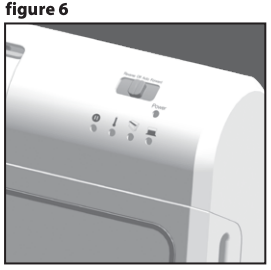

Bin Full – When this light is on the shredder bin is full and the shredder will not operate. Pull open the door, remove the paper bin and empty. Then replace the paper bin and close the door.

Overheat – If the light below the thermometer is illuminated, this means the shredder needs to cool down. Simply turn off the shredder and let cool for approximately 30 minutes.

Jam Proof – This light will illuminate if there is too much paper inserted into the shredder. This function prevents overloading of the shredder. If this light is on then you must reduce the amount of material that you are trying to shred in a single pass.

Door Open – This light will illuminate if the shredder door is ajar. Simply close the shredder door with the bin in place and continue to use the product.
Never shred plastic (except credit cards), any hard materials, continuous forms, newsprint, or anything with adhesives including labels and envelopes. While this shredder will shred staples, it is recommended that you remove them whenever possible to extend the life of your shredder.
Only shred credit cards by feeding them vertically within the designated area. Never feed more than one credit card at a time.
Maintenance
Regular emptying of the bin is important to ensure the smooth operation of the cutting cylinders. The shredder will not operate when the bin is full. Regular oiling is also necessary for proper performance. It is recommended to use shredder oil every few weeks. Apply across shredder entry, then run a single sheet through.
CLEANINGAlways unplug the shredder before cleaning!
- Only clean the shredder by wiping the unit with a dry soft cloth or towel.
- Do not clean or immerse shredder in water. Getting the unit wet may result in damage or malfunction to the electrical components. If the shredder happens to get wet, be sure to completely dry the unit immediately with a soft cloth or towel.
- Never use anything flammable to clean the shredder. This may result in serious injury or damage to the shredder.
![]()
To clean the dry erase surface, wipe with dry soft cloth or towel. For more thorough cleaning, use a non-abrasive cleaning solution. Allow to dry before using the dry erase surface.
NOTE: Only markers specified as dry-erase should be used on this whiteboard. Markers labeled differently will ruin product and void warranty.
- When mounting your shredder, please avoid high-traffic areas.
Troubleshooting
If you have a problem with your shredder, check the symptoms and remedies below. If you cannot solve the problem this way, contact Black & Decker paper shredders Customer Service. Do not open shredder head to attempt repair: It could expose you to electric shock and will void your warranty.
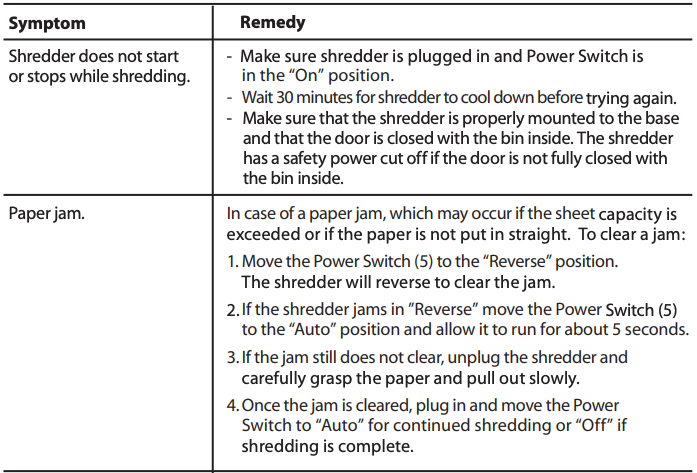
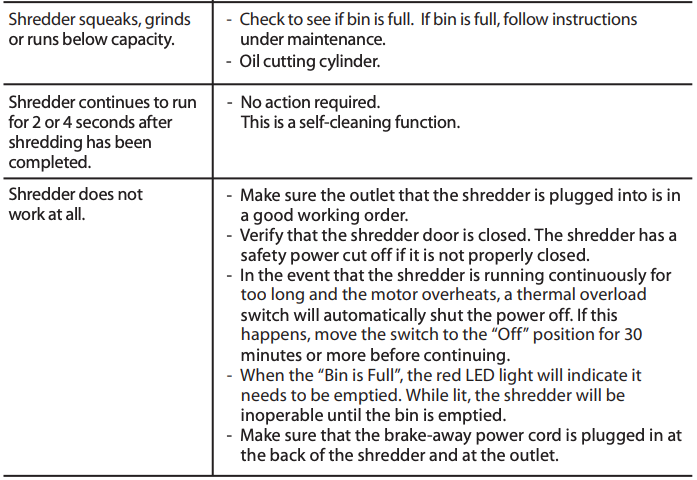
Homedics BD-HS600 Black & Decker Paper Shredder User Manual – Homedics BD-HS600 Black & Decker Paper Shredder User Manual –
[xyz-ips snippet=”download-snippet”]

