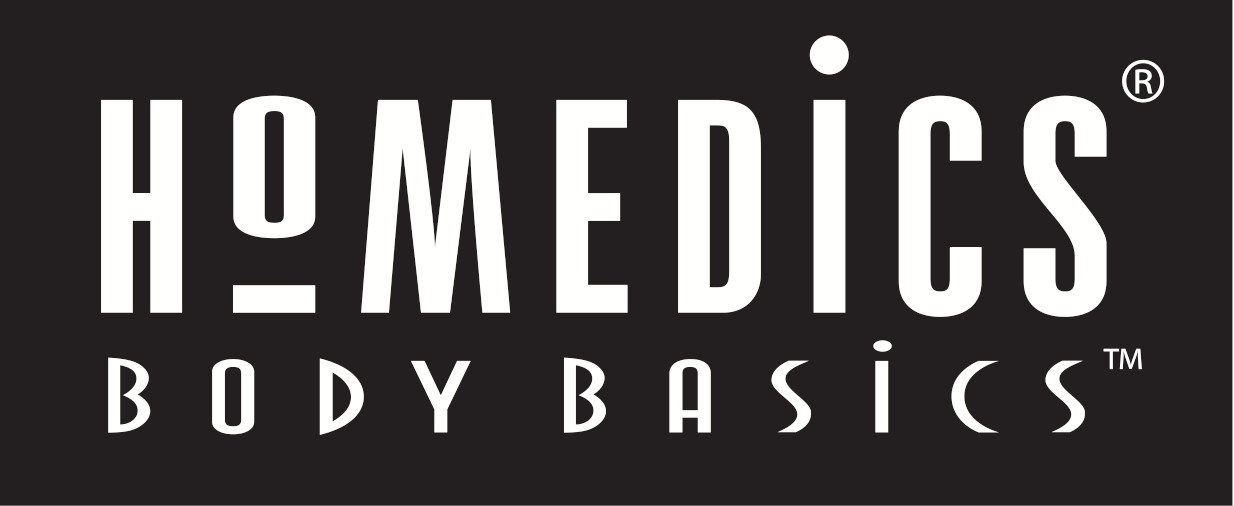


M-8090Instruction Manual and Warranty Information2 year limited warranty
Give Your Face the Attention It Deserves
Thank you for purchasing the Spa Reflectives™ Illuminated Beauty Mirror. This, like the entire line of HoMedics products, is built with high quality craftsmanship to ensure years of dependable use.
IMPORTANT SAFETY INSTRUCTIONS
THIS APPLIANCE IS INTENDED FOR HOUSEHOLD USE. WHEN USING ELECTRICAL PRODUCTS, ESPECIALLY WHEN CHILDREN ARE PRESENT, BASIC SAFETY PRECAUTIONS SHOULD ALWAYS BE FOLLOWED, INCLUDING THE FOLLOWING:WARNING—TO REDUCE THE RISK OF BURNS, ELECTROCUTION, FIRE OR INJURY TO PERSONS:
- Read all instructions before using.
- T o protect against electrical hazards, DO NOT use it while bathing or in the shower.
- Close supervision is necessary when any appliance is used by or near children or by invalids.
- Unplug the appliance from the outlet when not in use and before cleaning.
- DO NOT leave the appliance unattended when it is plugged in.
- Keep the cord away from heated surfaces.
- DO NOT operate this appliance with a damaged cord or plug or if the appliance malfunctions or has been dropped or damaged in any manner. Return appliance to HoMedics Service Center for examination, electrical or mechanical adjustment, or repair. No repairs should be attempted by the consumer.
- Use appliance only for intended use as described in this instruction book. The use of attachments not recommended or sold by HoMedics may cause hazards.
- DO NOT use outdoors or operate where aerosol (spray) products are being used, or where oxygen is being administered.
- Be sure mirror is not in a position where it can reflect sunlight; reflected sunlight can cause a fire.
- DO NOT use on a soft surface such as a bed, where openings maybe blocked.
- Turn the switch to “OFF” position and unplug the cord before replacing light bulbs.
- DO NOT place or store an appliance where it can fall or be pulled into a tub or sink.
- DO NOT place in or drop into water or other liquid.
- If an appliance falls into water, unplug it immediately. DO NOT reach into the water.
- The bulb gets HOT quickly. T ouch only the base when turning off.
- DO NOT touch the hot bulb, guard, or enclosure.
- Use on any 120 volts 60 hertz AC electric outlet (ordinary house current). DO NOT use it on any other electrical outlet.
SAVE THESE INSTRUCTIONS
SPECIAL WARNINGS
- DO NOT reach for an appliance that has fallen into the water. Unplug it immediately.
- DO NOT place in or drop into water or other liquid.
- Use appliance on a sturdy or level surfaceTo reduce the risk of electric shock, this appliance has a polarized plug (one blade is wider than the other). This plug will fit in a polarized outlet only one way. If the plug does not fit fully in the outlet, reverse the plug. If it still does not fit, contact a qualified electrician to install the proper outlet. Do not change the plugin anyway.
Illuminated Beauty Mirror Features
- Illumi-T ouch™ Control – Select from 3 light settings with a gentle touch of the mirror stem
- Variable Light Setting – Choose from day, office or evening illumination
- Incandescent Light – Soft glare-free & shadow-free viewing
- 7x/1x Magnification – Two-sided mirror with normal and 7x magnification
- 8.5” Diameter
- Stable, non-slip base
- Fog free
- Mirror Measures 10.5”L x 8”W x 16.25”H
- Polished chrome finish
- AM/FM radio with blue back lit LCD clock
- Convenient built-in outlet
- Includes three replacement light bulbs
Instructions for Use
- Carefully remove all contents from the packaging and inspect the product to make sure all components have been received (Fig. 1).
- Remove protective plastic coating from mirror face.
- Plug adaptor into AC adaptor receptacle (Fig. 2).
- Place mirror on an even surface.
- Adjust the mirror to either normal or magnified viewing.To do so, swivel the mirror to the viewing side of your preference while firmly holding down the base.
- Plug unit into a 120V household outlet.
- Select the light setting of your preference with the Illumi-Touch control feature. Touch the stem of the mirror to activate:•T ouch once for the evening (Low)•T ouch a second time for office (Medium)•T ouch a third time for the day (High)•T ouch a fourth time to turn offNote: The mirror casing may be hot after prolonged use. Be cautious when adjusting the mirror face.
- To use the extra outlet in the adaptor, plug in the appliance of your choice.Note: NEVER leave a plugged-in appliance unattended. DONOTexceed 12 amps on the receptacle.
Setting and Using The Clock:
- Remove the battery cover (Fig. 2) and insert 1 “ AAA ” battery.Note: The battery power is designed only to provide memory back-up for the clock in the event of power outages or if the unit is unplugged.
- Press TIMEMODEbutton (Fig. 2) once. The hour number will flash continuously.
- Continuously press the set button (Fig. 2) until you reach the correct hour.Note: A PM indicator will appear in the lower section of the clock face during the PM hours. Be sure to set the time for the correct 12-hour period – AM (morning) or PM (evening) (Fig. 3).
- Press TIMEMODEbutton again and the minute numbers will begin to flash continuously.
- Continuously press the set button until you reach the correct minute.
- Press the TIMEMODEbutton. The first digit is continuously flashing; it is ready to set the date.
- Press the set button until you reach the correct month. Numbers 1-12 represent months January – December accordingly.
- Press the TIME mode button again and the day numbers will begin to flash continuously.
- Press the set button until you reach the correct day, 1-31 accordingly.
- Press the TIMEMODEbutton. The time and date are now set.
- To view the date, press the set button once. The date will flash on the screen for a few seconds.
- To use the Second feature press the SETbutton twice to enter this mode. The clock will continuously count in sixty-second increments. T o exit this mode press the SET button a third time, the time will display.
Listening to The Radio:
- Select AMor FMby sliding the switch on the bottom of the unit. (Fig. 2)
- Turn the VOLUME KNOB(Fig. 1) clockwise to turn the radio on. You will hear a click and a red LED will light up to indicate it is on. Adjust the volume to your desired level.
- Rotate the TUNER(Fig. 1) to select a radio station.Note:A green LED will light, this is the station indicator.
- When finished listening to the radio turn it off by turning the VOLUME KNOBcounter-clockwise to the off position. The red LEDwill also turn off.

To Replace Bulb:Caution: Before replacing the bulb, always turn the mirror off and allow it to cool for at least 5 minutes.
- Remove the three screws on the side of the mirror with a Phillips screwdriver (Fig. 1).
- Take off the mirror casing by gently pulling it apart at the seam.
- Unscrew light bulbs and replace them with new ones. For your convenience, three replacement bulbs are included.
- Replace the mirror casing and line up the screw holes. Screw back into place.
Maintenance
To StoreYou may leave the mirror on display or you can store it in its box or a cool, dry place.•If you choose to store it, NEVER leave the mirror in a position where it can reflect direct sunlight, this may cause a fire.•Allow cooling to room temperature before storing.•DONOT wrap cord around the mirror.To CleanAlways unplug before cleaning the mirror. Never use liquids or abrasive cleaners to clean, use only a damp cloth with a mild cleanser.•Clean the mirror with only a commercial glass cleaner or water. DO NOT submerge the mirror or use excessive water while cleaning.•DONOT plug the mirror in until it is completely dry.
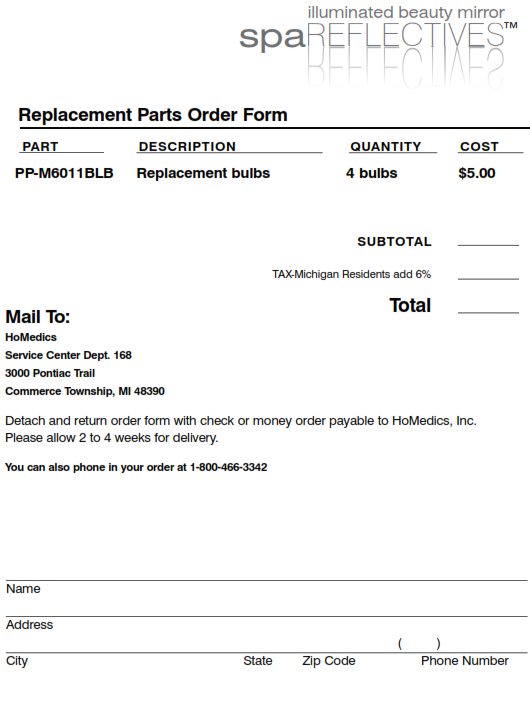
TWO YEAR LIMITED WARRANTY(Valid in USA only)HoMedics, Inc., guarantees this product free from defects in material and workmanship for a period of two years from the date of original purchase, except as noted below.This HoMedics product warranty does not cover damage caused by misuse or abuse; accident; the attachment of any unauthorized accessory; alteration to the product; or any other conditions whatsoever that are beyond the control of HoMedics. This warranty is effective only if the product is purchased and operated in the USA. A product that requires modification or adaptation to enable it to operate in any country other than the country for which it was designed, manufactured, approved, and/or authorized or repair of products damaged by these modifications is not covered under warranty. HoMedics shall not be responsible for any type of incidental, consequential, or special damages. All implied warranties, including but not limited to those implied warranties of fitness and merchantability, are limited in the total duration of two years from the original purchase date.To obtain warranty service on your HoMedics product, either hand delivers or mail the unit and your dated sales receipt (as proof of purchase), postpaid, along with a check or money order in the amount of $10.00 payable to HoMedics, Inc. to cover handling. Upon receipt, HoMedics will repair or replace, as appropriate, your product and return it to you, postpaid. If it is appropriate to replace your product, HoMedics will replace the product with the same product or a comparable product at HoMedics’ option. The warranty is solely through HoMedics Service Center. Service of this product by anyone other than HoMedics Service Center voids warranty.This warranty provides you with specific legal rights. You may have additional rights which may vary from state to state. Because of individual state regulations, some of the above limitations and exclusions may not apply to you.For more information regarding our product line in the USA, please visit: www.homedics.comMail To: HoMedics Service Center Dept. 168 3000 Pontiac Trail Commerce Township, MI 48390e-mail: ©2004 HoMedics, Inc. and its affiliated companies, all rights reserved. HoMedics ® is a registered trademark of HoMedics, Inc. and its affiliated companies. Body Basics™, Illumi-T ouch™ and Spa Reflectives™ are trademarks of HoMedics, Inc. and its affiliated companies. All rights reserved.IB-M8090-A
Homedics M-8090 illuminated beauty mirror spa REFLECTIVES Instruction Manual and Warranty Information – Homedics M-8090 illuminated beauty mirror spa REFLECTIVES Instruction Manual and Warranty Information –
[xyz-ips snippet=”download-snippet”]

