

Congratulations! You have made a wonderful investment in yourself and your family by bringing the Haven™ massage chair into your home. In addition to being a comfortable, relaxing place to sit, the Haven massage chair provides a full range of massage options to enjoy. The more you use your Haven massage chair, the more relaxed and rejuvenated you will feel. Haven massage chairs incorporate Quad-Roller Massage Technology, the technology of choice for the most discerning consumers. The rollers are shaped and positioned to feel like the hands of a professional massage therapist, and are controlled by the highest quality components. HoMedics integrates this advanced technology with custom designed, comfortable recliners to provide a quiet, soothing and effective massage experience. To obtain the best results from your massage chair, it is important that you read this instruction manual. Please take the time to go through it, and if you have any questions about its contents, or need help, call HoMedics Consumer Relations at 1-800-466-3342. Please complete the enclosed registration form to help us serve you better. Or, if you prefer, you can register on line at www.homedics.com. Thank you for your purchase and enjoy your new massage chair.
Contents:Important Safety Instructions 3Important Assembly Instructions 5Enjoying Your Chair & General Use 6Remote Control Overview 9Haven Master Controls 10Haven Programmed Massage Sessions 10Haven Manual Massage Functions 11Product Care & Maintenance 13Troubleshooting 14Specifications 15Warranty & Service 16
IMPORTANT SAFEGUARDS
WHEN USING ELECTRICAL PRODUCTS, ESPECIALLY WHENCHILDREN ARE PRESENT, BASIC SAFETY PRECAUTIONSSHOULD ALWAYS BE FOLLOWED, INCLUDING THEFOLLOWING:
READ ALL INSTRUCTIONS BEFORE USING
DANGER- TO REDUCE THE RISK OF ELECTROCUTION:
- ALWAYS unplug the appliance from the electrical outlet immediately afterusing and before cleaning.
- DO NOT reach for an appliance that has fallen into water. Unplug it immediately.
- DO NOT use while bathing or showering.
WARNING – TO REDUCE THE RISK OF BURNS, ELECTROCUTION,FIRE OR INJURY TO PERSONS:
- An appliance should NEVER be left unattended when plugged in. Unplug fromoutlet when not in use and before putting on or taking off parts or attachments.
- Close supervision is necessary when this appliance is used by, on or nearchildren, invalids or disabled persons.
- Use this appliance only for its intended use as described in this manual. DO
NOT use attachments not recommended by HoMedics; specifically anyattachments not provided with the unit.
- NEVER operate this appliance if it has a damaged cord or plug, if it is notworking properly, if it has been dropped or damaged, or dropped into water.Return it to HoMedics Service Center for examination and repair.
- NEVER use pins or other metallic fasteners with this appliance.
- Keep cord away from heated surfaces.
- NEVER block the air openings of the appliance. Keep air openings free of lint,hair, etc.
- NEVER use while sleeping or fall asleep while using the massager.
- NEVER drop or insert any object into any opening.
- DO NOT operate where aerosol (spray) products are being used or whereoxygen is being administered.
- Connect this appliance to a properly grounded outlet only. See GroundingInstructions.
- DO NOT operate under a blanket or pillow. Excessive heating can occur andcause fire, electrocution or injury to persons.
- DO NOT carry this appliance by supply cord or use cord as handle.
- To disconnect, turn all controls to the “OFF” position, then remove plugfrom outlet.
- This appliance is designed for household use only.
- This appliance is designed for personal, non-professional use only. Thisappliance should be used only for personal, non-professional uses. Any otheruse will void warranty.
SAVE THESE INSTRUCTIONS

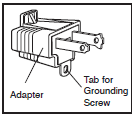
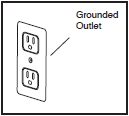
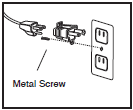
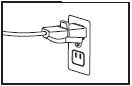
Grounding Instructions
This product must be grounded. If it should malfunction or breakdown,grounding provides a path of least resistance for the electriccurrent to reduce the risk of electric shock. This product isequipped with a cord having an equipment-grounding conductorand a grounding plug. The plug must be plugged into an appropriateoutlet that is properly installed and grounded in accordancewith all local codes and ordinances.
DANGER
Improper connection of the equipment-grounding conductorcan result in a risk of electric shock. Check with a qualifiedelectrician or serviceman if you are in doubt as towhether the product is properly grounded. Do not modifythe plug provided with the product – if it will not fit the outlet,you may temporarily use an adaptor (such as the oneshown in Figure B) until you have a proper outlet (such asthe one shown in Figure C) installed by a qualified electrician.This product is for use on a nominal 120-volt circuit, and has agrounding plug that looks like the plug illustrated in Figure A. Atemporary adapter that looks like the adapter illustrated in FigureB may be used to connect this plug to a 2-pole receptacle asshown in Figure D if a properly grounded outlet is not available.The temporary adapter should be used only until a properlygrounded outlet Figure C can be installed by a qualified electrician.The tab for grounding screw Figure B extending from theadapter must be connected to a permanent ground such as aproperly grounded outlet box cover. Whenever the adapter isused, it must be held in place by a metal screw. See FiguresD and E.
Caution—Please read all instructions carefullybefore operating.• If you have any concerns regarding your health consult yourdoctor before using this product.• Those with the following conditions should consult theirphysician prior to using this massage chair:a) Malignant tumorb) Heart Diseasec) Pregnancyd) Conditions requiring reste) Back Disease or back trouble from an injury or accident.f) Diabetes• Individuals with pacemakers should consult a doctor before use.• NEVER leave the appliance unattended, especially if children arepresent.• NEVER cover the appliance when it is in operation.• DO NOT use this product for more than 20 minutes at a time.• Extensive use could lead to the products excessive heatingand shorter life. Should this occur, discontinue use and allowthe unit to cool before operating.• NEVER use this product directly on swollen or inflamed areasor skin eruptions.• This product is a non-professional appliance designed toprovide soothing massage to worn muscles. DO NOT usethis product as a substitute for medical attention.• This product should NEVER be used by any individual sufferingfrom any physical ailment that would limit the user’s capacityto operate the controls.• This product should never be used by any individual sufferingfrom any ailments that would limit or altogether inhibit theuser’s capacity to feel or have any sensation in the body partthat the product is being used on.• If you detect a malfunction or any other abnormal condition inthe operation of your chair, turn off the power immediatelyand disconnect the power cord from the outlet.• Should you have a power failure, turn the power switch to theOFF position.• If the chair has gotten wet or liquid is spilled near the mainpower switch, turn the chair off, unplug it from the wall socketand call HoMedics Consumer Relations.• Do not use the massager while standing on a damp floor orwhen any part of the body is in contact with plumbing or anysimilar ground.• Do not use unit if noise above normal sound is heard.
Assembly Instructions
Setting up your massage chair is easy to do. Your massage chair isalmost completely assembled. You will need two people to take thechair out of the box, but the final assembly can be done by oneperson. After carefully removing all the contents from the packaging,inspect the chair and its components to make sure everythinghas been received.Components:• Back cushion • Seat cushion • Head rest• Hand control • Softening padStep 1

Locate the red lever at the base of the back frame and pressinward to release the chair back from the folded position into anupright position. The lever will align with the red knob attached tothe gas spring, which is located on the bottom of the chair seat.You may need to lift the gas spring slightly to help the hinge connect.

Step 2Locate the seat cushion (Fig. 3), slide the metal frame into thepocket on the back of the cushion and line up with the adhesivestrips (Fig. 2). To raise the footrest, pull the lever on the left side ofthe chair outward.Step 3Locate the back cushion (Fig. 4), line up the adhesive strips alongthe back of the chair and place the cushion on the chair (Fig. 2). Itmay be easiest to recline the chair back when putting the cushion

into place. To recline, locate the lever on the right side of the chairand pull outward. Tuck in the base of the back cushion to align withthe seat cushion. Note: You may attach the optional headrest (Fig. 8)by lining up the adhesive strip located on the back of the chair frame.

Step 4Unwrap the cord to the hand control and adaptor. Locate the plugjack on the back of the massage chair (Fig. 5). Make sure thepower switch is in the “off” position. Now plug the cord into thereceptacle and place the hand control against the magnetic plateon the right side of the chair. This is where you may store your remote.Step 5Plug the adaptor into a grounded 120-volt outlet. This product isequipped with a grounded plug and should only be used with theappropriate outlet. Once all pieces of the massage chair are inplace and the main power line is plugged in, you may turn thepower switch on (Fig. 5).The Haven massage chair also includes an electrical outlet with a300 maximum wattage (Fig. 5). NOTE: The outlet is an addedconvenience for use with items such as a laptop computer orreading light. It will not power the chair.
 Enjoying Your Chair and General UseChoosing a Location
Enjoying Your Chair and General UseChoosing a Location
It is important to choose a location that will allow you to best enjoythe chair’s benefits. The following is required for the massagechair:• The chair back should be a minimum of 2.5 feet from the nearestobject to recline fully.• An electrical outlet that is a maximum of 8 feet from the chair.In addition, we would suggest you consider the following for yourmassage chair location:• Choose a low traffic area so you can create a peaceful environmentwhen getting your massage.• Choose a location in your home that makes you feel the mostcomfortable and relaxed, but is also convenient.• Adjustable lighting near the chair allows you to create the rightsetting for your mood.

Moving Your Chair
Once you have selected the location for your chair, you can easilymove it with the convenient wheels located on the back legs of thechair (Fig. 6).To move your chair, stand behind the chair and tilt it backwardsuntil the wheels are engaged. Then simply push your chair to thelocation you want. When you are lowering the front of the chair inthe spot you want it, be careful not to drop it too hard or fast, as itmay cause damage to your floors.

Turning On Your Chair
The Haven massage chair has a master power switch that must bein the “on” position in order to work. Once you have plugged thechair power cord into the electrical outlet, turn on the master powerswitch located on the back of the chair (Fig. 7).
 Adjusting the Chair Cushions and Recline Systems
Adjusting the Chair Cushions and Recline Systems
Your Haven massage chair cushions and recline angles can beadjusted to provide the most comfort while you are just sitting orgetting a massage. Changing the arrangement of cushions andthe recline angle of the backrest and footrest adjusts the intensityand range of the massage along your back.
 Adjusting the Cushions
Adjusting the Cushions
There are two adjustable cushions that are included with your chair:the headrest pillow and the backrest softening pad.THE HEADREST PILLOW:The headrest pillow is designed to support your head and neckwhile sitting and relaxing (Fig. 8). When you are using the massagefunctions, you may need to move or remove the headrest pillow tofeel the massage in the upper shoulder or neck area. The headrestattaches with adhesive strips and is easily adjusted.THE BACKREST SOFTENING PAD:Your massage chair comes with the backrest softening pad included(Fig. 9). It is recommended that you have this softening padinstalled for the most comfort while just sitting in the chair. In addition,it is recommended that you use the softening pad while usingthe product until your body is “used to” the intensity of the massage.Once you are comfortable with it, you may want to increasethe intensity of the massage by removing the softening pad. Thiswill allow you to experience a deeper, more therapeutic massage.To install the softening pad, remove the back cushion and locate thezipper in the lower back portion. Unzip this and insert the softeningpad into the pocket. Close the zipper and replace the back cushion.
 ADDITIONAL CUSHIONS:You may add additional cushioning to the chair with your own pillows.Keep in mind that the more cushioning you add, the less youwill be able to feel the massage.
ADDITIONAL CUSHIONS:You may add additional cushioning to the chair with your own pillows.Keep in mind that the more cushioning you add, the less youwill be able to feel the massage.
 Adjusting the Backrest Angle
Adjusting the Backrest Angle
You can adjust the backrest angle to recline up to approximately165 degrees. Reclining the backrest increases the intensity of themassage, and also repositions the body so that the massage rangealong your back and neck is changed. Typically, the further yourecline, the further the massage will reach in the shoulder and neckarea. Reclining the chair fully is the best way to experience a neckmassage.
RECLINETo recline the backrest using the manual control, lift the lever on theright side of the chair seat (Fig. 10) and lean back. When you arein the desired position, release the lever.When you are ready to raise the backrest, pull the lever up againand lean forward. The hydraulic gas system will raise the backrestfor you.
ADJUSTING THE FOOTRESTTo raise the footrest, pull up on the footrest lever located on the leftside of the chair seat (Fig. 11). Relax your legs so they do not provideextra resistance. The hydraulic cylinder will begin to raise thefootrest. When you have reached the desired position, release the lever.To lower the footrest, make sure the backrest of your chair is in theupright position. Pull up on the footrest lever and gently pushdown with your legs until the footrest is lowered. Release the leverwhen finished. It is recommended that you elevate your feet while the backrest isreclined to avoid strain on the lower back. It is also best to elevateyour feet during a massage session to promote circulation.NOTE: In order to avoid strain and potential injury to your back,never attempt to get in or out of the massage chair with thebackrest reclined or the footrest raised. Make sure the chair isthe closed (lowered) position.
Remote Control OverviewMaster Controls
The master controls turn on power for the massage, and also allow you to pause amassage without turning it off or having to start over. These buttons will overrideany other function on the remote control for safety purposes.
Programmed Massage Sessions
The pre-programmed massage sessions are 12-15 minutes each. Just push a programbutton and sit back and enjoy. Once the program is finished, the massagesystem will automatically shut off. You can activate the massage system again bypushing any button.
Manual Controls
Instead of using a program, you can select a specific massage function usingthese buttons. Once you have selected a function, it will stay in that mode until youpush another function or turn the massage system off.
Note: The massage system will completely shut off 20 minutes after the lastcommand for safety purposes. However, it will not shut off if the last commandwas a programmed massage session. 1. Power – To turn the massage chair on or off.2. Pause – To pause the current operation in place.3. Demo – To activate a brief preset course of the massage functions.4. Energize – To activate a preset, energizing massage program for the entire back.5.Relax – To activate a preset, relaxing massage program for the entire back.6. Upper – To activate a preset massage program for the upper section of the back.7. Lower – To activate a preset massage program for the lower section of the back.8. Full Knead – To activate the kneading function.9. Full Roll – To activate the rolling function.10. Full Tap – To activate the tapping function.11. Spot Knead – To activate the stationary kneading function.12. Spot Tap – To activate the stationary tapping function.13. Adjust Up – To adjust the massage roller up during a stationary function.14. Adjust Down – To adjust the massage rollers down during a stationary function.15. Speed – To adjust the speed of the massage.16. Width – To adjust the width of the massage.
1. Power – To turn the massage chair on or off.2. Pause – To pause the current operation in place.3. Demo – To activate a brief preset course of the massage functions.4. Energize – To activate a preset, energizing massage program for the entire back.5.Relax – To activate a preset, relaxing massage program for the entire back.6. Upper – To activate a preset massage program for the upper section of the back.7. Lower – To activate a preset massage program for the lower section of the back.8. Full Knead – To activate the kneading function.9. Full Roll – To activate the rolling function.10. Full Tap – To activate the tapping function.11. Spot Knead – To activate the stationary kneading function.12. Spot Tap – To activate the stationary tapping function.13. Adjust Up – To adjust the massage roller up during a stationary function.14. Adjust Down – To adjust the massage rollers down during a stationary function.15. Speed – To adjust the speed of the massage.16. Width – To adjust the width of the massage.
Haven Master ControlsPower
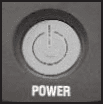 Press this button to engage the massage system. The LED light will blink while the system is engaging. Once the LED light is illuminated and no longer blinking, you can start the massage functions. When finished with the massage session, press again to turn the system off. Doing this stops the massage and returns it to the disengaged position (top of the backrest). This will take up to 30 seconds during which the LED light will blink.NOTE: Once turned off, do not attempt to turn the massage systemback on until the massage has been fully disengaged (stopped atthe top of the backrest).
Press this button to engage the massage system. The LED light will blink while the system is engaging. Once the LED light is illuminated and no longer blinking, you can start the massage functions. When finished with the massage session, press again to turn the system off. Doing this stops the massage and returns it to the disengaged position (top of the backrest). This will take up to 30 seconds during which the LED light will blink.NOTE: Once turned off, do not attempt to turn the massage systemback on until the massage has been fully disengaged (stopped atthe top of the backrest).
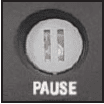 PausePress the pause button to stop the massage in its current mode without turning the massage chair off (the LED will turn ON). To resume the massage where you left off, press the pause button again (the LED will be OFF).NOTE: If you leave the chair after pushing the pause button, becareful when you sit back down as the rollers may be in a positionthat will cause discomfort or injury when you sit back down.
PausePress the pause button to stop the massage in its current mode without turning the massage chair off (the LED will turn ON). To resume the massage where you left off, press the pause button again (the LED will be OFF).NOTE: If you leave the chair after pushing the pause button, becareful when you sit back down as the rollers may be in a positionthat will cause discomfort or injury when you sit back down.
 DemoThe demonstration button is an approximately 2 minute preset program to give you a quick idea of what the Haven massage chair functions feel like and to familiarize yourself with the chair. Youmight also find that this short program is great for when you don’t have a lot of time.NOTE: You can engage the Demo program by pressing the Demo button without first pressing Power although you may press Power first if you like. You can stop the Demo program by either pressing Demo again or Power. You cannot switch to other functions while in Demo. You must stop the Demo program, press Power to reengage the mechanism and then select another function
DemoThe demonstration button is an approximately 2 minute preset program to give you a quick idea of what the Haven massage chair functions feel like and to familiarize yourself with the chair. Youmight also find that this short program is great for when you don’t have a lot of time.NOTE: You can engage the Demo program by pressing the Demo button without first pressing Power although you may press Power first if you like. You can stop the Demo program by either pressing Demo again or Power. You cannot switch to other functions while in Demo. You must stop the Demo program, press Power to reengage the mechanism and then select another function
Haven Programmed Massage Sessions
The pre-programmed massage options have been designed with aprofessional massage therapist to closely emulate an actual massagesession by combining different massage functions in varioussequences. Each session lasts from 12-15 minutes and isdesigned to deliver a massage that meets your specific need. Justselect the program that best meets your needs and let the Havenmassage chair do the rest.To activate a massage program, check that the power is turned onand simply press the desired program button. To stop a program,press the button again.NOTE: When stopping a programmed massage, the LED light willblink until the function has completely disengaged.
![]() EnergizeThis approximately 15 minute program is designed to help invigorate your body and prepare you for the day or activity ahead of you. This program combines rolling, kneading and tapping to stretch out the back and spine, increase circulation and help move fatiguingtoxins out of your body.
EnergizeThis approximately 15 minute program is designed to help invigorate your body and prepare you for the day or activity ahead of you. This program combines rolling, kneading and tapping to stretch out the back and spine, increase circulation and help move fatiguingtoxins out of your body.
![]() RelaxThis approximately 15 minute program is designed to help you relax, work out tension and prepare you for a good night’s sleep. It combines kneading and rolling along the entire back, with an emphasis on the shoulder and lower back area, where stress is most typically felt.
RelaxThis approximately 15 minute program is designed to help you relax, work out tension and prepare you for a good night’s sleep. It combines kneading and rolling along the entire back, with an emphasis on the shoulder and lower back area, where stress is most typically felt.
![]() Upper BackThis approximately 12 minute program is designed to reduce tensionand stiffness in the upper back and shoulder area. Afterwarming up your entire back, this session combines kneading, tapping,and rolling focused on the upper back area.NOTE: Prior to the massage, make sure to adjust the position of thebackrest to ensure shoulder massage is being done on area andthe intensity you need. Also, you may wish to remove the headrestcushion.
Upper BackThis approximately 12 minute program is designed to reduce tensionand stiffness in the upper back and shoulder area. Afterwarming up your entire back, this session combines kneading, tapping,and rolling focused on the upper back area.NOTE: Prior to the massage, make sure to adjust the position of thebackrest to ensure shoulder massage is being done on area andthe intensity you need. Also, you may wish to remove the headrestcushion.
![]() Lower BackThis approximately 12 minute program is designed to reduce tension and stiffness in the lower back. After warming up your entire back, the massage session focuses on the lower back area with a combination of functions. This session will help loosen your lowerback and reduce pressure on the spine.NOTE: Prior to the massage, make sure to adjust the position of thebackrest to ensure lower back massage is being done on area andthe intensity you need.
Lower BackThis approximately 12 minute program is designed to reduce tension and stiffness in the lower back. After warming up your entire back, the massage session focuses on the lower back area with a combination of functions. This session will help loosen your lowerback and reduce pressure on the spine.NOTE: Prior to the massage, make sure to adjust the position of thebackrest to ensure lower back massage is being done on area andthe intensity you need.
Haven Manual Massage Functions
The massage programs provided will usually meet your needs, andare the easiest way to enjoy your massage chair. However, theremay be times when you want to customize the type and length of amassage using the manual control functions. The manual controlsallow you to:• To concentrate on a particular spot or problem area• Change the speed and width of the massage on your back toadjust to your body frame• Choose a massage function you like bestTo activate a massage function, check that the power is turned onand simply press the desired program button. To stop a function,press the button again.NOTE: When stopping a manual massage function, the LED lightwill blink until the function has completely disengaged.
![]() Full RollFull rolling moves the rollers along either side of the spine, gentlymassaging the paraspinal muscles with a pressing motion up anddown the full length of the back. This function emulates“ephleurage”, the type of massage used by professionals to warmup and prepare the muscles for a deeper massage. Rolling helpsrelax the back, relieve muscle tension and increase circulation.
Full RollFull rolling moves the rollers along either side of the spine, gentlymassaging the paraspinal muscles with a pressing motion up anddown the full length of the back. This function emulates“ephleurage”, the type of massage used by professionals to warmup and prepare the muscles for a deeper massage. Rolling helpsrelax the back, relieve muscle tension and increase circulation.
![]() Full KneadFull kneading combines rolling massage with kneading to create apenetrating, circular motion up and down the back. This functionemulates the thumb kneading of a massage therapist. It helpsrelieve tension and soreness by moving and stretching the muscleand also increases circulation. Kneading is ideal for working outknots or kinks.
Full KneadFull kneading combines rolling massage with kneading to create apenetrating, circular motion up and down the back. This functionemulates the thumb kneading of a massage therapist. It helpsrelieve tension and soreness by moving and stretching the muscleand also increases circulation. Kneading is ideal for working outknots or kinks.
![]() Full TapFull tapping combines a rapid back and forth tapping along theparaspinal muscles while moving up and down (rolling) the fulllength of the back. This function simulates fists or hands tappingthe back. Popular in sports medicine and deep tissue massage,tapping works well for loosening stiff muscles prior to physicalactivity or more intense massage. It also increases blood flow andhelps flex the spine for improved spinal health.
Full TapFull tapping combines a rapid back and forth tapping along theparaspinal muscles while moving up and down (rolling) the fulllength of the back. This function simulates fists or hands tappingthe back. Popular in sports medicine and deep tissue massage,tapping works well for loosening stiff muscles prior to physicalactivity or more intense massage. It also increases blood flow andhelps flex the spine for improved spinal health.
![]() Spot KneadStationary version of the kneading function, which can be adjustedup or down with the up/down controls.
Spot KneadStationary version of the kneading function, which can be adjustedup or down with the up/down controls.
![]() Spot TapStationary version of the tapping function, which can be adjustedup or down with the up/down controls.
Spot TapStationary version of the tapping function, which can be adjustedup or down with the up/down controls.
![]() Up/DownAvailable with Spot Knead or Spot Tap, the Up/Down button adjuststhe location of the massage to a specific position along the back.To move the massage location up or down, press and hold therespective button until you have reached the desired location.When you release the button, the massage location will be set.
Up/DownAvailable with Spot Knead or Spot Tap, the Up/Down button adjuststhe location of the massage to a specific position along the back.To move the massage location up or down, press and hold therespective button until you have reached the desired location.When you release the button, the massage location will be set.
![]() SpeedAvailable with kneading and tapping functions, the speed buttonadjusts the speed of the massage function. The default speed isalways medium, and the speed setting is indicated by the LEDlight. To change the speed, press and release the button. Repeatthis until you have reached the desired setting.
SpeedAvailable with kneading and tapping functions, the speed buttonadjusts the speed of the massage function. The default speed isalways medium, and the speed setting is indicated by the LEDlight. To change the speed, press and release the button. Repeatthis until you have reached the desired setting.
![]() WidthAvailable with Rolling and Tapping functions, the width button adjusts the location of the massage rollers. Each setting represents the distance between the rollers. The 3 settings are approx.: (1) 1.6”,(2) 3.2”, (3) 4.7”. The default setting is 2 and the width setting is indicated by the LED light. The width setting allows you to customize the massage to the size of your back or to massage a different section of your back. To adjust the width of the rollers, push and release the button. Repeat until you have reached the desired setting.
WidthAvailable with Rolling and Tapping functions, the width button adjusts the location of the massage rollers. Each setting represents the distance between the rollers. The 3 settings are approx.: (1) 1.6”,(2) 3.2”, (3) 4.7”. The default setting is 2 and the width setting is indicated by the LED light. The width setting allows you to customize the massage to the size of your back or to massage a different section of your back. To adjust the width of the rollers, push and release the button. Repeat until you have reached the desired setting.
Automatic Shut Off
The Haven massage chair has been designed for convenience andsafety. As a special precaution against falling asleep while usingthe unit or leaving the unit on while it is still in operation, we’veprogrammed it to automatically shut off 20 minutes after the lastmanual command. This special feature should not be consideredas a substitute for OFF. Always remember to turn your unit offwhen not in use.Note: The automatic shut off feature will not function if the lastcommand was a programmed massage session.Product Care & MaintenanceTo Clean• Disconnect the recliner from power source before cleaning.• A soft, damp cloth may be used for the recliner. When cleaning the controller or around the power switch, use a dry cloth only.• Dust may be removed from the backrest or armrest with a vacuum.• Do not use abrasive cleaners, brushes, gasoline, kerosene, polish or paint thinner to clean.• The cushions are not machine washable. Do not immerse in liquids to clean.
To Store• Place the controller in its specially designed recess on the right side of the chair.• Avoid contact with sharp edges or pointed objects which might damage/puncture the fabric.• Do not store near heat or open flame. Do not leave this product exposed to direct sunlight for long periods of time. This may cause fading.• It is recommended that the recliner be covered when not in use for long periods of time.• It is suggested that the power cord be coiled and the unit kept in an area free of dust and moisture if not in use for long periods of time.
Other General Care & Use Guidelines
• Foreign objects should not be inserted between the massagenodes or the unit housing.• The mechanics of the product are specially designed and constructedto be maintenance free. No periodic lubrication orservicing is required.
| Problem | Probable Cause(s) | Suggested Solution |
| Massage action does not start. | No massage function button was pressed. | Press one of the massage function buttons to start manualor programmed massage. |
| The power cord is not plugged in. | Plug the power cord into a 120-volt AC outlet. | |
| The power switch on the chair is not turned on. | Turn the power switch to on. | |
| The remote control is not plugged in. | Check the remote control modular jack to make sure it is correctly plugged in. | |
| Desired massage action does not start. | The correct massage function button was not pressed. | When pressing the massage function buttons, watch the LED’s on the remote control. They will indicate the active function. |
| The current function must complete a mini cycle (pass through the top or bottom of the track) before it can change. | Wait for the rollers to pass the top or bottom of the track from the current position. | |
| The massage function button was pressed too quickly after the last button. | Wait several seconds and press the desired function again. | |
| Massage rollers stop while in action. | The fuse has failed. | Check the fuse. Replace if needed with a standard 5A 250V fuse. (See Fig. 5 on page 6 for fuse location.) |
| The self-contained safety device may stop the action if the chair has operated for an excessive period of time. | Turn the main power switch to off, unplug the chair and wait 30 minutes before restarting. | |
| Massage action does not stop after normal 20 minute auto shut off cycle. | Additional press of massage function button could have restarted another massage cycle. | Press the currently activated massage function button to discontinue the function or press the Power button. |
| Power will not turn off on remote control. | Turn off power with main power switch on the back of chair | |
| Power LED is illuminated on remote control, but massage functions will not activate. | Turn off power with main powe switch on the chair back. Wait 15 seconds and turn the switch back on. Press Power on the remote control again. | |
| Unable to recline. | An object may be in the way of the backrest or footrest. | Check to make sure there is a clear path for both the backrest and footrest. |
| The gas spring is not attached | Check underneath the chair to make sure the gas spring is attached to the hook (both pieces are marked in red). |
Specifications
Model Number MR-100Operating Voltage 120VPower Consumption 85WMassage Rollers 4Massage Functions Roll, Knead, TapMulti-massage Options Roll/Knead, Roll/TapPre-Programmed Massage Sessions 5Adjustable Functions Speed, Width, HeightTotal Massage Stroke Length 21”Recline Angle Approx. 110 – 165 degreesRecline Type ManualFootrest IntegratedAuto Timer Shut Off 20 minutesChair Dimensions 29” W x 38”L x 47”H (not reclined)29”W x 68”L x 27”H (fully reclined)Chair Weight Approx. 106 lbs.Cover Fabric Material Synthetic Leather, Micro FiberWarranty 2 year limited* Specifications are subject to change without prior notice.
TWO YEAR LIMITED WARRANTY(valid in continental USA only)
HoMedics, Inc. guarantees this product free from defects in material and workmanship for a period oftwo years from the date of original purchase, except as noted below. This warranty provides for parts,labor, and structural warranties. Havenly Replacement service (as defined below) is included in this warrantyduring the first year of the warranty and is utilized when HoMedics determines that it is necessary.Havenly Replacement ServiceWith our exclusive Havenly Replacement service, our representatives will delivera new or like new Haven Massage Chair to you to replace your old HavenMassage Chair.The Havenly Replacement service is available in the continental United Statesonly. The Havenly Replacement service will provide for (1) delivery of a new orlike new Haven Massage Chair to your home and (2) pick up of your HavenMassage Chair that requires servicing during normal business hours. You andthe delivery representative will schedule a window of time for the HavenlyReplacement service. Scheduled appointments missed by you will be chargeda redelivery fee. Also, areas outside of regular delivery areas may require anextra charge or may not have Havenly Replacement service available. Specialcircumstances outside of regular delivery circumstances may require an extracharge or may not have Havenly Replacement service available.Areas outside of regular delivery areas are determined solely at HoMedics’ discretion.Special circumstances outside of normal delivery circumstances aredetermined solely at HoMedics’ discretion. It is at HoMedics’ sole discretion thatthe determination is made of whether an extra charge should be applied forHavenly Replacement service outside of regular delivery areas or outside of normaldelivery circumstances or whether Havenly Replacement service should bedetermined not to be available.If Havenly Replacement service is needed within 90 days of original purchase ofthe Haven Massage Chair, then a new chair will be brought to you. If Havenly
Homedics MR-100 HAVEN The Cure For The Common Day Instruction Manual and Warranty Information – Homedics MR-100 HAVEN The Cure For The Common Day Instruction Manual and Warranty Information –
[xyz-ips snippet=”download-snippet”]


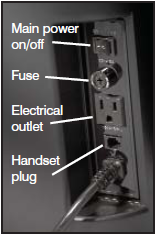 Enjoying Your Chair and General UseChoosing a Location
Enjoying Your Chair and General UseChoosing a Location Adjusting the Chair Cushions and Recline Systems
Adjusting the Chair Cushions and Recline Systems Adjusting the Backrest Angle
Adjusting the Backrest Angle