

PAC-30INSTRUCTION MANUAL AND WARRANTY INFORMATIONONE YEAR LIMITED WARRANTY
IMPORTANT SAFETY INSTRUCTIONS
WHEN USING ELECTRICAL PRODUCTS, BASIC SAFETY PRECAUTIONS SHOULD ALWAYS BE FOLLOWED, INCLUDING THE FOLLOWING:READ ALL INSTRUCTIONS BEFORE USING
DANGER – TO REDUCE THE RISK OF ELECTRIC SHOCK:
- Always place the personal space cooler on an elevated flat, firm surface like a desk, table, or countertop. A waterproof mat or pad is recommended for use under the personal space cooler. Never place it on a rug or carpet, or directly on a finished floor or tabletop that may be damaged by exposure to water or moisture.
- Always unplug the personal space cooler from the electrical outlet immediately after using and before cleaning.
- Always place the personal space cooler at least six (6) inches away from walls and three (3) feet from heat sources such as stoves, radiators, or heaters.
- Check your personal space cooler cord and plug connections. Faulty wall outlet connections or loose plugs can cause the outlet or plug to overheat. Be sure the plug fits tightly in the outlet.
- DO NOT reach for a unit that has fallen into water. Unplug it immediately.
- DO NOT use while bathing or in the shower.
- DO NOT place or store the unit where it can fall or be pulled into a tub or sink.
- DO NOT place in or drop into water or other liquids.
- DO NOT use water above 86° Fahrenheit.
WARNING – TO REDUCE THE RISK OF BURNS, FIRE, ELECTRIC SHOCK, OR INJURY TO PERSONS:
- Close supervision is necessary when this unit is used by or near children, invalids, or disabled persons.
- Use this unit only for its intended use as described in this manual. Do not use attachments not recommended by HoMedics; specifically, any attachments not provided with this unit. Any other use not recommended by the manufacturer may cause fire, electric shock, or injury to persons.
- NEVER drop or insert any object into any opening.
- DO NOT operate where aerosol (spray) products are being used, or where oxygen is being administered.
- This personal space cooler is not intended for use in bathroom, laundry areas and similar moist indoor locations. Never place the personal space cooler where it may fall into a bathtub or other water container.
- Do not tilt or move the personal space cooler while it is in operation. Shut off and remove plug from outlet before moving.
- Do not insert or allow foreign objects to enter any ventilation or exhaust opening as this may cause an electrical shock or fire, or damage the personal space cooler.
- To prevent a possible fire, do not block air intakes or exhaust in any manner. Do not use on any soft surface, like a bed, where openings may become blocked.
- Always hold the personal space cooler firmly by the bottom of the unit with both hands when carrying.
- Do not operate the unit without the cooling media.
- NEVER use the personal space cooler in an environment where explosive gases are present.
- NEVER operate the appliance if it has a damaged cord or plug, if it is not working properly, if ithas been dropped or damaged, or dropped into water. Return the appliance to a HoMedics ServiceCenter for examination and repair.
- Keep the cord away from heated surfaces.
- Always unplug the unit when filling or moving the unit.
- Ensure that your hands are dry when operating the controls or removing the plug.
- DO NOT carry this unit by the power cord or use the power cord as a handle.
- To disconnect, turn all controls to the “off” position, then remove the plug from the outlet.
- DO NOT use outdoors. For indoor use only.
- Caution: All servicing of this personal space cooler must be performed by authorized HoMedics service personnel only.
SAVE THESE INSTRUCTIONSCAUTION – PLEASE READ ALL INSTRUCTIONS CAREFULLY BEFORE OPERATING.
- Never cover the unit while it is operating.
- Always keep the cord away from high temperature and fire.
- If the cord sustains damage, you must stop using this product immediately and contact HoMedics consumer relations (see Warranty section for consumer relations contact information).
- Perform regular maintenance and cleaning of the personal space cooler water reservoir and cooling media.
- Never use detergent to clean the cooling media
- Never clean the cooling media and/or the personal space cooler water reservoir by scraping with a hard object.
- Do not attempt to adjust or repair the unit. Servicing must be performed by professional or qualified personnel.
- Stop using this unit if there is an unusual noise or smell.
- Unplug this unit when not in use for a long period of time.
- Do not touch the water or any parts of the unit that are covered by water while the unit is on or plugged in.
- Never operate without water in the tank.
- Only use water in the tank.
- Never use any additive to the water.
- Do not wash, adjust, or move this unit without first unplugging it from the electrical outlet.
- Keep this unit out of reach of children. Do not allow children to use this unit without supervision.
- This unit is designed for personal, non-professional use only.
- This product is intended for household use only.
UNIQUE FEATURES AND SPECIFICATIONS
INDOOR PERSONAL SPACE COOLINGThis HoMedics MyChill™ Indoor Personal Space Cooler Plus is designed to reduce the temperature up to 12°F and has a relaxing cooling effect up to 6-FT from the front of the unit. The cooling effect increases as the relative humidity decreases. The dryer the surrounding air, the more cooling you get. The higher the relative humidity, the less cooling you get. The personal space cooler is most effective when used in warmer and less humid indoor conditions where the humidity is less than 60%.It is designed for use in the office, dorm room, bedside, kitchen, or anywhere you want to cool your indoor personal space.HoMedics MyChill™ Indoor Personal Space Cooler Plus provides natural and efficient cooling, has low power consumption, no compressor, and does not use any ozone-depleting refrigerants.
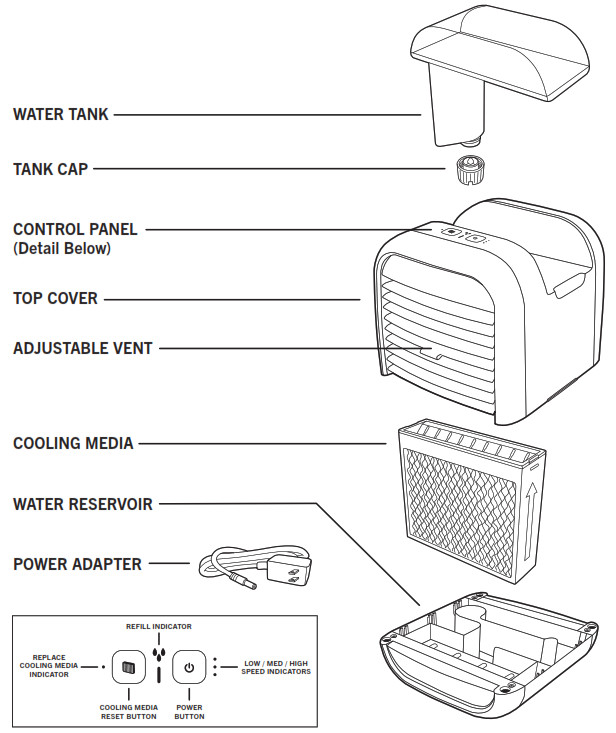
HOW TO FILL
CAUTION: Before filling the unit with water, unplug the Power Adapter from the wall and from the unit.NOTE: Always use two hands to carry the unit.
PERSONAL SPACE COOLER LOCATIONPlace the Personal Space Cooler Plus in the desired location prior to filling with water. The front of the unit should be located within 6-FT of the desired personal cooling zone. We recommend placing a waterproof pad under the unit.
- Be sure the Cooling Media is positioned with the “V-shaped” vents facing upward. Never operate the unit without the cooling media.

- Remove the water tank and turn the tank upside down – remove the tank cap by turning it counter-clockwise.

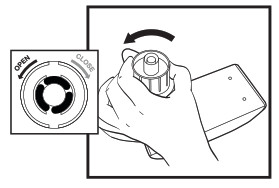
- Fill the water tank with clean, cool (not cold) water. We recommend using distilled water if you live in a hard water area. Never use any additive or place essential oils into the water. Even a few drops will damage the unit.

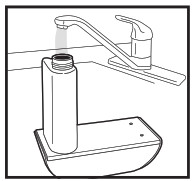
- Replace the tank cap by turning clockwise until tight. Do not overtighten.

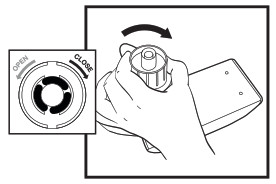
- Place the tank into the MyChill cavity, making sure the tank is firmly seated. Water will begin to transfer into the water reservoir.

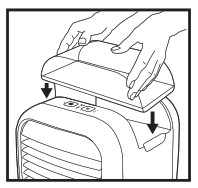
- Once the water stops emptying into the water reservoir, remove the water tank and repeat steps 2-5 to fully fill the water tank and reservoir.


- Adjust the front vents up or down to direct the airflow as desired.

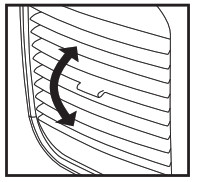
- Your personal space cooler is ready for use.


LOW WATER INDICATORThis unit is equipped with a low water Refill Indicator. It will flash Red indicating the water tank needs to be refilled. The pump will automatically turn off while the fan continues to run. At this time, please turn the unit off and unplug it to refill the tank. Once a full tank is placed in the unit and the unit is turned back on the low water indicator is reset and the pump is turned on.The Personal Space Cooler is equipped with a safety device that automatically shuts the unit off when the Top Cover is removed from the water reservoir.
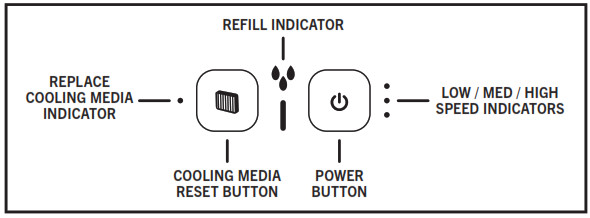
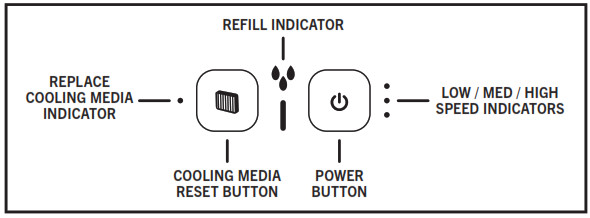
POWERPlug the Power Adapter into the back of the unit and the other end into a 120 volt AC electrical outlet. Press the POWER![]()
![]()
![]()
![]()
![]()
![]()
![]()
![]()
![]()
![]()
![]()
![]()
![]()
![]()
![]()
![]()
![]()
![]()
![]()
![]()
CLEANING AND CARE
CAUTION: Before cleaning the unit, turn power off and unplug the Power Adapter from the wall and from the unit.
TO CLEAN THE TANK AND RESERVOIRRemove the water tank from the personal space cooler by lifting it from the main unit. Unscrew the tank cap and rinse inside the tank with clean water.Every Day: Empty, rinse, and dry the tank, tank cap, and water reservoir before refilling.Every Week: To remove any scale or build-up, use a 50/50 mixture of white vinegar and lukewarm water to clean the inside of the tank.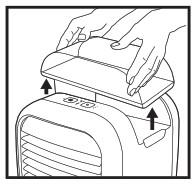
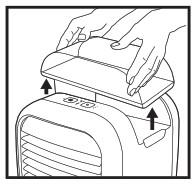
TO CLEAN THE COOLING MEDIAEvery Day: Rinse with clean water daily.
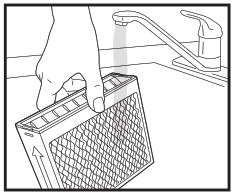
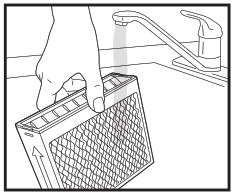
TO CLEAN THE PUMP FILTERBrush clean with a soft brush (not included) as needed. Never run water over the pump filter.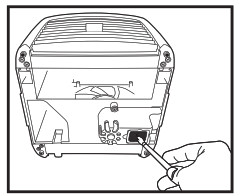
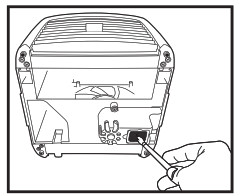
Storing your personal space cooler: Clean the Tank and Water Reservoir with a 50/50 mixture of white vinegar and water. Wipe the underside of the Top Cover with a soft, damp, cloth. Rinse the Cooling Media with water and allow to air dry. Be sure to rinse thoroughly and let all parts dry completely before packing in the original carton and store in a cool, dry location.
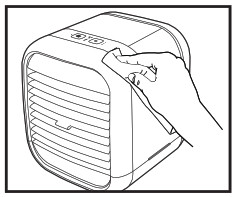
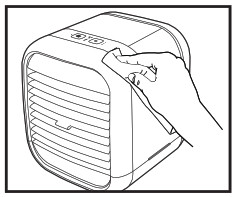
REPLACING THE COOLING MEDIA
Replace the Cooling Media seasonally or after 540 hours of use for optimal performance. The MyChill Personal Space Cooler Plus is equipped with a Replace Cooling Media LED that illuminates Red after 540 hours of use indicating the cooling media needs to be replaced.
To purchase genuine HoMedics replacement cooling media, Model # PAC-30CM, go to your retailer where you purchased your MyChill Personal Space Cooler Plus or visit www.homedics.com.NOTE: If you live in an area with hard water, it may need to be replaced more frequently. In these instances, you will notice mineral build-up on the cooling media that over time may restrict airflow.
- Unplug the Power Adaptor from the wall and from the unit. Remove the water tank from the top housing.

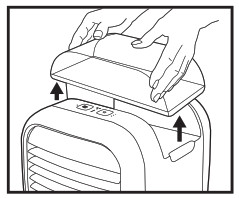
- Gently lift and remove the Top Cover from the Personal Space Cooler. Pour out any excess water remaining in the Water Reservoir.

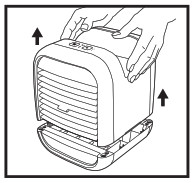
- Remove the old Cooling Media and discard.

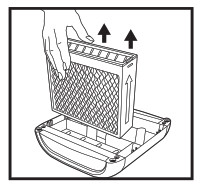
- Set the new Cooling Media in place. Be sure the Cooling Media is positioned with the “V-shaped” vents upward.


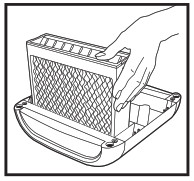
- Replace the Top Cover with the water reservoir.


- Refill the Water Tank and Reservoir as described in the “How to Fill” section.

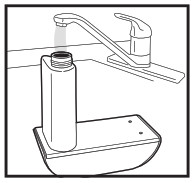
- Plug the Power Adaptor into the back of the unit and the other end into a 120 volt AC electrical outlet to resume operation.

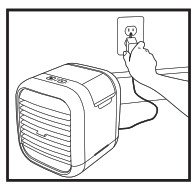
- Turn the unit on, then press and hold the Cooling Media Reset Button for 5 seconds. The LED will flash to indicate the Replace Cooling Media Timer has been reset.

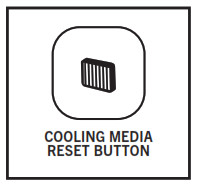
TROUBLESHOOTING
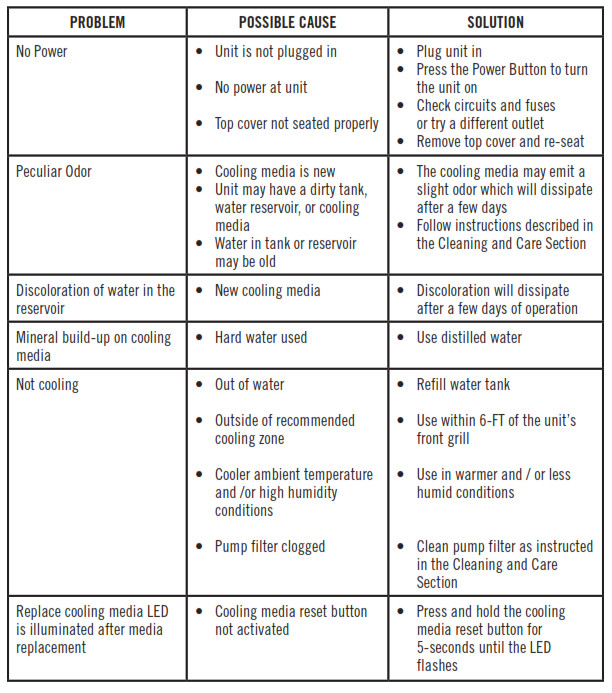
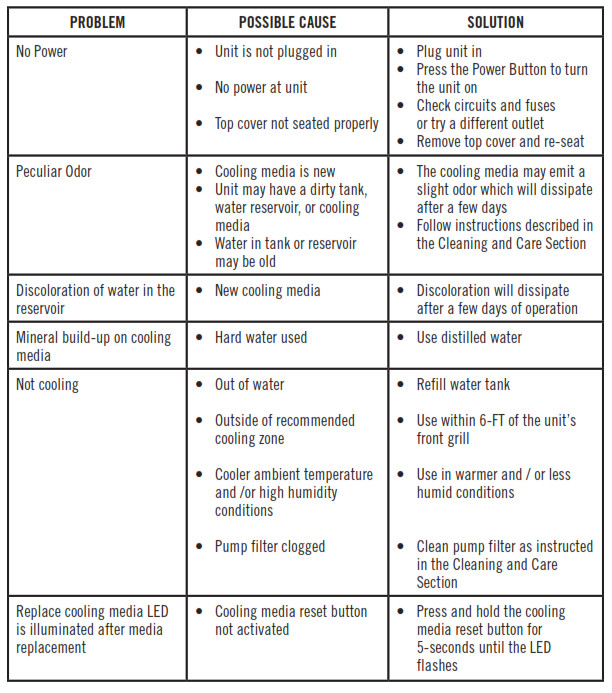
FCC STATEMENT
For Adapter OnlyThis device complies with Part 15 of the FCC Rules. Operation is subject to the following two conditions: (1) this device may not cause harmful interference, and (2) this device must accept any interference received, including interference that may cause undesired operation.
Note: The manufacturer is not responsible for any radio or TV interference caused by unauthorized modifications to this equipment. Such modifications could void the user’s authority to operate the equipment.
Note: This equipment has been tested and found to comply with the limits for a Class B digital device, pursuant to Part 15 of the FCC Rules. These limits are designed to provide reasonable protection against harmful interference in a residential installation. This equipment generates, uses, and can radiate radio frequency energy and, if not installed and used in accordance with the instructions, may cause harmful interference to radio communications. However, there is no guarantee that interference will not occur in a particular installation. If this equipment does cause harmful interference to radio or television reception, which can be determined by turning the equipment off and on, the user is encouraged to try to correct the interference by one or more of the following measures:
- Reorient or relocate the receiving antenna.
- Increase the separation between the equipment and receiver.
- Connect the equipment into an outlet on a circuit different from that to which the receiver is connected.
- Consult the dealer or an experienced radio/TV technician for help.
ONE YEAR LIMITED WARRANTY
HoMedics sells its products with the intent that they are free of defects in manufacture and workmanship for a period of one year from the date of original purchase, except as noted below. HoMedics warrants that its products will be free of defects in material and workmanship under normal use and service. This warranty extends only to consumers and does not extend to Retailers.
To obtain warranty service on your HoMedics product, contact a consumer relations representative for assistance. Please make sure to have the model number of the product available.
HoMedics does not authorize anyone, including, but not limited to, Retailers, the subsequent consumer purchaser of the product from a Retailer or remote purchasers, to obligate HoMedics in any way beyond the terms set forth herein. This warranty does not cover damage caused by misuse or abuse; accident; the attachment of any unauthorized accessory; alteration to the product; improper installation; unauthorized repairs or modifications; improper use of electrical/power supply; loss of power; dropped product; malfunction or damage of an operating part from failure to provide manufacturer’s recommended maintenance; transportation damage; theft; neglect; vandalism; or environmental conditions; loss of use during the period the product is at a repair facility or otherwise awaiting parts or repair; or any other conditions whatsoever that are beyond the control of HoMedics
This warranty is effective only if the product is purchased and operated in the country in which the product is purchased. A product that requires modifications or adoption to enable it to operate in any other country than the country for which it was designed, manufactured, approved, and/or authorized, or repair of products damaged by these modifications is not covered under this warranty.
THE WARRANTY PROVIDED HEREIN SHALL BE THE SOLE AND EXCLUSIVE WARRANTY. THERE SHALL BE NO OTHER WARRANTIES EXPRESS OR IMPLIED INCLUDING ANY IMPLIED WARRANTY OF MERCHANTABILITY OR FITNESS OR ANY OTHER OBLIGATION ON THE PART OF THE COMPANY WITH RESPECT TO PRODUCTS COVERED BY THIS WARRANTY. HOMEDICS SHALL HAVE NO LIABILITY FOR ANY INCIDENTAL, CONSEQUENTIAL, OR SPECIAL DAMAGES. IN NO EVENT SHALL THIS WARRANTY REQUIRE MORE THAN THE REPAIR OR REPLACEMENT OF ANY PART OR PARTS WHICH ARE FOUND TO BE DEFECTIVE WITHIN THE EFFECTIVE PERIOD OF THE WARRANTY. NO REFUNDS WILL BE GIVEN. IF REPLACEMENT PARTS FOR DEFECTIVE MATERIALS ARE NOT AVAILABLE, HOMEDICS RESERVES THE RIGHT TO MAKE PRODUCT SUBSTITUTIONS IN LIEU OF REPAIR OR REPLACEMENT.
This warranty does not extend to the purchase of opened, used, repaired, repackaged, and/or resealed products, including but not limited to sale of such products on Internet auction sites and/or sales of such products by surplus or bulk resellers. Any and all warranties or guarantees shall immediately cease and terminate as to any products or parts thereof which are repaired, replaced, altered, or modified, without the prior express and written consent of HoMedics.
This warranty provides you with specific legal rights. You may have additional rights which may vary from state to state and country to country. Because of individual state and country regulations, some of the above limitations and exclusions may not apply to you.For more information regarding our product line in the USA, please visit: www.homedics.com. For Canada, please visit: www.homedics.ca.
FOR SERVICE IN THE USA:Email: Monday-Friday 8:30am-7:00pm EST1.800.466.3342
FOR SERVICE IN CANADA:Email: Monday-Friday 8:30am-5:00pm EST1.888.225.7378
©2017 HoMedics, LLC. All Rights Reserved. HoMedics is a registered trademark of HoMedics, LLC.MyChill and Leaders in Home Environment are trademarks of HoMedics, LLC.IB-PAC30
Homedics PAC-30 My Chill Personal Space Cooler Plus Instruction Manual and Warranty Information – Homedics PAC-30 My Chill Personal Space Cooler Plus Instruction Manual and Warranty Information –
[xyz-ips snippet=”download-snippet”]

