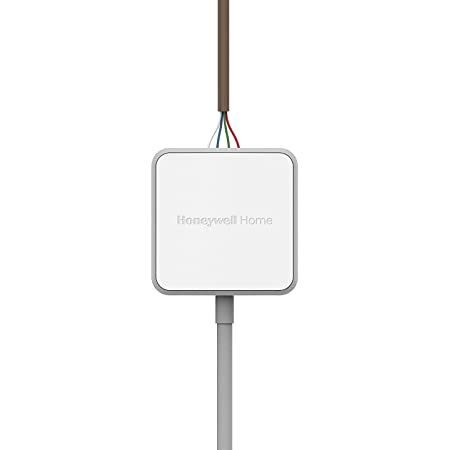Honeywell Home THP9045A1098 C Wire Adapter

Online Guideshoneywellhome.com
Overview
This product replaces the need for a C-wire (common wire) to power a thermostat.Only install if you do not have a C-wire available to connect to your thermostat.
BEFORE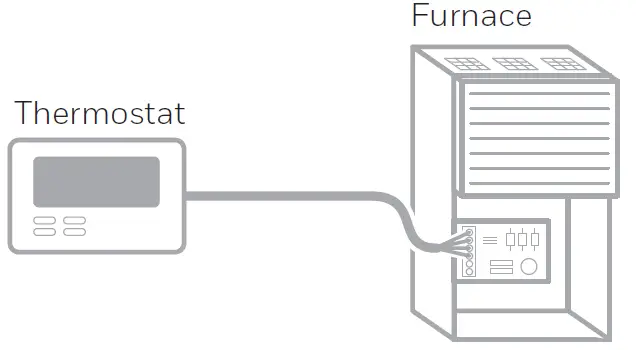 AFTER
AFTER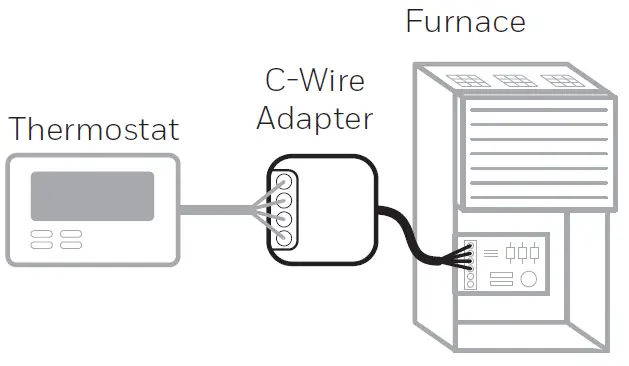 Compatibility Check
Compatibility Check
Confirm you have a G and Y wireLook at your wires. Do you have BOTH a G and Y wire labeled?YES – This means your system is compatible. Proceed to Step 2.NO – Your system is not compatible with the C-Wire Adapter. Call 1-855-733-5465 to find a pro-installer.
Relabel your G wire to be CUse the provided labels.
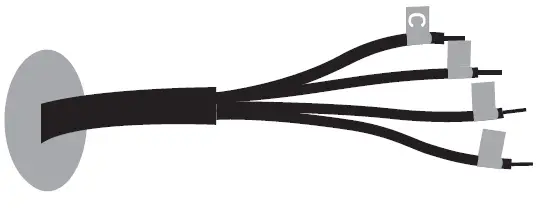
Relabel your Y wire to be KUse the provided labels.

Go to your furnace or heating systemThis system is often located in your basement, attic, or garage. Bring labels, flashlight, screwdriver and phone.
Remove cover of furnace or heating systemOpen the furnace or heating system’s cover to find the control board.Note: You may need to unscrew the cover (top or bottom).
Leave the power off.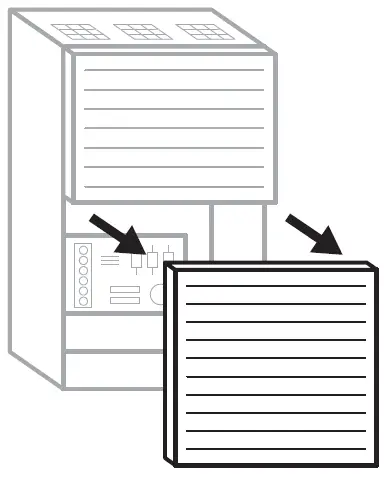
Locate the bundle of wires that are the same as the ones at your thermostat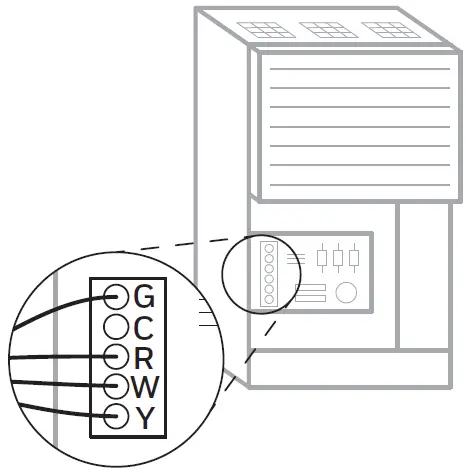
Take a picture of the wiringTake multiple pictures from different angles to capture all of the letters next to the terminals.GCRW or W1 (not in all systems)Y or Y1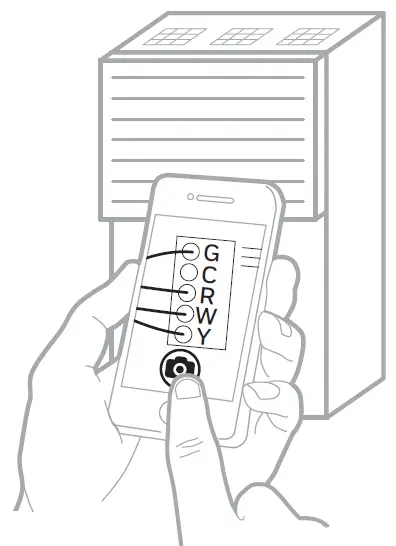
Be sure to include the terminal labels and wires. You may need to reference this image later.Note: If you have wires connected to 2 R terminals, then you have a two-transformer system. Call 1-855-733-5465 to find a pro installer.
Label the wiresUse the provided stickers to label the wires connected to the following terminals:GRW or W1 (not in all systems)Y or Y1Note: If multiple wires are connected to a terminal, only label the wires running to your thermostat.
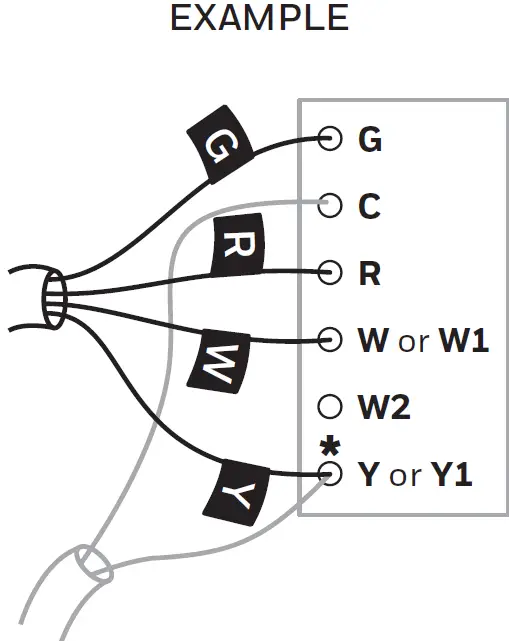
Disconnect the labeled wiresBe sure you have taken a photo of your wires before disconnecting.Disconnect only the wires that you just labeled. Do not disconnect any unlabeled wires.If unlabeled wires disconnect, replace immediately.Note: You may need a screwdriver to release wires from terminals.
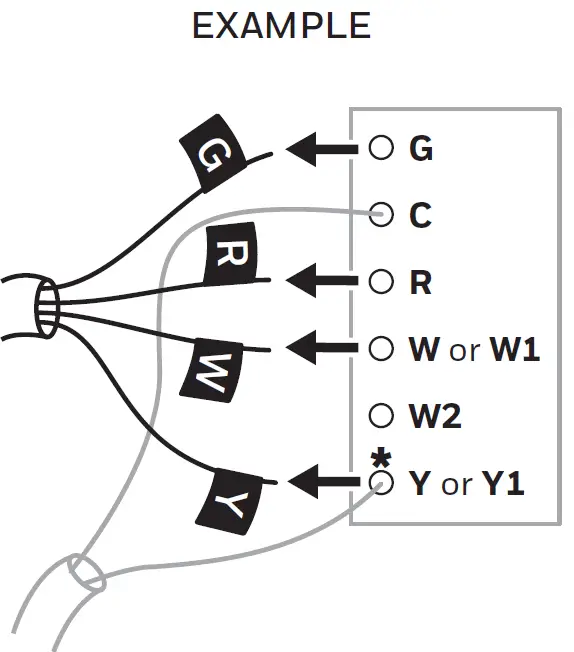
Connect wires to the C-Wire AdapterFirmly depress the terminal tabs and insert the labeled wires into the “Thermostat” side of your C-Wire Adapter.Insert the wires into their corresponding terminals as shown below.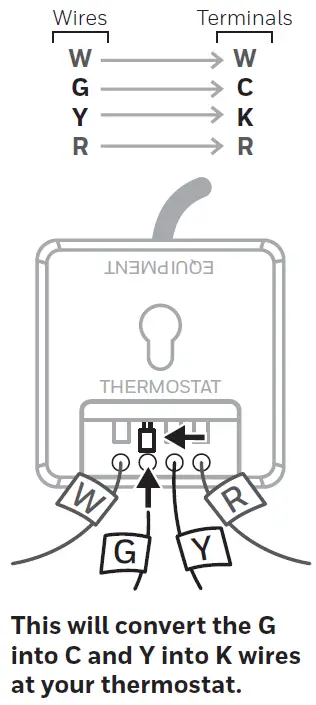
Ensure the wires are connectedGently tug on the wires to be sure they are connected to the C-Wire Adapter.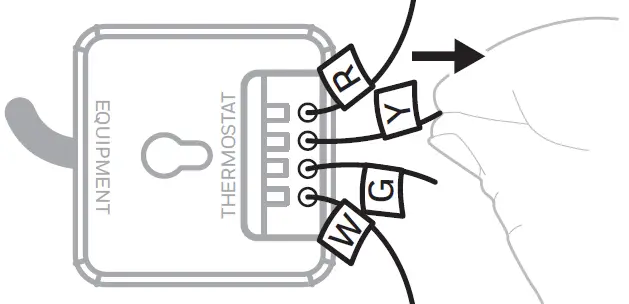
Connect wires to control boardTake the wires from the “Equipment” side of your C-Wire Adapter and connect them to the control board.Be sure to remove the plastic tips and insert the wires into their corresponding terminals as shown below.
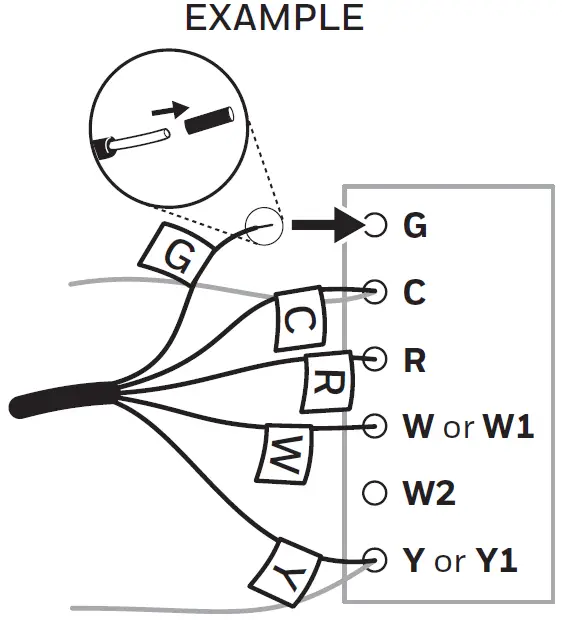
Mount C-Wire AdapterUse the included mount and adhesive pad to mount the C-Wire Adapter inside your furnace or heating system.Note: Make sure your wires are not over extended or strained.a) Clean the surfaceb) Firmly press the adhesivec) Mount the C-Wire Adapter
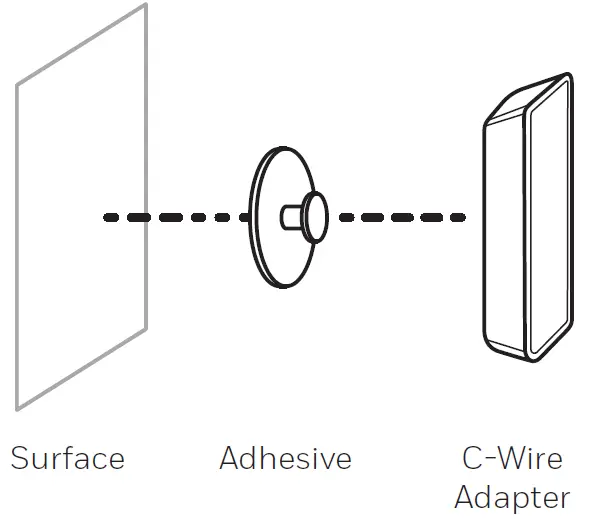
Mount anywhere inside the furnace.
Close the cover to the furnace or heating systemBe sure the cover is completely closed. Some systems will not power up if the cover is not fully closed.
Leave the power off.
You’ve connected the C-Wire Adapter. Go back to the “Installing Your New Thermostat” section of the Installation Guide to complete the installation.
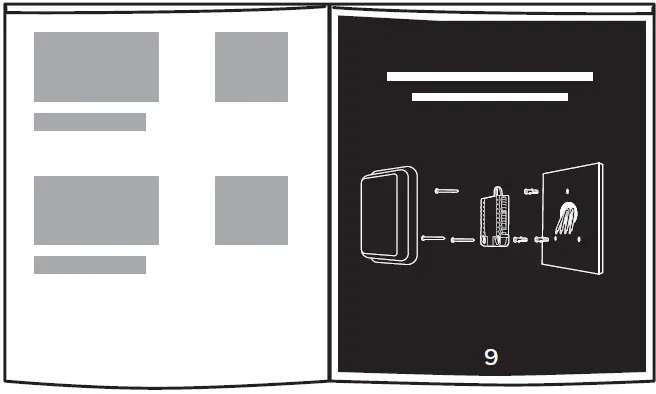
Electrical SpecificationsINPUT: , 0.2A
Resideo Technologies Inc.1985 Douglas Drive North,Golden Valley, MN 554221-800-468-150233-00422ES—03 M.S. Rev. 04-20 |Printed in United States
© 2020 Resideo Technologies, Inc. All rights reserved.The Honeywell Home trademark is used under license from Honeywell International, Inc. This product is manufactured by Resideo Technologies, Inc. and its affiliates.
![]()
[xyz-ips snippet=”download-snippet”]