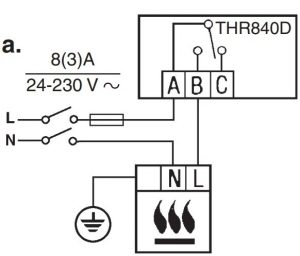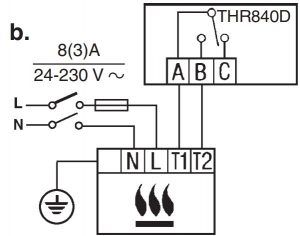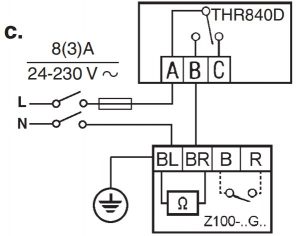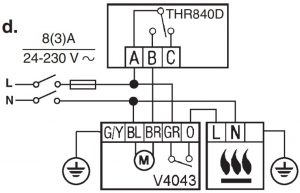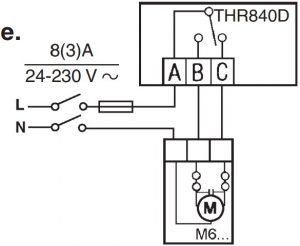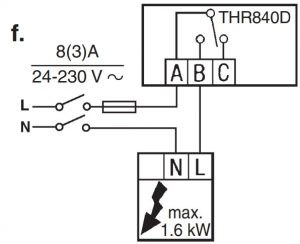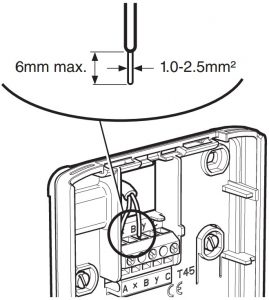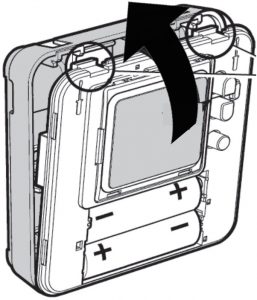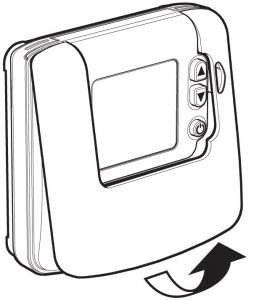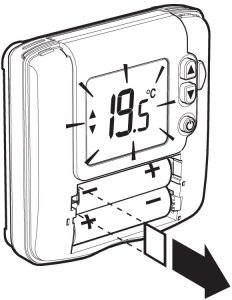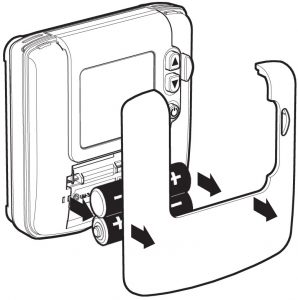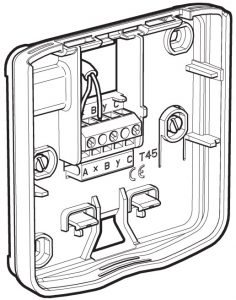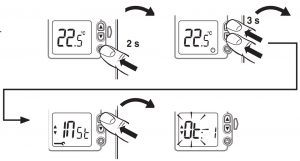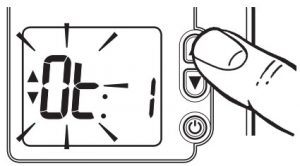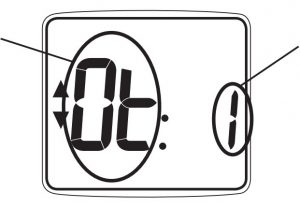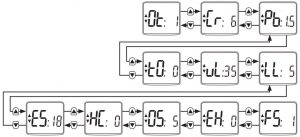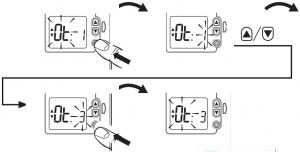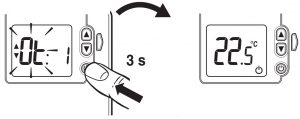Honeywell RTH65801006 Digital Room Thermostat User Guide
Honeywell RTH65801006 Digital Room Thermostat User Guide
User Guide
- Room temperature

- Set temperature, inquiry

- Set temperature, adjustment


- Switch ON/OFF (frost protection enabled)


Operating indicators
- Heating demand indicator


- Frost protection
 Frost protection is not available in cooling operation
Frost protection is not available in cooling operation - Fault indicator

- Low battery indicator




- Heat/cool changeover

Energy Saving ECO feature
- Pressing the green ECO button gives a timed period at a different, predefined temperature (18°C)

- To set the ECO energy savings time period

- Display shows countdown of ECO time remaining

- Pressing
 or
or  will now allow the ECO temperature to be changed
will now allow the ECO temperature to be changed - To exit ECO mode, press ECO button again

Installation


 = M3.5
= M3.5  = No 6
= No 6







Installer Mode
- To enter Installer Mode

- To select a parameter

- Display

- Parameter flowchart

- To change a parameter

- To exit Installer Mode

Parameters
| Description | Parameter | Range of values | Default |
| Minimum ON/OFF time | Ot | 1,2,3,4,5 m | 1 m |
| Cycle rate | Cr | {3,6,9,12} | 6 |
| Proportional band width | Pb | 1.5 … 3.0 K | 1.5K |
| Temperature measurement offset | tO | 3 … 3 K | 0 K |
| Upper setpoint limit | uL | 21 … 35 °C | 35°C |
| Lower setpoint limit | LL | 5 … 21 °C | 5°C |
| ECO temperature / Temperatura ECO | ES | 5 … 35 °C | 18 °C |
| Heat/cool changeover | HC | 0, 1 0 = Disable | 0 |
| 1 = Enable | |||
| Off setpoint adjust | OS | — (= Off), 5…16°C | 5°C |
| Electric heat | EH | 0 (<3A) / 1 (3A – 8A)><3A) / 1 (3A – 8A) | 0 (<3A) |
| Reset parameters | FS | 0 / 1 | 1 (factory) |
For assistance with this product please visit livewell.honeywellhome.com bk-electronic GmbH Hardhofweg 40 74821 Mosbach Germany Country of origin: UK
FAQS
If you have no Internet, this thermostat will simply operate as a non-WiFi enabled programmable thermostat (e.g., follow the schedule that you previously created) OR you use the buttons on it to adjust it manually. The only thing you lose with not having the Internet is the ability to use your phone to interact with it (e.g., change the settings and/or update the schedule). Just pretend like it is 1970 and adjust the thermostat like your parents did.
No need to have a Honeywell gateway for the Honeywell rth6580wf. You only need a wireless Internet modem dsl/broadband service phone line.
RET97E5D1005 is the contractor model, the longer warranty applied to you if the contractor installs it.
Yes
Yes, it works with Alexa. I had a little bug when enabling the skill (Honeywell Total Connect Comfort)… At first it acted like it didn’t find my device but the device did show up in the list of devices in the Alexa app. If you have multiple thermostats you can add them to an Alexa group.Some of the most common commands I use are:Alexa, ask Thermostat “what is the temperature.” = Report Room TemperatureAlexa, ask Thermostat “what the temperature setting.” = Report Thermostat SettingAlexa, set the set the thermostat to 74. = Set Thermostat to desired temperatureAlexa, ask Thermostat “what is the mode.” = Report the current mode (Heat/cool)Alexa, lower the thermostat 2 degrees.
Yes…no logging off and on…very nice and convenient. We live in a two story house with a 2 zone unit , so we have 2 thermostats. It’s very nice to be able to turn on the upstairs AC or heat from the main floor about 15 minutes before heading up so it’s cool ahead of time. Also a money saver …
Yes. You control the thermostats through an app. You cam have as many as you want in your account.
Yes, this will work as a regular programmable thermostat. Don’t need wifi for that.
As per the back of the box, “Does NOT work with electric baseboard heat (120-240 V)”.
It’s 3 1/2″ h x 5 3/4″ w.
You need to press any button for backlight
No, the app just allows you to set temperature, schedules and system fan on and off. The thermostat is just a regular digital thermostat with built in WiFi so it has no capabilities beyond that. But it works great for what it needs to do.
This model would not show you energy consumption. It will however give you the capability of controlling remotely with a phone or tablet. It will also monitor your household comfort habits and automatically adjust for comfort and lower energy use. To get energy monitor capabilities you will need to upgrade to the smart thermostat model in the Honeywell series.
You don’t download the schedule. You upload what you need.
It’s 3 1/2″ h x 5 3/4″ w.
The terminal should be in the front where the cables go in, you may have to take off the front panel to see it. There should be an igniter close to the terminal. All I had to do was take out the old thermostat and connect the wires. I recommend using a voltmeter to find the 24 volt wire, the rest was easy just match the colors.
Yes. You can give it both high and low temps and it will notify you.
It should if the current thermostat has five wires going to it.
VIDEO
[xyz-ips snippet=”download-snippet”]


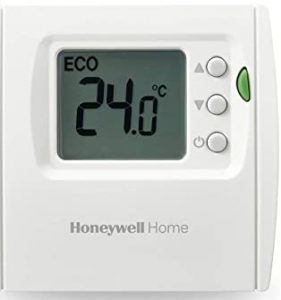

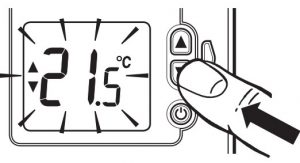
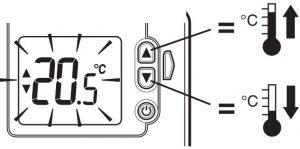
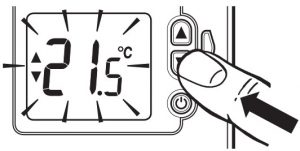
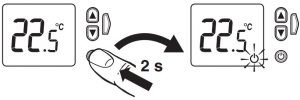

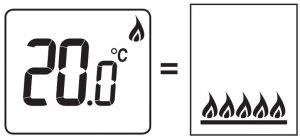
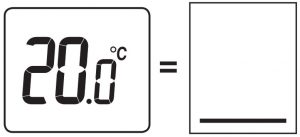
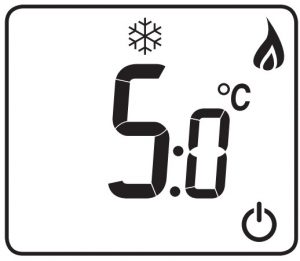 Frost protection is not available in cooling operation
Frost protection is not available in cooling operation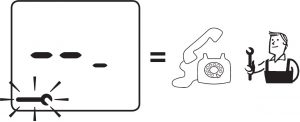
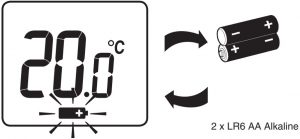
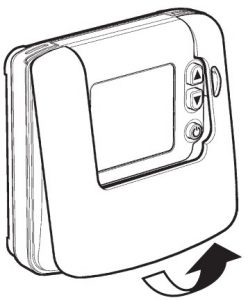
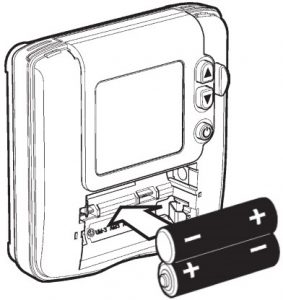
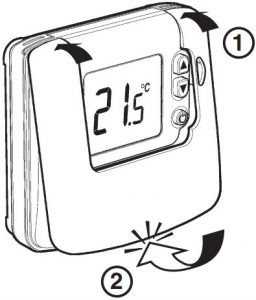
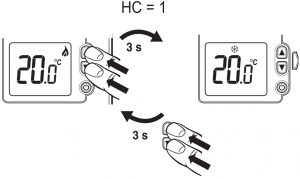
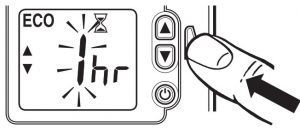
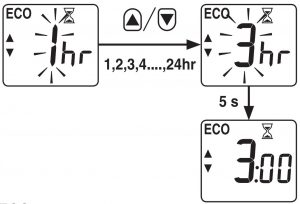
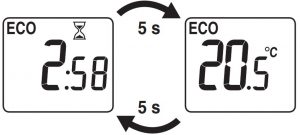
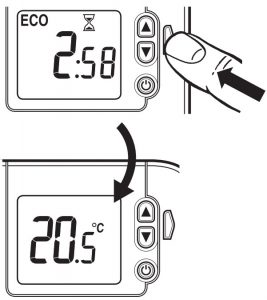
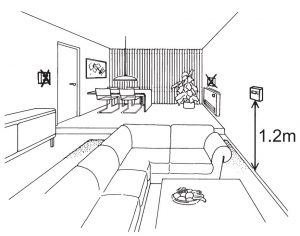
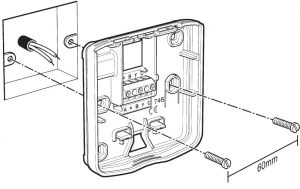
 = M3.5
= M3.5  = No 6
= No 6