CHOICEspecial supplyTrue Wireless Stereo EarbudsQuick Start Guide
Read this guide before using the device, and make sure it doesn’t get lost.

http://cosonic.cc.114.114my.com:8090/explanation/index-32.html
Safety information
- Do not use this device in dusty, damp, or dirty environments or near magnetic fields to prevent damage to inner circuits.
- Adjust the volume to a proper level when you listen to music or make calls with your earbuds. Excessive exposure to loud sounds may cause permanent hearing damage.
- Do not use this device while driving.
- Do not wrap or seal this device, or cover it with a towel or any other items. Do not use this device when it is in a closed environment such as a box or a case.
- Keep this device away from fire or heat sources, such as electric heaters, microwave ovens, ovens, water heaters, stoves, and candles.
- Do not dry the device with an external heating device such as a microwave oven or hairdryer.
- Use a clean, soft, and dry cloth to clean this device. Power off this device before cleaning.
- Use this device at temperatures between –10°C and +45°C and store this device and its accessories at temperatures between –40°C and +70°C. Extreme heat or cold may damage this device.
- Keep this device and its accessories in a cool, well-ventilated area away from direct sunlight.
- Keep this device and its accessories that may contain small components out of the reach of children to prevent them from choking on or damaging them.
- Avoid disassembling or modifying this device and its accessories. Unauthorized disassembly and modifications may result in the factory warranty being voided.If the device malfunctions, please contact our customer service center.
- Do not dispose of this device and its accessories as household waste. Please follow local laws and regulations on the disposal of the device and its accessories, and support recycling efforts.
- Do not trample, pull or bend cables. Otherwise, the cable may get damaged, causing the device to malfunction.Do not use powerful chemicals, strong cleaning agents or detergents to clean this device and its metal accessories. Use a clean, soft, and dry cloth to clean this device and its accessories.
Packing list
| Wireless Bluetooth earbuds | 1 pair |
| Charging case | 1 |
| Ear tips | 2 pairs (large, small) |
| Type-C charging cable | Type-C charging cable |
| User manual | 1 |
| Alcohol swab | 2 |
Basic specifications
Product name: True Wireless Stereo EarbudsProduct model: CE79Net weight: 47.1 gMain material: ABS+PCEarbud battery capacity: 55 mAh (Typ.)Charging case battery capacity: 500 mAh (Typ.)Operation frequency: 2402-2480 MHzMaximum output power: < 10 dBm (for BT); < 10 dBm (for BLE)
Appearance
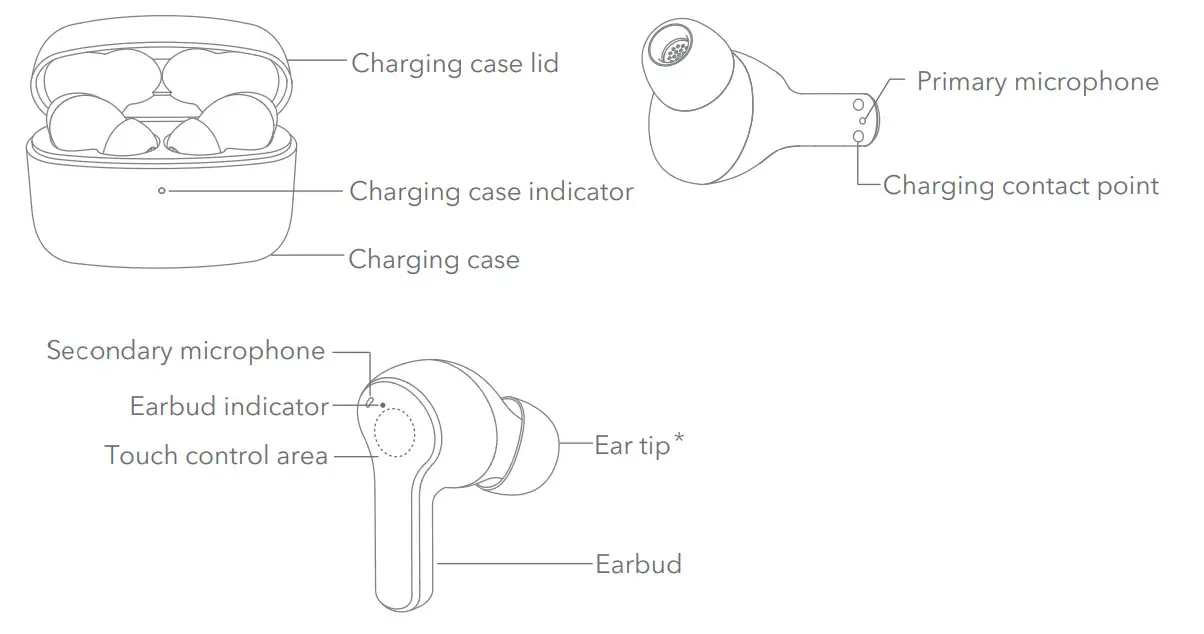
The earbuds are pre-installed with a pair of medium (M) size ear tips. They also come with pairs of small (S) and large (L) size tips. Please select a pair that is comfortable to wear.
Precautions
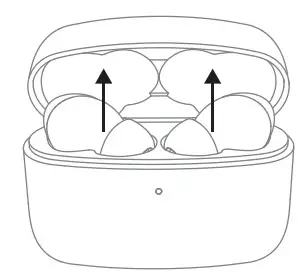
- When using the earbuds for the first time, place them in the charging case and close the case for 10 seconds to activate them.
- Avoid frequently opening and closing the charging case during daily use.
- Enable Bluetooth on your phone before taking out the earbuds during daily use.
- To prevent charging and audio issues, wipe the earbuds’ metallic charging contacts using the alcohol swab provided.
Power-off
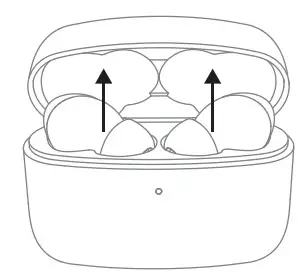
Put the earbuds into the charging case and close the case. The earbuds will automatically power off and enter charging mode.
Charging the charging case
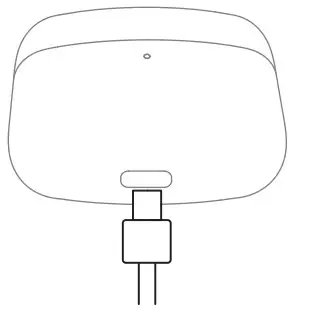
Connect the charging case to a power supply using the charging cable:
- When the charging case is being charged, the indicator is steady red.
- When the charging case is fully charged, the indicator is steady blue.
- After the charging cable is removed, the indicator turns off.
Entering Pairing mode

- If you are using the earbuds for the first time, put them in the charging case, close the case, then open it 10 seconds later. The indicators on both earbuds will flash white, indicating that the earbuds have entered Pairing mode.
- If you are not using the earbuds for the first time, open the charging case with both earbuds inside. After 10 seconds, if the earbuds fail to reconnect to a device, the indicators on both earbuds will flash white, indicating that the earbuds have entered Pairing mode.
- After earbuds are connected to a phone, if Bluetooth is disabled on the phone, the indicators on both earbuds will flash white, indicating that the earbuds have entered Pairing mode.
Pairing

Enable Bluetooth on your phone, search for “Wireless Earbuds” in the list of available devices, and touch it to connect. When the indicators on both earbuds flash white once every 5 seconds, the pairing is successful.
Factory reset
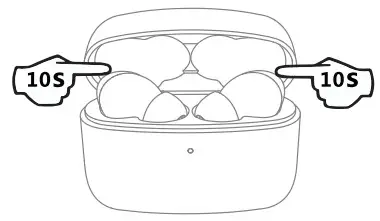
Put the earbuds into the charging case and press and hold the touch control area on both earbuds simultaneously for at least 10 seconds to restore the earbuds to their factory settings.
Music playback operations
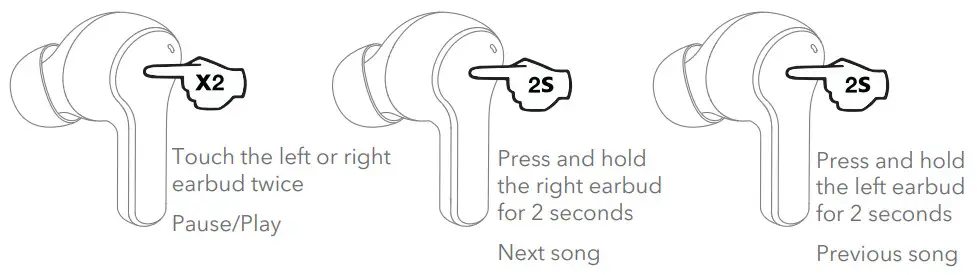
Calling operations
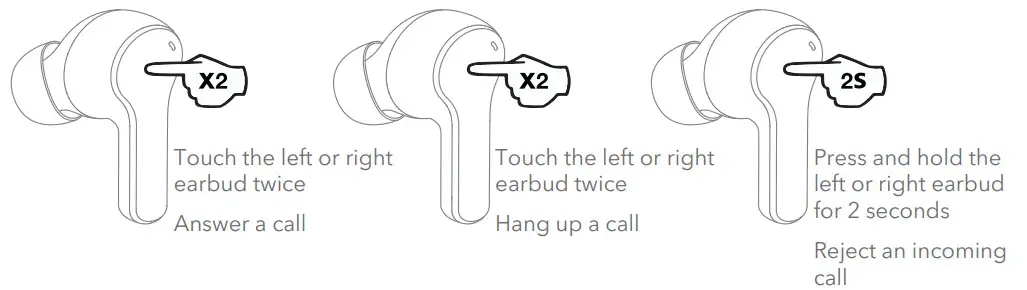
Voice assistant activation
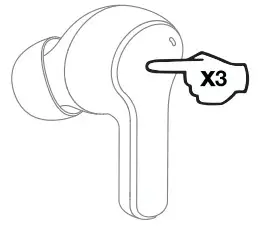
Touch the left or right earbud three times to activate the voice assistant
Indicators
| Earbuds | Waiting for pairing | Both indicators flash white |
| Connected | Both indicators flash white once every 5 seconds | |
| Calling | Both indicators flash white twice every 5 seconds | |
| Playing music | Both indicators turn off | |
| Charging case | Charging casebeing opened | When its battery level is normal, its indicator is steady on in blue |
| When its battery level is low, its indicator is steady on in red | ||
| Charging case being charged | When it is being charged, its indicator is steady on in red | |
| When it is fully charged, its indicator is steady on in blue |
Maintenance
Keep this device and its accessories dry. Do not dry the device with an external heating device such as a microwave oven or hairdryer.Do not expose this device and its accessories to extreme temperatures.Otherwise, they may malfunction, catch fire, or explode.Stop using this device, close all apps, and disconnect all connected devices before performing cleaning and maintenance on this device.Do not use powerful chemicals, strong cleaning agents or detergents to clean this device or its accessories. Use a clean, soft, and dry cloth to clean this device and its accessories.Do not place any magnetic stripe cards (such as bank and telephone cards) near this device for a long time as this may damage the card.
Hereby, [Cosonic Intelligent Technologies Co., Ltd.]declares that the radio equipment type [CE79] is in compliance with Directive 2014/53/EU.The full text of the EU declaration of conformity is available at the following Internet address: http://www.cosonic.cc Brand name:![]() Manufacturer:Cosmic Intelligent Technologies Co., Ltd.Address: No.151, Ximiaobianwang Section, Dongyuan Avenue,Shipai Town, Dongguan City, Guangdong Province.Website: www.cosonic.ccMade in ChinaCE79
Manufacturer:Cosmic Intelligent Technologies Co., Ltd.Address: No.151, Ximiaobianwang Section, Dongyuan Avenue,Shipai Town, Dongguan City, Guangdong Province.Website: www.cosonic.ccMade in ChinaCE79
 300404120181E00
300404120181E00

References
[xyz-ips snippet=”download-snippet”]

