
 40VCORDLESS BACKPACK
40VCORDLESS BACKPACK
For use with models CH93619.Pour utilisation avec les modeles CH93619,Para usar con los modelos CH93619,
![]() WARNING ALWAYS REMOVE THE BATTERY PACK from the appliance before making any adjustments, changing accessories, storing product, cleaning, or when not in use.
WARNING ALWAYS REMOVE THE BATTERY PACK from the appliance before making any adjustments, changing accessories, storing product, cleaning, or when not in use.![]()
![]()
![]()
![]()
![]()
![]()
![]()
![]()
HARNESS ADJUSTMENT
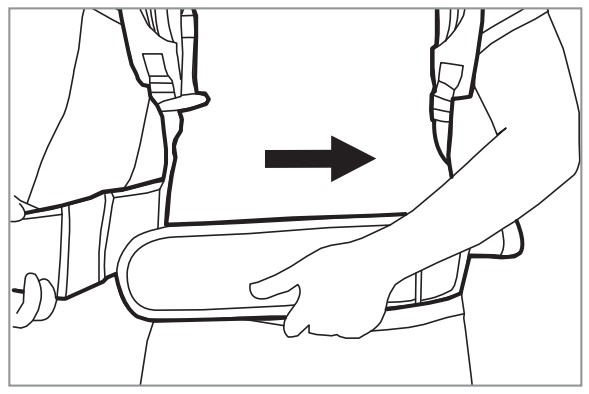 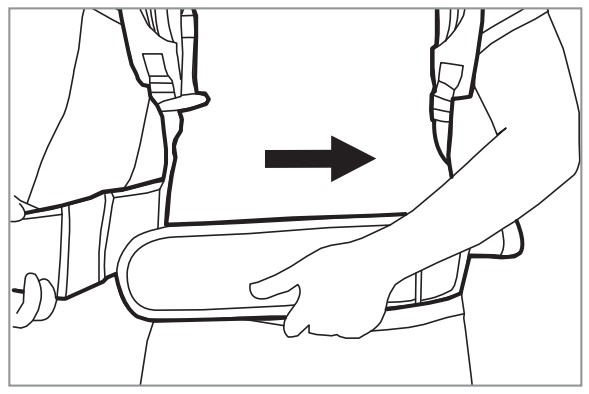 |
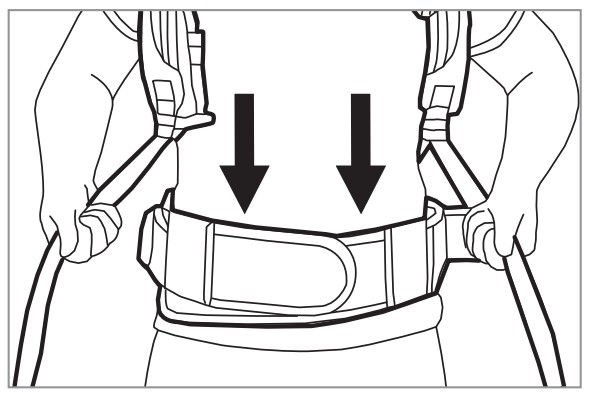 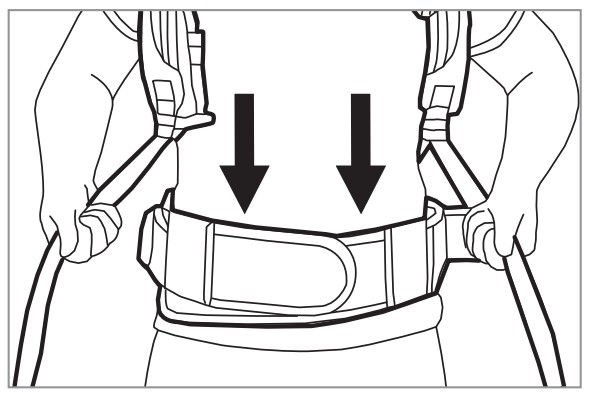 |
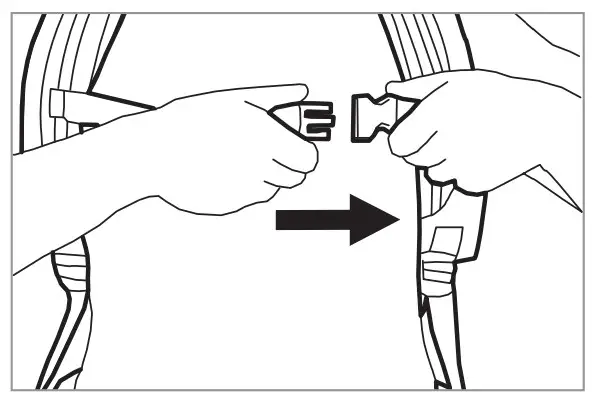 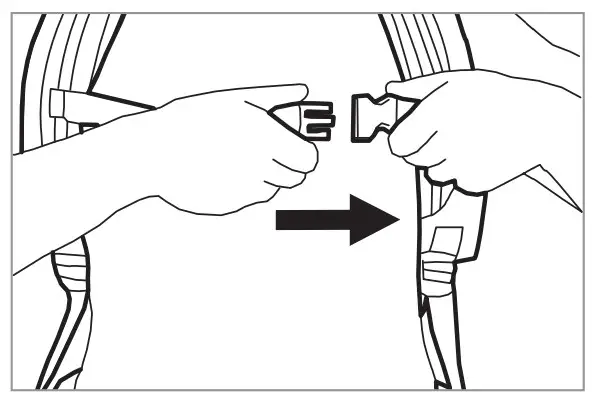 |
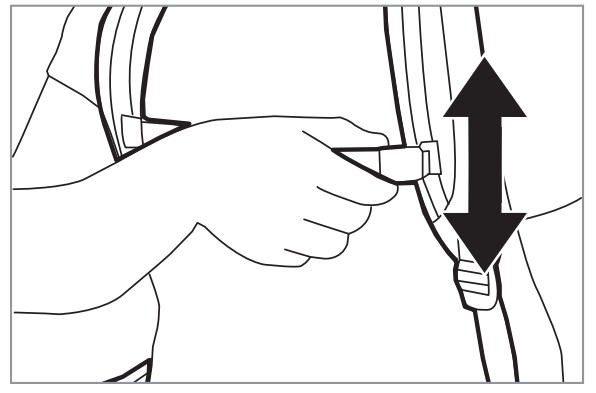 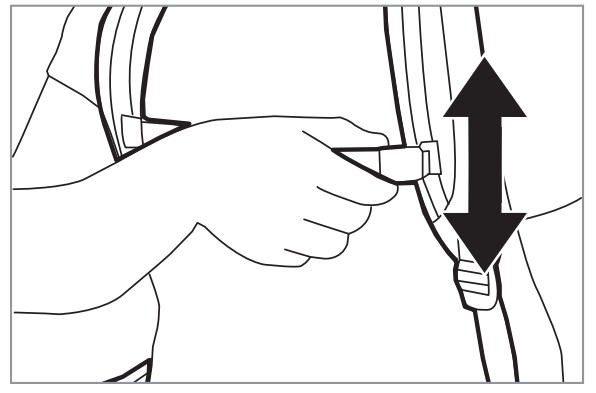 |
| 1. Tighten waist strap until secure and comfortable | 2. Pull down on ends of shoulder straps until upper harness touches shoulder blades. | 3. Connect the sternum strap buckle and tighten or loosen as needed. | 4. Slide sternum straps up or down |
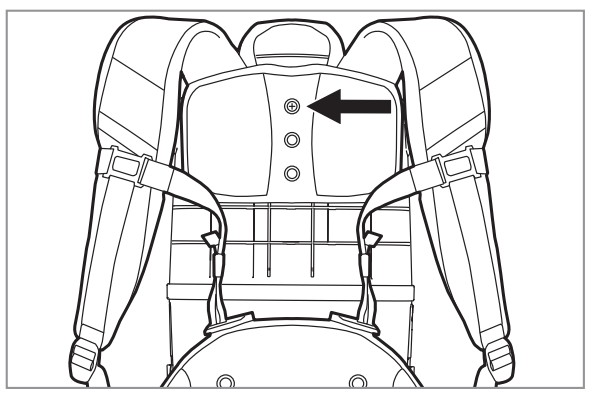 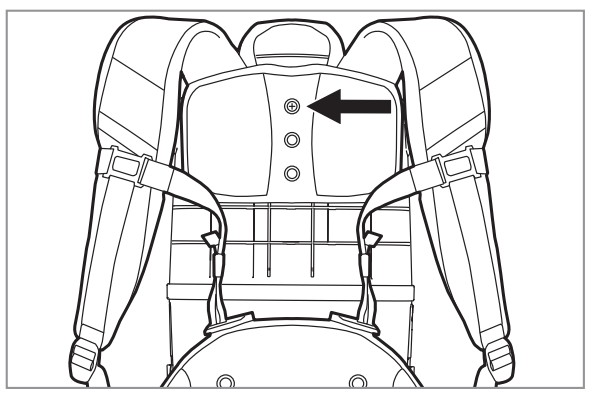 |
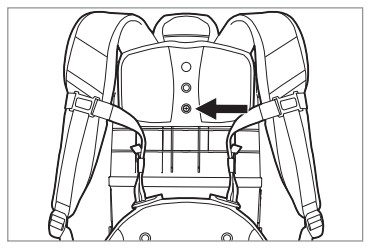 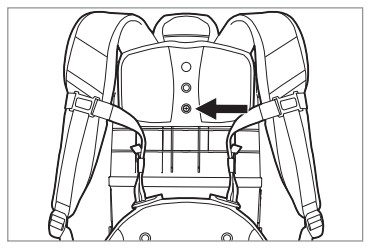 |
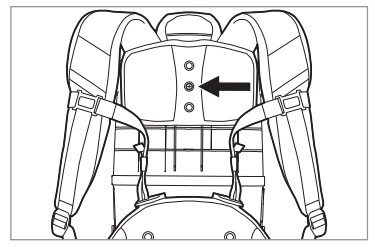 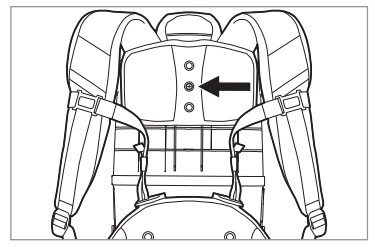 |
| For shorter users move the top for adjustment. adjustment boss downward. | For taller users move the lower adjustment boss upward. | Move the Upper Harness and fully tighten the screw into the correct Height Adjustment Boss. |
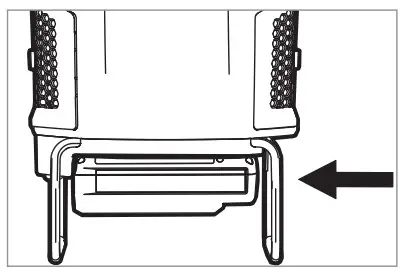 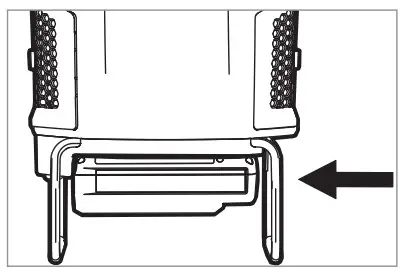 |
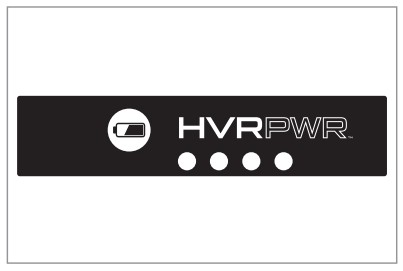 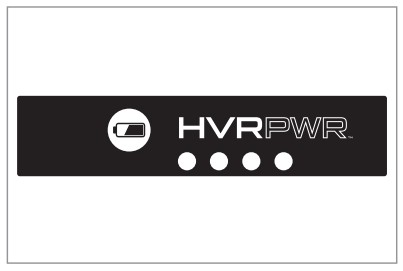 |
| INSERTING BATTERY** Insert battery into housing by grasping the integrated handle and pushing firmly in until battery locks into place. | BATTERY STATUS INDICATOR** Verify power level of the battery with LED status indicator on battery. |
| Setting | User Height | Adjustment |
| Setting 1 | 52″= | Slide top height adjustment boss all the way to the bottom |
| Setting 2 | 5’3″- 5’6″ | Slide top height adjustment boss to the second-lowest setting |
| Setting 3 | 5’7″-510″ | The middle adjustment boss should be directly in the center |
| Setting 4 | 5″I1″- 62″ | Slide bottom height adjustment boss to the second-highest setting |
| Setting 5 | 6’3″> | Slide bottom height adjustment boss all the way to the top |
POWER & CLEANING SETTINGS
Press the orange switch to power up the unit.I (HUSH): Hush\’”‘ mode quiet cleaning,II (BOOST): High traffic area cleaning. (0)OFF: Turn off by returning the switch to the center position.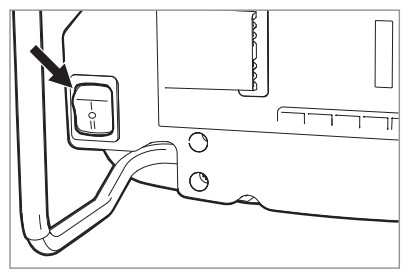
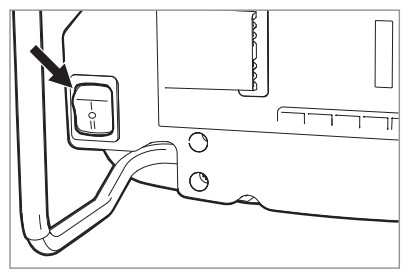
![]()
![]()


For all safety precautions, please see the User Manual.HooverCommercial.com1-888-768-2014 (v-F 8AM – 5 Pv EST)**HVRPWR™ 40V ONLY©2020 Techtronic Floorcare Technology Limited. 964A00250
[xyz-ips snippet=”download-snippet”]

