

H-GO 300 HYDRO
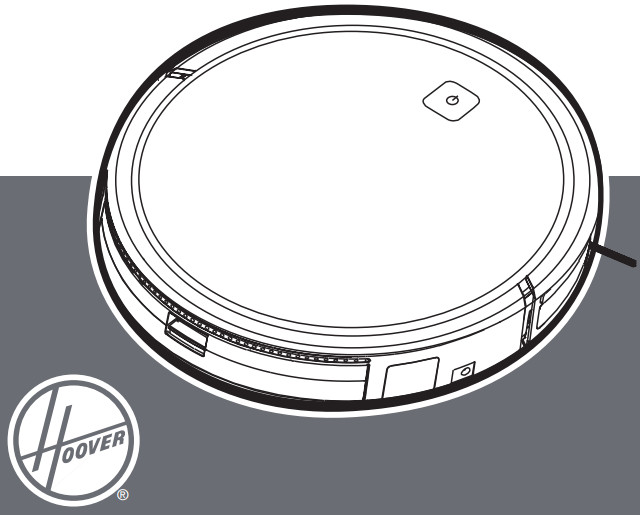 PRINTED IN P.R.C.Part No:48031524
PRINTED IN P.R.C.Part No:48031524
A quick guide to the first use of your Robot
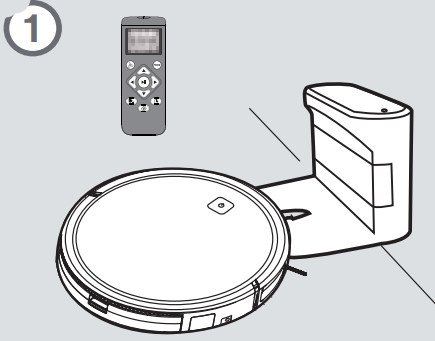 |
Remove the Robot, charging station, main power adaptor, and remote control from the packaging. |
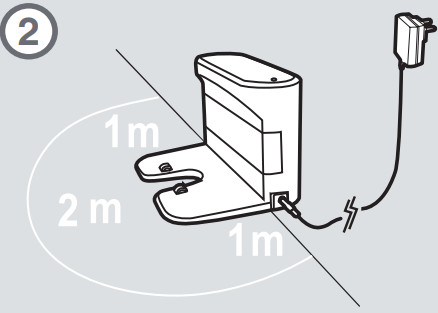 |
Place the charging station against a wall. Check for obstacles in the rangeindicated. |
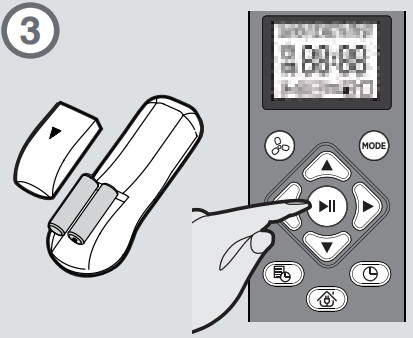 |
Put the batteries into the remote control. |
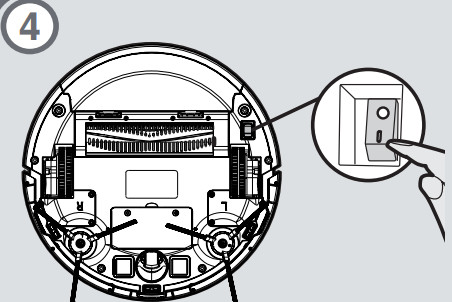 |
Switch on the Robot with the on/off switch on the bottom. |
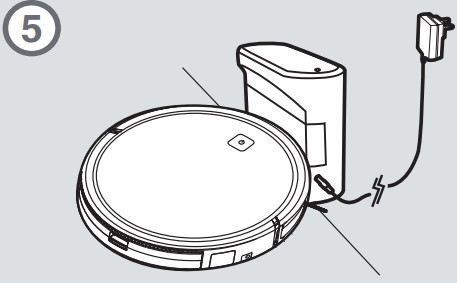 |
Plugin the main power adaptor and connect it to the charging station. Charge your Robot for at least 8 hours before using it for the first time. |
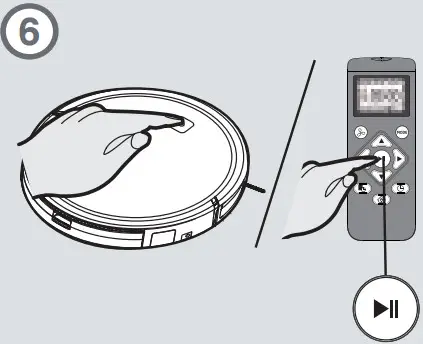 |
To start cleaning, just press the AUTO cleaning mode on the Robot or the start/ pause button on the remote control. |
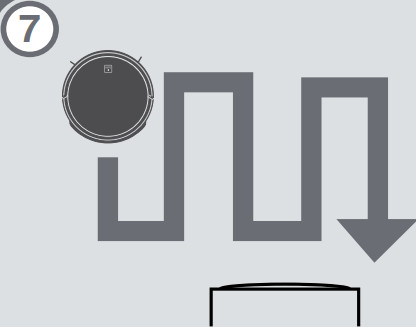 |
Selecting the AUTO cleaning mode, Robot automatically calculates the best path to fully clean your room. |
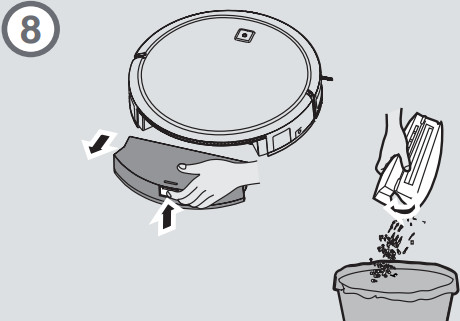 |
For optimum performance, empty the dust container after every use. |
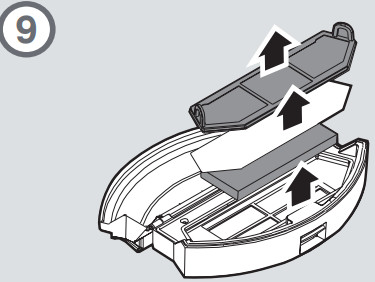 |
For optimum performance, clean the filter after every use. |
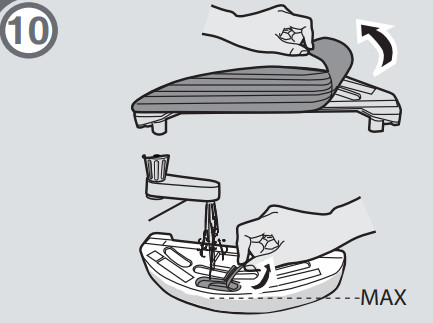 |
Remove the mopping cloth from the bottom part of the water tank. Open the water tank’s rubber cap, fill it up with water and close it again. |
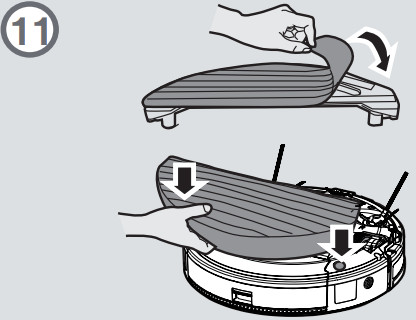 |
Align the water tank with the robot’s bottom part and push it into its correct position until you hear a click indicating it is properly fixed. |
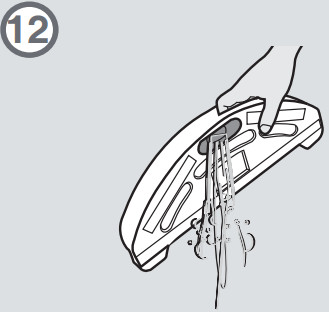 |
After mopping, open the rubber cap and pour the remaining water out of the tank. |
A quick guide to Remote Control
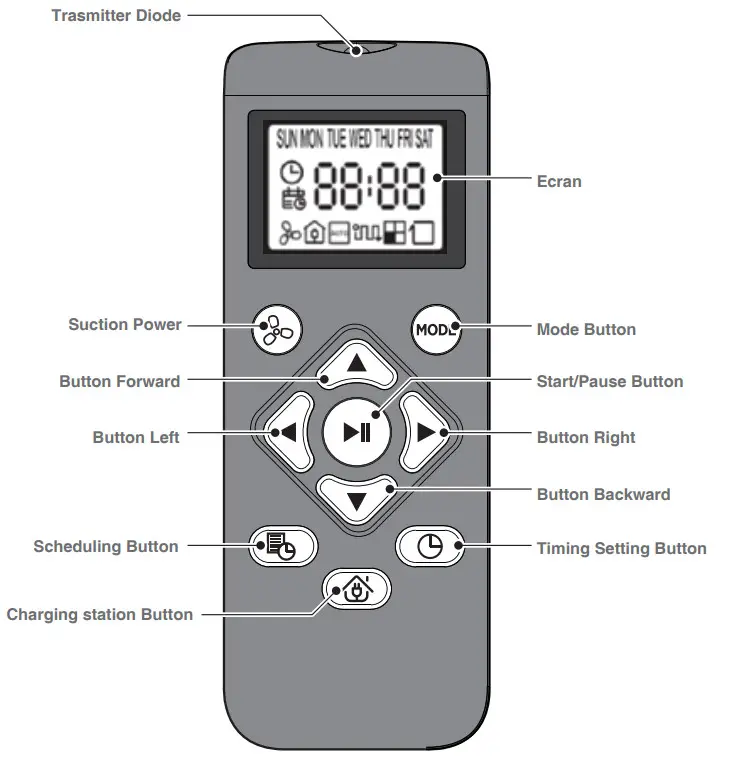
![]() Always refer to the user manual for more information
Always refer to the user manual for more information
[xyz-ips snippet=”download-snippet”]


