
Data sheet
HP ENVY Pro 6432 All-in-One Printer
Keeping families productive

Handle it all from home. Print, scan, and copy everyday documents and more, and get a 35- page auto document feeder. Set up and connect on any device, and get self-healingWi-Fi™. Get ink delivered for a lot less – HP Instant Ink.
Dynamic security enabled printer. Intended to be used with cartridges using only HP original electronic circuitry. Cartridges with modified or non-HP electronic circuitry may not work, and those that work today may not work in the future. Learn more at: http://www.hp.com/go/learnaboutsupplies
Highlights
- 6 months of Instant Ink trial included
- Print. Copy. Scan. Send mobile fax
- Print speed 10/7 ppm (black/colour)
- Double-sided printing
- Contains more than 20% recycled plastic
- Borderless printing (up to 216 x 297 mm)
- 35 sheet auto document feeder
- Reliable connection with Dual band Wi-Fi™ with Bluetooth® 5.0 and self-healing
- Wireless and HP Smart app capable

Loaded with everything. Except complications.
- Work fast and hands-free – the 35-page auto-feeder helps you complete scan and copy jobs quickly.
- Easily print, scan, and copy everyday documents from your smartphone, using HP Smart app.
- Save time by sending a mobile fax from your smartphone, tablet, or PC for 24 months, with HP Smart app.
- Easily handle tasks and get a lot from one device – print, scan, and copy.
Print then and there. From anywhere.
- Get started fast with simple setup that guides you through each step, using HP Smart app.
- Self-healing Wi-Fi™ automatically detects and resolves connectivity issues to help reduce interruptions.
- Tap the Smart Tasks shortcut in HP Smart app for a shortcut on your phone. Scan to cloud, email, and more.
- Get connected with Bluetooth® and start printing fast from your smartphone or tablet – easy setup.
Save up to 70% on ink and never run out
- With HP Instant Ink, ink is automatically ordered and delivered to your door, and you pay a lot less.
- Get rich black text and vibrant graphics for all your everyday and business documents and photos.
Technical specifications
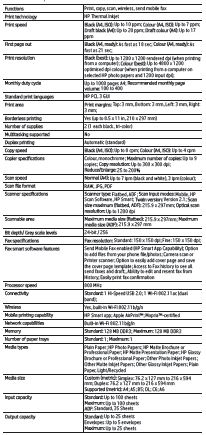
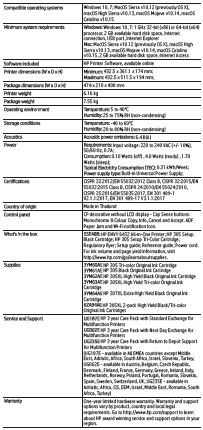
Footnotes
- Requires the HP Smart app download. For details on local printing requirements see http://hp.com/go/mobileprinting. Certain features/software are available in English language only. Internet access required and must be purchased separately.
- Wireless operations are compatible with 2.4 GHz and 5.0 GHz operations only. Learn more at http://hp.com/go/mobileprinting. Wi-Fi is a registered trademark of Wi-Fi Alliance®.
- Based on plan usage, Internet connection to eligible HP printer, valid credit/debit card, email address, and delivery service in your geographic area.
- Must complete HP Instant Ink enrollment within 7 days of setting up the printer following the setup process indicated in your printer instructions and using the HP Instant Ink ready cartridges that come with your printer. Requires eligible printer, online enrollment and creation of an HP Connected and Instant Ink account, a valid payment method, email address, and internet connection to the printer. The trial starts from the enrollment date and entitles you to print the monthly number of pages covered by the HP Instant Ink plan chosen upon enrollment. Overage pages are excluded and will be charged according to the payment method selected at the end of the month. Unless service is cancelled within the free period online at http://www.hpinstantink.com, a monthly service fee of £1.99, £3.49, £7.99 or £17.99, based on the plan chosen, plus overage fees will be charged according to the payment method selected from the first month after the trial period. Trial limited to one time use. Trial cannot be redeemed for cash except as required by law. Additional information available during online enrollment process and athttp://www.hpinstantink.com.
- HP Instant Ink Service is not available in all countries. To check availability, visit hpinstantink.com.
- Requires the HP Smart app download. For details on local printing requirements see http://hp.com/go/mobileprinting. Certain features/software are available in English language only. Internet access required and must be purchased separately. Fax capabilities are for sending a fax only, and may require additional purchase. For more information, see hpsmart.com/mobile-fax.
- Mobile device needs to support Bluetooth v4.2+ and be enabled. A mobile app such as HP ePrint or HP Smart must be installed and opened for printing. Mobile device must be within 5 feet of the printer. For details, see http://www.hp.com/go/bleprinting. Bluetooth is a trademark owned by its proprietor and used by HP under license.
- Made with more than 20% recycled plastic by weight in models made after August 2020.
© Copyright 2020 HP Development Company, L.P. The information contained herein is subject to change without notice. The only warranties for HP products and services are set forth in the express warranty statements accompanying such products and services. Nothing herein should be construed as constituting an additional warranty. HP shall not be liable for technical or editorial errors or omissions contained herein.
Published in EMEA June 2020
ENVY Pro 6432 All-in-One Printer Datasheet – ENVY Pro 6432 All-in-One Printer Datasheet –

