
HT-820DBody Infrared Thermometeruser manual


- For measurement model. k’s optional for body and surface temperature
- 34 temperature datas can be saved.
- Three kinds of color( Green, Orange, Red) backlight LCD display
Product introduction
This product is a handheld but non-touched infrared body thermometer. There are two measurement modes: body temperature and body surface temperature. It can store 34 body temperature digits, and alarm for higher or lower body temperature. Its functions are: different temperature ranges have different backlit lights, auto power-off and so on.
Product Description
- LED display, shows the measurement digits.
- Backlit/laser keys, it is in backlight or laser light while turning on or turning off.
- The left key is used for checking the query data of body temperature pattern; Enter setup mode.
- The right key, used for checking the query data of body temperature pattern: Adjust the digits when setting the mode.
- MODE key, used for measurement mode: In both Chinese and English display mode switch.
- Transducer, this side alms at the measured things while measuring.
- Machine key, for measurement test use.
- The battery cover, open and replace the batteries.
Product Specifications
| Storage temperature | -10-60°C(14-140°F) |
| Usage temperature | 10-40°C(50-104°F) |
| Usage battery | 3V |
| Weight | 122g |
| Size | 145 x80 x 40mm |
Technical Parameters
| Temperature measuring range | 32-43°C(90-109°F) |
| temperature measuring accuracy | ±0.3°C(t0.6°F) |
| Surface Temperature measuring range | 0-100°C(32-212°F) |
| Surface temperature measuring accuracy | ±1°C(±1.8°F) |
| Minimum readings | ±0.1°C(t0.1°F) |
| Response time | 0.5s |
| Measuring distance | 5 – 8 cm |
| Auto power off | 7s |
Function Set
Press SET key for seconds and then enter into set mode: you can press on ADJ key for setting when showing Fl sign on the lower right corner, each time press set key. It follows this order: Unit-Temperature Shift-Sound Toggle-Exit the SettingsUnit SettingIn the Fl setting, press the ADJ key to set the unit into °C/°F.
Temperature Shift Settings In F2 settIng, you can increase or decrease, the setting range Is t5°C(t9°F). Sound Toggle setting In the F3 setting, press the ADJ key to turn on or turn off the sound.
Sound Toggle setting In the F3 setting, press the ADJ key to turn on or turn off the sound. In a setting mode situation, you can pull the trigger to exit directly.
In a setting mode situation, you can pull the trigger to exit directly.
Mode Switch
Press the MODE key for seconds to switch Chinese / EnglishPress MODE to switch body temperature/body surface temperature.Temperature MeasurementAimed at the measured thing, pull the trigger to start, and the display shows the temperature.Body surface temperature Mode:The digits will continue updated if you are pulling the trigger to measure, and the green backlit keeps light. Body temperature Mode:Press the trigger to update the measurement digit. and the present record will be shown on the lower right corner: different temperature has different backlit light:It is green backlit below 37.5°C (99,5°F);It is orange backlit between 37.5°C to 38°C (99.5°F-100.4°F);It is red backlit above 38°C(100,4°F).
Body temperature Mode:Press the trigger to update the measurement digit. and the present record will be shown on the lower right corner: different temperature has different backlit light:It is green backlit below 37.5°C (99,5°F);It is orange backlit between 37.5°C to 38°C (99.5°F-100.4°F);It is red backlit above 38°C(100,4°F).


Check the records:Press the SET and ADJ keys to check the recordsDelete records:Press the ADJ key for seconds to delete the present record and will show the previous one on the display. (You will hear a “Du” once you open the sound.



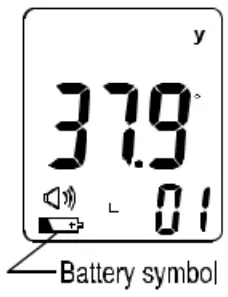
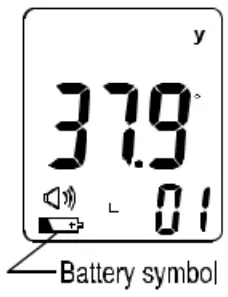
Notes Before Use
- Install battery
- For the first use or when inserting new batteries wait between 10 minutes for the warm-up of the apparatus and when Inserting the new batteries.
- Aim towards the forehead (see the diagram below for the touch-less body thermometer positioning). from a distance of 5 cm (2 in), press the measuring key, the temperature is displayed immediately. The temperature can also be taken behind the ear lobe.
- Before taking the temperature make sure to remove hair and perspiration from the forehead.
Warning Before Use
- The protective glass over the lens is the most important and fragile part of the thermometer, please take great care of k.
- Clean the glass with cotton fabric. wet with water or 70 alcohol.
- Do not use other batteries than mentioned batteries, do not recharge non-rechargeable batteries.
- Do notexpose the thermometer to sunlight or water.
Troubleshooting
If you happen to have one of the following problems while using your Non-contact Body Infrared Thermometer please refer to this breakdown service guide to help resolve the problem. if the problem persists please contact our customer service.
The screen displays the message”Hr’When using the Non-contact Body Infrared Thermometer the message HI can show on the screen The analysis is above the measurement range selected, superior to 43°C (109.4°F) in Body mode.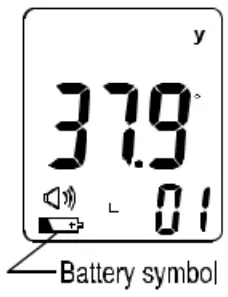
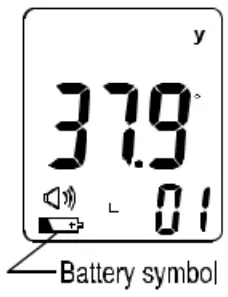
The screen displays the message “LO”when using the Non-contact Body Infrared Thermometer the message Lo can show on the screen. The temperature analyzed is under the measuring range selected, less than 32°C (90°F) in Body mode.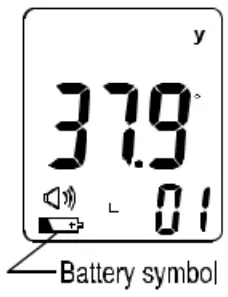
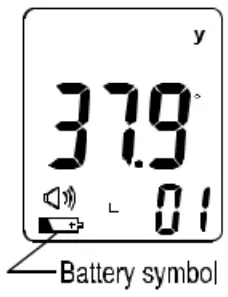
the message Lo can show on the screen. The temperature analyzed is under the measuring range selected, less than 32°C (90°F) in Body mode.
| Reasons for LO message display | Advice |
| Temperature reading hampered by hair, perspiration._ | Make sure that there is no obstruction prior to taking a temperature. |
| Temperature is hampered by an air flux. | Make sure there is no air flux as this could interfere with the infrared system. |
| Temperature readings were too close together, the Body Thermometer did not have the chance to boot itself. | Respect the pause of 15 seconds minimum between two readings -Al minute pause is advised. |
| The measuring distance is too far | Please respect the measuring distance (between 5 cm and 15cm -2 in and 5.9 in). |
[xyz-ips snippet=”download-snippet”]
