HUAWEI E8372 Wingle LTE Universal 4G USB Modem WiFi

This guide briefly describes the appearance of the LTE Wingle and the procedures for using the LTE Wingle. To access LTE Wingle ‘s web management page, use a connected device’s browser and visit http://192.168.8.1. The default user name and password is admin.The SSID and the network key are printed on the LTE Wingle, as shown in the following figure.
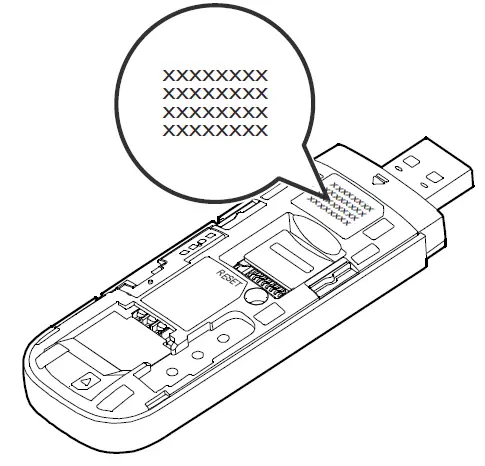
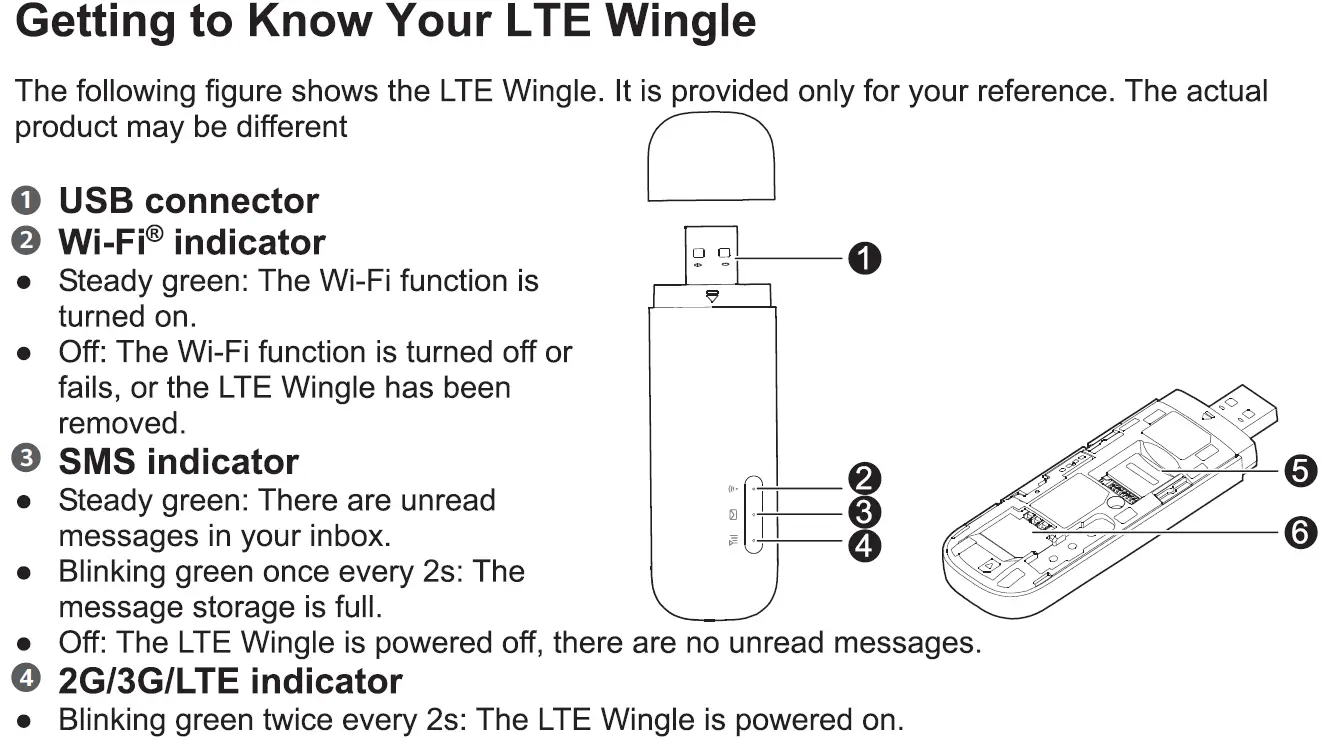

GETTING STARTED
- Slide the cover to remove it from the LTE Wingle.
- Insert the Sim card and the MICRO SD card into the corresponding card slots’ as shown in the following figure.
- Replace the cover and slide it into place.

Note:
- The microSD card is an optional accessory. If it is not provided in the package, you can buy one yourself.
- Ensure that the beveled edge of the SIM card is properly aligned with that of the SIM card slot and the microSD card is inserted according to the direction as labeled on the microSD card slot.
- Do not remove the microSD or SIM card when the card is in use. Otherwise, the card, as well as your LTE Wingle, may get damaged and the data stored on the card may be corrupted.
- Do not use any SIM card that is not standard or is incompatible with the LTE Wingle. Otherwise, the card, as well as your LTE Wingle, may get damaged and the data stored on the card may be corrupted.

Safety Information
Copyright @ Huawei 2020. All rights reserved.THIS DOCUMENT IS FOR INFORMATION PURPOSES ONLY AND DOES NOT CONSTITUTE ANY KIND OF WARRANTIES.LTE is a trademark of ETSI.WI-Fl®, the WI-Fl CERTIFIED logo, and the WI-Fl logo are trademarks of WI-Fl Alliance.
Privacy PolicyTo better understand how we protect your personal information, please see the privacy policy at http://consumer.huawei.com/privacy-policy.
Safety Information
- Some wireless devices may affect the performance of hearing aids or pacemakers. Consult your service provider for more information,
- Pacemaker manufacturer.a; recommend that a minimum distance of 15 cm be maintained between a device and a pacemaker to prevent potential interference with the pacemaker. If using a pacemaker, hold the device of the side opposite the pacemaker and do not carry the dEMC:6 In your front pocket
- Ideal operating t&mperattJres are -10 •C to +40 C. Ideal storage temperatures are -20 •c to + 70 C. Extreme heat or cold may damage your device or accessories.
- Keep the device and accessories in a well-ventilated and cool area away from direct sunlight. Do not enclose or cover your device with towels or other objects. Do not place the device In a container with poor heat dissipation, such as a boxer bag,
- Keep the device away from sources of heat and fire, such as a heater, microwave oven, stove, water heater, radiator, or candle.
- Using an unapproved or incompatible power adapter, charger or battery may cause fire, explosion or other hazards.
- Choose only accessories approved for use with this model by the device manufacturer. The use of any other types of 8cte$$0rie$ may void the warranty, may violate local regulations and laws, and may be dangerous. Please contact your retailer for information about the availability of approved accessories in your area.
- The power plug Is Intended to SEIMl! as a disconnect device.
- For pluggable devices, the socket-outlet shall be installed near the devices and shall be easily accessible.
- Ensure that the power adapter meets the requirements of Clause 2.5 in IEC60950-1/EN60950-1/UL60950-1 and has been tested and approved according to national or local standards.
Disposal and recycling information
 The crossed-out wheeled bin symbol on your product, battery, literature or packaging reminds you that all electronic products and batteries must be taken to separate waste collection points at the end of their working lives; they must not be disposed of in the normal waste stream with household garbage. It is the responsibility of the user to dispose of the equipment using a designated collection point or service for separate recycling of waste electrical and electronic equipment (WEEE) and batteries according to local laws.
The crossed-out wheeled bin symbol on your product, battery, literature or packaging reminds you that all electronic products and batteries must be taken to separate waste collection points at the end of their working lives; they must not be disposed of in the normal waste stream with household garbage. It is the responsibility of the user to dispose of the equipment using a designated collection point or service for separate recycling of waste electrical and electronic equipment (WEEE) and batteries according to local laws.
Proper collection and recycling of your equipment help ensure electrical and electronic equipment (EEE) waste is recycled in a manner that conserves valuable materials and protects human health and the environment, improper handling, accidental breakage, damage, and/or improper recycling at the end of its life may be harmful for health and environment. For more information about where and how to drop off your EEE waste, please contact your local authorities, retailer or household waste disposal service or visit the website: http://consumer.huawei.com/en/
Reduction of hazardous substancesThis device and any electrical accessories are compliant with local applicable rules on the restriction of the use of certain hazardous substances in electrical and electronic equipment, such as EU REACH, RoHS and Batteries (where included) regulations, etc. For declarations of conformity about REACH and RoHS, please visit our website: http://consumer.huawei.com/certification
EU regulatory conformanceRF exposure requirementsImportant safety information regarding radio frequency (RF) radiation exposure:RF exposure guidelines require that the device be used at a minimum of 0.5 cm from the human body. Failure to observe this guideline may result in RF exposure exceeding limits.
Certification information (SAR)This device meets guidelines for exposure to radio waves.Your device is a low-power radio transmitter and receiver. As recommended by international guidelines, the device is designed not to exceed the limits for exposure to radio waves. These guidelines were developed by the International Commission on Non-Ionizing Radiation Protection (ICNIRP), an independent scientific organization, and include safety measures designed to ensure the safety of all users, regardless of age and health.The Specific Absorption Rate (SAR) is the unit of measurement for the amount of radiofrequency energy absorbed by the body when using a device. The SAR value is determined at the highest certified power level in laboratory conditions, but the actual SAR level during operation can be well below the value. This is because the device is designed to use the minimum power required to reach the network.The SAR limit adopted by Europe is 2.0 W/kg averaged over 10 grams of tissue, and the highest SAR value for this device complies with this limit.
Statement
Hereby, Huawei Technologies Co., Ltd. declares that this device E8372h-153 is in compliance with the essential requirements and other relevant provisions of Directive 2014/53/EU.The most recent and valid version of the DoC (Declaration of Conformity) can be viewed at http://consumer.huawei.com/certification.This device may be operated in all member states of the EU.Observe national and local regulations where the device is used.This device may be restricted for use, depending on the local network.
Restrictions in the 2.4 GHz band:Norway: This subsection does not apply for the geographical area within a radius of 20 km from the centre of Ny-Ålesund.
Frequency Bands and Power(a) Frequency bands in which the radio equipment operates: Some bands may not be available in all countries or all areas. Please contact the local carrier for more details.(b) Maximum radio-frequency power transmitted in the frequency bands in which the radio equipment operates: The maximum power for all bands is less than the highest limit value specified in the related Harmonized Standard.The frequency bands and transmitting power (radiated and/or conducted) nominal limits applicable to this radio equipment are as follows: GSM 900: 37 dBm, GSM 1800: 34 dBm, WCDMA 900/2100: 25.7 dBm, LTE Band 1/3/7/8/20: 25.7 dBm, Wi-Fi 2.4G: 20 dBm.
Software Information
The product software version Is 22.511.00.00.00. Software updates will be released by the manufacturer to fix bugs or enhance function after the product has been released. All software versions released by the manufacturer have been verified and are still compliant with the related rules.All RF parameters {for example, frequency range and output power) are not accessible to the user, and cannot be changed by the user.For the most recent information about accessories and software, please 999 the DoC (Declaration of Conformity) at http://consumer.huawei.com/certification.Please visit http://consumer.Huawei.com/en/support/hotline for the recently updated hotline and email address in your country or region.

References
[xyz-ips snippet=”download-snippet”]

