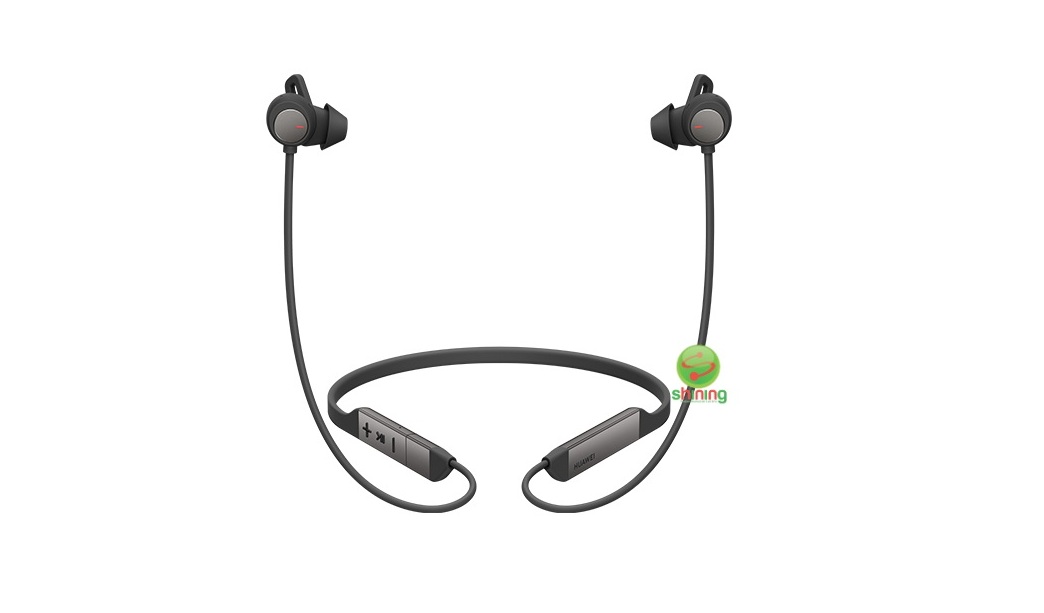HUAWEI M0002 FreeLace Pro User Guide
Power-on/off

Press and hold the Power button for 2s to power your earphones on or of
Important
- To restore the earphones to their factory settings, press and hold the Power button for 10s until the indicator flashes red.Once this is done, the earphones will restart.
- Automatic power-off: The earphones remain attached for a long time, or Bluetooth has disconnected.
Pairing and connections
Pairing over Bluetooth

- Press and hold the Power button for 4s until the indicator flashes white.
- With Bluetooth enabled on your phone, search for and pair with HUAWEI FreeLace Pro.
Important: Switch to the previous device: Press the Power button twice. Bluetooth must be enabled and working on that device
Connecting and disconnecting
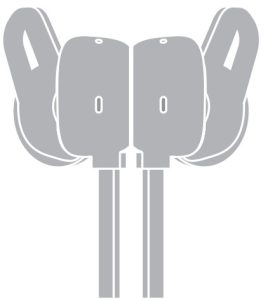
Attach your earphones to disconnect them from your phone. Separate them to reconnect.
Pairing via HUAWEI HiPair
This feature is only supported on phones running EMUI 10.0/Magic UI 3.0 or later.

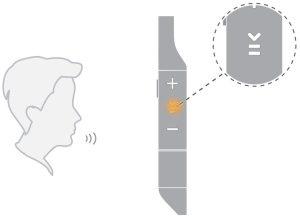
 Answer/End a call: Press the Function button once.
Answer/End a call: Press the Function button once.- Reject an incoming call: Press and hold the Function button for 2s.
- Pause/Play: Press the Function button once.
 Next song: Press the Function button twice.
Next song: Press the Function button twice.- Previous song: Press the Function button three times.
 Wake up the voice assistant: When playing music or in standby mode, press and hold the Function button for 2s.
Wake up the voice assistant: When playing music or in standby mode, press and hold the Function button for 2s.
Noise reduction
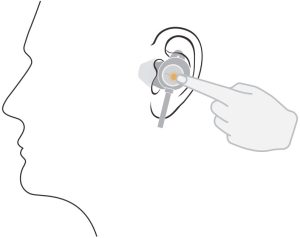
Choose a noise reduction mode: Touch and hold the control area on the left earphone.
Changing the ear tips

Choose a size and adjust the ear tips to achieve the desired noise cancellation effect and comfort level.
Charging the earphones
Charging with a charging cable
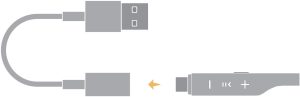
Connect your earphones to a charger using an adapter cable.
Charging via HUAWEI HiPair


[xyz-ips snippet=”download-snippet”]