Avenue Hybrid ANC 90305 User Manual![]()
Overview
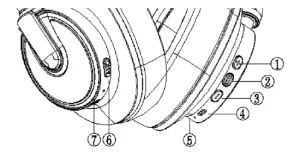
- Volume +/Next track
- Multifunction Button
- Volume-/ Previous track
- Type-C charge port
- Microphone
- ANC button
- 3.5 mm AUX IN
Specifications
Bluetooth version: 5.0Impedance: 320Distance: 10mSensetivity: 95±3dB/1 mw(S.P.L at 1 KHZ)Listening frequency: 2DHZ-2DkHZCancellation Frequency: 50HZ-600HZCancellation: up to 30dBCharging input: 5V 1ACharge time: 2-3hBattery time: up to 50h (25h with ANC active)Charging cable: USB-A to USB-CCharging cable length: 76+/-3cmAudio cable length: 140cm±5cmWeight 318gWireless Frequency (Bluetooth): 2402-2480MHzMax RF output power (Bluetooth): 3.51 dBm
UsePower on/off
To turn on the headphones, press and hold the Multifunction button (2) until the Bluetooth LED blinks blue. Press and hold the Multifunction button again until theBluetooth LED blinks red and headphones will turn off.
Charging
Connect the USB cable to the charging port (4) and a computer or a USB power adapter.The charge LED will shine red during charging and turn blue when the battery is fully charged. The LED will flash red if the battery level is low. Note: The headphones will turn off when connected to a charging source.
Pairing
Make sure the headphones are turned off. Press and hold the Multifunction button for 5 seconds to enter pairing mode. The Bluetooth LED will blink blue and red. Turn onBluetooth on your device and search for “Avenue Hybrid ANC “, select it when found. If necessary, enter the password “ODDO” to pair and connect the headphones. Some devices also ask to confirm the headset connection after pairing. The Bluetooth LED will blink blue after the pairing is successful. If no Bluetooth devices are paired within 5 minutes the headphones will turn off.
General functions
Change the volume with the+ & – buttons (1 & 3). You can also skip to the next track or go to the previous by holding in the corresponding button. Play or pause the current track by pressing the Multifunction button.To answer or end a call, press the Multifunction button. Press and hold it for at least 2 seconds to reject an incoming call. Double-click it to redial the last call.Note: The functions of the buttons may not always be the same for all devices and brands.
Noise Cancelling Function (ANC)
When you press and hold the ANC button the function will be “On”, the LED will turn green and you can enjoy noise cancellation. Press and hold the ANC button again to turn the noise cancellation off.lips: Active Noise Cancelling can effectively reduce the hubbub in busy spaces and noises from city traffic. Perfect to use on places like the metro, bus, car, boat, train, or airplane etc., (reduces low frequency waves, 50-600Hz). Please note: Voices (high frequency waves) and part of medium frequency waves cannot be eliminated.
Multifunction Audio Cable
You can use the included 3.5 mm audio cable to listen to music if the battery is discharged.
Note
The earcups can only rotate 90 degrees.This product contains a rechargeable Li-ion battery and the battery can not be replaced.To prevent possible hearing damage, do not listen at high volume levels for long periods.
Simplified EU Declaration of Conformity
Kjell & Company hereby declares that this device is in compliance with the essential requirements and other relevant provisions of Directive 2014/53/EU. Full text of the EU declaration of conformity is available at www.kjell.com/90305 Oversikt.
Note!
If you encounter any problems with the manual, please go to www.kjell.com/90305 for an updated version.
Read More About This Manual & Download PDF:
[xyz-ips snippet=”download-snippet”]
