HyperBBQSMART WIRELESS BBQ THERMOMETERUSER MANUAL
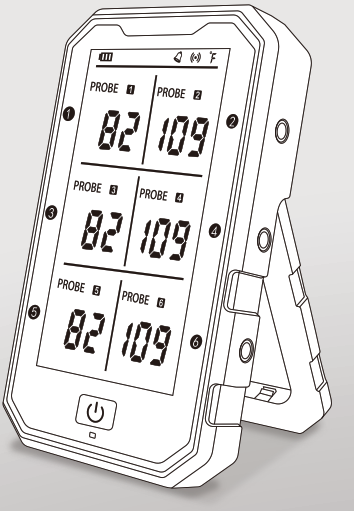
PARAMMETER
| Model | FM 109 |
| Temperature measurement range | 0-380°C132-716°F) |
| Error range | 1°Clother one is 2°C) |
| Blue-tooth connection distance | 100 feet indoors , 300 feet outdoors |
| Battery capacity | 600Ma |
| Charging time | 1 hour |
| Number of channel | 6 channels |
GET TO KNOW THE DEVICE
 HOW TO USE
HOW TO USE
1. Download the APPSearch for “Hyper13130” in Google Store or scan the OR code below to install it free.Note: Support iPone4S or above/Mini iPad/ iPad Touch 5.0 or above/iPad 3.0 or above/Android 4.3 or above with Bluetooth 4.0 or above.
 https://play.google.com/store/apps/details?id=com.beyondtel.bbqpro
https://play.google.com/store/apps/details?id=com.beyondtel.bbqpro
 https://apps.apple.com/cn/app/hyperbbq/id1460933663
https://apps.apple.com/cn/app/hyperbbq/id1460933663
2. Power on
Press the “![]() ” button for 3 seconds to turn ON/OFF the device; after turning on the backlight of the screen flashes and a beep sounds:(After turning on, click the switch to turn on the backlight for 5 seconds; double-click the switch and the backlight is always on, there will be a buzzer if the setting is successful. Then click the power button again to turn off the backlight.)
” button for 3 seconds to turn ON/OFF the device; after turning on the backlight of the screen flashes and a beep sounds:(After turning on, click the switch to turn on the backlight for 5 seconds; double-click the switch and the backlight is always on, there will be a buzzer if the setting is successful. Then click the power button again to turn off the backlight.)
3. Connect the mobile phone
1.Turn on the thermometer and the Bluetooth of the mobile phone. (Note: You only need to turn on the Bluetooth and does not need to enter the Bluetooth pairing.)2. Launch the app and follow the instructions in the app to pair and activate the device (as shown below):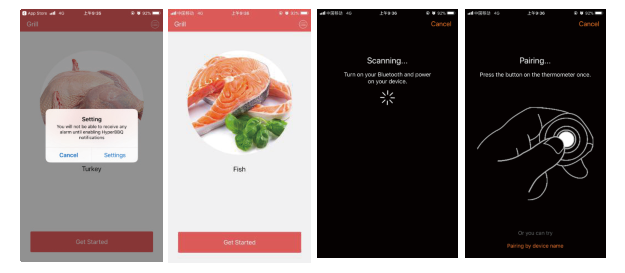 3. Successfully connected: Once your phone is successfully paired with the device, it will automatically connect when you launch the app next time, unless you change your phone or restore factory setting.
3. Successfully connected: Once your phone is successfully paired with the device, it will automatically connect when you launch the app next time, unless you change your phone or restore factory setting.
4. Start Grilling
1. Connect the plug to the device and insert the probe into the food. The serial numbers of the channels on the thermometer correspond to the serial numbers on the device, and the current temperature of the food is displayed.2. According to different ingredients and tastes, select the corresponding alarm temperature, or manually set the alarm temperature. You can also set the cooking time if necessary.3. When the food temperature reaches the set temperature, or after the timing ends, the APP and thermometer will alarm. (At this time, the backlight of the thermometer is turned on with a buzzer. Click the switch button on the thermometer to stop the alarm.)Features: The new generation of thermometers adds a pre-alarm function, when the real-time temperature difference is 10°F (5°C) to reach the set temperature, the indicator light next to the corresponding channel will flash.
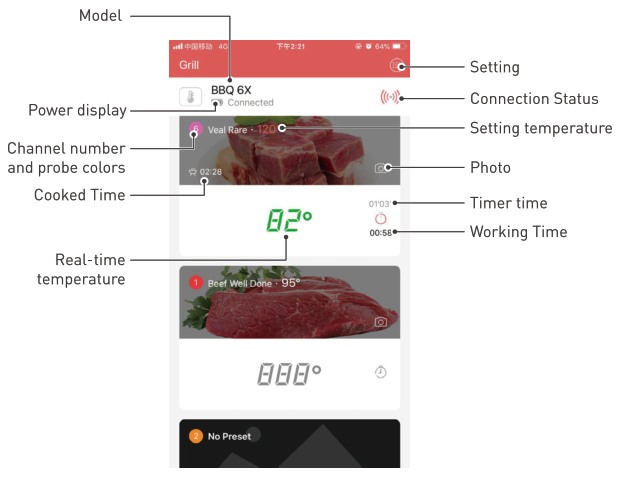
PROBE COLORS SETTING
This APP provides each channel with 6 colors corresponding with the probe’s. Users can easily acquire food temperature by setting same color on probe and channel.
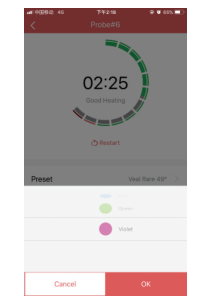
WARNING
- Do not place the probe on fire.
- Do not place the probe where the temperature higher than 380°C/716°F.
- Do not soak the probe directly in water. Please wash it with running water with the angle of 60 degree, then wipe it clean with rag.
- If anything wrong with the connection in using, please press the RESET button in the bottom or contact with customer service.
NOTEAny problems, please contact us at the first time so we can live up our warranty, thanks!

[xyz-ips snippet=”download-snippet”]


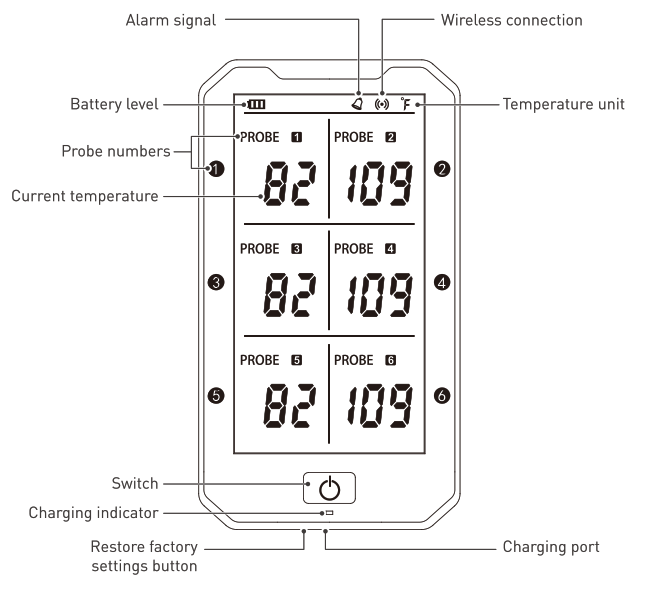
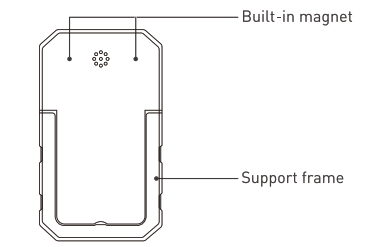 HOW TO USE
HOW TO USE