 HyperX QuadCast ™Quick Start Guide4402137
HyperX QuadCast ™Quick Start Guide4402137
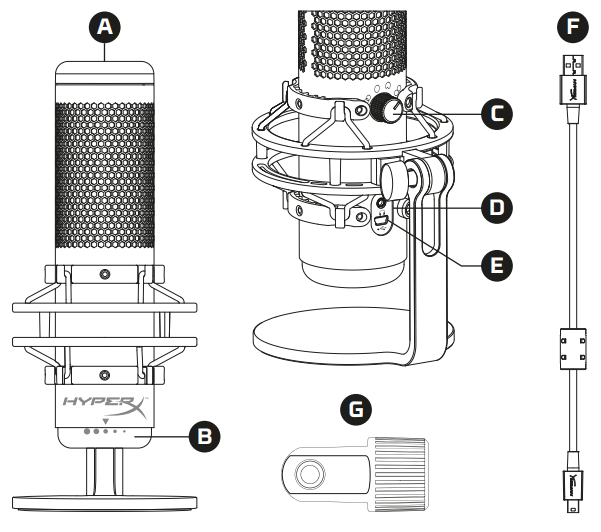
A. Tap-to-Mute SensorB. Gain Control KnobC. Polar Pattern KnobD. Headphone JackE. USB Cable PortF. USB CableG. Mount Adapter** Supports both 3/8” and 5/8” thread sizes
Selecting a Polar Pattern
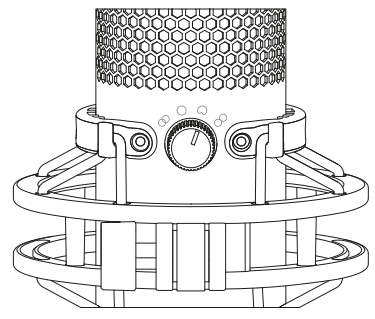
| SYMBOL | SOUND DIRECTION | POLAR PATTERN |
| Stereo | ||
| Omnidirectional | ||
| Cardioid | ||
| Bidirectional |
Adjusting Gain Control


Using PC or PS4™
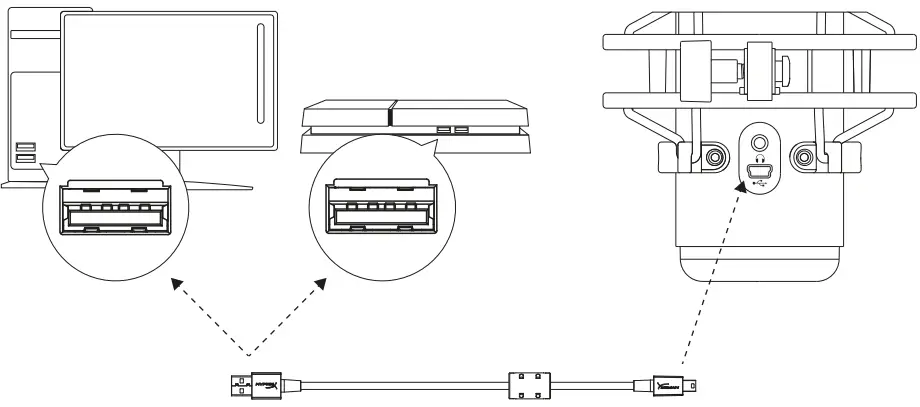
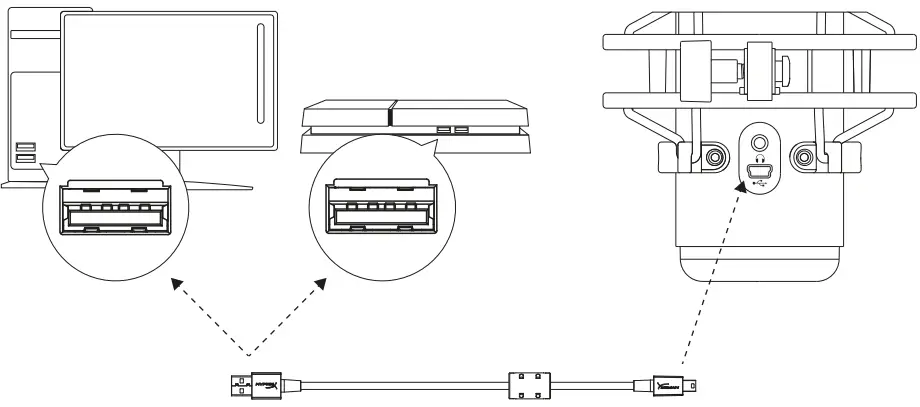
Connecting Headphones
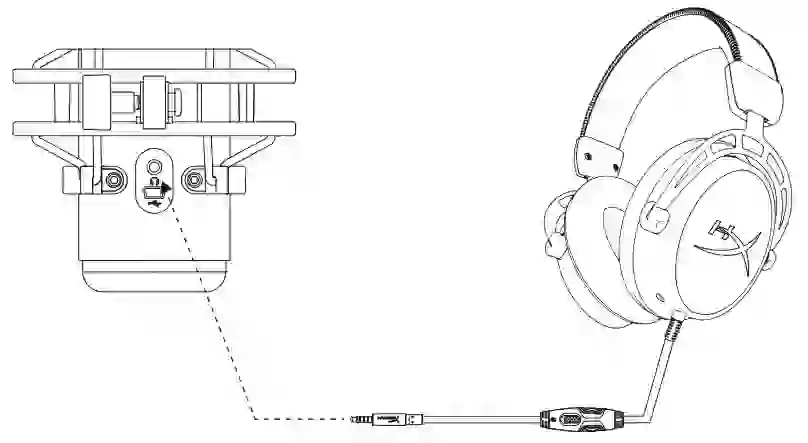
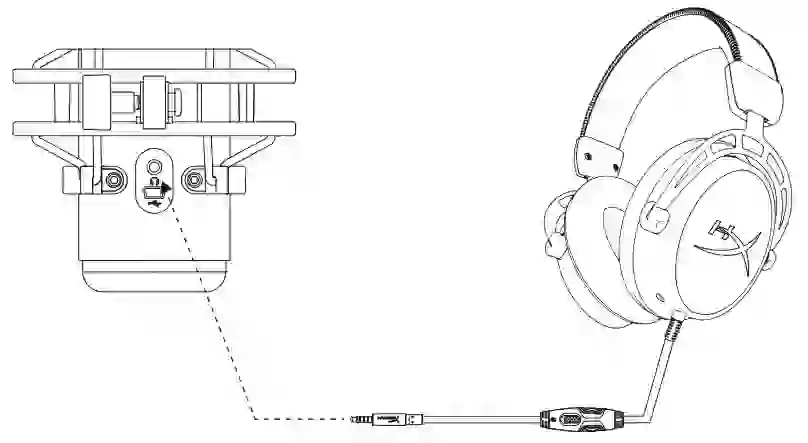
Questions or setup issues?Contact the HyperX support team or see the user manual at: hyperxgaming.com/support
Overview
A – Polar Pattern KnobB – Gain Control KnobC – Tap-to-Mute SensorD – Headphone JackE – USB Cable PortF – USB CableG – Mount Adapter**Supports both 3/8” and 5/8” thread sizes
Selecting a Polar Pattern
| SYMBOL | SOUND DIRECTION | POLAR PATTERN |
| Stereo | ||
| Omnidirectional | ||
| Cardioid | ||
| Bidirectional |
Adjusting Gain ControlUsing PC or PS4™Connecting HeadphonesQuestions or setup issues?Contact the HyperX support team or see the user manual at: hyperxgaming.com/support
HyperX is a division of Kingston.
THIS DOCUMENT SUBJECT TO CHANGE WITHOUT NOTICE©2020 Kingston Technology Corporation, 17600 Newhope Street, Fountain Valley, CA 92708 USA.All rights reserved. All registered trademarks and trademarks are the property of their respective owners.
[xyz-ips snippet=”download-snippet”]

