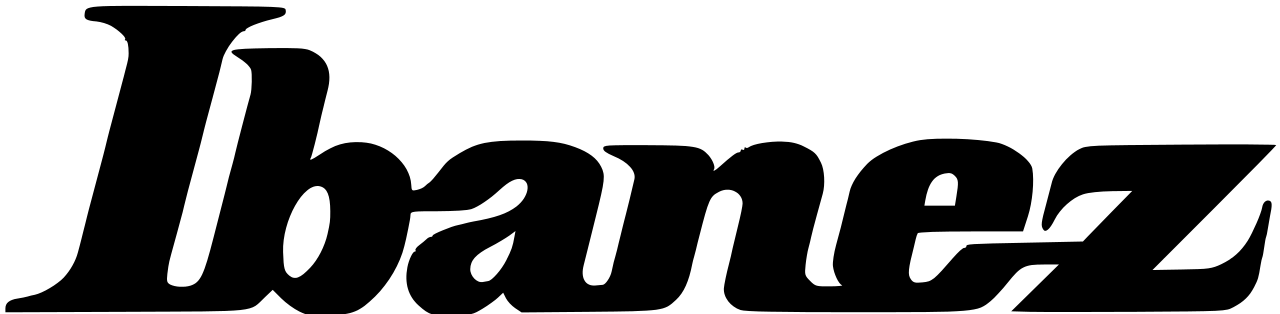
Ibanez Acoustic Guitar

Ibanez Custom Electronics w/ Volume and Tone Control
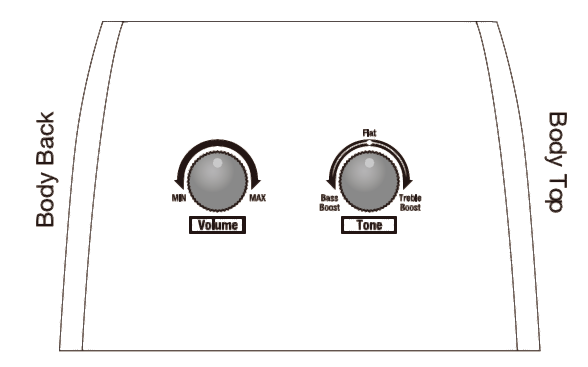
Basic Controls
- VOLUMEAdjusts the overall volume of the Pre-Amp.
- TONEThis adjusts the sound quality of the magnetic pickup. In the center position (the knob position shown in the figure) flat, turn the knob clockwise to boost the high range, and counterclockwise to boost the low range.
Replacing the batteries
- Press the tab on the battery case and remove the old battery.
- Insert the new 9V battery (006P type) into the battery case from the electrode side. Since there is no + (positive) and – (negative) polarity in the battery box, either ± orientation of the battery is acceptable.
- Close the battery case until the lid makes a click sound.
Battery TesterWhen you plug in a guitar, the battery tester will activate; the LED will flash one time in red if there is adequate battery power, and will light in red if the battery power is too low.
NOTE
The battery used with the Pre-Amp needs to be replaced regularly. The battery needs to be replaced in situations such as the following:
- Deterioration in sound quality or reduction in volume
- A low battery warning is displayed
Also, be sure to remove the plug from the output jack when not using a guitar in order to prevent unnecessary damage to the battery.
- The included battery is for confirming proper operation of the Pre-Amp at the factory, and may have a short lifespan.
- Discard of used batteries in accordance with local laws and regulations.
- The specifications and appearance of this product are subject to change without notification for the purpose of improvement.
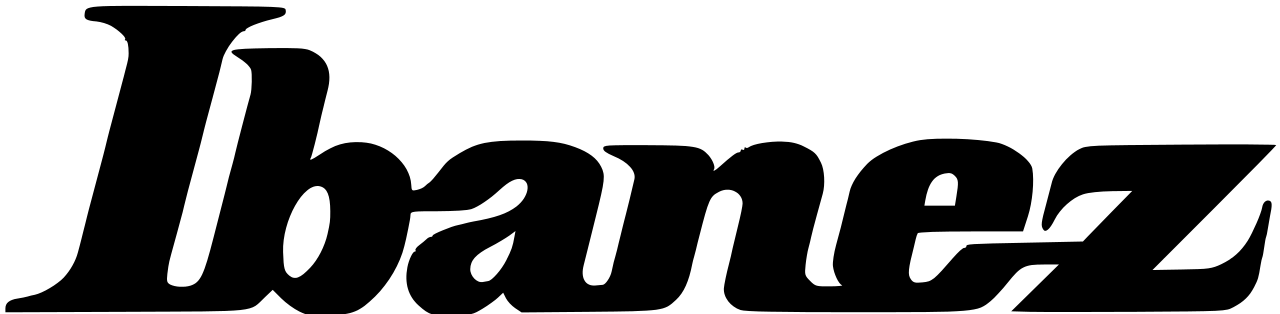
[xyz-ips snippet=”download-snippet”]

