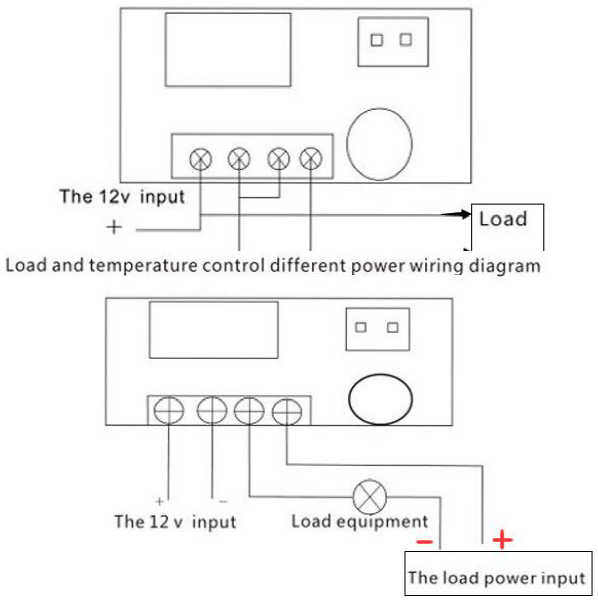Icstation DC 12V Programmable Temperature Controller

Icstation mini digital programmable thermostat temperature controller with waterproof NTC (10k 0.5%) temperature sensor probe and -50℃ to 110℃ (-58℉ to 230℉) measuring range. On-board 3 digit LED display the set temperature and current temperature with settable function. On-board DC 12V one channel relay control the power on/off, one key to switch the ℃ and ℉temperature display ideal for DIY temperature control system use. Widely used at smart home, industrial control, automatic irrigation, indoor ventilation and protection equipment.
Specifications:
Measuring Range: -50℃to 110℃(-58℉to 230℉)Measuring Accuracy: ±0.1℃Controlling Accuracy: 0.1℃Backlash Precision: 0.1℃Refresh Frequency: 0.5sHigh Temperature Protection: 0 to 110℃(32℉-230℉)Temperature Sensor Type: 10K0.5% NTCWorking Temperature: -10℃to 60℃(14℉to 140℉)Compatible Load: 5A/15A 220VAC, 20A 14VDCPower Supply: DC12V 200mAPower Consumption: ≤35mA (static), ≤65mA (relay close)Module Size: 48 X 29 X 32mm/1.89 X 1.14 X 1.26inch (L*W*H)Cable Length: 30cm/12inch, Probe: 2cm/0
Package Included:
1X Mini Digital Thermostat Temperature Controller Switch

Instruction:
- Temperature setting: Press the SET then the LED will flash and then you can set the temperature with SET(+) and C/F(-) buttons. Wait for 3s, the module will automatically save the parameter and exit.
- Indicator: It will turn on when the relay close.
- Display: LL means the sensor is in open circuit status; HH means the the temperature is exceed the module measuring range; “- -” means the module is in the high temperature protection status.
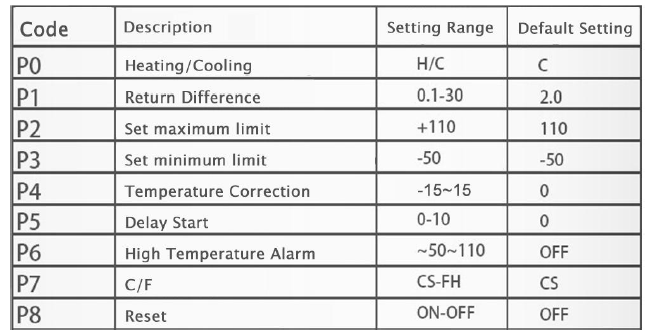
If you need to control the refrigeration equipment:
- Press SET for 5 seconds then enter setting manual
- Press SET(+)or C/F(-)to switch from P0 to P8 setting.
- Press SET and C/F at the same time to enter P0 setting. Select “C” in P0 setting by pressing the 2 buttons at the same time.
- Press SET and then the blue number will flash. Use SET(+)and C/F(-)to set the stop cooling temperature. Wait for 3 seconds and it will automatically confirm the setting.
- Press SET for 5 seconds to enter setting manual and then switch to P1. Press SET and C/F at the same time to enter P1 setting. The number starts flashing.
- Set the return difference by SET(+)and C/F(-),and then wait for 3 seconds to confirm setting.
Note: the max return difference is 30.
For ExampleYou need a device start cooling at 190F and turn off at 160F.
- Enter P0 setting and choose “C”.
- Press SET and set the stop cooling temperature as 160.
- Enter P1 and set it as 30. (Because 190-160=30)
Note: the max return difference is 30
Temperature Control

References
[xyz-ips snippet=”download-snippet”]