ZEN CAN Desktop Headphone Amplifier
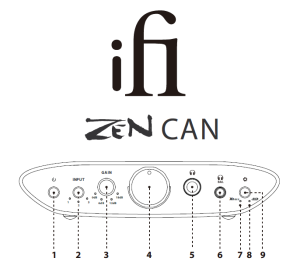
Thank you for purchasing the CAN from ZEN series. The CAN is a balanced audio amplifier.
1. Power switchPress and hold button for two seconds to turn on.
2. Input channel switchUse the button to choose between the following input options: Input 1: RCA Input 2: Single-ended 3.5mm Input 3: Balanced 4.4mm
3. Gain selection: 0dB/6dB/12dB/18dBAlways start from 0dB and then increase the gain level to attain an enjoyable and comfortable level of volume from the headphones.Warning: at the outset do not use excessive gain, otherwise damage to hearing or connected headphones may ensue. AMR/iFi audio is not responsible for any damage/injury from misuse.
4. Analogue Volume ControlAt normal listening levels, the volume control should be around the 12 o’clock position. Increase the gain level to enjoy a higher listening level.
5. Single-ended 6.3mm outputFor connecting single-ended 6.3mm headphones. With single-ended 3.5mm headphones, connect with a 3.5mm to 6.3mm adapter.
6. Balanced 4.4mm analogue outputFor connecting balanced 4.4mm headphones.Tip: As ZEN CAN is balanced, we recommend the 4.4mm output.
7. XBass® LEDXBass® (On/Off ) was uniquely designed to extend bass response to suit different headphones. It is a pure analogue signal circuit.
8. 3D® Matrix LEDThe 3D® Matrix (on/off ) recreates a holographic sound field. It is a pure analogue signal processing circuit designed for listening to headphones as if one was listening to speakers. This addresses the ‘music inside the head’ sensation, which makes for unsettling listening.Tip: Sonically-hindering DSP is NOT used for XBass® nor 3D® Matrix systems. They use the highest-quality discrete components and operate purely in the analogue domain. Hence all the clarity and resolution of the original music is retained.
9. SettingsThis button chooses between:– Off– 3D®– XBass®
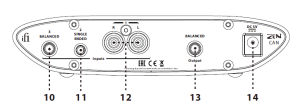
10. Balanced 4.4mm analogue inputThis is a balanced analogue input.
11. Single-ended 3.5mm inputFor connecting single-ended 3.5mm input.
12. RCA analogue inputThis is an analogue input.
13. Balanced 4.4mm analogue outputThis is an analogue output via 4.4mm > XLR or other balanced interconnects. You could use this for an active speaker.Tip: As ZEN CAN is balanced, this is the recommended output.
14. DC 5V powerPlease connect ZEN CAN to the enclosed power supply, ZEN CAN must ONLY be powered by 5 volts.
Tip: For best performance upgrade the enclosed power supply to a super-low noise power adapter such as iFi iPower or iPower X.
Specifications
Input voltage:DC 5V/2.5A AC 100 -240V, 50/60Hz (Power supply included)
Max Output: Balanced:>15.1V/385 mW (@ 600 Ohm)>11.0V/1890 mW (@ 64 Ohm)>6.2V/1200 mW (@ 32 Ohm)>7.6V/98 mW (@ 600 Ohm)>7.4V/870 mW (@ 64 Ohm)>7.2V/1600 mW (@ 32 Ohm)
S-E: THD & N: Balanced: S-E:<0.006% (@ 360 mW/2.4V 16 Ohm) <0.005% (@ 100 mW/1.27V 16 Ohm)
SNR: Balanced: S-E:>120dBA (@ 15.2V)>118dBA (@ 7.6V)Max. Input: Balanced: RCA: 3.5mm: 7.4V RMS 3.8V RMS 1.92V RMSGain: 0dB, 6dB, 12dB and 18dBFrequency Response: 10Hz – 200kHz (-3dB)Power consumption: No Signal Max Signal ~5W ~13WDimensions: 158 x 117 x 35 mm 6.2″ x 4.6″ x 1.4″Net weight: 515 g (1.14 Ibs)Warranty period: 12 monthsSpecications are subject to change without notice.ifi-audio.comVer1.3
References
[xyz-ips snippet=”download-snippet”]

