User Manual


App-Enhanced Color-Changing Bluetooth Speaker iBT621
QUICK START GUIDE
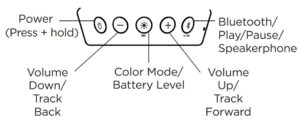
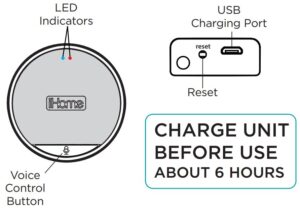
Questions?
www.ihome.com1•800•288•2792
CHARGING THE IBT621

BLUETOOTH PAIRING
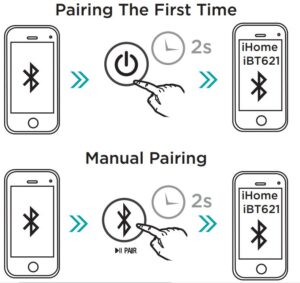
iOS users: Do not connect to ‘iHome iBT621 Alexa’. Please refer to the next page for more info.
PLAYING BLUETOOTH AUDIO

VOICE CONTROL
SIRI/GOOGLE ASSISTANT

Enjoy Alexa voice control from the iBT621 when connected to an iOS or Android device.
USING ALEXA WITH THE IBT621
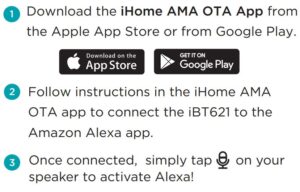
LED STATUS INDICATORS (TOP OF UNIT)
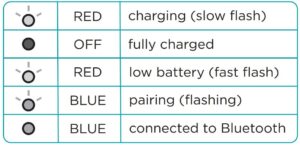
BATTERY LEVEL

» Press and hold the Color Mode Button when unit is ON to check battery level.
COLOR CHANGING MODE

For warranty and full instructions visit:www.ihomeaudio.com/support/product/iBT621
USING SPEAKERPHONE
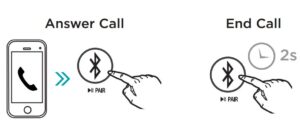
- The speaker must be on and connected with a paired Bluetooth device to receive calls.
- Press the Speakerphone Button to answer incoming call. Press and hold to ignore or end a call.
WATERPROOF COVER
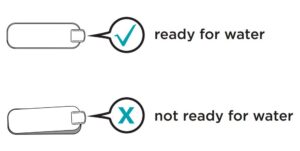
Make sure the waterproof cover on the back of the unit is completely flush with the unit by pressing along the entire edge of the cover until it is completely and securely in place.
FCC Information
Model: iBT621FCC ID: EMOIBT621IC: 986B-IBT621
FCC Radiation Exposure StatementThis equipment complies with FCC RF radiation exposure limits set forth for an uncontrolled environment.
This device complies with Part 15 of the FCC Rules, operation is subject to the following two conditions: This device may not cause harmful interference, and (2) this device must accept any interference received, including interference that may cause undesired operation.
- Warning: Changes or modifications to this unit not expressly approved by the party responsible for compliance could void the user’s authority to operate the equipment.
- NOTE: This equipment has been tested and found to comply with the limits for a Class B digital device, pursuant to Part 15 of the FCC Rules.
These limits are designed to provide reasonable protection against harmful interference in a residential installation. This equipment generates, uses and can radiate radio frequency energy and, if not installed and used in accordance with the instructions, may cause harmful interference to radio communications.
However, there is no guarantee that interference will not occur in a particular installation. If this equipment does cause harmful interference to radio or television reception, which can bedetermined by turning the equipment off and on, the user is encouraged to try to correct the interference by one or more of the following measures:
- Reorient or relocate the receiving antenna.
- Increase the separation between the equipment and receiver.
- Connect the equipment into an outlet on a circuit differentfrom that to which the receiver is connected.
- Consult the dealer or an experienced radio/TV technician for help.
CAN ICES-3 (B)/NMB-3(B)
Canada StatementThis device contains licence-exempt transmitter(s)/ receiver(s) that comply with Innovation, Science and Economic Development Canada’s licence-exempt RSS(s). Operation is subject to the following two conditions:
- This device may not cause interference.
- This device must accept any interference, including interference that may cause undesired operation of the device.
The device has been evaluated to meet general RF exposure requirement.The device can be used in portable exposure condition without restriction.
Internal Rechargeable Lithium-ion Battery
This device uses an internal non-replaceable rechargeable lithium-ion battery that should last the lifetime of the device. If you suspect your battery may be dead, try charging it for an extended period of time and try resetting the unit. If this fails, contact Customer Service at 1-800-288-2792.
WARNING/DISPOSAL OF UNITDo NOT attempt to change the battery. Doing so will void the warranty and could cause injury and damage to your device. To dispose of the unit, follow the instructions below:
- Never dispose of used batteries/electronics with ordinary solid wastes, since they contain toxic substances.
- Always dispose of used batteries/electronics in accordance with the prevailing community regulations.
- Many electronics retailers now recycle batteries and other electronic components at no charge
GENERAL BATTERY PRECAUTIONS
- Never use or charge a battery if it appears to be leaking, discolored, deformed, or in any way abnormal.
- Never disassemble the unit or attempt to remove battery as that could cause leakage of alkaline solution or other electrolytic substances.
- Avoid charging a rechargeable battery when the temperature is not within 5°C – 35° C (41° – 95° Fahrenheit).
- Never expose a battery to any liquid.
- Never expose a battery to excessive heat such as direct sunlight or fire. Never use a battery pack in an unventilated vehicle where excessive internal temperatures may be encountered.
- Always keep batteries out of the reach of infants and small children.
App-Enhanced Color-Changing Bluetooth Speaker iBT621 User Manual – App-Enhanced Color-Changing Bluetooth Speaker iBT621 User Manual –
Questions about your Manual? Post in the comments!

