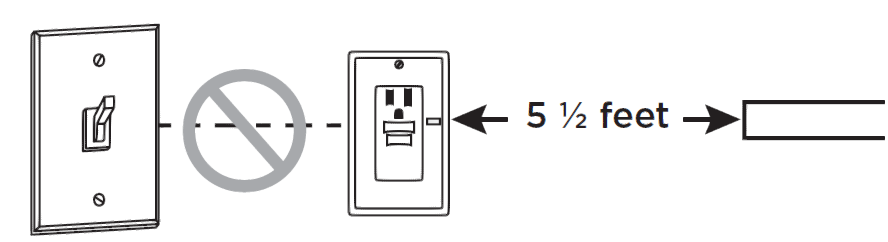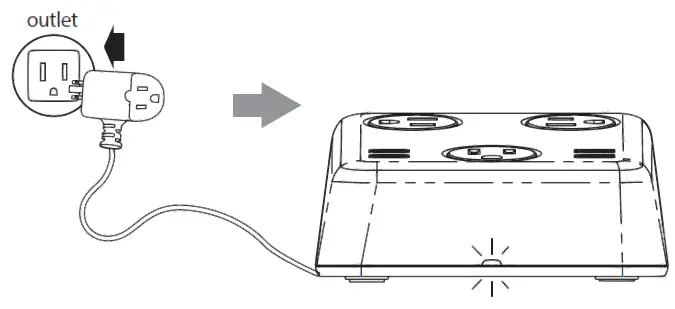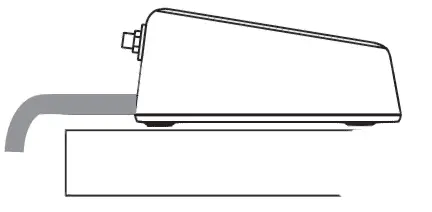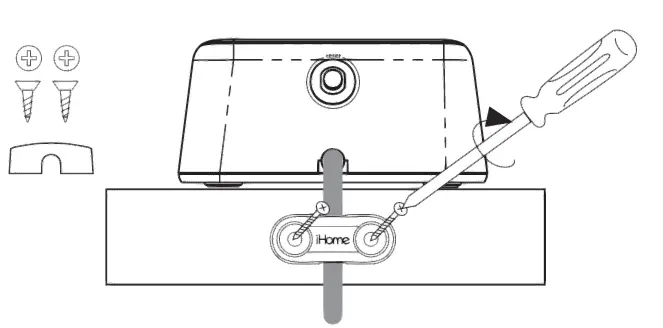iHOME Hi20 Triple AC Outlet and 4x USB Charging Hub

- Hi20 Triple AC Outlet and 4x USB Charging Hub
- Cable bracket with 2x Phillips head mounting screws
Set Up & Installation
- Locate a working 120V outlet that is NOT controlled by a light switch. The outlet should be near (within 5.5 feet of) the back edge of the desk or table you wish to mount the Power Plug to.

- Plug the Power Plug into the outlet. The green power LED on front of the unit will light. Note there is an additional courtesy outlet on the plug to connect a table lamp or other appliance.

- Place the unit about 3 inches (80mm) from the back edge of the desk or table with the Power Plug outlets facing forward.

- Place security bracket over cable against the top or back of the desk/table in desired location and screw in the 2 provided screws to attach bracket. The screws are self-tapping and should not require drilling of guide holes.

This unit has an internal circuit breaker.If the unit is overloaded or ceases to operate for any reason, press the Reset Button to restore normal operation.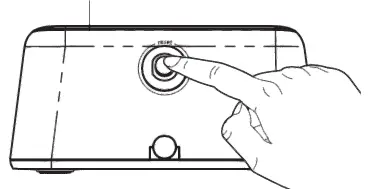
CAUTION: Read all instructions and warnings prior to using this product. Improper use of this product may result in product damage, excess heat, toxic fumes, fire or explosion.Model: Hi20Power Source:125VAC 60HZ 12A3 AC outlets: 125VAC 10AOutput A(iPad): 5VDC 2.4A maxOutput B(iPhone/iPod): 5VDC 1A max
IMPORTANT SAFETY INSTRUCTIONS – SAVE THESE INSTRUCTIONS DANGER – TO REDUCE THE RISK OF FIRE OR ELECTRIC SHOCK, CARE-FULLY
- For connection to a power supply outside the U.S.A., use an attachment plug adapter of the proper configuration for the power outlet, if needed.
- Risk of Electric Shock.
- For indoor use only.
- Please check before use if output voltage and current of location’s power supply is suitable for the product.
- For information technology equipment use only.
- The plug is used to disconnect this device. The socket-outlet shall be installed near the equipment and shall be easily accessible.
- The cover may under no circumstances be opened. If the cover is damaged, then the power supply may no longer be used.
- Children should be supervised to ensure that they do not play with the appliance.
- Caution: Risk of electric shock. Grounding continuity must be maintained.
CAUTIONTo reduce the risk of fire, electric shock or injury to persons:
- Use only insulated staples or plastic ties to secure cord.
- Route and secure cords so that they will not be pinched or damaged when the cabinet is pushed to the wall.
- Not intended for recessed installation in ceilings, or soffits.
- The National Electrical Code (NEC) does not permit cords to be concealed where damage to insulation may go unnoticed. To prevent fire danger, do not run cord behind walls, ceilings, soffits, or cabinets where it may be inaccessible for examination. Cords should be visually examined periodically and immediately replaced when any damage is noted.
IMPORTANT SAFETY INSTRUCTIONS
When used in the directed manner, this unit has been designed and manufactured to ensure your personal safety. However, improper use can result in potential electrical shock or fire hazards. Please read all safety and operating instructions carefully before installation and use, and keep these instructions handy for future reference. Take special note of all warnings listed in these instructions and on the unit.
- Water and Moisture – The unit should not be used near water. For example: near a bathtub, washbowl, kitchen sink, laundry tub, swimming pool or in a wet basement.
- Ventilation – The unit should be situated so that its location or position does not interfere with its proper ventilation. For example, it should not be situated on a bed, sofa, rug or similar surface that may block ventilation openings. Also, it should not be placed in a built-in installation, such as a bookcase or cabinet, which may impede the flow of air through the ventilation openings.
- Heat – The unit should be situated away from heat sources such as radiators, heat registers, stoves or other appliances (including amplifiers) that produce heat.
- Power Sources – The unit should be connected to a power supply only of the type described in the operating instructions or as marked on the appliance.
- Power-Cable Protection – Power supply cables should be routed so that they are not likely to be walked on or pinched by items placed upon or against them. It is always best to have a clear area from where the cable exits the unit to where it is plugged into an AC socket.
- Cleaning – The unit should be cleaned only as recommended. See the Maintenance section of this manual for cleaning instructions.
- Objects and Liquid Entry – Care should be taken so that objects do not fall and liquids are not spilled into any openings or vents located on the product.
- Attachments – Do not use attachments not recommended by the product manufacturer.
- Lightning and Power Surge Protection – Unplug the unit from the wall socket and disconnect the antenna or cable system during a lightning storm or when it is left unattended and unused for long periods of time. This will prevent damage to the product due to lightning and power-line surges.
- Overloading – Do not overload wall sockets, extension cords, or integral convenience receptacles as this can result in a risk of fire or electric shock.
- Damage Requiring Service – The unit should be serviced by qualified service personnel when:A. the power supply cable or plug has been damaged.B. objects have fallen into or liquid has been spilled into the enclosure.C. the unit has been exposed to rain.D. the unit has been dropped or the enclosure damaged.E. the unit exhibits a marked change in performance or does not operate normally.
- Periods of Nonuse – If the unit is to be left unused for an extended period of time, such as a month or longer, the power cable should be unplugged from the unit to prevent damage or corrosion.
- Servicing – The user should not attempt to service the unit beyond those methods described in the user’s operating instructions. Service methods not covered in the operating instructions should be referred to qualified service personnel.

[xyz-ips snippet=”download-snippet”]