

HiW44Quick Start Guide
Set-UpConnect the AC plug to a working wall outlet that is not controlled by an On/Off switch.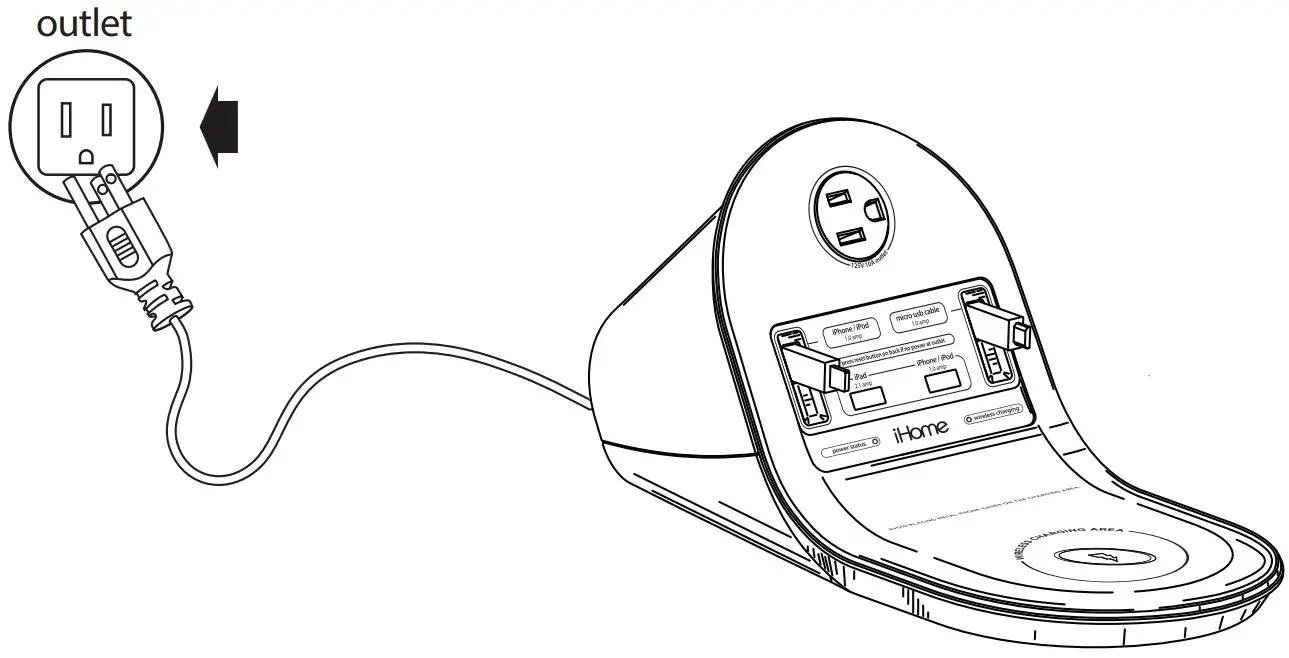 Secure the attached Security Tether to a wall or other permanent surface.CAUTION: DO NOT attach to an AC outlet or cause it to become entangled with anything that can create a hazardous situation.
Secure the attached Security Tether to a wall or other permanent surface.CAUTION: DO NOT attach to an AC outlet or cause it to become entangled with anything that can create a hazardous situation.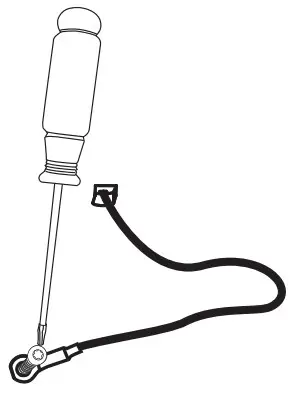
Resetting the Courtesy Plug FuseThe courtesy plug on the front of the unit is rated for 10 amps. If a guest connects a device that overloads the outlet, the built-in circuit breaker will prevent damage to the unit. The Reset Button on the back of the unit will pop out to indicate the outlet was overloaded.Press and release the Reset Button to reset the circuit breaker and restore the courtesy plug to operation.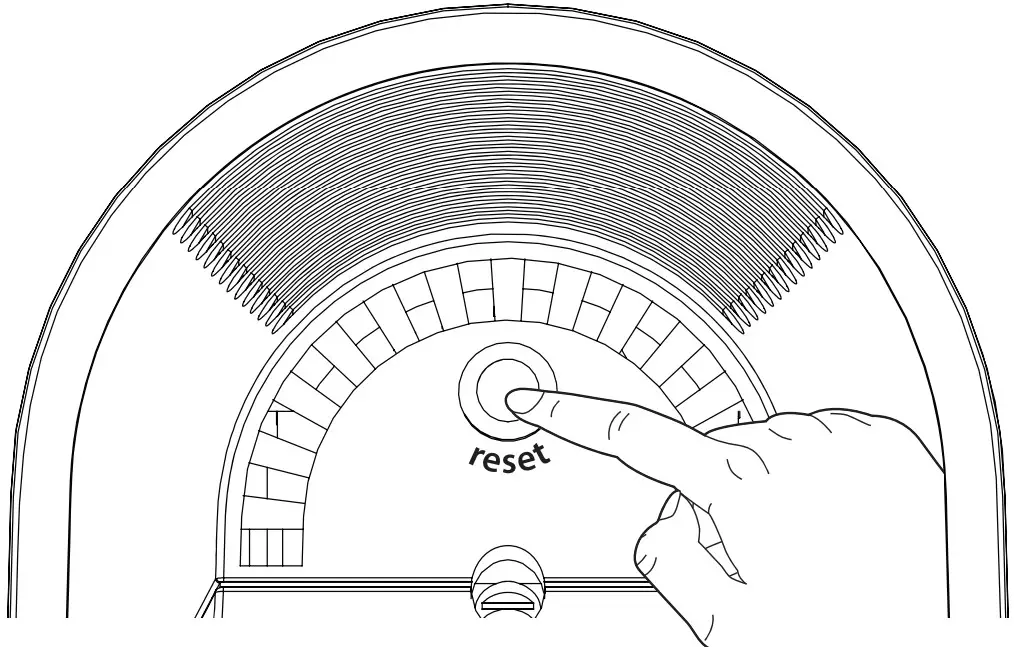
Tips For Guests
- Using the wireless charger: Place compatible device with backside down centered on marked charging target circle. Check the green wireless charging indicator LED:
- Rapid blinking LED Device is not charging. Reposition device.
- Slow blinking LED Device is charging properly. · Solid LED Device is charged (some devices do not support this feature).
- Thick device cases can interfere with wireless charging. Removing such a case may improve wireless charging.
- Wireless charging uses a magnetic eld. Avoid placing any metal object and personal items with magnetic stripes, such as credit cards, bank cards, key cards, etc., near the wireless charging area to prevent damage.
Note: This unit is compatible with the Qi wireless charging standard. PMA wireless charging is not supported.
CAUTION: Read all instructions and warnings prior to using this product. Improper use of this product may result in product damage, excess heat, toxic fumes, or explosion.Model: HiW44Power Source125VAC 60HZ 12AAC outlet: 125VAC 10AOutput A(iPad): 5VDC 2.1A maxOutput B(iPhone/iPod): 5VDC 1A maxOutput C(iPhone/iPod Lightning cable): 5VDC 1A maxOutput D(micro usb cable): 5VDC 1A maxOutput E(wireless charging) : 5VDC 1A max
- • IMPORTANT SAFETY INSTRUCTIONS – SAVE THESE INSTRUCTIONS DANGER – TO REDUCE THE RISK OF FIRE OR ELECTRIC SHOCK, CAREFULLY FOLLOW THESE INSTRUCTIONS
- Please check before use if the output voltage and current of the location’s power supply are suitable for the product.
- For information technology equipment use only.
- The cover may under no circumstances be opened. If the cover is damaged, then the power supply may no longer be used.
- Children should be supervised to ensure that they do not play with the appliance.
- Caution:Risk of electric shock. Grounding continuity must be maintained.
iPad, iPod, and iPhone are trademarks of Apple, Inc. registered in the U.S. and other countries.
[xyz-ips snippet=”download-snippet”]


