Fast Wireless ChargerModel: llCQl01Instruction Manual
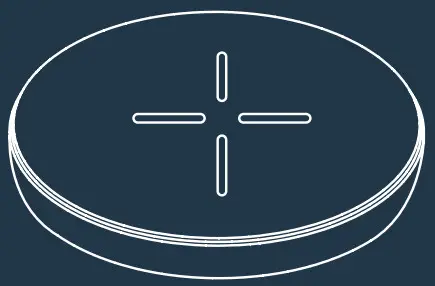
Specification
Input: DC5V,2.0A DC9V,1.67AFrequency: 110-205KHZDimensions: ∅99 xl0mmCharging distance: ≤10mmConversion: ≥72%NW.: 107g
Connect to Power Adapter
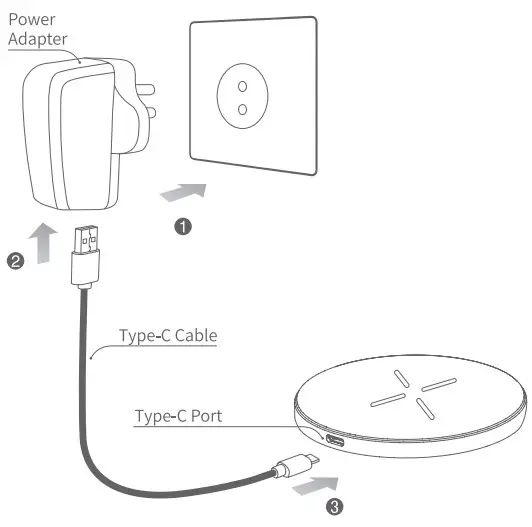
- Connect the power adapter to socket.
- Connect the adapter to the Type-C interface, the other Type-C to pad.
- The standby indicator light is green.
Note: This product works with Type-C to Type-C charging cable. Only QC 2.0 or QC3.0 standard power adapter supports this product’s quick charge function. You need to buy a power adapter separately. Type-C to Type-C charging cable and power adapter need to buy separately.
Charging Mode
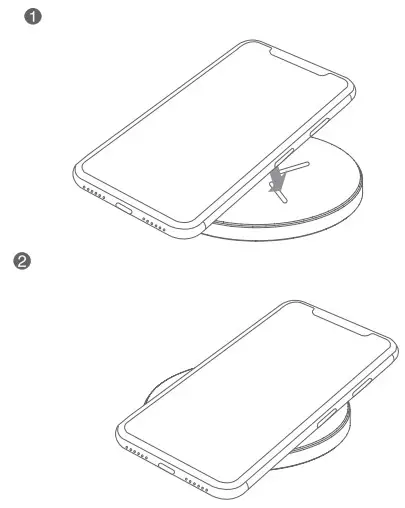
- Make sure the wireless charger dock connects to the power supply.
- Put the Qi-enabled smartphone properly on the transmitter, the indicator light becomes blue, and start charging. The device enters standby mode when taking away the phone from the charging pad.
Note: When Samsung phones which are a built-in wireless charging function get fully charged with this product, if don’t move the phone for a long time, the battery power keeps in fully charged status(supplementary charge).
Notes
- Do not squeeze or be subject to any kind of shock or knocking.
- Do not disassemble or throw into fire or water, to avoid causing a short circuit leakage.
- Do not use the wireless chargers in severely hot, humid, or corrosive environments, to avoid circuit damage and occurs leakage phenomenon.
- Do not place too close with magnetic stripe or chip card ( ID card, bank cards, etc. ) to avoid magnetic failure.
- Please keep the distance at least 20cm between implantable medical devices ( pacemakers, implantable cochlear, etc. ) and the wireless charger, to avoid potential interference with the medical device.
- To take care of the children, to ensure that they won’t play with the wireless charger as a toy, to avoid unnecessary accidents.
Imported by SigloØlstre Kullered 4. N-3241 Sandefjord, Norwaywww.iiglo.com I Made in China
[xyz-ips snippet=”download-snippet”]
