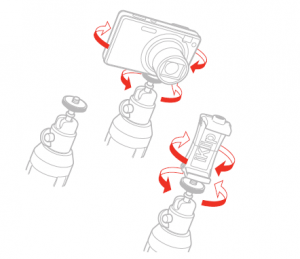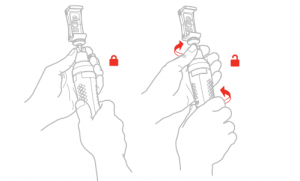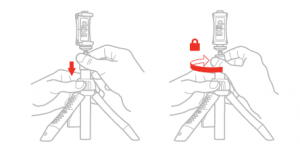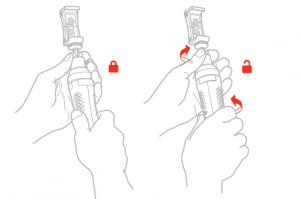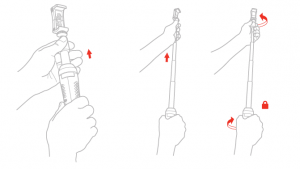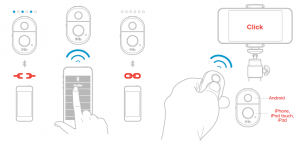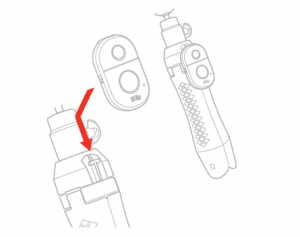IK Multimedia Multi-functions Smartphone Camera Stand User Manual
iKlip Grip Pro
Thank you for purchasing iKlip Grip Pro.Your package contains: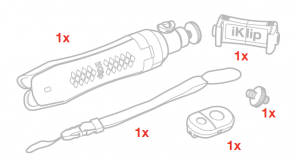
- iKlip Grip Pro
- Wrist hand strap
- Device holder
- *Bluetooth shutter
- Double thread adapter
- Quick Start Guide
- Registration Card
iKlip Grip Pro is the next generation of IK’s well known iKlip Grip. It provides a handheld grip, mini-tripod, monopad, tripod adater and bluetooth shutter for any smartphone or phablet, in a conveniently portable package. iKlip Grip Pro features a smartphone holder with brackets that expand to securely hold devices with or without a case with screen sizes ranging from 3.5” to 6”. Designed for effortless stable video recording, iKlip Grip Pro’s holder is supported by a handle with three folding legs that can be used as either a tabletop tripod or handheld grip. There is also custom designed removable bluetooth shutter button conviently integrated on the handle, to easily take pictures and start/stop video. With iKlip Grip Pro, videographers will always get a great angle thanks to its ball mount, which can be adjusted up to 90°, and its detachable anodized aluminum telescoping pole, which can be locked into place to give up to 60cm of additional height. iKlip Grip Pro’s handle can also be used as a camera tripod or as a tabletop micprhone stand or handheld mini boom thanks to its standard 1/4” thread mount. Likewise, its smartphone holder can also be detached for use with tripods and other stands.
Register your iKlip Grip Pro
By registering, you can access technical support, activate your warranty and receive free JamPoints™ which will be added to your account. JamPoints™ allow you to obtain discounts on future IK purchases! Registering also keeps you informed of all the latest software updates and IK products. Register at: www.ikmultimedia.com/registration
Using iKlip Grip Pro as hand-held
- Mount the Xpand holder on the threaded ball at the top of the pole. Alternatively you can mount any camera with standard 1/4”-20 femle thread.

- Fit your preferred smartphone and orientate it by operating the side key
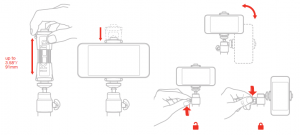
WARNING: before to try to open iKlip Grip’s legs, you NEED to unlock the telescopic pole.
- Unlock the telescopic pole by turning it counter-clockwise.

- Extend the pole and open the legs.

- Place iKlip Grip Pro on a stable surface and place the pole at the heigth desired. The lock the pole by rotating it clockwise.

Using iKlip Grip Pro as selfie stick

- Unlock the telescopic pole by turning it counter-clockwise.

- Extend the pole full lenght and lock it by turning clckwise.

Using the Bluetooth shutter
- Turn on the shutter by switching the ON/OFF button on the side of the controller. The shutter controller will enter into pairing mode and the LED indicator starts flashing quickly at the same time.

- Activate the Bluetooth setting on your device and it should “look” for new Bluetooth devices.
- Select the “Shutter” device from the list and you should be ready to start capturing video and photos using your new shutter controller.

- You can fix the shutter on the body of iKlip Grip Pro thanks to its sledge.

Compatible Devices
Compatibility list |
Built-in camera app |
Camera360 app |
| iPhone 6 Plus/6/5s/5c/5, iPhone 4s/4, iPad 4/3/2, all iPad, iPod touch 4th gen. Or newer | 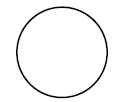 |
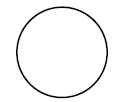 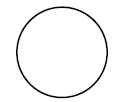 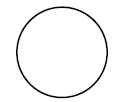 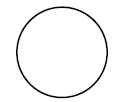 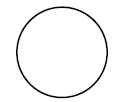 |
| Samsung Galaxy S2/S3/S4+, Note 1, Note 2, Note 3+, Tab 2, Note 8, 10.1+, Moto X/Nexus 4,5,7+ / Xiaomi 1S,2S,3+ |   |
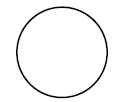 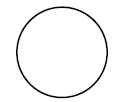 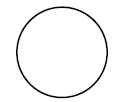 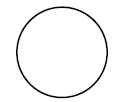 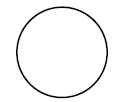 |
| Sony Xperia S, HTC New One and X+, Other Android phones | NOT COMPATIBLE | 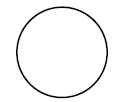 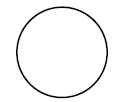 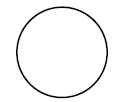 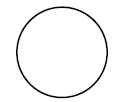 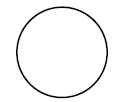 |
Specifications
Pole length: 45cm Maximum weight applicable: 1kg Holds any smartphones with screens ranging in size from 3.5” to 6” with case on Holding Bracket Width: 54mm (min) – 91mm (max) / 2.13” (min) – 3.58” (max) Material: Thermoplastic
Warranty
Please visit: www.ikmultimedia.com/warranty for the complete warranty policy.
Support and more info
www.ikmultimedia.com/supportwww.iklipgrippro.com
Read More About This Manual & Download PDF:
References
[xyz-ips snippet=”download-snippet”]