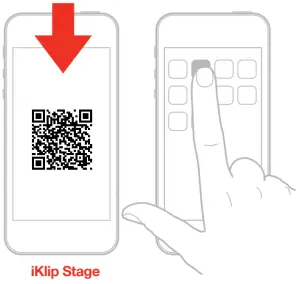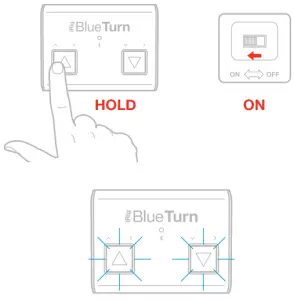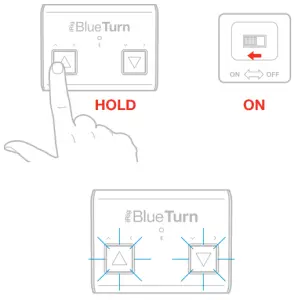IK iRig BlueTurn User Manual
Safety Information
- To reduce risk of internal damage or malfunction, never expose the unit to rain, moisture or excessive humidity. Never let any liquid spill on the unit.
- Always remove the batteries if you plan to not use the unit for a long time.
- Never expose the unit to a temperature higher than 60°C (140°F) .
- Never step over the unit or step on it with your full weight, this might cause permanent damages to the iRig BlueTurn structure and foot switches.
- There are no user serviceable parts inside iRig BlueTurn, never open the unit.
- All servicing should be referred to qualified personnel only.
- iRig BlueTurn communicates via Bluetooth. Never insert iRig BlueTurn into metallic cases or structures that could shield the Bluetooth signal.
- CAUTION: risk of explosion if battery is replaced by an incorrect type. iRig BlueTurn can ONLY be used with consumer grade, non-rechargeable CARBON-ZINC or ALKALINE batteries.
iRig BlueTurn
Thank you for purchasing iRig BlueTurn.
Your package contains:
- iRig BlueTurn
- 2 x AAA batteries
- Quick Start Guide
- Registration Card
iRig BlueTurn is a Bluetooth controller pedalboard that sports two foot switches for scrolling through lyrics or guitar tabs from compatible Apps. The iRig BlueTurn is the perfect controller for Mac, iOS or Android devices equipped for Bluetooth Low Energy.
iRig BlueTurn lets you take control with effortless scrolling through lyrics, guitar tabs and sheet music. It’s also great for teleprompting, slide presentations, instrument effects, media control and more.
Register your iRig BlueTurn
By registering, you can access technical support, activate your warranty and receive free JamPoints™ which will be added to your account. JamPoints™ allow you to obtain discounts on future IK purchases! Registering also keeps you informed of all the latest software updates and IK products. Register at: www.ikmultimedia.com/registration
Installation and setup
- Install the two AAA batteries into iRig BlueTurn’s battery compartment. It is very important to follow the polarity indicators for the batteries that are indicated on the internal part of the battery compartment. iRig BlueTurn works with Bluetooth LE technology. This allows for extra-low current consumption and very long battery life.

- Power ON the iRig BlueTurn : Push and hold one of the two foot switches plus the ON switch on iRig BlueTurn (for the complete startup procedure, please refer to the “iRig BlueTurn modes” section in this manual).

- When the selected mode has been loaded iRig BlueTurn’s BlueTooth LED will start to blink.
- Pair the iRig BlueTurn with your deivice. For Bluetooth pairing, please refer to your device’s BlueTooth pairing procedure. The BlueTooth LED will remain lit.
 Please note: iRig BlueTurn is discoverable for 30 seconds at start-up (only after a mode has been selected). If no device has been connected after this time, iRig BlueTurn will hide and must be turned off and on again.
Please note: iRig BlueTurn is discoverable for 30 seconds at start-up (only after a mode has been selected). If no device has been connected after this time, iRig BlueTurn will hide and must be turned off and on again. - Download and launch the app.


 ikdownloads.com/irigblueturn
ikdownloads.com/irigblueturn
iRig BlueTurn modes
With iRig BlueTurn you can choose between 3 presets (modes) at start up. Each preset sends different messages. Please consult below for a list of available presets.
Mode 1
- Turn the unit on: Hold one of the two foot switches and flip the ON switch to the ON position. The unit’s two foot switch LEDS will start to blink.

- Pressing the “left” foot-switch cause iRig BlueTurn to boot in Mode 1. This is the most common MODE for all iOS and Android APPS.

- Pair iRig BlueTurn with your device. For Bluetooth pairing, please refer to your device’s Bluetooth pairing procedure.
Left foot-switch: UP ArrowRight foot-switch: DOWN Arrow
Mode 2
- Turn the unit on: Hold one of the two foot switches and flip the ON switch to the ON position. The unit’s two foot switch LEDS will start to blink.

- Pressing the “right” foot-switch cause iRig BlueTurn to boot in Mode 2. This mode is primarily for MAC document applications such as MS Word, Powerpoint, Acrobat, etc.

- Pair the iRig BlueTurn with your device. For Bluetooth pairing, please refer to your device’s Bluetooth pairing procedure.
Left foot-switch: Page UPRight foot-switch: Page DOWN
Mode 3
- Turn the unit on: Hold one of the two foot switches and flip the ON switch to the ON position. The unit’s two foot switch LEDS will start to blink.

- Pressing both the foot-switches will cause iRig BlueTurn to boot in Mode 3.

- Pair the iRig BlueTurn with your device. For Bluetooth pairing, please refer to your device’s Bluetooth pairing procedure.
Left foot-switch: LEFT ArrowRight foot-switch: RIGHT Arrow
Virtual keyboard in iOS

To turn the virtual keyboard on/off, put the cursor into a text box and press the left foot-switch “up arrow” on the BlueTurn and hold it for at least 3 seconds.
Startup notes
- Powering up iRig BlueTurn without holding any switch will cause it to boot in the last mode used and the corresponding LED(s) will light up for a second.
- When iRig BlueTurn is powered on while holding one of the switches, both LEDs will constantly flash until a switch is pressed. It is not possible to pair your Bluetooth device during this time, a mode must be selected.
- Modes have pre-assigned HID messages assigned to switch controls. The associations can’t be edited.
- Starting up iRig BlueTurn while holding both foot-switches will make it boot in boot-loader mode: only needed for firmware updates.
- iRig BlueTurn is discoverable for 30 seconds upon start-up (and only after a mode has been selected). If no device has been connected to iRig BlueTurn after this time, it will hide and must be turned off and then on again.
Foot switch backlighting
Once iRig BlueTurn is paired with a device, the two foot-switches will light up with a backlight that allows for easy operation when ambient light is low.
Status LED
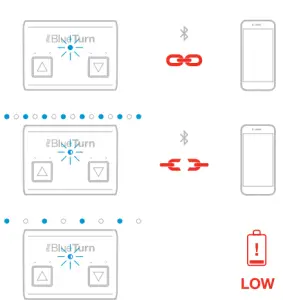
This LED indicates the working status of iRig BlueTurn:
- OFF: iRig BlueTurn is OFF or the batteries are completely exhausted.
- Continuous flashing: iRig BlueTurn is ON and it is waiting to be paired with the device. After 30 seconds, if not paired, iRig BlueTurn will enter sleep mode. To reactivate the unit, turn ON the power switch.
- Continuous ON: iRig BlueTurn is ON and paired with the device.
- Mostly OFF with fast ON flashes: iRig BlueTurn batteries are LOW and should be replaced as soon as possible.
Remember to turn OFF iRig BlueTurn every time you finish using it to save battery life.
Troubleshooting
iRig BlueTurn is not turning ON.
Try replacing the batteries and check that their placement matches the polarity indicators.
I can’t connect iRig BlueTurn to my app.
Make sure that the app you are using supports HID message over external Bluetooth device. Make sure that your device supports Bluetooth LE.
I can’t pair my BlueTooth device.
iRig BlueTurn is discoverable for 30 seconds upon start-up (only after a mode has been selected). After this time, if no device has been connected, iRig BlueTurn turn will hide and must be turned off and on again.
Specifications
- Communication: Bluetooth Low Energy (4.1).
- Approximate Range: 33 feet (10 Meters) subject to orientation and other factors.
- Two backlit foot switches.
- Low-intensity backlighting on all two foot-switches for easy visibility on low light stages.
- Long battery duration.
- Lightweight sturdy and durable construction.
- Size: 126mm x 93mm x 25mm
Warranty
Please visit:
www.ikmultimedia.com/warrantyfor the complete warranty policy.
Support and more info
Regulatory
Model: iRig BlueTurnModel Number: IK000078
U.S.A.
Contains Bluetooth shutter with FCC ID : WAP2001
![]() FCC statement
FCC statement
This device complies with Part 15 of the FCC Rules. Operation is subject to the following two conditions:
- This device may not cause harmful interference.
- This device must accept any interference received, including interference that may cause undesired operation
Changes or modifications not expressly approved by the party responsible for compliance could void the user’s authority to operate the equipment.
NOTE: This equipment has been tested and found to comply with the limits for a Class B digital device, pursuant to Part 15 of the FCC Rules. These limits are designed to provide reasonable protection against harmful interference in a residential installation.
This equipment generates, uses, and can radiate radio frequency energy and, if not installed and used in accordance with the instructions, may cause harmful interference to radio communications. However, there is no guarantee that interference will not occur in a particular installation. If this equipment does cause harmful interference to radio or television reception, which can be determined by turning the equipment off and on, the user is encouraged to try to correct the interference by one or more of the following measures:
- Reorient or relocate the receiving antenna.
- Increase the separation between the equipment and receiver.
- Connect the equipment into an outlet on a circuit different from that to which the receiver is connected.
- Consult the dealer or an experienced radio/TV technician for help.
FCC radiation exposure statement
This equipment complies with FCC radiation exposure limits set forth for an uncontrolled environment. This equipment should be installed and operated with minimum distance 20cm between the radiator & your body. End users must follow the specific operating instructions for satisfying RF exposure compliance. This transmitter must not be co-located or operating in conjunction with any other antenna or transmitter.
CANADA
Contains/Contient Bluetooth shutter with IC ID: 7922A-2001
IC statement/warning
This device complies with Industry Canada licence-exempt RSS standard(s). Operation is subject to the following two conditions:
- This device may not cause interference, and
- This device must accept any interference, including interference that may cause undesired operation of the device.
To comply with Industry Canada RF radiation exposure limits for general population, the antenna(s) used for this transmitter must be installed such that a minimum separation distance of 20cm is maintained between the radiator (antenna) and all persons at all times and must not be co-located or operating in conjunction with any other antenna or transmitter Changes or modifications not expressly approved by the party responsible for compliance could void the user’s authority to operate the equipment.
EUROPE

AUSTRALIA/NEW ZEALAND
![]()
JAPAN
 005-101007
005-101007
UNITED ARAB EMIRATES
TRAREGISTERED N°: ER44686/16 DEALER N°: DA45962/15
References
[xyz-ips snippet=”download-snippet”]



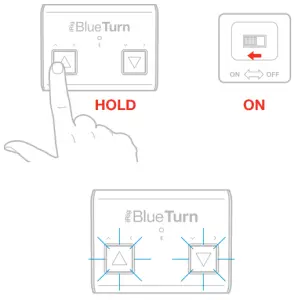
 Please note: iRig BlueTurn is discoverable for 30 seconds at start-up (only after a mode has been selected). If no device has been connected after this time, iRig BlueTurn will hide and must be turned off and on again.
Please note: iRig BlueTurn is discoverable for 30 seconds at start-up (only after a mode has been selected). If no device has been connected after this time, iRig BlueTurn will hide and must be turned off and on again.