High Bright Beam Splitter Teleprompter

Quick Start GuidePT4500-SDI / PT4700-SDIHigh Bright Beam Splitter Teleprompter w/ 3G-SDI, HDMI, & VGA
What’s Included
▢ 1 x Teleprompter Base▢ 1 x Bracket with Glass▢ 1 x Teleprompter Hood with Boot▢ 1 x Monitor▢ 1 x AC Adapter with Cord▢ 1 x PrompterPro Software▢ 1 x Counterweight Set (2 x 2.5 lbs)▢ 2 x D-Ring ¼-20″ Screws▢ 2 x Hex Keys▢ 3 x Different Height Risers
www.ikancorp.com | 1.713.272.8822 | because we’re filmmakers too
Assembly Steps
Step 1
Remove the monitor mounts from the teleprompter base using the included larger 4mm hex key to loosen from the 15mm rods.
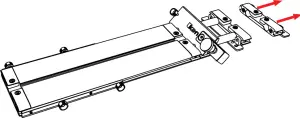
Step 2
Attach the monitor mounts on the back of the monitor’s VESA compatible threads using the 4 included screws and provided 2mm hex key.
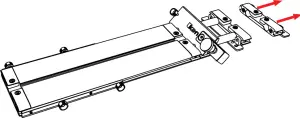
Step 3
After the monitor mounts are attached, adjust the 15mm rods to accommodate the monitor. Leave about 1 inch of room for the teleprompter bracket. Make sure the 15mm rods go through both set of monitor mounts. Please ensure that all screws are properly tightened after inserting the monitor. *SAFETY NOTE* Make sure to leave at least 2 inches of the rods inside the teleprompter base.
 Step 4
Step 4
While sliding the teleprompter bracket into the slot of the teleprompter base pull on the red knob to allow the bracket to fully slide in.
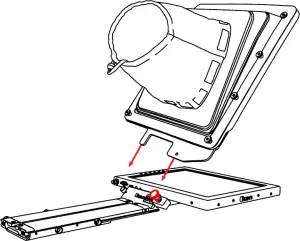
Step 5
Once the bracket is in place, tighten the side screw to lock in place. Double check and make sure all the screws are tightened with the included hex keys.
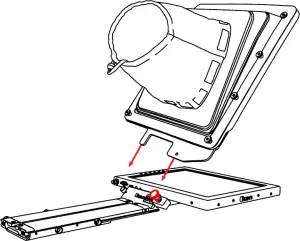
Step 6 (optional)Should the teleprompter be too front heavy, you can attach the included counter weight on the back of the teleprompter base.
Specifications
PT4500-SDI
|
Aspect Ratio |
4:3 |
|
Backlight |
LED |
|
Brightness |
1000 nits |
|
Build Material |
Aluminum |
|
Diagonal |
15” |
|
Input Signal |
3G-SDI, VGA, HDMI |
|
Input Voltage |
DC 12v / 4A |
|
Power Consumption |
10W |
|
Reading Range |
17’ |
|
Resolution |
1280 x 1024 |
|
Viewing Angle |
160° (H) / 170° (V) |
|
Weight |
22 lb |
|
Shipping Weight |
28 lb |
|
Shipping Dimensions |
25 x 20 x 15.5 in |
PT4700-SDI
|
Aspect Ratio |
4:3 |
|
Backlight |
LED |
|
Brightness |
1000 nits |
|
Build Material |
Aluminum |
|
Diagonal |
17” |
|
Input Signal |
3G-SDI, VGA, HDMI |
|
Input Voltage |
DC 12v / 4A |
|
Power Consumption |
10W |
|
Reading Range |
20’ |
|
Resolution |
1280 x 1024 |
|
Viewing Angle |
160° (H) / 170° (V) |
|
Weight |
23 lb |
|
Shipping Weight |
29 lb |
|
Shipping Dimensions |
25 x 20 x 15.5 in |
Optional Accessories
PT4500-G Replacement Glass for both PT4500-SDI / PT4700-SDIPT-CASE-V2 Rolling Hard Case for PT4500-SDI / PT4700-SDI Teleprompter
Learn MoreMore dynamic information at official website: www.ikancorp.comSupportContact email:
CONDITIONS OF WARRANTY SERVICE
- Free service for one year from the day of purchase if the problem is caused by manufacturing errors.
- The components and maintenance service fee will be charged if the warranty period is expired.
Free Service will not be Provided in the Following Situations:(*Even if the product is still within the warranty period.)
- Damage caused by abuse or misuse, dismantling, or changes to the product not made by the company.
- Damage caused by natural disaster, abnormal voltage, and environmental factors, etc.
©2018 ikan Corporation. All rights reservedwww.ikancorp.com | 1.713.272.8822 | because we’re filmmakers too
References
[xyz-ips snippet=”download-snippet”]


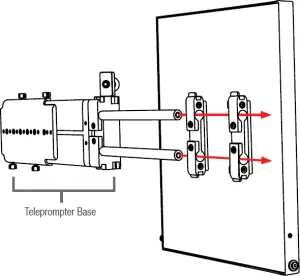 Step 4
Step 4