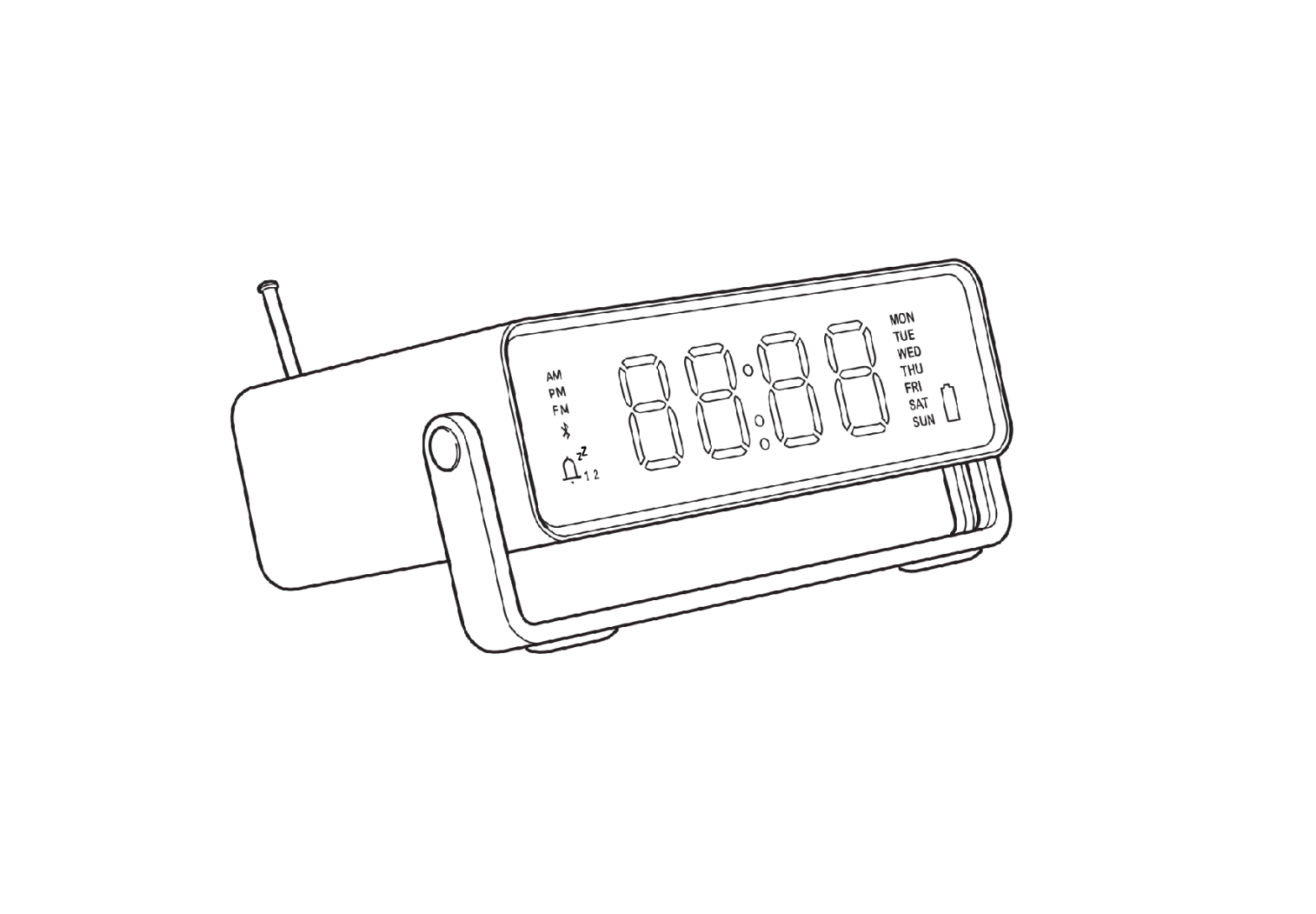IKEA DÅNDIMPEN Alarm Clock Radio
Getting Started
Open lid (1) and insert 3xAA Ni-MH batteries with correct polarity and/or connect USB cord into connector (2).
Battery Installation
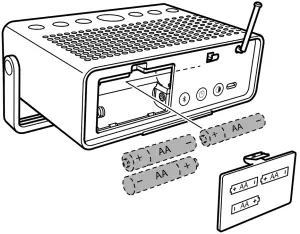
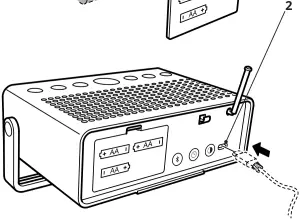
Display View
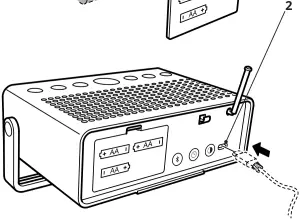
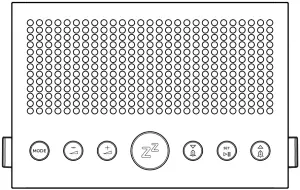
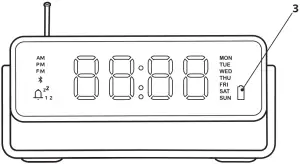
Setting time
After USB cable or battery is inserted. Hours will start blinking.
![]() Increase & decrease hours, minutes and day.
Increase & decrease hours, minutes and day.
![]() Set value of hours, minutes and day. After clock is set the product will start in clock mode.
Set value of hours, minutes and day. After clock is set the product will start in clock mode.
![]()
![]()
Mode of operation
![]()
![]()
![]()
![]()
![]()
![]()
Clock mode
To activate alarm:












Set alarm:












![]()
![]()
![]()
![]()
![]()
![]()
Snooze:















![]()
![]()
![]()
![]()
![]()
![]()



Bluetooth Mode






![]()
![]()
![]()
![]()
![]()
![]()






![]()
![]()
![]()
FM Mode












![]()
![]()
![]()
![]()
![]()
![]()
Adjust display brightness![]()
![]()
Factory Reset![]()
![]()
![]()
Charging
- When battery is low the battery symbol will light up.Connect a power supply to the USB-C connector (2). For charging, use only Ni-MH type AA rechargeable batteries.
- Do not attempt to charge other types such as Alkaline, Carbon Zink etc. The clock radio has built in protection and will detect wrong battery types. The battery symbol (3) will indicate error by flashing.
Recommended power supply:5Vdc, min 2A (Not included)
Recommended battery types:3 x IKEA LADDA 2450 (AA, 1.2V, 2450mAh, Ni-MH) (Not included)Do not mix batteries of different capacities, types or date stamps.
TECHNICAL DATA
Model name: DÅNDIMPENType nr: E1802Input: 5V DC, 2A or 3xAAEstimated battery play time at 50% Volume and Bluetooth mode: -50%Display brightness: 10hOperating Temperatures: 0°C to 45°COperating humidity: 0 to 95%RHOperating Frequency: 2.4-2.48GHzRadio Output Power: 3 dBm (EIRP)
Manufacturer: IKEA of Sweden AB
Address: Box 702, SE-343 81 Älmhult, SWEDEN
WARNING
- Never install the product in a confined space. Always leave a space of at least 5 mm around the product for ventilation.
- Product and Batteries (battery pack or batteries installed) shall not be exposed to excessive heat such as sunshine, fire or similar.
- No naked flame sources, such as candle lights should be placed on the apparatus.
CAUTION
· Risk of explosion if battery replaced by an incorrect type.· Dispose of used batteries according to the instruction. · Do not attempt to repair this product yourself, as opening or removing covers may expose you to dangerous voltage points or other risks.
CARE INSTRUCTIONSTo clean the product, wipe with a soft moistened cloth Use another soft, dry cloth to wipe dry.
NOTE!Never use abrasive cleaners or chemical solvents as this can damage the product.


This device complies with Part 15 of the FCC Rules.This device contains licence-exempt transmitter(s)/ receiver(s) that comply with Innovation Science and Economic Development Canada’s licence-exempt RSS standard(s).Operation is subject to the following two conditions:(1) this device may not cause harmful interference, and(2) this device must accept any interference received, including interference that may cause undesired operation of the device.
WARNING:Any changes or modifications to this unit not expressly approved by the party responsible for compliance could void the user’s authority to operate the equipment.
NOTE:This equipment has been tested and found to comply with the limits for a Class B digital device, pursuant to part 15 of the FCC Rules. These limits are designed to provide reasonable protection against harmful interference in a residential installation.
This equipment generates, uses and can radiate radio frequency energy and, if not installed and used in accordance with the instructions, may cause harmful interference to radio communications. However, there is no guarantee that interference will not occur in a particular installation. If this equipment does cause harmful interference to radio or television reception, which can be determined by turning the equipment off and on, the user is encouraged to try to correct the interference by one or more of the following measures:
- Reorient or relocate the receiving antenna.
- Increase the separation between the equipment and receiver.
- Connect the equipment into an outlet on a circuit different from that to which the receiver is connected.
- Consult the dealer or an experienced radio/TV technician for help.




[xyz-ips snippet=”download-snippet”]