IMI Home Security Camera 1080pUser Manual
Read this manual carefully before use, and retain it for future reference.
Product Introduction
Package contents: IMI Home Security Camera 1080p x 1, power cable x 1, user manual x 1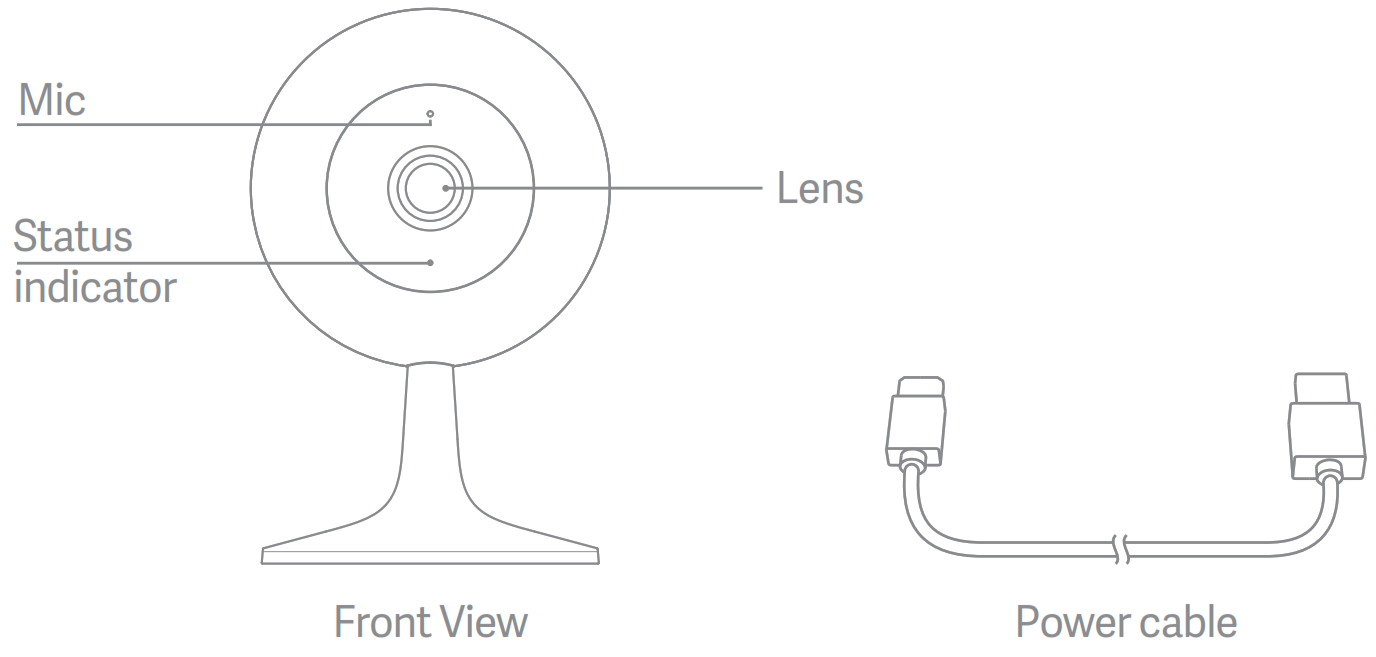
Specifications
Name: IMI Home Security Camera 1080pModel: CMSXJ17APower input: 5 V 2 AOperating temperature: -10℃~50℃Wireless connectivity: Wi-Fi IEEE 802.11 b/g/n 2.4GHzExpandable Memory: MicroSD card (up to 64 GB)Compatible with: Android 4.4 or iOS 9.0 or laterDimensions: 102 mm x 66 mm x 62 mmWeight: 64.8 gLens Angle: 110°Focal length: 3.2 mmResolution: 1080p
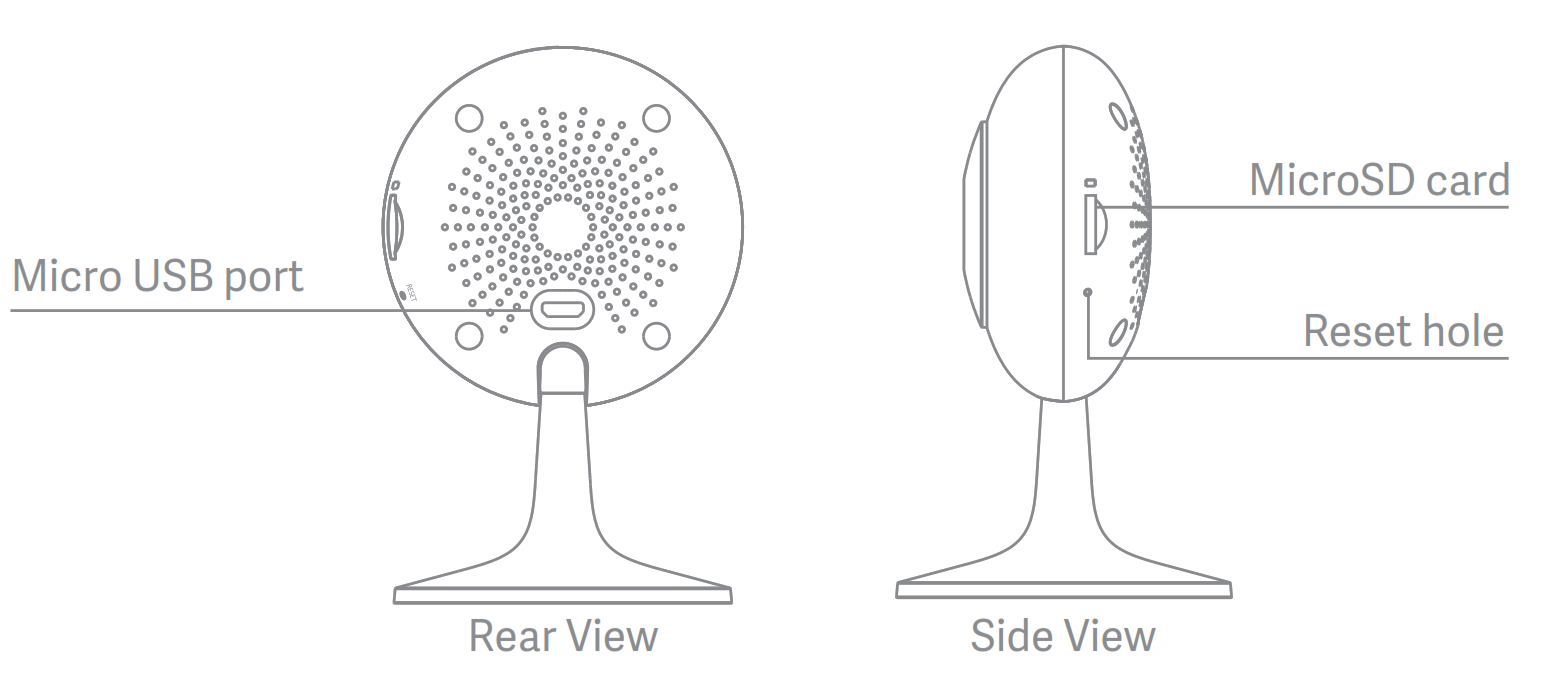 Description of Reset OperationUse the needle to press the hole long enough to restore the factory settingsIndicator LightSteady blue on: connected/device status is useFlashing blue: network exceptionFlashing orange rapidly: Waiting for connectionFlashing orange slowly: system upgrade in progress
Description of Reset OperationUse the needle to press the hole long enough to restore the factory settingsIndicator LightSteady blue on: connected/device status is useFlashing blue: network exceptionFlashing orange rapidly: Waiting for connectionFlashing orange slowly: system upgrade in progress
Connection Setup
- Power on the camera for the first timeThe camera will automatically activate once the power cable is inserted into the Micro-USB charging port. If the indicator light is flashing orange, that means the device is activated successfully.
- If you do not see a flashing orange light, please reset the device.Open the Mi Home app and follow the prompts(Please install the product is power-on and in areas with Wi-Fi reception, and try to place the device where the Wi-Fi signal is strong.)
Install Mi Home app
Scan the QR code or go to App store to download and install Mi Home app Controlyour device and interact it with other smart home devices in Mi Home app.
 http://home.mi.com/do/index.html?model=chuangmi.camera.ipc017
http://home.mi.com/do/index.html?model=chuangmi.camera.ipc017
Device Connection
1. Login in your MI account at the MI Home app. (If you do not have an MI account, please registration first.)2. Click the quick add button on the home page or top right button “+” to add a device.
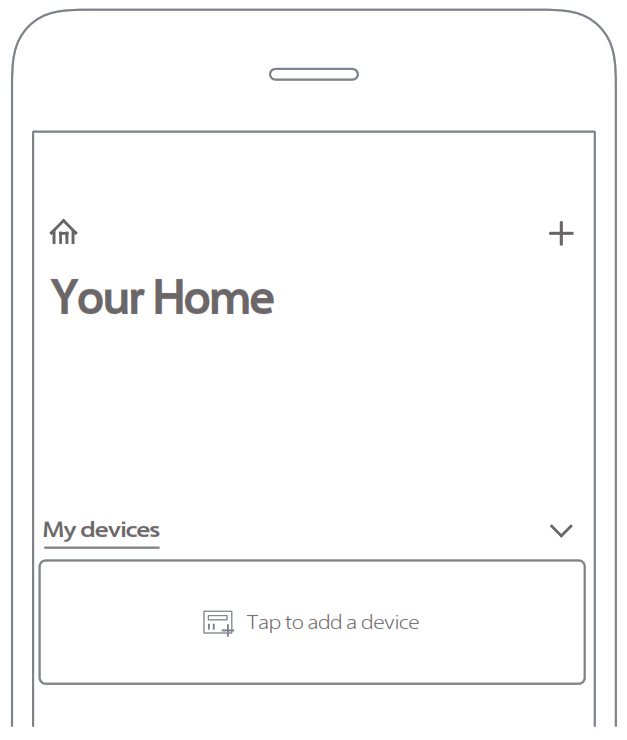
3. Please Click the top right button![]() to Scan this QR code on the device’s bottom, and you also can search “IMI Home Security Camera 1080p” at the Search bar to add a device. Android users can using “Scanning nearby devices” to quickly add a device.
to Scan this QR code on the device’s bottom, and you also can search “IMI Home Security Camera 1080p” at the Search bar to add a device. Android users can using “Scanning nearby devices” to quickly add a device.
 http://home.mi.com/do/index.html?model=chuangmi.camera.ipc017
http://home.mi.com/do/index.html?model=chuangmi.camera.ipc017
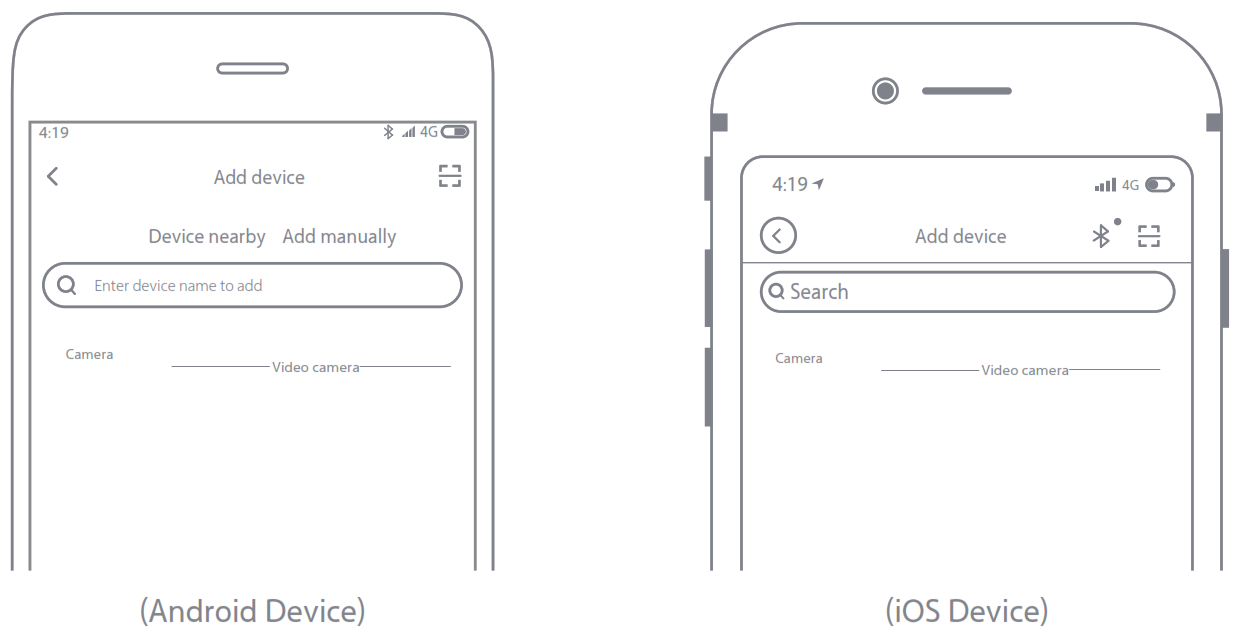
4. Please follow the Setup steps to connect your device.
Features
Real-time video browsingAvailable options include 24-hours, daytime, and nighttime monitoring. Supports displays with different resolutions (HD is equal to 1080p). Support partial zooming into view details.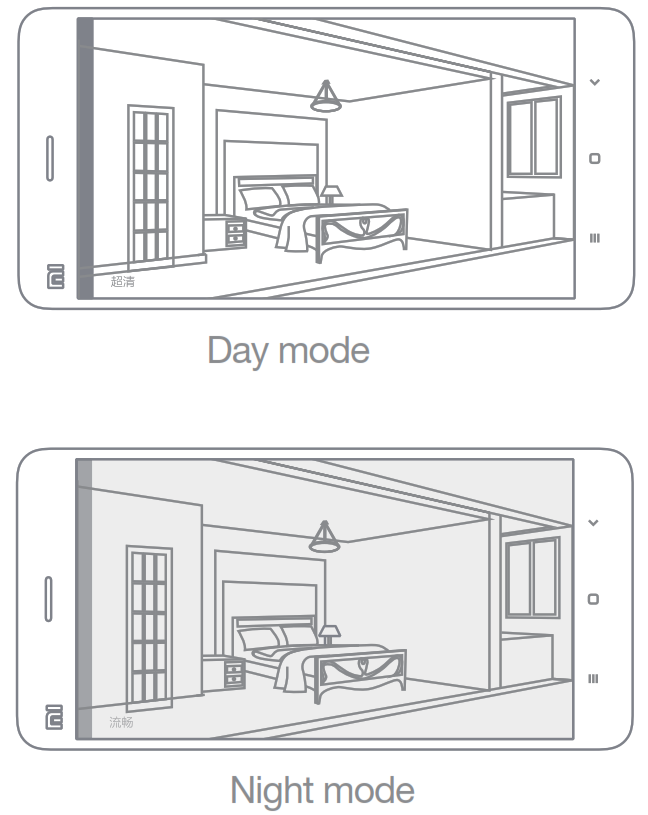
PlaybackVideo clips can be stored in the MicroSD card installed on the camera. Users can view these video clips at any time. Ensure that the MicroSD card can be properly detected by the camera. Supports up to 64 GB Micro SD card. Ensure the MicroSD card support FAT32/exFAT. Device sharingSupports video sharing with family members via mobile app features. To view the shared video, you need to download Mi Home App, and use a Xiaomi account for login.
Device sharingSupports video sharing with family members via mobile app features. To view the shared video, you need to download Mi Home App, and use a Xiaomi account for login.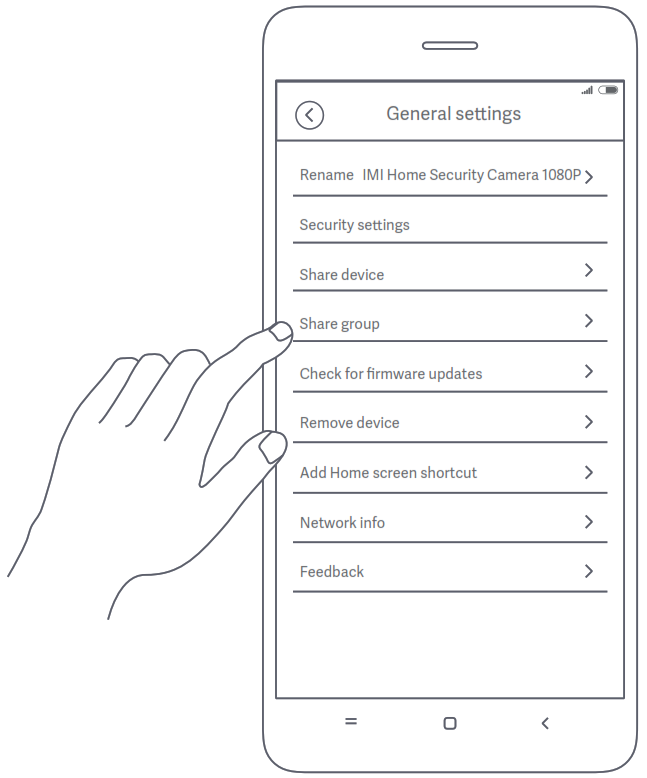
We hereby declare that all essential radio test suites have been carried out and that the above-named product is in conformity to all the essential requirements of Directive 2014/53/EU. Conclusion: When tested as specified, the results shown on the report meet the requirements of the Reuse / Recycling / Recovery Rate of Directive 2012/19/EU released on EU Official Journal (OJ).
 Manufacturer: Shanghai Imilab Technology Co., Ltd.(a Mi Ecosystem Company)Address: Room 908, No. 1, Lane 399, Shengxia Rd., China Pilot Free Trade Zone,Shanghai, China 201210For further information, please go to www.imilab.com.Support: [email protected]For Business: [email protected]
Manufacturer: Shanghai Imilab Technology Co., Ltd.(a Mi Ecosystem Company)Address: Room 908, No. 1, Lane 399, Shengxia Rd., China Pilot Free Trade Zone,Shanghai, China 201210For further information, please go to www.imilab.com.Support: [email protected]For Business: [email protected]
References
[xyz-ips snippet=”download-snippet”]

