User Manual

IMILAB C20 Camera
Connect IMILAB Camera to Alexa
You can control your camera detection by voice control . Before you start, make sure that.

Your IMILAB cameras are connected with Imilab home.
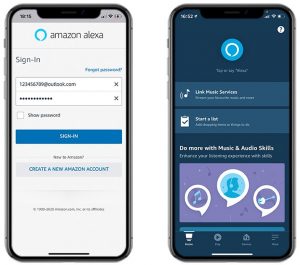
Alexa App installed!
Now create an account.
Add IMILAB Cameras Skill

Launch App
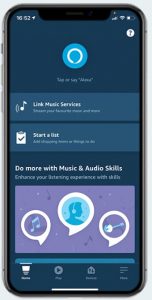
Tap “More”

And then select Skills & Games
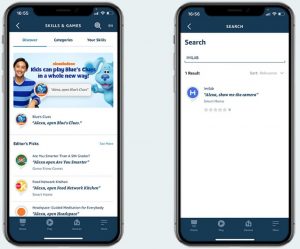
Search “IMILAB” in the search box.
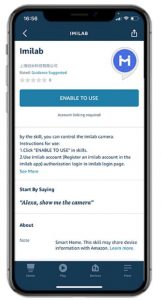
Tap Enable to use.
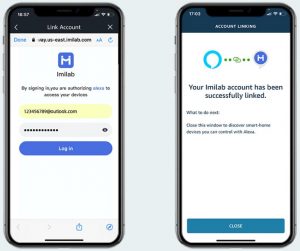
Enter your IMILAB account credential, tap Log in.
Add Imilab Cameras

Enable the IMILAB skill then select “Discover Devices” on the Pop-up.

Or saying, “Alexa, discover devices”
Using Voice Commands
Activate Alexa (Usually, you can say “Hey Alexa”. and say “Discover My Devices”).
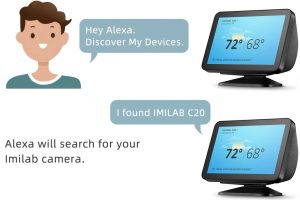
Using The Smartphone App

Open the Alexa app on your mobile device



Using Your Computer
This option only works if you already have an Alexa speaker setup with your Amazon account.

Open your preferred web browser

Type
https://alexa.amazon.com in address bar and press enter.

Use your Amazon account to log in


Your Imilab camera shall be added to alexa
Use voice commands to stream your security camera
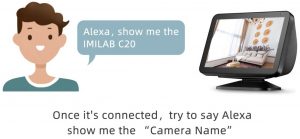

IMILAB C20 Camera User Manual – IMILAB C20 Camera User Manual –
Questions about your Manual? Post in the comments!
[xyz-ips snippet=”download-snippet”]

