imou Bullet 2C Outdoor WiFi Security Camera User Guide
 Packing List
Packing List

Camera Introduction
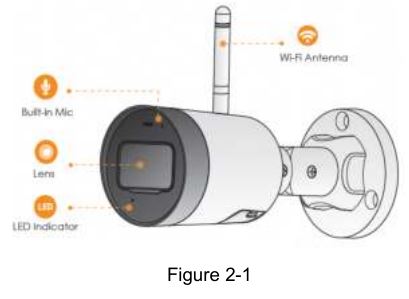
NotePress and hold the Reset button for 10 s to reset the camera.The pattern of the LED indicator is included in the following table.

Operation With Imou App
Step 1 Scan the following QR code or search “Imou” in Google Play or App Store to download and install Imou App.Step 2 Run Imou App, and then register an account for first use.Step 3 Connect the camera to power source with the power adapter.Step 4 Wait for booting to be finished, and then the camera indicator flashes with green light.Step 5 Connect your smart phone to your Wi-Fi network, and make sure your smartphone is connected to Wi-Fi network with 2.4 GHz band, and then do the following operations to finish adding camera.
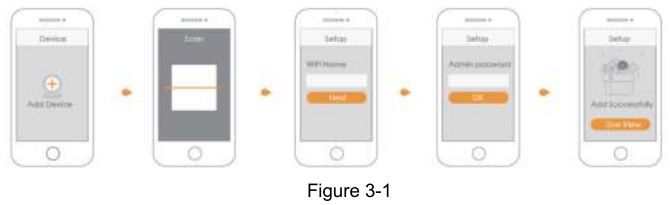
Note– If you have more than one camera, do step 5 to add them one by one.– If the Wi-Fi network changed or the indicator status goes wrong,reset the camera, and then do step 5 to add it again.
Installing Camera
Note: Make sure the mounting surface is strong enough to hold at least three times of the device weight.

Step 1 Drill screw holes on the mounting surface as the positioning map shows, and then put in the expansion bolts.Step 2 Attach the camera pedestal to the mounting surface with the self-tapping screws.Step 3 Power up the camera, and then adjust the lens to the ideal angle.
[xyz-ips snippet=”download-snippet”]


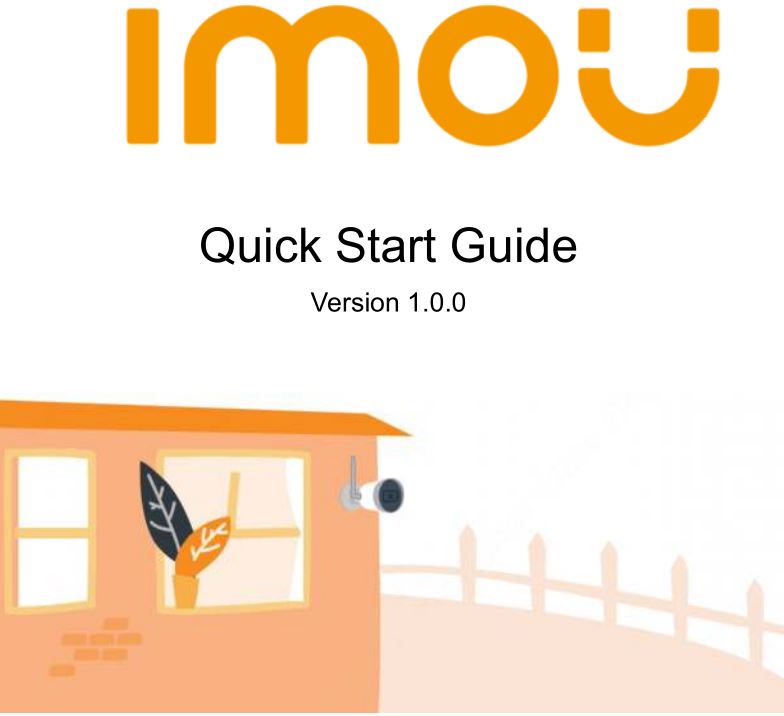 Packing List
Packing List