
PCLK-120 Dual LED-Panel Light Kitfor Copy Stand and Tabletop Photography INSTRUCTIONS

Introduction
Thank you for choosing Impact.The Impact Dual LED Panel Light Kit allows you to light a copy stand or tabletop surface so you can shoot small products and documents with optimal lighting. These lighting supports clamp onto 1.45-inch-thick surfaces and offers five-way adjustment so you can position the light at any angle. There are 96 LEDs in each panel, producing a bright and cool 5600 K daylight color temperature.
Precautions ⚠⚡
- Please read and follow the instructions, and keep this manual in a safe
- Keep this unit away from water and any flammable gases or liquids.
- Do not leave this unit in a closed vehicle under the sun or in other areas subject to very high temperatures.
- Make sure this product is intact and that there are no missing parts.
- Do not attempt to disassemble or repair the equipment. There are high-voltage components inside the Failure to observe this precaution could result in electric shock or product malfunction. This will void the warranty, and Impact will not be responsible for any damage.
- Use caution when expanding and collapsing this
- Clean with only a soft, dry
- All images are for illustrative purposes
Overview
| 1. LED panel | 1. Cable tie |
| 2. Cold-shoe adapter | 2. On/off switch |
| 3. Tilt locking knob | 3. Power cable |
| 4. Support locking knob | 4. Pivot locking knob |
| 5. Horizontal support | 5. Table clamp |
| 6. Horizontal support adapter | 6. Vertical support |
| 7. Vertical adjustment locking knob | 7. Clamp locking knob |
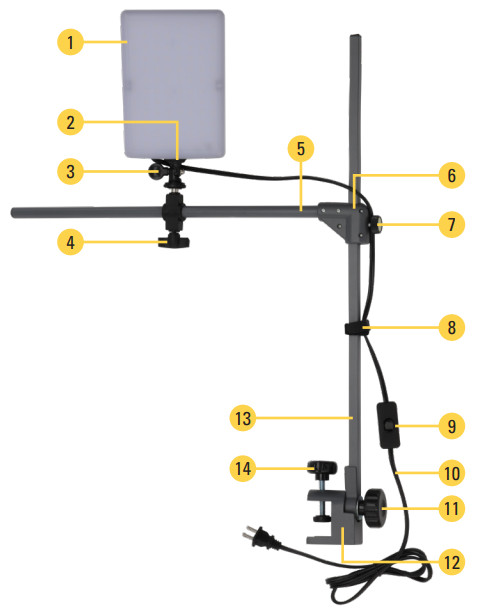
Installation Hardware
- LED panel (×2)
- Horizontal support arm (×2)
- Table clamp (×2)
- Vertical support arm (×2)
Setup
Table Clamp / Light Assembly
Follow these instructions for both support arms.
- Unscrew and remove the clamp’s pivot locking

- Align the vertical support with the clamp. Screw the pivot locking knob through the washer and into the clamp assembly. Tighten until secure.

- Loosen the clamp locking knob, and fit the clamp onto the surface edge. Tighten until secure.

- Slide the horizontal support adapter over the vertical support. Tighten the adapter’s locking knob until secure.

- Loosen the LED’s support adapter, and slide it over the horizontal support. Tighten until secure.

- Plug each of the LED panels into a power source, and press the power switch to On.
Lighting Adjustments
 |
 |
| LED Panel Tilt | Lighting Support Pivot |
 |
 |
| LED Panel Rotation and Horizontal Adjustment | Lighting Support Vertical |
Specifications
| Light type | LED |
| LED count | 96 each |
| Max output | 20 W |
| Color temp | 5600 K |
| CRI | 95 |
| Beam angle | 120° |
| Light intensity | @ 1 ft. (30.5 cm): 5213 lx / 484.3 fc@ 3 ft. (91.4 cm): 656 lx / 60.9 fc |
| Voltage | 100-240 V AC |
| Avg lamp life | 50,000 hr. |
| Clamp range | 1.45 in. (3.7 cm) |
| LED panel dimensions | 7.8 x 5.4 in. (19.9 x 13.6 cm) |
| Weight | 4.7 lb. (2.1 kg) |
One-Year Limited Warranty
This Impact product is warranted to the original purchaser to be free from defects in materials and workmanship under normal consumer use for a period of one (1) year from the original purchase date or thirty (30) days after replacement, whichever occurs later. The warranty provider’s responsibility with respect to this limited warranty shall be limited solely to repair or replacement, at the provider’s discretion, of any product that fails during normal use of this product in its intended manner and in its intended environment. The Inoperability of the product or part(s) shall be determined by the warranty provider. If the product has been discontinued, the warranty provider reserves the right to replace it with a model of equivalent quality and function.
This warranty does not cover damage or defect caused by misuse, neglect, accident, alteration, abuse, improper installation or maintenance. EXCEPT AS PROVIDED HEREIN, THE WARRANTY PROVIDER MAKES NEITHER ANY EXPRESS WARRANTIES NOR ANY IMPLIED WARRANTIES, INCLUDING BUT NOT LIMITED TO ANY IMPLIED WARRANTY OF MERCHANTABILITY OR FITNESS FOR A PARTICULAR PURPOSE. This warranty provides you with specific legal rights, and you may also have additional rights that vary from state to state.
To obtain warranty coverage, contact the Impact Customer Service Department to obtain a return merchandise authorization (“RMA”) number, and return the defective product to Impact along with the RMA number and proof of purchase. Shipment of the defective product is at the purchaser’s own risk and expense.
For more information or to arrange service, visit www.impactstudiolighting.com or call Customer Service at 212-594-2353.Product warranty provided by the Gradus Group. www.gradusgroup.comImpact is a registered trademark of the Gradus Group.© 2021 Gradus Group LLC. All Rights Reserved.

References
[xyz-ips snippet=”download-snippet”]






