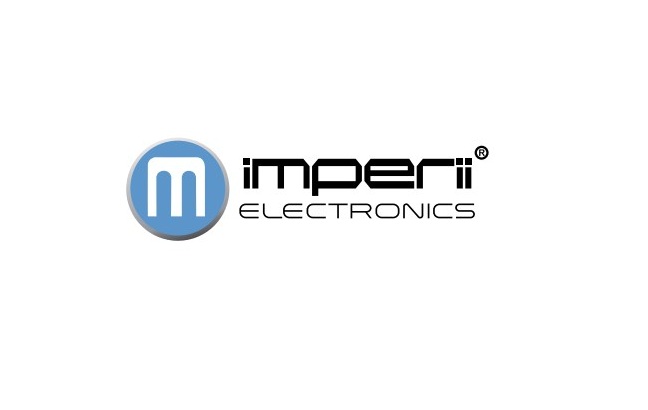imperii Adapter Bluetooth Audio Xtreme Instruction Manual
Charging Bluetooth Adapter
- To charge your Xtreme Bluetooth Audio Adapter, connect the supplied cable to the Micro-USB (5) charging port and connect the other end to a USB power outlet (5V adapter not included) for a minimum of 3 hours.
- For best performance, please make sure battery is fully charged before use.
Operating Bluetooth Adapter
- 1. Turn the Bluetooth Adapter ON by holding the Multifunction button (3) until the LED lights (1) begin flashing blue and red.
- The adapter will enter pairing mode. Enable Bluetooth search mode on your audio device and search for pairing name XBA9-1010 and select it on your audio device. Once the Xtreme Bluetooth adapter has successfully connected, a chime will sound through your audio device.
- Press the Multifunction button (3) to answer calls, pause and play and and hang up call.
- To change to the next track, short press the”+” (4). To raise volume, long press the Volume+ Button (4).
- To change to the previous track, short press the”-“(2). To lower volume, long press the Volume – Button (2).
- To power down the adapter, Hold the Multifunction button (3) for 3 seconds until the LED light remain off.
TECHNICAL SERVICE
Visit: http://imperiielectronics.com/index.php?controller=contact

imperii Adapter Bluetooth Audio Xtreme Instruction Manual – imperii Adapter Bluetooth Audio Xtreme Instruction Manual – imperii Adapter Bluetooth Audio Xtreme Instruction Manual –
[xyz-ips snippet=”download-snippet”]