imperii Analogic Bluetooth SmartWatch User Manual
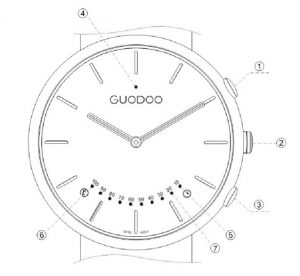
Watch panel explanation
①Power on off/View mode Button②Time adjust Crown③View amount of exercise mode/Sleep mode switch Button④Indicator light of current mode⑤Indicator light of sedentary reminder⑥Indicator light of call reminder⑦Indicator light of amount of exercise
Power on
At Power off state ,press Button ① for seconds, mark ⑦will light on in order and shutdown at 1 second later.
Power off
At power on state, press Button ① for 3 seconds, all 10 light ⑦will turn on and blink; then ease hands off the key, in later 3 seconds, if you press Button ① again for a short time to confirm power off, the light ⑦ will light off in order and it means the smart watch power off(just electronics function),or power off will canceled.
Bluetooth connect
First time to connect smart watch ,need to open Bluetooth for pressing Button ①a short time. Then use the app ‘Guodoo’ to connect and bind the watch in the device page. Click the “binding device” button and then chose device named by “Guodoo A1”, chose “binding ok” on the pop-up window, complete the Bluetooth connection. After the smart watch was bound, if smart watch disconnect with your phone, and then come back into available distance range, the smart watch will be connected automatically.
View current state of mode
Press button ① to check the current mode of watch Light ④will use different color to indicate the state.
- “Blue”: In Sleep mode; blue breathing light turn on one time.
- “Green”:A: Exercise mode; green breathing light turn on one time.B: OTA upgrade mode; green light turn on until OTA upgrade is completed.
- “Red”: Indicate low power state; red light blink for 2 seconds.
Switch the mode(exercise/Sleep)
- Change exercise mode to sleep mode:Press button ③ for 3 seconds, the light ④ change to green breathing will take one time, and motor will shake one time.
- Change sleep mode to exercise mode:Press button ③ for 3 seconds, the light ④ change to blue breathing will take one time, and motor will shakeone time.
View the amount exercise
Press button ③ time, indicator light ⑦ will light on and blink 3 times. if the amount of exercise achieve 10% of your goal that was setted on app, the light ⑦ under “10” will blink 3 times. when achieve 100% of the goal, all the light ⑦ will blink 3 seconds.
Take shutter by remote control
Take on camera on app, then press any button ( ① or ③ ), the phone will take a photo. The watch motor will shake one time.
OTA (Over the Air Technology)
Function is controlled by app. On the Device page in app, chose the “Device Upgrade” item, if upgrade isneed ,the OTA will start and green light ⑦ will take on .
Low power reminder
At low power state, press any button, red light ④ will blink 2 seconds after show the normal button function.
TECHNICAL SERVICE : http://imperiielectronics.com/index.php?controller=contact

imperii Analogic Bluetooth SmartWatch User Manual – imperii Analogic Bluetooth SmartWatch User Manual – imperii Analogic Bluetooth SmartWatch User Manual –
[xyz-ips snippet=”download-snippet”]

