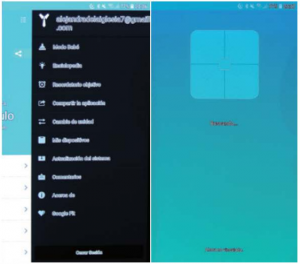imperii Bluetooth Electronic Balance

Use Instructions
Thank you for your trust! Please read the instructions before use.
Please read this manual carefully before using the product
Note: Auto-calibrado Very Important at first useThe scale incorporates “step-on” technology; When you use it for the first time, or when you change it or position It, It should b e re started. This means that when you turn on the scale, you must wait for 10 seconds until the “0.0” disappears from the LCD screen and the scale turns off. That’s when you can climb on top to weigh your self. This Is done to calibrate the scale on a firm and smooth surface. If you do not follow these steps, the data from the first measurement may be Incorrect
Notice: People with pacemakers or other types of electronic Implants should not use this product, because the method of resistance measurement could interfere with its proper functioning. Pregnant women should not use this product for body analysis. This product is suitable for adults and children from 10 years.
Tips for use and maintenance
- The scale has a memory for upto 8 people, allowing the entire family to u se it without having to re-enter the data each time.
- Make sure that the scale is on a fiat, solid, clear surface. Avoid carpets and soft surfaces
- Gently clean the scale with a damp cloth. Do not u se abrasive chemicals or a gents for cleaning.
- Children should always u se under the supervision of an adult to ensure that they do not play with the application.
Description of components
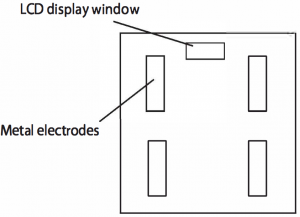
Installation and replacement of the battery
- As shown on the right, if the scale h e bought has already installed the battery, p lea se, turn and remove the battery cover in the direction of arrow 1.
- Remove the insulation film.
- Replace the cove r.
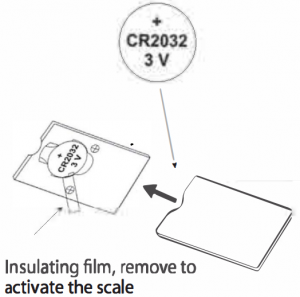
- Please change the battery when the following occurs:
- Appears on the screen
- The display does not illuminate when power button is pressed
- The screen is dimmed
If you are not using it for a long period of time, please remove the batteries.
Instructions of the App and method of use
Select Bluetooth and scan the QR code below to download the App User
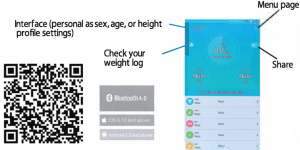
- Registered users

- Linking / unlinking devices

- Add new family member

Reminder about use of the device by several users at the same time:The scale Bluetooth can be linked to multiple devices, but can only be connected to one of them when used and transmit data, since the code of pairing Bluetooth is only for device. If, we say, the user A has its connected phone and in use, in case the user B wants to get connected for Bluetooth with the scales at the same time, the user A must close the app In Its mobile so that the user B could proceed
Use steps
- Open the App, the user registers, introduce its personal information, andconnect con la scales when it is burning.
- Verify the corporal parameters in the App after the information reception.
| Analyzing parameters: | ||
| Weight | Osseous mass | Muscular weight |
| BMI | BMR | Lean weight |
| BFR | Visceral fat | Corporal fat |
| Muscle | Protein ratio | Control of weight |
| Moisture | Age of the body | Standard weigh |
Proteins quantity
To initiate the measurement
- To analyze the corporal mass, rise took off to the scales and make to contact its feet with the electrodes.
- Be supported in the immobile platform and hope that the weight should appear. Standard weight Control of weight Corporal fat Lean weight Muscular weight
- Four “0” will appear and one will be illuminated to one of left to right.

- Then, the measurements will be appearing on screen one by one, percentage of corporal fat, percentage of water, muscular mass, osseous mass, recommended calories, and after new the weight. These results will appear two times the user has time to read the information.

Indications of the screen LCD
FAT: fat valuationT8W: water proportionKCAL: basic metabolismBONE: bone proportionCARD GAME: muscle proportion
Standard of corporal fat
| Fat{unit%) | ||||||||
|
Age |
Woman |
Man |
||||||
|
For below |
Healthy | Excess weight | Obesity | For below | Healthy | Excess weight | Obesity | |
|
10-39 |
<20 | 10-21 | 34-39 | <39 | <10 | 10-21 | 21.26 |
<26 |
|
40-59 |
<21 | 21-35 | 35-40 | <40 | <11 | 11-22 | 22.27 |
<27 |
| 60-80 | <22 | I 21-36 | 36-41 | <41 | <11 | 13-24 | 24-29 |
<29 |
Technical parameters
| Items | Parameters |
| Capacity | 180kg/3971b/28st:51b |
| Division | 0, 1 kg/0,21b/1 lb |
| Unit | kg; lb; st lb |
| Excess weight | Err |
| Resistance error | Err1 |
| I warn of low batter | LO |
| Heights status | 100-240cm/3,3 – 7,10 ft, inch |
| Status of measurement of corporal fat: | 5 %-50 % |
| Water measurement status: | 1 O %-8O % |
| Status of measurement of bone: | 0,5kg-8kg |
| Status of measurement of muscle: | 10 %-80 % |
Problems with the measurement
Below they continue common problems that can happen on having used the scales. If the scales are not operating with normality, please, consult the following table.
| Symptom | Reason | Suggestion |
| It does not ignite |
|
|
| Big error in the precision |
|
|
| Message LO | If the symbol IT appears on the screen LCD, it means that it must change the batteries of the scale | Replace the battery |
| Message ERR | If the symbol ERR appears on the screen LCD, lt means that there have excelled themselves the maximum weight or status of measurements accepted by the scales. | Please, remove or reduce weight not to damage the scales |
| Message ERR1 | Resistance error. The electrical resistance between the electrodes and the plants of the feet is too high (for example, you present yourself with many callosities) | Repeat the measurement with the naked foot Dampen llghtly the plants of the feet if lt is necessaryEliminate the tripein the plants of the feet If lt ls necessaryMake sure that it takes the feet naked and aligned with the sensors of stainless steel insure of that to have introduced the correct information in it profile, like the sex, the height or the age in the phone. |
| The App fails on having tuned in | The connection between the scales Bluetooth hand the device has not been correct | Make sure that the Bluetooth of it’s phone is burningMake sure that the scales are burning Please, extinguish the Bluetooth of devices thatRemember that the scales Bluetooth can only get connected to a device in every, use. |
imperii Bluetooth Electronic Balance Instruction Manual – imperii Bluetooth Electronic Balance Instruction Manual –
[xyz-ips snippet=”download-snippet”]