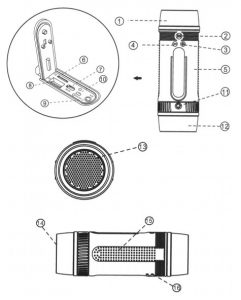imperii Bluetooth Outdoor Speaker Instruction Manual

Device Overview
- Speaker cover
- Mode button
- Volume+/Next
- Volume-/previous
- Silicona case
- Micro SD Card Slot
- Charge port
- SV/1 A output
- AUX
- Power button
- Flashlight power button
- Lampshade
- Speaker nets
- PVC transmittance sheet
- Skid particles
- Membrane pores
Product Specifications
| Output voltage | SV/1a |
| Working Range | 10m |
| Frequency response | 20Hz-20KHz |
| Operating voltage | 3,7V |
| SNR | ≥ 90dB |
| Distortion | 1 % |
| Weight | 260g |
| Dimensions | 156x51x51mm |
Tips
Keep your speaker & mobile phone in 10M working range
Bluetooth working range is 1 Om (straight line without blocking). Beyond t his range, it might cause problem, eg: drop-off connection or sound quality decrease, etc.
Reconnection
- Your speaker will attempt to reconnect the lost connection and reconnect last paired device automatically.
- If the speaker fails on reconnection, please restart it & your phone Bluetooth connection menu, then reconnect it manually.
Turn ON/OFF
Turn on: Push the power button to ON.Turn off: Push the power button to OFF.

Charge
- When the battery voltage is insufficient, there is a voice prompt, teminding to recharge.
- Must use 1 A or above 1 A current to charge indicator light is red w hen charging is completed when the read and blue Ii hgt keep being on.
- Charging time may vary by different adapter.
Functions Introduction
Mode switch sequence:
Bluetooth > TF Card> Radio> Audio Input (When with both TF Card/AUX cable inserted, the last inserted will be prior bydefault).
Bluetooth mode
1. Bluetooth ConnectionPush power button “ON: the speaker will turn on and automatically enter pairing mode indicated by the flashing blue LED light, and announce ‘ The Bluetooth device is ready to pair Activate your device’s (phone’s) Bluetooth function and search for Bluetooth device’s, select “S1” from the list to connect, you will hear “connected successfully” when reconnecting is complete.
| Press+/- | Next/Previous track |
| Press and hold+/- | Volume+/- |
| Press M button | Play/Pause |
| Press and hold M | button Mode Switch |
Notice; These controls are work both for Bluetooth & TF Card & Radio Mode
2. Bluetooth CallUnder Bluetooth mode, you can use M button for controls:
| Press once | Answer calls |
| Press and hold | Reject |
| Press twice | Call back the last number |
TF Card (Micro SD Card) / AUX Mode
Inserting a TF card (micro SD card) or 3.5 mm Audio jack, you will hear prompt “Music Play Model/AUX input Mode” 51 willplay audio files from your TF card / Other connected devices automatically.The controls are same as Bluetooth mode.
Radio mode:
Due to signals & frequency difference, this function will works differently.So please do plug in the charge cable first as signal amplifier before you use its radio function. Press and hold “M” button to switch to radio mode, you will hear prompt “The Radio Mode” Click “M” for automatic channel search, The controls are same as Bluetooth mode.
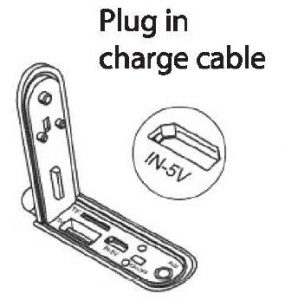
Smartphones Power Bank:
S1 can be used as emergency external charger for your smartphones or other small devices. Plug a USB charge cable to S1, the other small devices. Then S1 will start to charge your devices

LED Lighting:
S1 also can be used as LED flashlight. Press ![]() button for light control.
button for light control.
| First Press | Bright Light |
| The Second Press | General Light |
| The Third Press | Quick Flashing Light |
| The Forth Press | Light Turns off |
Data Transmission:
The speaker can work as a data transmitter.(NOTICE: please use USB DATA CABLE for this function and ensure S1 is turned on). When Sl is not turned on, it will becharged instead of data transmission. How to do data transmission: insert TF card, use ISB data cable to connect S1 with your computer, the speaker will announce”USB Mode” then you can transmit data between computer and the TF card . Besides, when doing this, you can also use 51 as a PC speaker to play music from computer.
WARNING:
- Do not throw t his product into fire or water.
- Do not modify, repair or dissemble the speaker.
- Do not make it contact with combustible materials directly.
- Please keep t he device away from damp and dusty environments.
- Before charging please check whether the charger model is suitable for this product.
- Do not use the product when charging, it is recommended to charge the speaker every month
Any improper disassemble or modify without professional skills will cause unknown damage even explosion. It’s notcovered by our warranty.
The contents of this manual and the specifications of this product are subject to change without prior notice.
TECHNICAL SERVICE
Visit: http://imperiielectronics.com/index.php?controller=contact

imperii Bluetooth Outdoor Speaker Instruction Manual – imperii Bluetooth Outdoor Speaker Instruction Manual – imperii Bluetooth Outdoor Speaker Instruction Manual –
[xyz-ips snippet=”download-snippet”]