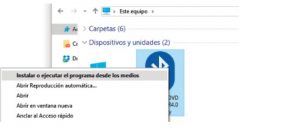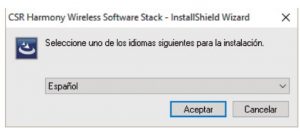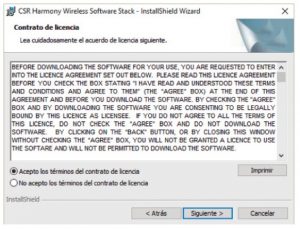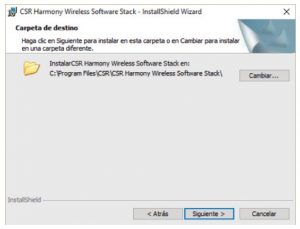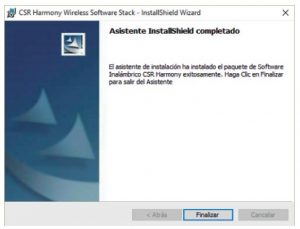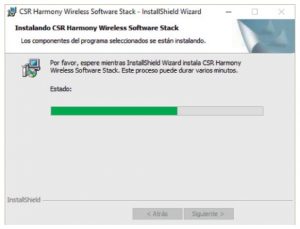imperii Bluetooth USB Adapter User Guide
INSTALLATION GUIDE
If you use Windows 7 or higher, the device should work once inserted into a USB port of your computer or laptop.If you use a different operating system and/or the device is not working correctly, follow the instructions below to install peripheral:
- Insert installation Drive included in box in your PC player. If the program does not run automatically, go to “PC”. Here you will find a Bluetooth icon named “Harmony” under the CD/DVD unit icon. Hover over icon and press on mouse right button to view drop-down menu and click on the first option of the menu.

- Select installation language on drop-down menu.

- In the next step, click on Next:

- Select “I accept the terms in the license agreement” and click on Next.

- 5 . . Select folder where you wish to install the program or continue with default route. Afterwards, click on Next:

- Set options as shown on image and click on Next:

- Click on Install and wait for the installation to be completed.


- Once completed, click on End. Restart computer to ensure all changes have been applied.

Limited Warranty
This product is guaranteed for 2 years from the date of purchase .Warranty is effective since the commercial invoice duly is filled and sealed settlement.If there is any problem with the product, the user should contact us in the address: [email protected]. Once received, the doubts, incidents and problems will be resolved by email. If this is not possible and the problem persists, the guarantee will be processed in accordance with current law.The expedition to the nearest service center or our central office to be made prepaid. The item must arrive well packed and with all its components.Assume no liability for damages arising from misuse of the product The warranty does not apply in the following cases:
- If you not been followed this manual correctly.
- If the product has been tapered.
- If it has been damaged by improper use.
- If the defects have arisen as a result of power failures.
PRODUCT: ________________________MODEL: __________________________SERIES: __________________________
TECHNICAL SERVICE
Visit: http://www.imperiielectronis.com/contactenos

imperii Bluetooth USB Adapter User Guide – imperii Bluetooth USB Adapter User Guide – imperii Bluetooth USB Adapter User Guide –
[xyz-ips snippet=”download-snippet”]