imperii Earbuds tws Technology Instruction Manual
Specifications of the product
- Chip of Bluetooth: CSR
- Version of Bluetooth: v4. 2
- Profiles Bluetooth: HSP, HFP, A2DP and AVRCP
- Status of transmission Bluetooth: 10m
- Capacity portable loader: 400mAh
- Battery of the earphones: 45mAh
- Duration of the battery in stand – by: 300 hours
- Duration of the battery with continuous call: 2,5 hours
- Entire duration with calls: 10 hours
- Time of load of the battery: 1 hour
- Voltage of entry as loader of mobiles: SV
- Transmission frequency: 20Hz-20KHz
Locations of the control panel:
- Secret buttons
- Light warning LED
- Hood of the receiver
- Metallic load contact
- Loader
- Protective lid of the loader
- Microphone
- Main body of the receiver
- Exit USB of type A
- Entry Micro USB
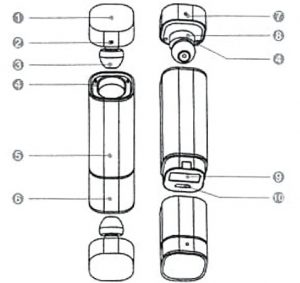
Basic operations
Instructions for use during the first use:Before catching up, the Bluetooth of the phone must be subdued.
- Touch the change button in one of the earphones during approximately 5 seconds, and release it when the blue lights and red they are alternated (it will hear a notice indicating “pairing” o “prepare to pair”). Initiate the Bluetooth of the phone, and then look and select “K3”. When the luminous indicator happens of blinking with red and blue lights to a slow blinking of the blue light, it will mean that the pairing with the phone has been successful.
- Keep touched between 2 and 3 seconds the button of another receiver (it will hear the message “power on”), and it will be able already to connect automatically the main and secondary earphones, since the pairing has been satisfactory.
Notice:
- After the first use, the following time that needs to open a receiver and after 5 seconds open other again, the earphones and the mobile will be able to be synchronized correctly (he needs to Insure himself that the Bluetooth of the phone is activated. In some models perhaps have to realize manual connection due to problems of compatibility. After a successful pairing, if the secondary receiver does not receive sound, it will have to close the above mentioned receiver individually and then to activate it again, and then it will get connected with normality. Do not activate two earphones simultaneously, since it might lead to problems with the connection).
- These two earphones can be used separately. To synchronize: keep the button touched between 5 and 8 seconds until the red and blue lights blink, then activate the Bluetooth of t he phone and select “K3” to complete the synchronization.
Basic operations
- Ignition: keep t he button touched during 2-3 seconds until the red light blinks, and it will hear the message “power on” (after reset ear, the first time that lights it will enter automatically the synchronization state when the blue and red lights blink)
- Extinguished: Keep the button touched until the red light blinks 2 times and a voice message is heard indicating “power off”.
- To answer call: Only one time touches the butt on when it is bringing in a call, or answer from the phone straight if the receiver is in the loader when the call is received .
- To hang: Touch the button once when the call is active, or straight leave the receiver in the loader to ring off.
- To push call back: Keep the button touched during 1 second when it receives a next call.
- To transfer call: Keep the button touched during 1 second when it is in half of a conversation.
- To link again: It links with the phone automatically when it ignites (in some models he needs that the Bluetooth of the phone is activated previously)
- Previous song: The button pulsates 2 times when he is listening to music.
- Following song: Touch the button during 1 second when he is listening to music (the receiver might extinguish if it presses the button during too much time).
- To reproduce/interrupt: Touch the button once when the user is listening to music.
- Call back: Pulsate two times to dial the last number to which it called.
- Method of loading of the receiver: put straight the earphones in every end of the loader. When the red light is lit, it means that it is loaded. When it is loaded completely, the red light will go out after blinking during 6 seconds (If the red light does not ignite on having loaded, it might be that the load connector was not quite exact, or that the loader has remained without energy. Please, remove the receiver and it fit again in the loader, or load t he charger). Loading the charger: when it sets it to load the red light it will ignite for 1-2 hours. When it is completely loaded the red light will shine with more intensity.
- To restore predetermined configuration: with the earphones in the state of extinguished, keep both touched during approximately 15 seconds until the blue light blinks 2 times. Then it can release, and keeping the earphones again touched during a little bit they will go out. (If two earphones are not synchronized correctly, or t hey do not get connected with the phone, it can restore the configuration and try it again).
- After restoring the factory configuration, if it uses them again, he will need to complete the synchronization between both earphones, and then to connect them to the phone. The way of doing it is:
- Light two earphones successively, the red and blue warning lights will blink automatically.
- Touch one of the earphones twice quickly, and t hen other pulsates only one time. After 5-10 seconds, after the blue light blinks 3 times, it will begin blinking slowly, what means t hat the connect ion between both earphones is correct.
- choose one of the earphones and touch it during 3 seconds, and when the blue and red lights blink, release it. In the phone, look and select “K3” to complete the synchronization.
Laying of the receiver (since one sees In the Image):
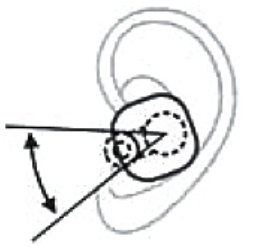 Comfortable position
Comfortable position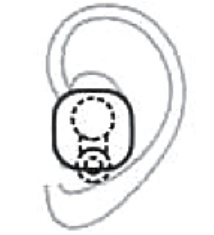
Position at the risk off all
Notices:
- In way of reception of call only the main receiver receives sound. In multimedia way they receive sound both.
- In case the system is not compatible and therefore it does not allow to synchronize, or if after a correct synchronization it does not receive sound In the receiver, please. I extinguished tile receiver and the record of the Bluetooth cleans in its phone them to synchronize again again.
- It is not possible to extract the rechargeable battery because it is designed like interior component of the receiver. Try neither to remove it nor to damage it by any means. If it is not going to use the device during a time, please, keep it in a dry and drafty place, and load it every 2 months.
- It is impossible to load the receiver when the loader is loaded.
- If it uses the earphones of frequent form, the best thing is to load it once a day to guarantee that it has stored sufficient energy.
I warn of voice and warning light:
- Ignition: “Power on” If the earphones are not paired one with other not synchronized with the phone, the lights of the earphones blink in red. (The first time, the light can blink in blue and red alternatively). If the earphones are not paired between them while the main receiver yes is linked by the phone, the light of this receiver will blink in blue, and the light of the secondary receiver will blink in red.If both earphones are synchronized between them, the blue light will blink every four seconds.
- Extinguished: “Power off” and the warning light will go out after two seconds.
- Call: The blue light blinks continuously.
- Linking the main receiver and the secondary one: the red light and the blue light of the earphones blink.
- Link completes between the main receiver and the secondary one: the red and blue lights blink three times simultaneously and alternatively.
- Linking the main receiver with the phone: “Pairing”, and the red light and blue blink while the earphones prepare themselves to link.
- Link completes between the main receiver and the phone: “Connected” and the blue and red lights of the earphones blink alternatively. Once they have got connected, the blue light blinks slowly.
- Frustrated link between the main receiver and the secondary one when the main one has been synchronized correctly with the phone: the warning light of the secondary receiver blinks in red, while that of the main receiver blinks in blue.
- Frustrated link between the main receiver and the secondary one as well as with the phone: the indicators of both earphones blink in red.
- Both earphones have got connected well, but they do not get connected with the phone: The indicators blink slowly in blue.
- Low drummer: “Battery low” and the red light blinks slowly.
Service post-sale
The products of our company come with the guarantees adapted to the state regulation: a year of guarantee. If you were detecting a quality problem, please contact its local distributor in the term adapted to replace the device, excepting the following exceptions, to which it must pay special attention:
- The adhesives of the product are altered or broken.
- Damage caused by contact with water or other liquids.
- The covering or other parts have serious distortions due to external forces.
- Damage caused by use or inadequate storage.
- Damage caused by accident or negligence.
- Damage caused by abnormal use or commercial intentions.
- Other situations similar to the previous ones.
Technical Service:
Visit: http://www.imperiielectronics.com/contactus

imperii Earbuds tws Technology Instruction Manual – imperii Earbuds tws Technology Instruction Manual – imperii Earbuds tws Technology Instruction Manual –
[xyz-ips snippet=”download-snippet”]

