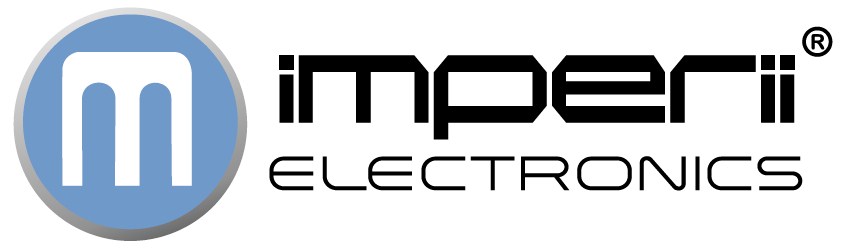
TE.03.0279.01


Thank you for purchasing the GPS tracker. This manual shows how to operate the device smoothly in details, please make sure to read this manual carefully before using the device. Please be noted that any update of the manual is made without prior notice. Each time the update of the manual will be released in the latest product sales. The manufacturer won’t assume any legal responsibility for any errors or omissions made in this manual.
1. Specifications
| Content | Specs. |
| Dim. | 90mm x 45mm xl6mm |
| Weight | 42g |
| Network | GSM/GPRS |
| Band | 850/900/1800/1900Mhz |
| GPS sensitivity | -159dBm |
| GPS accuracy | 5m |
| Work voltage | 12V-36v |
| Time To First Fix | Cold states 45-85sWarm states 35sHot status 1s |
| Storage Temp. | -40°C to +85°C |
| Operation Temp. | -20°C to +55°C |
| Humidity | 5%—95% non-condensing |
2.Hardware Description


2.1 Notices:
1).GPS tracking can be worked outdoor. Must have mobile phone gsm signal and have GPS signal, It can block GPS satellite signal when there are metal or building above the GPS tracker2).PIs make sure GSM 2g SIM card or 4g and 3G compatibility 2G GSM network sim card, supports making calls, sending messages, GPRS network. have money, NO PIN code


3.1 Quick using


1 .open the lid and insert the
2.The RED wire connects to the positive electrode of the powerThe BLACK wire connects to the negative electrode of the power.
3. Install the lid and take the device outdoor to receive the signal.
The GPS tracker must be installed by professional personnel device face up the sky When install in car
INSTALLATION LOCATION


BEST INSTALL POSITION
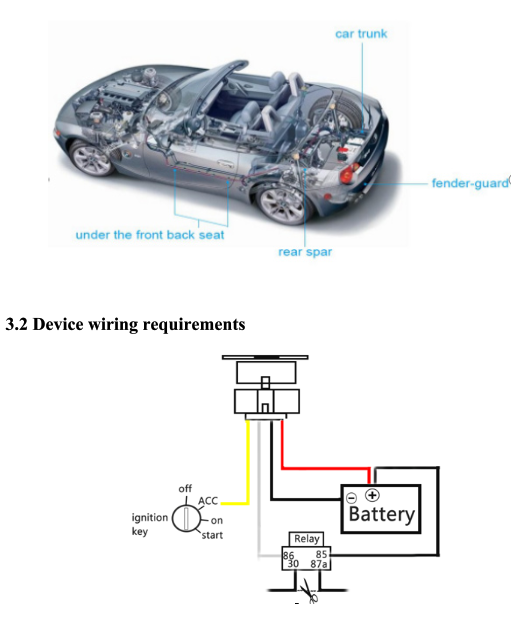
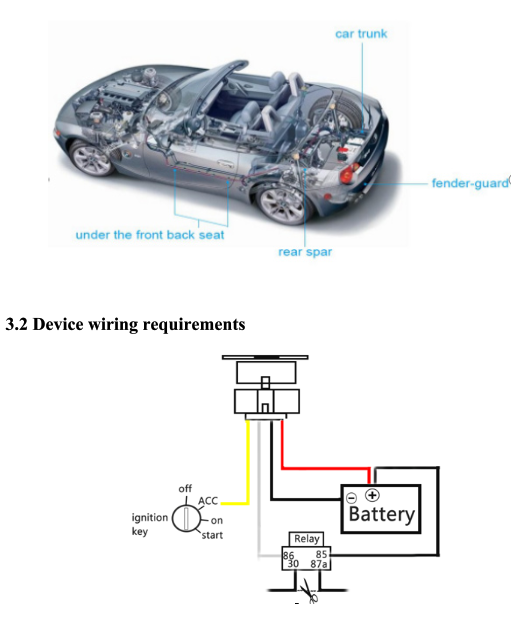
Device default is 2pin, 4pin(option)l)red wire connect power positive-i-,2)black wire connect power negative-,
| INDICATOR LIGHT STATUS | MEANING |
| green light -Solid | GSM signal connection |
| green light -Flash | searching GSM signal |
| Blue light -Solid | GPS signal connection |
| Blue light -Flash | searching gps signal |
| Red light-Solid | Power ok |
Note: All led will turn off after 10 minutes for best hide.if you call the device sim card number,so the led will turn on work again. Connect 12V-36 v voltage of thepower supply
4. operating
4.1 sending message“time zonel23456 time”,time is local time zoneE.g: time zone 123456 1 (1 is east 1, -1 is west 1)4.2 Use mobile phone call the device and hang up,or send“smslinkl23456” to sim card in tracker .tracker reply positioning information,orEXPLANATION OF PARAMETERS/CODES IN SMS MESSAGE
GPS!
lat:22.67533 long:114.03913Speed:000.3T:06/14/17 09:14http://maps.google.com/maps?f=q&q=22.67533.11403913&z=16
Pic (1) have gps signal
sMcc:460 sMnc:0sLac:9755 Cellid: 3962Time:08/00/00Date: 00/00/00IMEI: 352887077654321
Pic(2)no gps signal
Pic 1: Replied real-time tracking information under GPS satellites signal.♦ Lat:22.67533 lon:114.03913 Positioning of the latitude and longitude values.♦ Speed: 000.3 device moving speed. The unit is km/h.T:06/14/17 09:14 Real-tracking time, the Default is London time. You can Set a time zone by sms commandGoogle Link: Google map showing the position of the device.Pic 2: Replied LBS information without GPS satellites signal.♦ smcc:27a4 1223: Real-time LBS data.♦ Time:08/00/00 LBS positioning time.
If you received positioning information as picture 2, please take gps tracker go to o utdoor and Walking .then you can receive the satellite signal.
5:Support Website tracking and APP tracking
5.1 Scan APP and Download APP1)scan QR code—open with browser— choose Android or IPHONE—download- installation app




2) Download iOS APP:login in app store—dagps—Install the dagps APP5.2: login platform positioning1 )Open www.gpsl10.orgUse tracker IMEI login, default password 123456.You can tracker device.it is ok


NOTE: If you insert the correct SIM card and open GPRS, device in outdoor, still not online. Please set the APN commandsWe have two methods to find out apn content: ask sim card company or put sim car into cell phone to find out apn.
SMS1: APN123456+space+Apn name ( for example tell you the apn name is ABC,so send: APN123456 ABC)If have the APN user name and password, need plus APN user name and password behind the APN name)Eg:APN123456+space+APNname+space+APNuser name+space+ APNpasswordIf device online in platform, no need set apn commands5.4 If want use other platform ,pls set new ip and port. (No need to set by default)
SMS1: adminl23456+space+IP+space+portEg: Adminl23456103.110.152.62 7018or SMS1: admin123456+space+DNS+port(No need to set by default)Eg:admin123456 www.qps110.org 7018
6.1f need register Administrator account and tracking multiple devices
operation : point user registartion— Fill in the APP—login in registered accounts device list—add device—fill in -OK
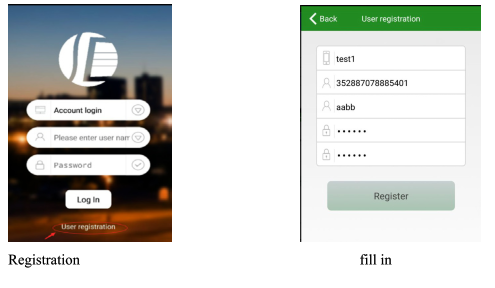
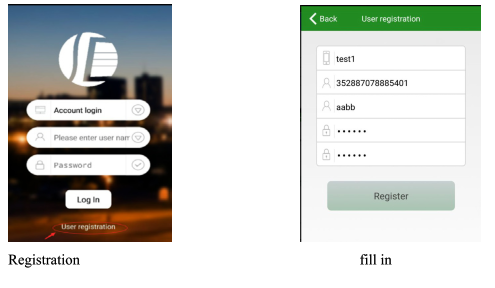
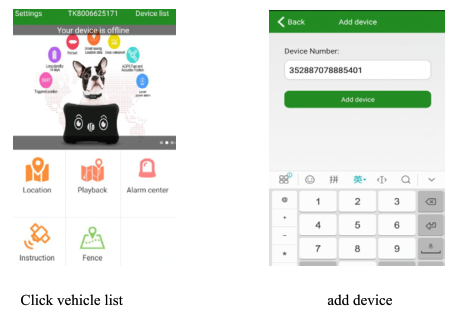
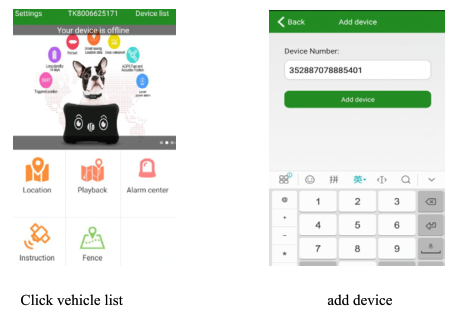
If you add device more than two, continue to add IMEI number
7. SMS Command instruction
NOTE:1) Device default password: 123456,note the space in the command2) Use of mobile phone APP or send message to the tracker about all set command3) The default alarm way is SMS+platform Send command “way123456 2″ alram to SMS+platform+call
| INSTRUCTION | Example | REPLY |
| Set admin number support 5pcs admin | adminl23456 mobile number admin number receive alarm message | admin ok |
| Cancel admin number | noadminl23456 mobile number | noadmin ok |
| Open gprs(app tracking) | Gprsl23456 | Gprs ok |
| Open sms (sms tracking) | smsl23456 | sms ok |
| Get SMS address | smslinkl23456 | Google link |
| Set time zone | time zone123456 1(1 is east 1, -1 is west 1) | Time ok |
| Set time zone(half time zone) | Time zone123456 8 30 (8 30 is east 8.5 time zone) | timezone ok |
| real-time tracking (default 10s)change time interval | fix030s***n!23456 every30seconds/ltimes positioning | Tnok |
| Parameter | checkl23456 | Get status |
7. FAQ and processing methods.
| FAQ | Instructions/Solutions |
| Fail to tum it on | Please check if connect to power 9V-36V and red light if Solid |
| No GSM signal | Please check if SIM card installed correctly and have money,have gprs if there a mobile phone GSM signal Please check if SIM card is 2G or Compatible 2G GSM network. • Don’t tum on the PIN code and no calls can be diverted |
| No GPS | A more open view of the sky is recommended to make sure the receive the GPS signal normally.in outdoor and take device to walk around |
| No reply to SMS command | Password wrong or the format is wrong, restore factory settings sene messages begin123456 |
| SMS position OK, cannot the APPposition | APPposition Pls check if APN is correctly set or check whether have GPRS in sim card |
| • no calls can be diverted• Please check if voltage of the power is normal• Please check if voltage of the power is normal | |
| No GPS | A more open view of the sky is recommended to make sure the receive the GPS signal normally.in outdoor and take device to walk around |
| No reply to SMS command | Password wrong or the format is wrong, restore factory settings sen<messages begin123456 |
| SMS position OK, cannot the APPposition | APPposition Pls check if APN is correctly set or check whether have GPRS in sim card |
| Platform position is difference and the actual position. | position time don’t update or no GPS signal: call the deviceSIM card number and receive the position message. If it shows like Pic 2, pls make sure the device can receive the GPS signal normally.in outdoor,and take device to walk around, make sure sim normal |
TECHNICAL SERVICE : http://www.imperiielectronics.com/contactenosImportado por: B85947513www.imperiielectronics.comPol. Ind. Neisa SurAvd. Marconi, Bloque 1, Nave 1328021 MadridMade in PRC
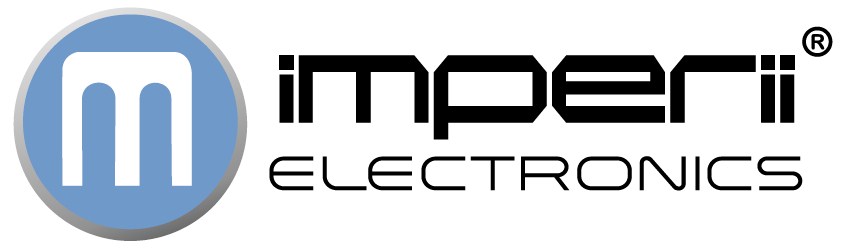
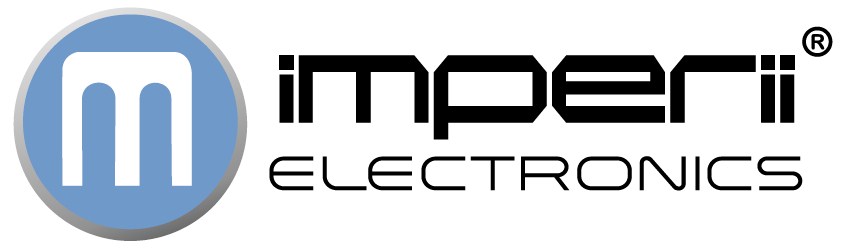
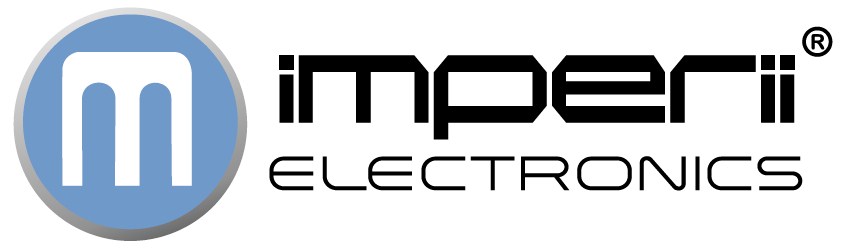
imperii GPS Locator for Atom Vehicles User Manual – imperii GPS Locator for Atom Vehicles User Manual – imperii GPS Locator for Atom Vehicles User Manual –
[xyz-ips snippet=”download-snippet”]

