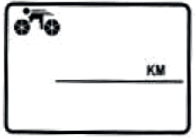imperii Odometer with 14 Functions

FUNCTIONS
| SPD | Current speed |
| ODO | Odometer |
| DST | Travel Distance |
| MXS | Maximum speed |
| AVS | Average speed |
| TM | Time elapsed |
| CLK | Clock (12H / 24H) |
| SCAN | Exploration |
| “+\’”‘·” | Comparator |
| SPEED SCALE ADJUSTMENT: | (km/h, m/h) |
| ADJUSTING THE WHEEL CIRCUMFERENCE: | (0 mm – 9999 mm) |
| STORED INFORMATION | AUTO ON/OFF |
INSTALLING THE BATIERY
Remove the battery cover on the odometer base using a flathead screwdriver and place an AG13 battery with the positive(+) pole pointing toward the cover and reseal. If the LCD shows abnormal symbols, remove the battery and reinstall it.
Speedometer Sensor
Attach the drive sensor to either side of the fork using the provided clamping flanges. Place the magnet on one of the spokes following the instructions in the previous diagram. The position of the sensor and the magnet must be as shown in the drawing. Be careful to align the magnet and sensor, leaving between 1 and 2 m m between them.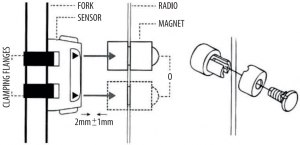
Sensor Wiring
Fix the cable around the fork using the retaining clips to secure it. Make sure that this procedure does not limit the movements of the front wheel. {See image)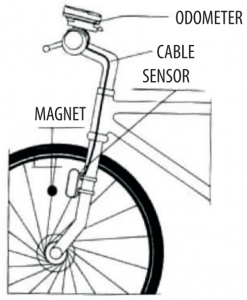
Mounting shoe
Secure the mounting shoe to the handlebar using the mounting flanges ln the positron shown In the drawing.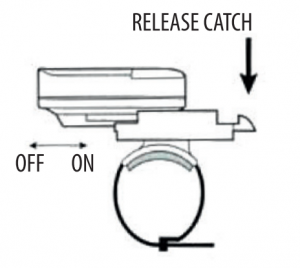
Odometer
Place the odometer on the mounting shoe by sliding it over the surface until a click is heard and the device is firmly fitted to the shoe. To check the correct functioning of the speedometer and the alignment of the sensor, rotate the front wheel with the odometer in speedometer mode. Adjust the position of the sensor and the magnet if there is no signal or it is very weak.
Adjusting the wheel size
‘2060’ will appear on the display when the battery has been installed. When the figure is blinking, enter the wheel circumference using the following formula:
WHEEL DIAMETER IN MM x 3.14 = CIRCUMFERENCE
Ex: If the diameter of the wheel is 686 mm, calculate 868 x 114 = 2154.04 and enter the first 4 digits ‘1154’.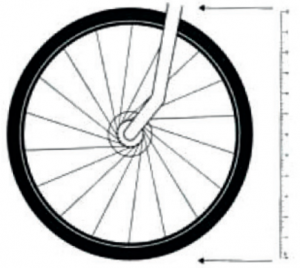
Following the example above, enter the number ‘2154’ on the speedometer. Press the RIGHT button to increase the value of the digits and the LEFT button when you want to confirm the figure and keep moving forward. (Range of circumference O mm – 9999 mm). Press the LEFT button to enter the KM/M mode.
Selection (km/h)/ (m I h)
- Press the RIGHT button to choose between km/h or m / h.
- Press the LEFT button to enter the CLOCK mode.

CLK mode (12h / 24h)
In the CLOCK mode, press the LEFT button for 3 seconds to enter the 12h / 24h selection. Press again to change the selection between 12h and 24h. Press the RIGHT button to enter the TIME mode. When the TIME signal is flashing, press the LEFT button to adjust it.In the CLOCK mode, press the LEFT button for 3 seconds to enter the 12h / 24h selection. Press again to change the selection between 12h and 24h. Press the RIGHT button to enter the TIME mode. When the TIME signal is flashing, press the LEFT button to adjust it.
Setting the last odometer setting
In the ODO mode, press the LEFT button for 2 seconds to select the ODO value. The initial value will be 0000.0.When a number flashes, press the RIGHT button to adjust it and LEFT to confirm and move to the next digit.NOTE: Before re-installing the battery, note the number recorded on the odometer to restore it once the new battery has been placed.
Reset Mileage
In the ODO mode, press the LEFT and RIGHT buttons simultaneously for 3 seconds to reset the wheel circumference and km/ m values. The clock settings will not be changed with this operation.
Speedometer
The speed will be displayed at all times on the screen with a maximum of 99.8 km/h and an accuracy of+/- 0.1 km/h (m / h).
Speed comparator
During the reading, the’+’ and’-‘ indicators will inform you if the speed you maintain is higher or lower than the average speed (AVS).
Odometer
In ODO mode, the total distance on the display will be displayed. The mileage runs in a range of 0.001 – 99999 km (m).The display will return to 0 when the recorded value exceeds the allowed limit. Press the RIGHT button to enter the DST mode
Travel distance
In DST mode the distance of the crossing will be displayed on the screen. The DST operates in a range between 0 – 9999 km (m).When the value exceeds the allowed limit, it will be set to 0 automatically. Both the time and distance recorded will be reset once these figures have exceeded the allowed limit. Press the LEFT button for 5 seconds to reset the DST, MXS, AVS and TM. Press the RIGHT button to enter the MX mode.
Maximum speed
The MXS mode will indicate the maximum speed at the bottom of the screen. Press the LEFT button for 5 seconds to clear the MXS, DST, AVS and TM records.Press the RIGHT button to enter the AVS mode.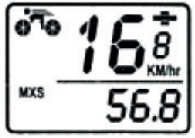
Average speed
The AVS mode will display the speed on the bottom line of the display. Press the LEFT button for 5 seconds to delete the AVS, DST, MXS and TM records.Press the RIGHT button to enter the TM mode.
Elapsed time mode
Within the TM mode the elapsed time values on the bottom line will be displayedPress the LEFT button for 5 seconds to clear TM, DST, MXS and AVS records.Press the RIGHT button to enter the SCAN mode.
Scan
In the SCAN mode, the DST, MXS, AVS and TM values will alternate on the display alternately every 4 seconds.Press the RIGHT button to enter the CLK mode.
Sleep Mode
If no signal is recorded within 300 seconds, the odometer will enter sleep mode and the CLK values will remain intact.The odometer will be reactivated with all data collected once it receives signal again or any of the buttons are pressed.
Information stored
Press the LEFT button to access the information stored in the device. The TM number will flash in the display. Press the RIGHT button to access the saved DST, MXS, AVS and TM data. Press the LEFT button to cancel.
Press the RIGHT button to enter any of the following modes: ODO, DST, MXS, AVS, TM, SCAN (DST, MXS, AVS and TM) or CLOCK. It is not necessary to press the LEFT button, except to select the mode for reading the stored information.Within the memorized information mode, press the RIGHT button to display the data and LEFT to return to the other modes menu.
Faulty operation and problem
| FAULTY OPERATION | PIOBLEM |
| No speedometer registration | Incorrect alignment of the magnet and sensor |
| The Values given are not accurate | Information entered incorrect (eg Wheel circumference) |
| Slow display response operating | Temperature exceeds accepted limits (0° C – 55° C) |
| Black screen | The temperature is too high or the device has been exposed too long in sunlight.wait for it to cool down. |
| Signs on the screen weak | The battery does not make good contact or is about to switch off |
| Display shows abnormal symbols | Remove the battery and replace it after 10 seconds |
Accessories

TECHNICAL SERVICE: http:/lwww.imperiielectronics.com/contactenos

imperii Odometer with 14 Functions Instruction Manual – imperii Odometer with 14 Functions Instruction Manual – imperii Odometer with 14 Functions Instruction Manual –
[xyz-ips snippet=”download-snippet”]