imperii RR FIEPRO SmartWatch First Instruction Manual
Instructions for the user

- TFT screen
- Touch Area
- Strap
Instructions for the first user
Thank you for choosing the smartwatch of our company; Please be sure to read the instructions in this manual carefully before using it. Improper use will cause precision problems in the measurements,and a less pleasant experience for the user. Once you have received the product please turn it on to check if you have a battery or you will need to charge it. The equipment has 2 charging modes. one using its own USB c.able. and the other using a charging clip.
Instructions for using the loading clip:
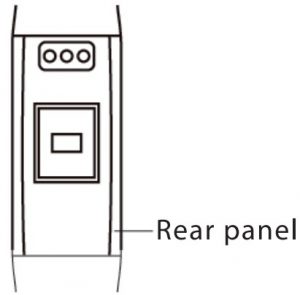 Carcasa
Carcasa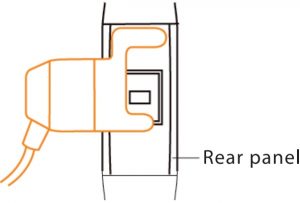 Special Charger
Special Charger
Note:
- The charging clip attaches to the back of the watch during charging, aligning and engaging the charging pins in the corresponding holes in the case.
- The screen will light up on the clock interface when the touch button is touched. A single dick can change between different pages. The light on the screen will turn off after 6 seconds without any action.
- The light will turn on with wrist rotation, provided that function is activated in the APP.
Installing the APP
Scan the QR code or install the APP “FitCloud” from the App Store or Google Play.
iOSSystem requirements: Android 4.4 and higher. or iOS 8.0 or higher in iPhone 4s and above. Bluetooth 4.0
Linking the device
- Open the Bluetooth of your mobile.
- Open the App➔Enter Settings ➔ Click on “Bind Device” to find the wristband automatically ➔ Click on the name of the wristband found Successful connection.
- If it’s an iPhone, click on “Pair” when you skip a box on your phone with the “Bluetooth Pairing Request”.
 Searching Device
Searching Device Link Device
Link Device Linked Correctly
Linked Correctly
Functions
 Hour
Hour Steps
Steps Distance
Distance Calories
Calories Sleep Monitor
Sleep Monitor Remote Camera
Remote Camera Sedentary Alert
Sedentary Alert On/Off (Press and hold to turn on or off).
On/Off (Press and hold to turn on or off). Incoming call alert (can show name or phone number).Push notification of Facebook.
Incoming call alert (can show name or phone number).Push notification of Facebook. WhatsApp, Line, etc, and can also show the content of the message.
WhatsApp, Line, etc, and can also show the content of the message. Chronometer
Chronometer Find the phone
Find the phone Multi Language
Multi Language Heart rate
Heart rate Oxygen in blood
Oxygen in blood Blood Pressure
Blood Pressure
Main Characteristics
|
Device: Smartban |
Battery Capacity: 105mAh |
|
Screen type: 80 × 160 TFT |
Battery: lithium polymer |
|
Weight: 14.5 |
Working Temperature: -10oC to 50oC |
|
Length: 25cm |
Synchronization method: Bluetooth 4.0 |
|
Belt material: siliconeDegree of impermeability: IP67 |
Package content: + Central body + Bracelet + Charging Cable + Instructions |
Main interface
The main interface is as shown in the image on the left This screen shows the status of the Bluetooth, connection, the battery status, time and date. When in this interface. press and hold the button for 3 seconds to start the clock page selection. Click to select and hold the button again fur 3 seconds,and the new appearance will be cofigured correctly.
Step Interface
This interface, as seen in the image on the left, mainly ,hows the total number of steps taken during the day.This content can also be seen in the APP of the mobile once synchronized with the bracelet.

Calorie Interface
The energy or calorie consumption is seen in the interface as shown on the left. It shows mainly the total consumption of calories throughout the day.This content can also be seen in the APP of the . mobile once synchronized with the bracelet.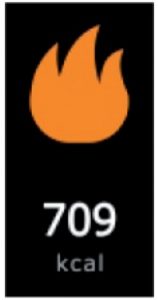
Distance Interface
This interface mainly shows the total distance traveled throughout the day. This content can also be seen in the APP of the mobile once synchronized with the bracelet.
Sleep Interface
As seen on the left, this is the sleep interface, which shows the total sleep time of the previous night and ran also be seen in the mobile APP once connected to the wristband Sleep mode does not need additional adjustments. The device can detect the moment of sleep and enter sleep mode automatically after 20:00 h. Automatically shows the sleep time after getting up.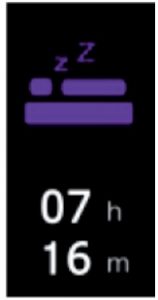
Measurement of Heart Rate and Oxygen in Blood
As shown In the image on the left. these interface measure the heart rate on the one hand and the blood Oxygen level on the other, and this data can be seen on the mobile APP once it is connected to the wristband. when measuring. the resulting value will be your pulsations in real time. The bracelet stops the measurement after 40 seconds, warning with a vibration,and the screen turns off after 3 seconds Oxygen in blood is measured in the same way.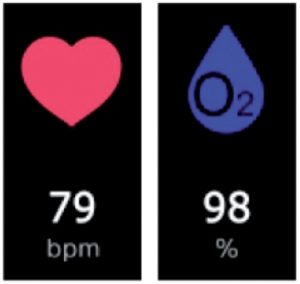
Blood Pressure Interface
From this interface.as seen on the left, blood pressure is measured. This content can also be seen in the APP of the mobile once synchronized with the bracelet The measurement system is the same as for the heart rate or blood oxygen. Note: Please remain immobile during the measurement. Do not press the button 1D change the interface. When the interface is changed, the measurement will stop.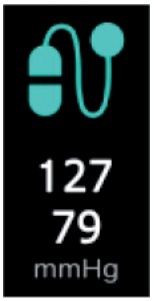
Push messages
When the wristband is o:,connected to the phone. you can receive calls and text messages. WeChat and other third-party messaging applications.Important the wristband must be connected to the phone, and in the Settings of the app you must activate the warnings in the “notification configuration”.
Find mobile
The interface on the left is to find a phone. In it, press the button until the phone rings, and you can then find it by following the sound.Note: Make sure that Bluetooth is normally connected to find the phone.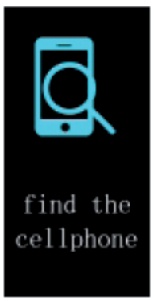
Shutdown Interface
- Press the button until the On/Off selection interface skips, press the button to select, select Off, and press and hold the button for 5 seconds to turn off the wristband. “Goodbye” will appear on the screen and the device will bibrate.
- The interface shows HT92-xxx and the Bluetooth symbol, this is the Bluetooth ID number of the device, when the user goes to connect it with the mobile this is the name that you must select to connect.Note: in the On/Off interface, if no action is taken, the device’s screen will turn off after 5 seconds, returning to normal status.

Other Functions
This product continues to increase its function and algorithms, supports online software and firmware updates: supports OTA updates; for problems or doubts you can search the App. enter Settings ➔ FAQ to find the right help On this interface there are answers to questions and their corresponding videos). Steps for aerial update: Settings➔ Check the update ➔ latest upgrade version (the software is updated)➔ Latest firmware >Upgrade immediately (Firmware OTA update).
Attention
- Do not puncture or pierce the device.
- Do not expose the bracelet to solvent such as gasoline or solvent
- Do not expose the bracelet to strong magnetic or electric fields.
- Do not leave the device exposed to heat sources or in areas of high temperature, such as direct sunlight in a dosed car.
- Do not damage or burn the device or the battery.
- Replaceable coin cells may contain percolate. and must be handled with special care.
- You can not bathe with this device (The temperature should be below 35oC)
Declaration
- The reproduction, transfer, distribution or storage of part or all of the contents in this document, in any form, without the prior written permission of the company are prohibited.
- This manual aims to be correct and complete, but we can not assure you that there is error or omission. The company is not responsible for errors or omissions in this manual
- The company works with a policy of constant development. We reserve the right to make changes and improvements in any of the products described in this manual. without prior notice.
- The company will not be held responsible, under any circumstance and in accordance with the law, for any loss of data or any special, incidental, consequential or indirect damage that may occur as a result.
Frequent questions
- Can not find the device when trying to link them?
- Please make sure that the distance between the phone and the device is no more than 0.5m
- Make sure the device does not have a low battery. If the problem persists after 1.5 hours of loading, please contact us.
- Can not connect the device with the app?The Bluetooth service of some smartphones m~ work abnormally after rebooting. Please restart the Smartphone to link the device.
- Why are Android phones disconnected?The memory management system of the Android phone will close the background APP, need to turn off the power saving mode, or send the APP to the background system sure it does not close. The App should always be running in the background; and Bluetooth will not be disconnected.
- Do not receive notifications of incoming call or messages?Please, see the solutions of the App in Settings ➔ FAQ to solve this problem.
 FAQ
FAQ
Blood Oxygen Tips
Oxygen ,aturation is the percentage of hemoglobin saturated with oxygen (Hb02) versus total hemoglobin (Hb), that is, the concentration of oxygen in the blood.
Cardiac Frequency Tips
- The heart rate of most people is between 60-120.
- The resting heart of the majority beats at a rate of 60-90 beats /minute. The optimal rhythm is 70.
- Toe heart rate of athletes and athletes is 40-60 beats per minute.
- The heart rate changes constantly, and exercise, food, personal circumstances. good or bad mood, etc., are constant factors of change.
- When doing aerobic exercise safely and effectively, the heart rate can be 170, although it should stay between 108 and 144.
Blood Pressure Tips
- Systolic pressure is the maximum value of blood pressure in systole (when the heart contracts} and is called “high pressure”. the diastolic pressure corresponds to the minimum value of the blood pressure with the heart in diastole, that is, between beats, and is called “low pressure”.
- Most people round 80 low pressure, and 120 high pressure.
- Within normal ranges, blood pressure shows differences according to age and sex. Generally, older people have a higher blood pressure than young people, and men have higher blood pressure than women.
- Blood pressure changes constantly, and exercise, food, personal circumstances, good or bad mood, etc.. are constant factors of change.
NOTICE
Please, always foll-the instructions of your doctor, self-diagnose and self-medicate from the measures taken is very dangerous. Users with circulatory disorders or blood pressure problems, please follow the treatment indicated by a doctor. The measurements of this product are for references only, and not as a basis for any medical use.
TECHNICAL SERVICE:
Visit: http://www.imperiielectronics.com/contactus

imperii RR FIEPRO SmartWatch First Instruction Manual – imperii RR FIEPRO SmartWatch First Instruction Manual – imperii RR FIEPRO SmartWatch First Instruction Manual –
[xyz-ips snippet=”download-snippet”]





 FAQ
FAQ