imperii RR FIERRO S17 SmartWatch Instruction Manual
Appearance Description
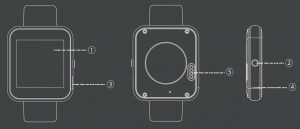
- LCD
- Power Key
- Speak
- Microphone
- Charging Port/ USB Port
Basic Operation
Charging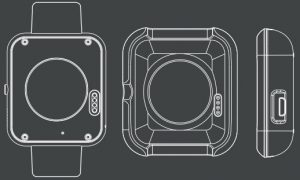
- Before using the watch, please use the USB interface of the computer for charging in advance
- Battery icon flashing indicated it is charging, charging completion will prompt the end of the charge.
Key action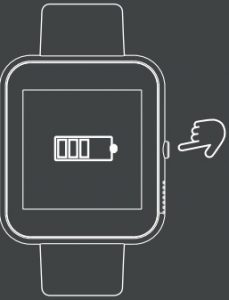
Switch machine: Press the power button for 2 seconds.Forced shutdown: Press the power button for more than 6 seconds.Sleep wake up: Press the power button after boot.Reject a call: Press the power button on remindme interface.
Touch Operation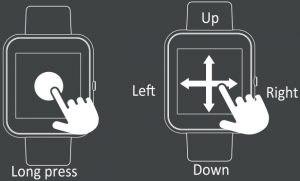
Click screen: Open or select operationRight swipe: return to the upperMove in four directions: Browse more contentsLong press the screen on the Dial interface: Switch more dial
Connecting Android
- Please go to the following application market search “lovewin” Download mobile terminal applications google play store
- After installing the program, according to the mobile application instructions, register an account and bind Watches
- After the Bluetooth watch with a cellphone, you can watch “Bluetooth connection” to connect and disconnect operations
- Watch receives notification need to set Read permissions end of the phone notificationAndroid 4.4: Into the security options of phone system, select the Read permission notice pages lovewin smart watchAndroid 5.0: Into the phone system settings Sound and notification, select the notification under the right to use the Notifications page, select lovewin smart watch
Connection iOS
Go to the App Store search for “lovewin smart watch” download the mobile client application

imperii RR FIERRO S17 SmartWatch Instruction Manual – imperii RR FIERRO S17 SmartWatch Instruction Manual – imperii RR FIERRO S17 SmartWatch Instruction Manual – OCR PDF
[xyz-ips snippet=”download-snippet”]

