
TE.03.0275
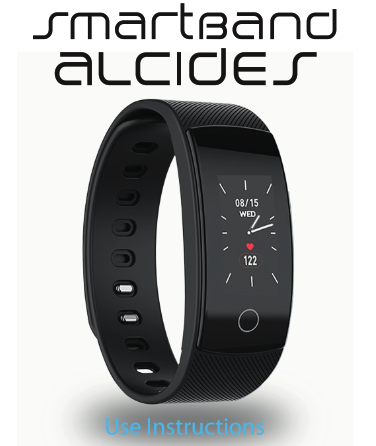
Distance interface
The interface will figure out and show the distance traveled on the current day according to the number of walking steps and the height set up by the user in the APP.
Calorie interface
The interface will figure out and show the total calories consumed on the current day according to the number of walking steps as well as the height and body weight set up by the user in the APP.
Heart rate interface
The heart rate monitoring interface will automatically enter the heart rate detection mode in support of dynamic and real-time detection on heart rate. Under the heart rate detection mode, the duration of the bracelet will be reduced. Matters need attention in heart rate/blood pressure test:
- When testing, the icon will jump and the heart rate LED lamp on its back will light up.
- When testing, the sensor should be tightly attached to the skin to avoid the influence on the accuracy of the test from external light;
- The test area should be kept clean because both sweat and stains will affect the test results.
Quick instruction manual for bracelet
Part introduction
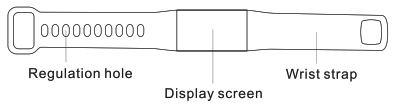
Charging method
For the first use, please take out the bracelet and charge it with the corresponding charger. When the battery is charged, the bracelet will start up automatically (for charging mode, pls. refer to the figure below: Take the main body of the bracelet out of the wrist strap and insert the charging port into the standard USB interface for charging.)
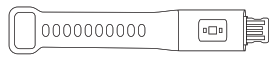
Movement interface
On the movement interface, enter the specific movement interface by pressing it for three seconds including six sports such as skipping, swimming, riding, badminton, table tennis, and tennis, which can be switched through pressing. The motion will start after pressing for three seconds on the specific motion interface and the current motion will be exited after pressing for three seconds on the specific motion interface in three seconds.
![]()
Message interface
You can view messages through pressing the message interface for three seconds. Click to change page and you can check out or exit through pressing it for three seconds.
Wearing method
1. The bracelet is best suitable for the Patient suffered from the styloid process of ulna;2.Adjust the size of the wrist strap according to the adjusting hole; buckle the wrist strap;3. The sensor should be tightly attached to the skin to avoid movement.
Install the APP for the bracelet
Scan the following QR code or enter some major application markets to download and install GloryFit.

 Android iOS
Android iOS
Device request: iOS 8. 0 or above; Android 4. 4 or above, in support of bluetooth4.0.
Matters need attention
- Please avoid strong impact, extreme heat, and exposure to the bracelet.
- Do not disassemble, repair or rebuild the machine by yourself.
- This device will be charged under 5V500MA and it is strictly forbidden to use overvoltage load power to charge it.
- The usage environment is 0 ~45 degrees; it is prohibited to throw it into the fire so as to avoid an explosion.
- The charging operation can be conducted after drying the bracelet off the water with a soft cloth; otherwise, it will corrode the charging contact point and lead to charging failure.
- Pls. keep it away from gasoline, clean solvents, propanol, alcohol, insect repellent and etc.
- Pls. do not use this product in a high voltage and high magnetic environment.
- If you have sensitive skin or wear your bracelet too tightly, you may feel uncomfortable.
- Please dry the sweat droplets on your wrist in time. Long-time contact with soap, sweat, allergens, or contaminants may cause skin irritation and itching.
- It is recommended to clean the bracelet every week if frequently used. Wipe with a damp cloth and remove oil or dust with mild soap.
- It is not appropriate to wear the bracelet for a hot bath.
- After swimming, please wipe the bracelet in time in order to keep it dry.
Device connection
The bracelet shall be calibrated through connecting to the APP at the first use. The bracelet will automatically synchronize the time after the successful connection; otherwise, the step and sleep data will not be accurate.Open the APP on your mobile phone and click to set up icons.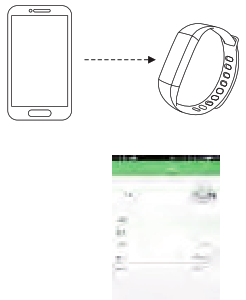 ↓My Device (IOS) search equipment (Android)↓Drop-down scanning device↓Click device connectionPlease set up personal information first after entering the APPSettings- Personnel settings
↓My Device (IOS) search equipment (Android)↓Drop-down scanning device↓Click device connectionPlease set up personal information first after entering the APPSettings- Personnel settings
- You can set up your head image – gender -age – height – weight, personal information can improve the accuracy of data.
- You can also customize your daily sports goals and reasonable sports planning, which will be helpful for the improvement of physical quality.
Common problem
How to deal with failure connection with Bluetooth?(Connection/reconnection failure or very slow connection and reconnection)Pls. make sure that your device is |OS8.0 and Android 4.4 or above and in support of Bluetooth 4.0.
- Due to signal interference in Bluetooth wireless connection, the time used for each connection may be varied. If the connection is not available for a long time, pls. make sure the operation is conducted in a magnetic field or multi Bluetooth device interference environment.
- Turn off the Bluetooth and then turn it on
- Turn off background applications on a mobile phone or restart it.
- Do not connect other Bluetooth devices or functions at the same time.
- Whether the APP is running normally in the background; if not, it may not be able to be connected.
Fail to search for the bracelet?Because mobile phone fails to search for the bracelet when its Bluetooth is broadcasting, please make sure the bracelet is energized, activated, and not bound to other mobile phones; then close the bracelet to the mobile phone, if still invalid, turn off the mobile phone Bluetooth and restart the phone Bluetooth after 20 seconds.
Reminder function
The reminder function needs to be turned on or off in the center of the setting of the APP terminal, and keep the phone and the bracelet be connected successfully in the Bluetooth state; when the message comes, the vibration reminder will be given.Incoming reminder: when you have an incoming call, the bracelet will vibrate and display the name or number of the incoming call. (If the caller’s name has been saved in the phone address book, the name will be displayed, otherwise, the number will be displayed).Short message reminder: when you are receiving a text message, the bracelet will vibrate and display a short message icon reminder; when the name will be displayed when it is in the address book, while only the number will be displayed for strangers.QQ reminder: when you are receiving some QQ message, the bracelet will vibrate and display a QQ icon reminder.WeChat reminds: when some WeChat information comes, the bracelet will vibrate and display the WeChat icon reminder.Intelligent alarm clock: three alarm clocks can be set up, which will be synchronized to the bracelet; an intelligent alarm clock is a silent alarm clock, that’s to say, the bracelet will cause a moderate vibration and be in support of an offline alarm clock reminder.Long-time sitting reminder: The default reminder interval is one hour; if the user does not move within an hour, the bracelet will vibrate to remind the user to move when it is connected.
Why shall we wear the bracelet tightly in the process of measuring heart rate?The light reflection principle has been adopted in the Bracelet. It will collect the signal reflected to the sensor for figuring out your heart rate after the light source’s penetrating through your skin. If it is worn, ambient light will enter the sensor, which will affect the measurement accuracy.
1. Why don’t we receive reminders after opening the reminder function?Android Mobile: make sure the mobile phone is connected to the bracelet successfully, then open the corresponding power in the phone’s settings, allow GloryFit APP to access calls, text messages, address books, and keep GloryFit running in the background: if some security software has been installed in the mobile phone, add GloryFit into the trust list.iPhone: If there is no reminder after a successful connection, it is recommended to restart the phone to reconnect it. When you reconnect the bracelet, you must click the matching after the Bluetooth pairing request is popped up.
Is the bracelet waterproof?It is in support of IP67 waterproof and dustproof grade (IP67 standards are the water of over 35 degrees, over 1 meter deep for 30 minutes), Usually, You can wear it at will in hand washing, rain, cold water showers, car washing.
Sleep detection function
When you fall asleep, the bracelet will automatically determine to enter sleep monitoring mode, automatically detects the length of your deep sleep / shallow sleep / waking-up all night, and calculates your sleep quality; sleep data can be only checked from the APP terminal temporarily. Attention: sleep data will be available only when wearing the bracelet in sleep.
Main function interface
Main interfaceThe disappearing of the connection icon indicates that the bracelet is not connected to the phone successfully and on the contrary the connection is successful; when the bracelet and APP are paired and connected for the first time, the bracelet will synchronize the time and date of the phone.
Step counting interfaceDisplay step counting: the bracelet will be the default step counting mode; when the user walks and the arm swings with the bracelet worn on the wrist, the bracelet will record the number of swings as walking steps data.
Does the Bluetooth connection need to be opened all the time? Is there any data after disconnection?Data is retained on the host of the bracelet (data of 7 days will be kept) before the data is synchronized. When the Bluetooth connection between the mobile phone and the bracelet is successful, the bracelet data will be uploaded to the mobile phone automatically. Please synchronize the data to it in time.Attention: If you turn on the call, SMS reminder function, you should keep Bluetooth connected, while the alarm clock reminder is in support of offline status.
Basic parameters
| Device Type | Intelligent continuous | Battery type | Lithium Polymer |
| Display screen | TFT0.96 color screen | CPU | DA14585 |
| Product weight | 20g | Battery capacity | 105mAh |
| Full length of bracelet | 25.0cm | Battery voltage | 3.7V |
| Waterproof Grade | IP67 | Battery Model | 361525 |
| Bracelet Material | TPU watchband | Packing list | Mater and instructions manual |
TECHNICAL SERVICE: http://www.imperiielectronics.com/contactenosImportado por: B85947513www.imperiielectronics.comPol. Ind. Neisa SurAvd. Marconi, Bloque 1, Nave 1328021 MadridMade in PRC
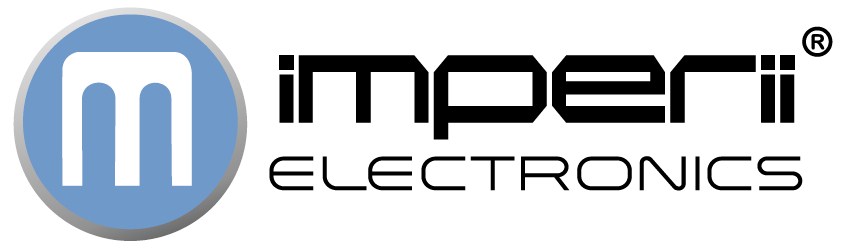
imperii RR FIERRO SmartBand Alcides Instruction Manual – imperii RR FIERRO SmartBand Alcides Instruction Manual – imperii RR FIERRO SmartBand Alcides Instruction Manual –
[xyz-ips snippet=”download-snippet”]



