imperii RR FIERRO SmartBand with Heart Rate Instruction Manual
Thank you for choosing our device. Please read the user guide carefully before using the bracelet.
Configuration
Use the VeryFitPro app on Android or iOS phones to set up the wristband as follows:Your device should meet the following requirements:

 iOS 7 Android 4.4 and higher Bluetooth 4.0
iOS 7 Android 4.4 and higher Bluetooth 4.0
1. Download VeryFitPro
- Option 1:Search and download “VeryFitPro” in the App Store or in the Android store.
- Option 2:Scan the QR code and download “VeryFitPro2”.Please copy the link and open it in the web browser if you can not open it with WeChat or any other scanning tool.

2. Activate the device
- Press the belt gently and pull out the center unit.
- Connect the central unit to the USB charger (5V / 500mA) and charge it before the first use.

3. Touch Screen
 Swipe up/ down: change the mode oractivate the screen
Swipe up/ down: change the mode oractivate the screen One touch on the screen: check the data
One touch on the screen: check the data Touch Key
Touch Key
Touch the touch key: go back to the main interface
4. Open the VeryFitPro APP to connect the device
 Make sure Bluetooth is turned on and open the VeryFitPro application.After selecting the correct bracelet on your phone, please slide the touch screen of the bracelet to activate it and complete the connection.
Make sure Bluetooth is turned on and open the VeryFitPro application.After selecting the correct bracelet on your phone, please slide the touch screen of the bracelet to activate it and complete the connection.
Know your device1.
- How to wearCarry the device on your wrist horizontally, about 2cm from the carpal joint,just as if you were wearing a watch.
- Heart Rate MonitoringTo record your heart rate more accurately, please wear the device on the top of your wrist andsomewhat tighter than when you exercise.
- Automatic Heart RateAutomatic heart rate monitoring is enabled by default, unless you manually turn it off.
- Time of useThe battery lasts in use around 7 days.
- Interfaces
 Display protection interface
Display protection interface Main interface
Main interface Multi-sport mode
Multi-sport mode Guided breathing
Guided breathing Message alert
Message alert Weather
Weather Music control
Music control Function menu
Function menu
Main Features
- Activity Log
 Touch the screen
Touch the screen Hear rate
Hear rate Steps
Steps Calories
Calories Distances
Distances Exercise time
Exercise time
*Hear Rate Monitoring
 Charging of the Heart Rate data
Charging of the Heart Rate data (changes in 0.5s)
(changes in 0.5s) - Multi-sport mode
 Chose Multi-sport mode and touch the screen
Chose Multi-sport mode and touch the screen Press and hold the screen for 3s to enter Multi-sport mode
Press and hold the screen for 3s to enter Multi-sport mode
- “Continuous exercise” modeTouch the screen to enter the “Continuous exercise” sub mode,expert when music playback is active

 Touch the touch key to pausePress and hold the screen for l seconds to reactivate
Touch the touch key to pausePress and hold the screen for l seconds to reactivate - “On-going sport” Mode

- “Continuous exercise” modeTouch the screen to enter the “Continuous exercise” sub mode,expert when music playback is active
- Guided breathing

- Press the touch key to enter the guided breathing mode.
- Inhale for 5s (the bracelet vibrates slightly at first), hold for ls (the bracelet will vibrate softly again) and after exhaling, inhale again for 5s (again, the bracelet will vibrate). Repeat the process times, the display will keep on.
- Message Alert
- Touch the screen to enter message check mode. Press and hold 10 delete the current notification.Note: Only the last 5 messages can be viewed.
- Atmospheric Weather Mode

- Touch the screen to switch to the weather forecast. The display will vibrate when there is no weather information, and will not enter this mode.Note: No weather information will be displayed on the bracelet when in the APP function this is set to OFF. This information will only be updated when you switch the function to ON once connected via Bluetooth. You will not see this information on the device when there are no updates in the next 24 hours in the APP.Your phone needs internet connection to get the weather information.
- Music Control Mode

- Press Start / Pause to play the music, the bracelet willvibrate slightly.Note: This option will n01 be displayed on the screen if the music control is OFF in the APP. Activating It in the APP will be displayed on 1he device when you have a Blue tooth connection t,Then it will work and you can enjoythe music.When there isno connection, it will display a musical note icon with a cross.
- More functions and settings
- Touch the screen 10 enter Function Setting Mode .
- Click (
 ) to enter DO NOT DISTURB settings.
) to enter DO NOT DISTURB settings. If the “Function Setting Mode” is off you will not receive messages or call. The bracelet will vibrate with the anti-loss alert.
If the “Function Setting Mode” is off you will not receive messages or call. The bracelet will vibrate with the anti-loss alert. - Touch
 to enter Stopwatch Mode
to enter Stopwatch Mode - Touch
 to enter Camera Mode, the bracelet will vibrate tightly.
to enter Camera Mode, the bracelet will vibrate tightly. - Touch
 to switch to Clock Mode. Swipe up and down will switchbetween s different styles of clock display, touch to confirm, the one you prefer.
to switch to Clock Mode. Swipe up and down will switchbetween s different styles of clock display, touch to confirm, the one you prefer. - Touch
 to enter the screen activation by shaking.
to enter the screen activation by shaking. - Touch
 to change to alarm. You can configure up to 10 alarms(synchronized with the App).
to change to alarm. You can configure up to 10 alarms(synchronized with the App). - Touch
 to switch to heart rate monitor.
to switch to heart rate monitor. - Touch
 to enter the details of the time axis. Touch the screen to change.The specific data categories are as follows:Sleep Monitoring Mode:Deep sleep, light sleep, wake upMulti-sport mode 13 sports by default)Walking, Running, film, Cycling, Hiking, Fitness, Basketball, Badminton
to enter the details of the time axis. Touch the screen to change.The specific data categories are as follows:Sleep Monitoring Mode:Deep sleep, light sleep, wake upMulti-sport mode 13 sports by default)Walking, Running, film, Cycling, Hiking, Fitness, Basketball, Badminton - Touch
 to enter the Bluetooth settings.
to enter the Bluetooth settings. - Touch
 to enter shutdown mode.
to enter shutdown mode. - Touch
 to enter language,unit time,and date settings.
to enter language,unit time,and date settings.
Basic Specifications
Model N: ID107Plus HRWorking voltage: 3.7VSynchronization: Bluetooth 4.0Waterproof: IP67Battery Capacity: 65mAhWeight of the central body: 30g approxWorking temperature: -10ºC-45ºcDuration in use: around 7 days
FAQ
- How to find the device when linking to the mobile?
- Ensure that Bluetooth is turned on, and that your Smartphone uses Android 4.4 / iOS 7.0 or higher systems.
- Make sure that the distance between the phone and the device is with in 0.5m, the device will operate within the normal Bluetooth communication range (10ml once they have been paired.
- Make sure the device is not under battery power. If the problem still persists, please contact us.
- Bluetooth connection occasionally fails
- This may be Caused by a malfunction in the Bluetooth service when the phone is restarted.
- Restart your phone or Bluetooth service and it will work normally.
- How to restore factory settings?Make sure the device is connected to the phone, go to the App, enter “Device-Mo,e” and choose “Reboot Device”.This device complies with Part 15 of the FCC Rules. Its use is subject to the following two conditions:
- This device may cause harmful interference, and
- This device must accept any interference received, including interference that may cause undesired operation.

imperii RR FIERRO SmartBand with Heart Rate Instruction Manual – imperii RR FIERRO SmartBand with Heart Rate Instruction Manual – imperii RR FIERRO SmartBand with Heart Rate Instruction Manual – OCR PDF
[xyz-ips snippet=”download-snippet”]




 Display protection interface
Display protection interface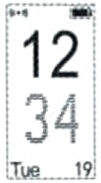 Main interface
Main interface Multi-sport mode
Multi-sport mode Guided breathing
Guided breathing Message alert
Message alert Weather
Weather Music control
Music control Function menu
Function menu Touch the screen
Touch the screen Hear rate
Hear rate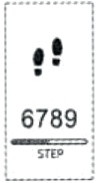 Steps
Steps Calories
Calories Distances
Distances Exercise time
Exercise time
 Charging of the Heart Rate data
Charging of the Heart Rate data (changes in 0.5s)
(changes in 0.5s) Chose Multi-sport mode and touch the screen
Chose Multi-sport mode and touch the screen Press and hold the screen for 3s to enter Multi-sport mode
Press and hold the screen for 3s to enter Multi-sport mode
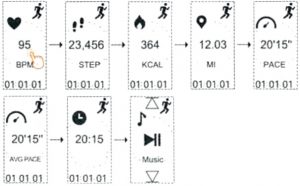
 Touch the touch key to pausePress and hold the screen for l seconds to reactivate
Touch the touch key to pausePress and hold the screen for l seconds to reactivate


