

Product Overview

Specification
- Waterproof IP67
- Chipset HS6620D
- 1.3 inch IPS color display
- Full touch Screen
- 170mAh battery (Stand by 10-15days)
- Compatible with IOS & Android
- Watch Size: 46.5*36*10.8mm
Main Functions
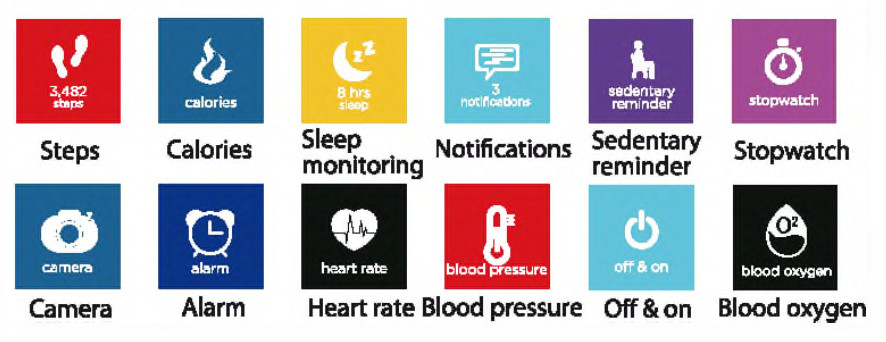
Turn onLong press the screen to trun on the watch.
Clockfaces
After turn on the watch, Slide up to go into clock faces, you can long-press the screen to change clockfaces. There are total 3 clockfaces available.

Steps/Calories/Distance/Sleep StatusWhen you in the clock face,slid up to show Steps, Calories. Distance. Sleep status.

Heart Rate / Blood Pressure / Blood OxygenPress the heart rate or blood pressure or blood oxygen, make sure the watch wearing properly, the watch will detect those data automatically, the data will be available after 10 seconds.
Sports mode
There are three sports available, Running, Cycling, Alpinism. Press the icon to start those modes accordingly.
Messages
You can check the messages from your phone, if there are so many messages, long-press the home button to check every message.Note: The function only works after connected with your mobile phone.
Stop WatchPress the stopwatch icon to use this function.
Screen BrightnessThe watch allows you adjust the screen brightness.
Music ControllerConnect the watch with your phone, you could use this function to control the music to start/stop or switch to the next song.
Finding PhoneConnect the watch with your phone. Press the Finding phone icon, then press the “start”to spark the phone sound.
Turn offPress the turn-off icon, choose “Yes” to turn off the watch.
Operation(The APP)Synchronize the watch with your mobile device through the application1. Searching”Wearfit 2.0″ from Apple Store or Google Play store to download the app.2. Turn on the watch and the BT in your phone.3. Open “Wearfit2.0″on your device (keep the watch near your phone while paring)4.Searching BT name KY117, Pair the watch with your device by following steps.
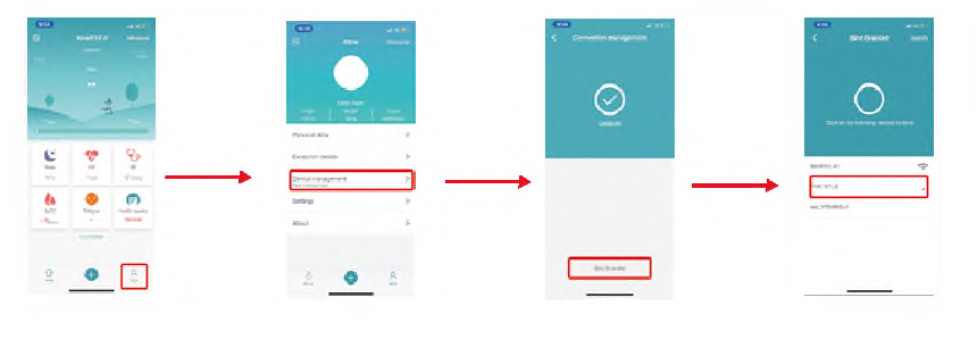
There are three main pages in the app.
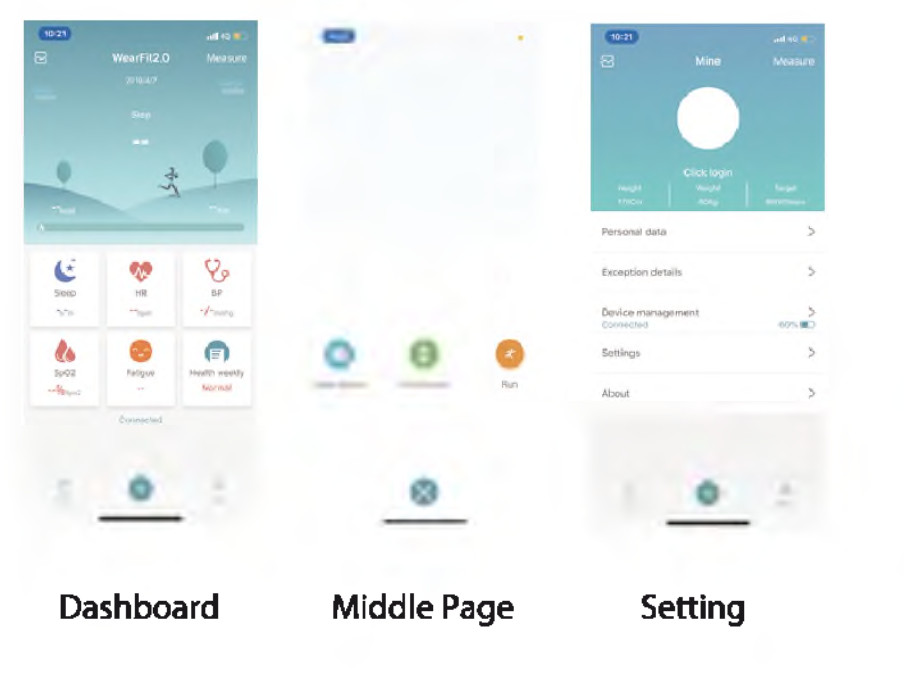
Dashboard
On the dashboard, it will show all of your today’s fitness data like steps, calories, distance, sleeping time, heart rate, blood pressure, blood oxygen * You also can press to go into check data for a week or a month.
Middle PageYou could use remote camera and find device in this page, you also could use the GPS function in here.
SettingsPersonal data: Set up all of your personal information like name, height, weight, birthday, gender, etc.
Device Management:1. Go into device management you can set up lots of notifications about call, messages, social media.2. You also can set up raise up your hands to brighten the screen.3. You could set up to detect heart rate every hour automatically.4. Here is anti-lost reminder, when you turn on this function, the watch will vibrate once its disconnected.5. Fliqlo, the watch allows you to set up fliqlo for your own pictures in the phone.
TECHNICAL SERVICE: http://www.imperiielectronics.com/contactenosImportado por:B85947513www.imperiielectronics.comPol. Ind. Neisa SurAvd. Marconi, Bloque 1, Nave 1328021 MadridMade in PRC
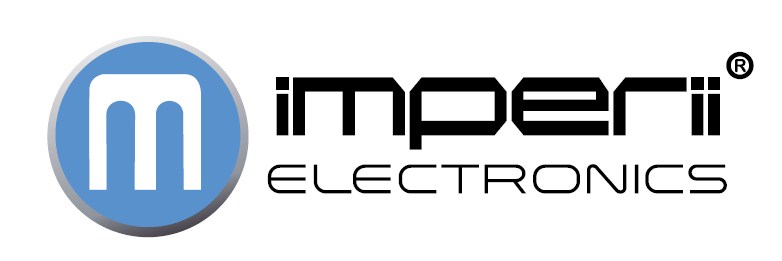
imperii RR FIERRO SmartWatch Care IP67 Instruction Manual – imperii RR FIERRO SmartWatch Care IP67 Instruction Manual – imperii RR FIERRO SmartWatch Care IP67 Instruction Manual –
[xyz-ips snippet=”download-snippet”]

